Microsoft unveiled the packaging and pricing for Windows 8.1, the Windows 8 update that is scheduled to be rolled out to the public on the 18th of October. Let’s start with the packaging, shall we?
Here’s the packaging for Windows 8.1.
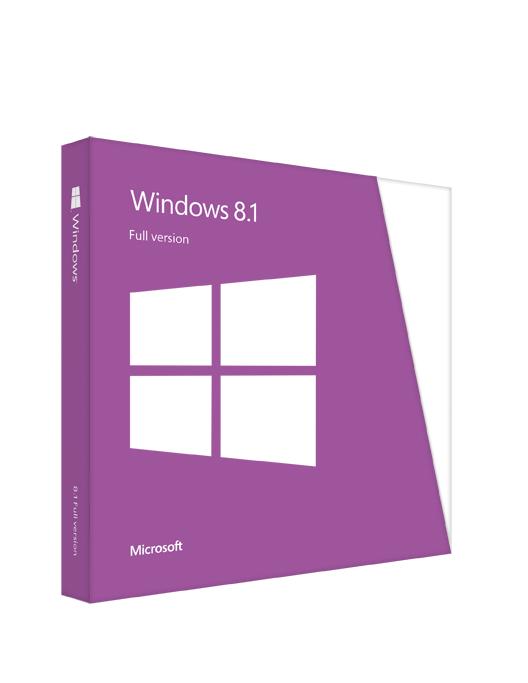
This is the packaging for Windows 8.1 Pro.
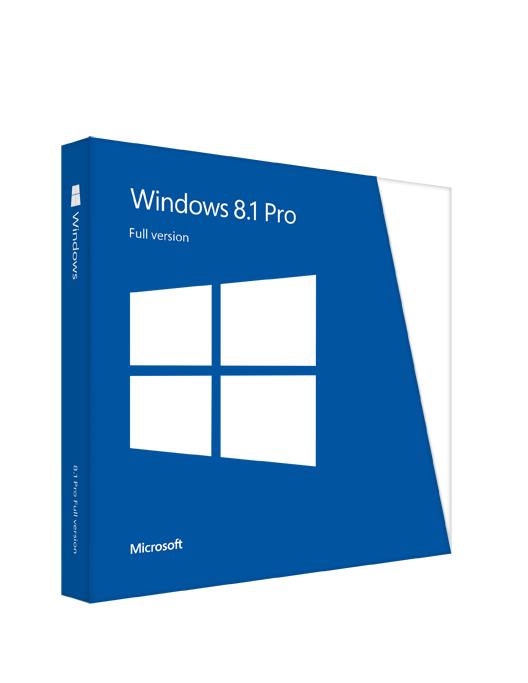
And this is the packaging for Windows 8.1 Pro Pack.
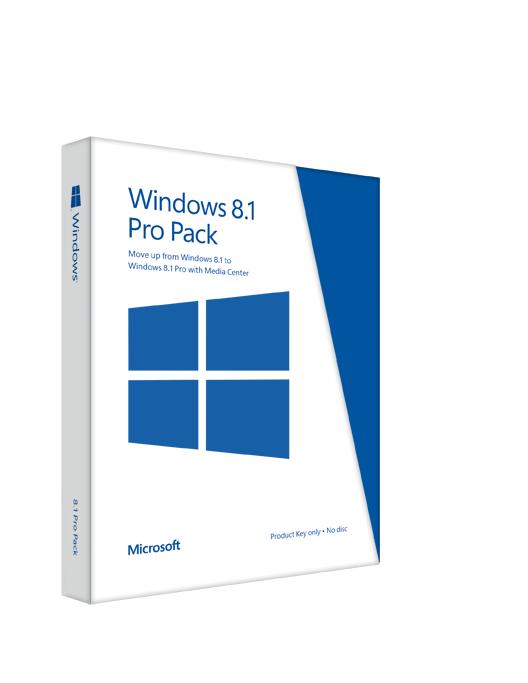
Moving on to the price, we already know that Windows 8.1 will be offered as a free update to existing Windows 8 customers. They will be able to get the update for free from the Windows Store and enjoy its cool new features for free. But more about those features later. Let’s focus on the pricing. Here’s the pricing info that Microsoft revealed.
Microsoft announced that Windows 8.1 will go for $119.99 ERP and Windows 8.1 Pro for $199.99 ERP.
If later this year you purchase a device powered by Windows 8.1, you’ll be able to upgrade to Windows 8.1 Pro for $99.99 ERP.
And if you purchase a device with Windows 8.1 Pro on it, you’ll be able to get Windows Media Center for $9.99.
“One shift to note in Windows 8.1 is that we will be offering ‘full version software’ at retail and online for download that does not require a previous version of Windows in order to be installed,” explained Microsoft’s Brandon LeBlanc. “The copy of Windows 8 that is currently available for sale at retail and online is an ‘upgrade version.’ This shift allows more flexibility for customers in specific technical scenarios and is in response to feedback we’ve received. It will be easier for those consumers who want to build PCs from scratch, run Windows 8.1 in Virtual Machine (VM) environments, or run Windows 8.1 on a second hard drive partition.”
I mentioned above that Windows 8.1 comes with some cool new features. Here’s a list:
For more info on what Windows 8.1 has to offer, check out this Product Guide.
Here’s the packaging for Windows 8.1.
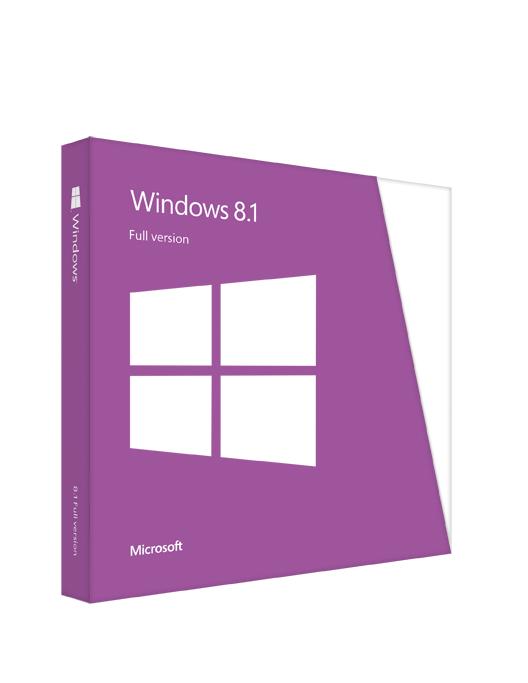
This is the packaging for Windows 8.1 Pro.
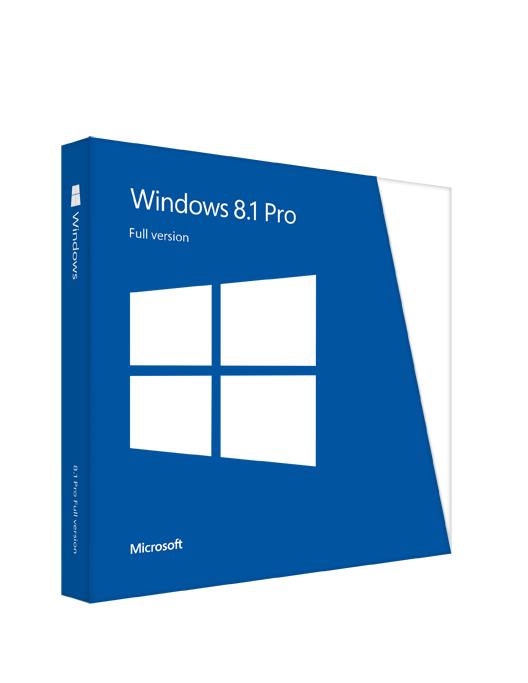
And this is the packaging for Windows 8.1 Pro Pack.
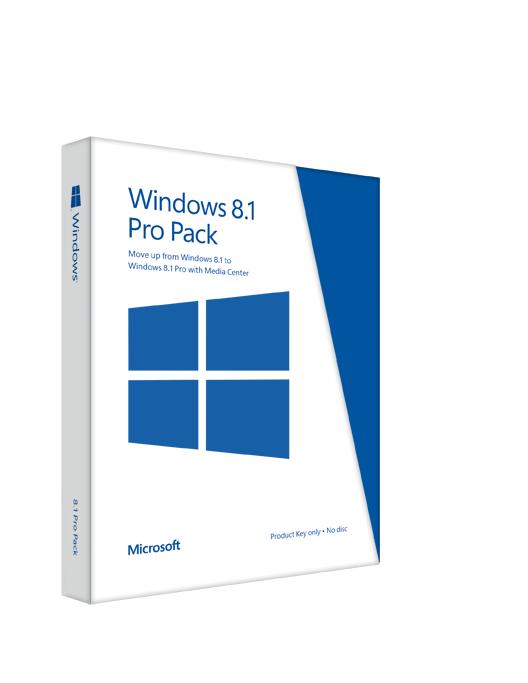
Moving on to the price, we already know that Windows 8.1 will be offered as a free update to existing Windows 8 customers. They will be able to get the update for free from the Windows Store and enjoy its cool new features for free. But more about those features later. Let’s focus on the pricing. Here’s the pricing info that Microsoft revealed.
Microsoft announced that Windows 8.1 will go for $119.99 ERP and Windows 8.1 Pro for $199.99 ERP.
If later this year you purchase a device powered by Windows 8.1, you’ll be able to upgrade to Windows 8.1 Pro for $99.99 ERP.
And if you purchase a device with Windows 8.1 Pro on it, you’ll be able to get Windows Media Center for $9.99.
“One shift to note in Windows 8.1 is that we will be offering ‘full version software’ at retail and online for download that does not require a previous version of Windows in order to be installed,” explained Microsoft’s Brandon LeBlanc. “The copy of Windows 8 that is currently available for sale at retail and online is an ‘upgrade version.’ This shift allows more flexibility for customers in specific technical scenarios and is in response to feedback we’ve received. It will be easier for those consumers who want to build PCs from scratch, run Windows 8.1 in Virtual Machine (VM) environments, or run Windows 8.1 on a second hard drive partition.”
I mentioned above that Windows 8.1 comes with some cool new features. Here’s a list:
- The ability to sync customizations, apps and files across all your Windows 8.1 devices.
- The Start button that many Windows 8 adopters complained about is back.
- Shutdown and Restart options have been added to the Start menu.
- Dynamic Start screen backgrounds and new tile resizing and sorting options.
- The All apps screen is easier to access.
- The Snap feature is no longer limited to 2 apps; you can Snap as many apps as your display can accommodate.
- Windows Store apps can be Snapped across multiple monitors.
- A preview version of Internet Explorer 11 is included.
- A completely redesigned Windows Store.
- Visual Studio 2013 Preview and .NET 4.5.1 Preview.
- Bing is positioned as a development platform.
- SkyDrive is integrated into the OS.
- Several built-in Metro-style apps have been updated.
- There are also a few new apps and new utility apps.
- Business-oriented features: NFC tap-to-pair printing, Wi-Fi Direct printing, Miracast wireless display, broadband tethering, improved VPN capabilities.
For more info on what Windows 8.1 has to offer, check out this Product Guide.

























