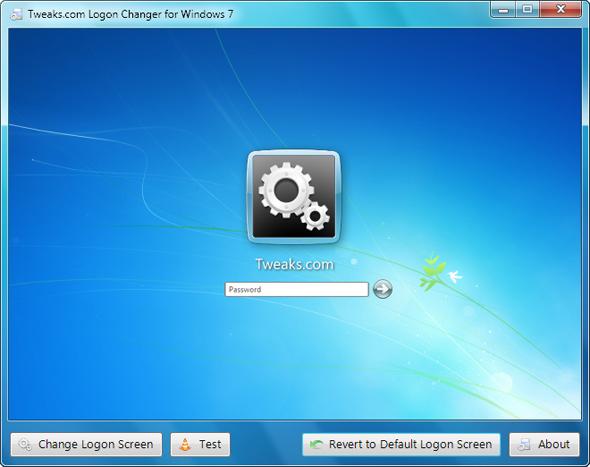In the next iteration of the Microsoft developed operating system, mainly Windows 7, users will be able to modify the logon screen as they see fit, feature that was only unavailable in previous Windows-based systems. You could technically change the logon screen, but that required using 3rd party hacks and/or performing system file manipulation. With Windows 7 there are two means at your disposal when it comes down to changing the logon screen.
The first one is the simplest: all you have to do is get Logon Changer, a free piece of software that does just what the name says – changes your Windows 7 logon screen. Using the software is a very straightforward process: download -> run -> click Change Logon Screen -> pick an image from your collection, but make sure it is 256Kb large at most -> preview the new logon screen -> click Test to see how it works -> let the software automatically set up the new image as your new logon screen once you have found an image that suits your tastes.
Let’s say that after a while you get tired of the new logon screen and want to switch back to the default logon. Performing such a task is equally straightforward: just click on Revert to Default Logon and the software will automatically switch to the logon image that came bundled with your Windows 7 operating system.
Logon Changer works with Windws 7 Build 7000 and upwards. If you would like to get it, a download location is available here.
There is also a manual way of changing the default logon screen in Windows 7. Rafael Rivera, the one who discovered the tweak comments: “As you probably know, Windows 7 build 7057, a build recently leaked to the public, sports a new (yet ugly) login UI background. Delivering on the “more customizable” promise, Windows 7 now supports the ability to load images into the background of the login screen without the use of third-party software or manual hacks. Although this functionality was designed with OEMs in mind, it is pretty easy to turn on and off using regedit and some images lying around your hard drive.”
If you are interested in manually changing the logon screen of your Windows 7 OS, a detailed guide is available here.
UPDATE: Change the "button set" if you cannot read the text when using lighter wallpapers (details here).
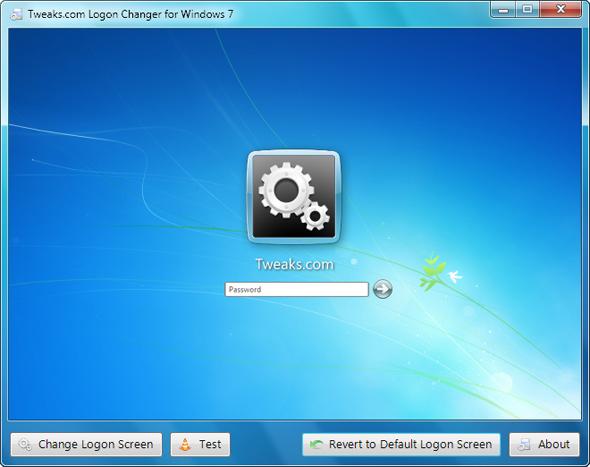
The first one is the simplest: all you have to do is get Logon Changer, a free piece of software that does just what the name says – changes your Windows 7 logon screen. Using the software is a very straightforward process: download -> run -> click Change Logon Screen -> pick an image from your collection, but make sure it is 256Kb large at most -> preview the new logon screen -> click Test to see how it works -> let the software automatically set up the new image as your new logon screen once you have found an image that suits your tastes.
Let’s say that after a while you get tired of the new logon screen and want to switch back to the default logon. Performing such a task is equally straightforward: just click on Revert to Default Logon and the software will automatically switch to the logon image that came bundled with your Windows 7 operating system.
Logon Changer works with Windws 7 Build 7000 and upwards. If you would like to get it, a download location is available here.
There is also a manual way of changing the default logon screen in Windows 7. Rafael Rivera, the one who discovered the tweak comments: “As you probably know, Windows 7 build 7057, a build recently leaked to the public, sports a new (yet ugly) login UI background. Delivering on the “more customizable” promise, Windows 7 now supports the ability to load images into the background of the login screen without the use of third-party software or manual hacks. Although this functionality was designed with OEMs in mind, it is pretty easy to turn on and off using regedit and some images lying around your hard drive.”
If you are interested in manually changing the logon screen of your Windows 7 OS, a detailed guide is available here.
UPDATE: Change the "button set" if you cannot read the text when using lighter wallpapers (details here).