The Windows Speech Recognition Profile Tool, which allows the user to backup and restore speech profiles, has reached a new milestone in its development process: the CTP (Community Technical Preview) has been released onto the web and is available for download at Microsoft’s Download Center. The tool, Microsoft informs, is designed to work with the next iteration of the Windows-based OS, mainly Windows 7, but will work with Microsoft’s current operating system, Windows Vista.
The official description of the tool says: “The Windows Speech Recognition Profile tool - or WSR Profile tool for short - enables a Windows Speech Recognition user to easily back up and restore his or her speech profile. These procedures become handy when transferring a speech profile between computers, or when archiving complex speech profiles.”
Keep in mind that the Windows Speech Recognition Profile tool is a CTP – it will allow you to backup and restore your speech profile and it will work with 32-bit (x86) and 64-bit (x64) Windows versions; but it is not available in other languages apart from English.
If you would like to get Windows Speech Recognition Profile tool, a download location is available here.
Moving on from speech to touch, Microsoft is now showing off its collection of multitouch-exclusive games and other pieces of software dubbed “Microsoft Touch Pack for Windows 7.” The presentation is quite something to look at, too bad you can’t download anything yet.
Windows Communications Manager on the Windows Client Communications Team, Brandon LeBlanc, comments: “In order to use the Microsoft Touch Pack for Windows 7 – you’ll need a Windows 7 PC that supports multi-touch. The Microsoft Touch Pack for Windows 7 will be available to PC makers (OEMs) who will have the option to pre-install some, none, or all of the applications available in the Microsoft Touch Pack for Windows 7 on PCs designed for Windows Touch (PCs that meet the logo requirements for Windows Touch) – so you should start to see these applications showing up on some touch PCs around the time Windows 7 is made broadly available. After general availability of Windows 7, we will look at making the Microsoft Touch Pack for Windows 7 even more broadly available based on feedback from customers and partners.”
So what exactly is in Microsoft Touch Pack for Windows 7? Here are the examples the company showcased:
Microsoft Surface Globe: a 3D version of Earth is displayed by using the Virtual Earth 3D engine and you can navigate using multitouch.

Microsoft Surface Collage: use multitouch to arrange pictures any way you like.

Microsoft Surface Lagoon: an interactive screensaver.

Microsoft Blackboard: a physics-based puzzle game.
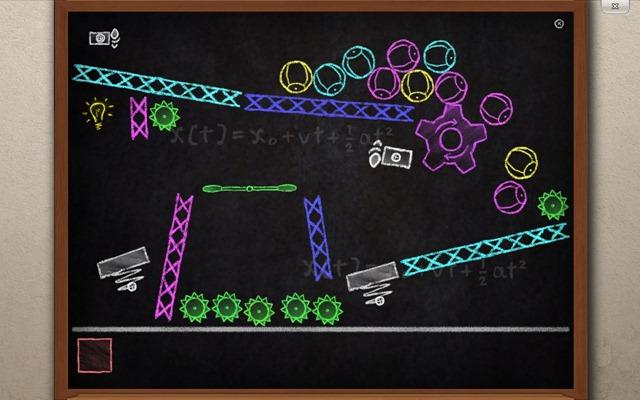
Microsoft Rebound: a game where the purpose is to destroy your opponent.

Microsoft Garden Pond: play with your origami creations in a virtual pond.

In related news, parents that want their children to stay safe online should be made aware of the Parental Controls changes in Windows 7 (details here).
The official description of the tool says: “The Windows Speech Recognition Profile tool - or WSR Profile tool for short - enables a Windows Speech Recognition user to easily back up and restore his or her speech profile. These procedures become handy when transferring a speech profile between computers, or when archiving complex speech profiles.”
Keep in mind that the Windows Speech Recognition Profile tool is a CTP – it will allow you to backup and restore your speech profile and it will work with 32-bit (x86) and 64-bit (x64) Windows versions; but it is not available in other languages apart from English.
If you would like to get Windows Speech Recognition Profile tool, a download location is available here.
Moving on from speech to touch, Microsoft is now showing off its collection of multitouch-exclusive games and other pieces of software dubbed “Microsoft Touch Pack for Windows 7.” The presentation is quite something to look at, too bad you can’t download anything yet.
Windows Communications Manager on the Windows Client Communications Team, Brandon LeBlanc, comments: “In order to use the Microsoft Touch Pack for Windows 7 – you’ll need a Windows 7 PC that supports multi-touch. The Microsoft Touch Pack for Windows 7 will be available to PC makers (OEMs) who will have the option to pre-install some, none, or all of the applications available in the Microsoft Touch Pack for Windows 7 on PCs designed for Windows Touch (PCs that meet the logo requirements for Windows Touch) – so you should start to see these applications showing up on some touch PCs around the time Windows 7 is made broadly available. After general availability of Windows 7, we will look at making the Microsoft Touch Pack for Windows 7 even more broadly available based on feedback from customers and partners.”
So what exactly is in Microsoft Touch Pack for Windows 7? Here are the examples the company showcased:
Microsoft Surface Globe: a 3D version of Earth is displayed by using the Virtual Earth 3D engine and you can navigate using multitouch.

Microsoft Surface Collage: use multitouch to arrange pictures any way you like.

Microsoft Surface Lagoon: an interactive screensaver.

Microsoft Blackboard: a physics-based puzzle game.
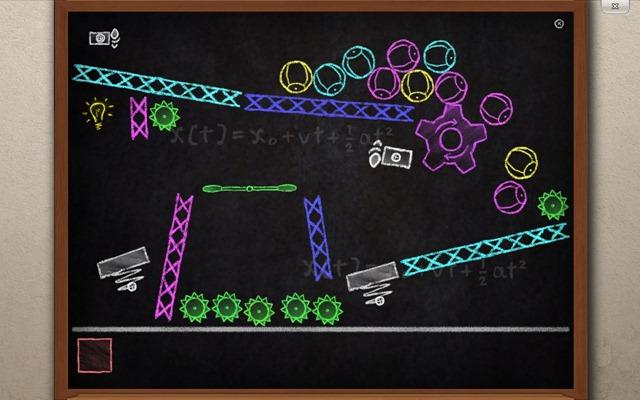
Microsoft Rebound: a game where the purpose is to destroy your opponent.

Microsoft Garden Pond: play with your origami creations in a virtual pond.

In related news, parents that want their children to stay safe online should be made aware of the Parental Controls changes in Windows 7 (details here).

























