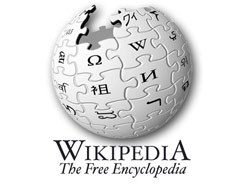First it was the popular video sharing site YouTube that updated its looks. Then Google.com updated the way the search engine looks. Now popular online encyclopedia Wikipedia has updated its looks as well. Here’s what’s changed:
“Wikipedia has some new improvements, thanks to the hard work and dedication of over half a million beta testers and volunteers who worked with the Wikimedia User Experience team over the last year! With a beta testing group of 635,000 people and an 83% user retention rate, we’re proud to introduce you to Wikipedia’s new look and feel. This is the first major initiative the Wikimedia Foundation and its volunteers have ever undertaken for Wikipedia’s interface,” commented Naoko Komura, on behalf of the Wikimedia User Experience team.
If you do not like the new interface, you can always switch back. To do so you need only click the “Take me back” link; you can just click here (please note that you need to login or create an account first).
- Navigation
- Editing toolbar
- Link wizard
- Search
- Wikipedia logo
“Wikipedia has some new improvements, thanks to the hard work and dedication of over half a million beta testers and volunteers who worked with the Wikimedia User Experience team over the last year! With a beta testing group of 635,000 people and an 83% user retention rate, we’re proud to introduce you to Wikipedia’s new look and feel. This is the first major initiative the Wikimedia Foundation and its volunteers have ever undertaken for Wikipedia’s interface,” commented Naoko Komura, on behalf of the Wikimedia User Experience team.
If you do not like the new interface, you can always switch back. To do so you need only click the “Take me back” link; you can just click here (please note that you need to login or create an account first).