Waze, the community-based traffic and navigation app owned by Google since 2013, comes in handy in a lot of ways. It offers turn-by-turn voice guided navigation, it helps you avoid traffic, it finds the cheapest gas stations on your route, and much more.
Waze’s list of features and functions is a long one for sure. Go over the list and you’ll notice a couple of intriguing features that I can only assume are meant to help lousy drivers and bad parents. Here’s what I’m talking about.
Waze helps you avoid stressful left hand turns
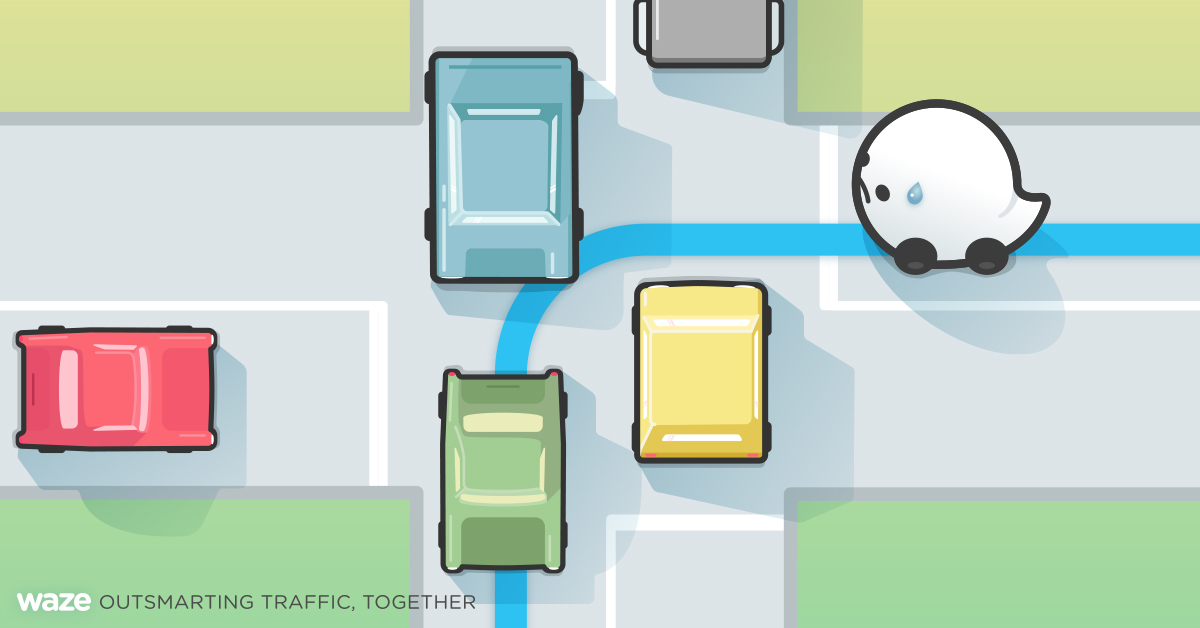
With the feature turned on, Waze changes your route so that you don’t have to deal with difficult intersections. An intersection is deemed difficult if there’s no traffic light, there’s a constant flow of traffic, if visibility is limited, or if there’s a combination of these three factors.
The "difficult intersections" feature rolled out to L.A. first, with Waze promising that it would be rolled out "to New Orleans soon and globally as needs are identified by the Waze community."
Waze reminds you not to forget your kid (or your dog)
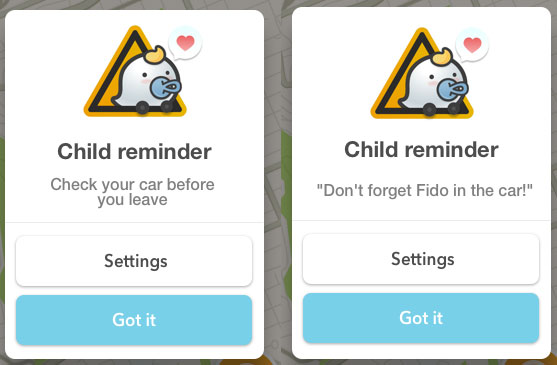
"After navigating to any destination, this customizable, opt-in alert appears at the end of your ride and reminds you to check your car before you leave," explains Waze. "Child Reminder alerts can be updated and turned off or on at any time from the Settings menu. You can also customize your message to include your child or children’s names or set as a pet reminder, too."
To enable the Child Reminder feature you need to go to the Settings menu -> General -> Child Remind - > turn Allow Reminders on.
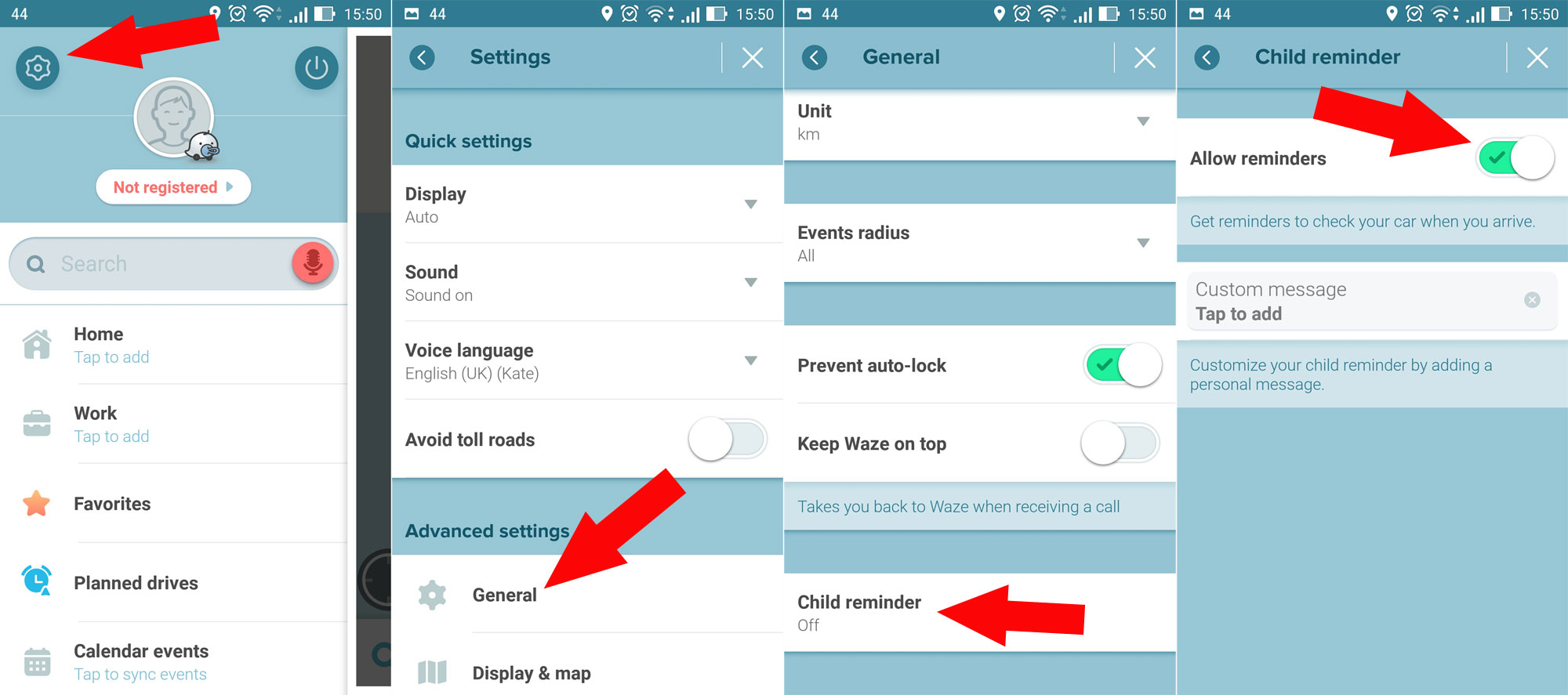
Tap on Custom Message if you want Waze to bring up a custom Child Reminder.
Waze’s list of features and functions is a long one for sure. Go over the list and you’ll notice a couple of intriguing features that I can only assume are meant to help lousy drivers and bad parents. Here’s what I’m talking about.
Waze helps you avoid stressful left hand turns
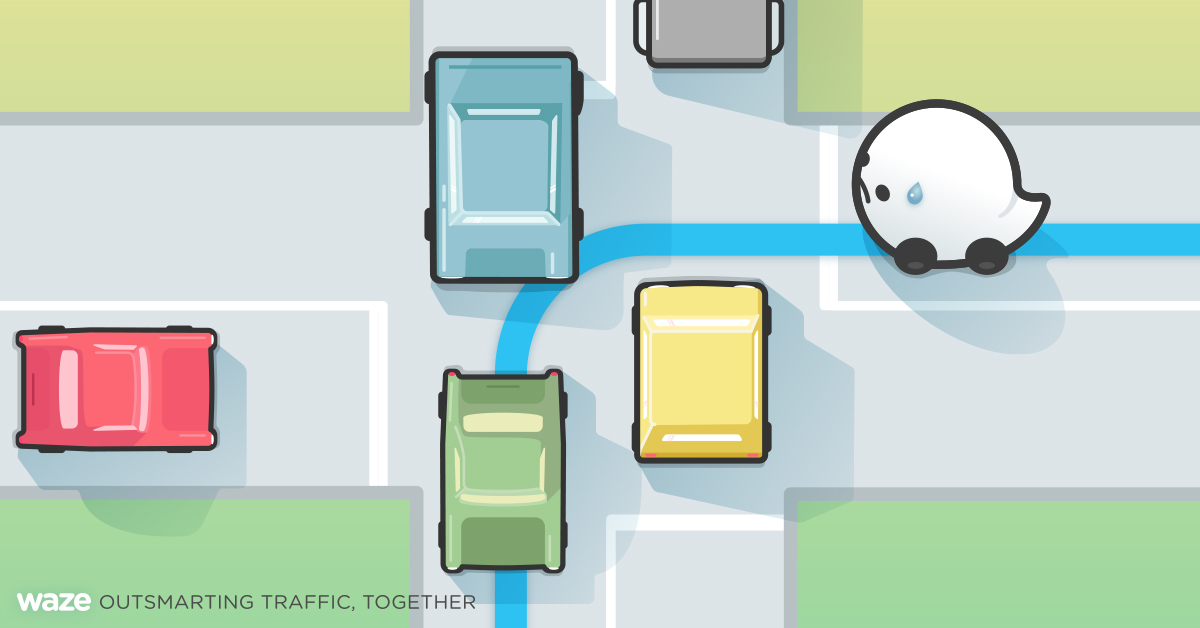
- John’s house is just after this intersection. Take a left.
- A left? I can’t take a left, it’s too difficult!
- Are you serious?
- Stop stressing me out! I can’t take this!
With the feature turned on, Waze changes your route so that you don’t have to deal with difficult intersections. An intersection is deemed difficult if there’s no traffic light, there’s a constant flow of traffic, if visibility is limited, or if there’s a combination of these three factors.
The "difficult intersections" feature rolled out to L.A. first, with Waze promising that it would be rolled out "to New Orleans soon and globally as needs are identified by the Waze community."
Waze reminds you not to forget your kid (or your dog)
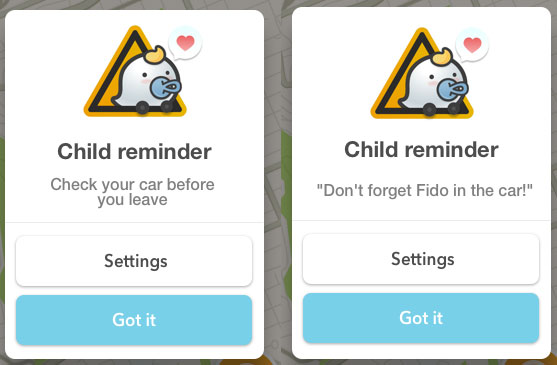
- Honey, are you back? Did you and Junior have fun?
- Oh, s**t, s**t, s**t. I forgot him in the car.
- Not again.
"After navigating to any destination, this customizable, opt-in alert appears at the end of your ride and reminds you to check your car before you leave," explains Waze. "Child Reminder alerts can be updated and turned off or on at any time from the Settings menu. You can also customize your message to include your child or children’s names or set as a pet reminder, too."
To enable the Child Reminder feature you need to go to the Settings menu -> General -> Child Remind - > turn Allow Reminders on.
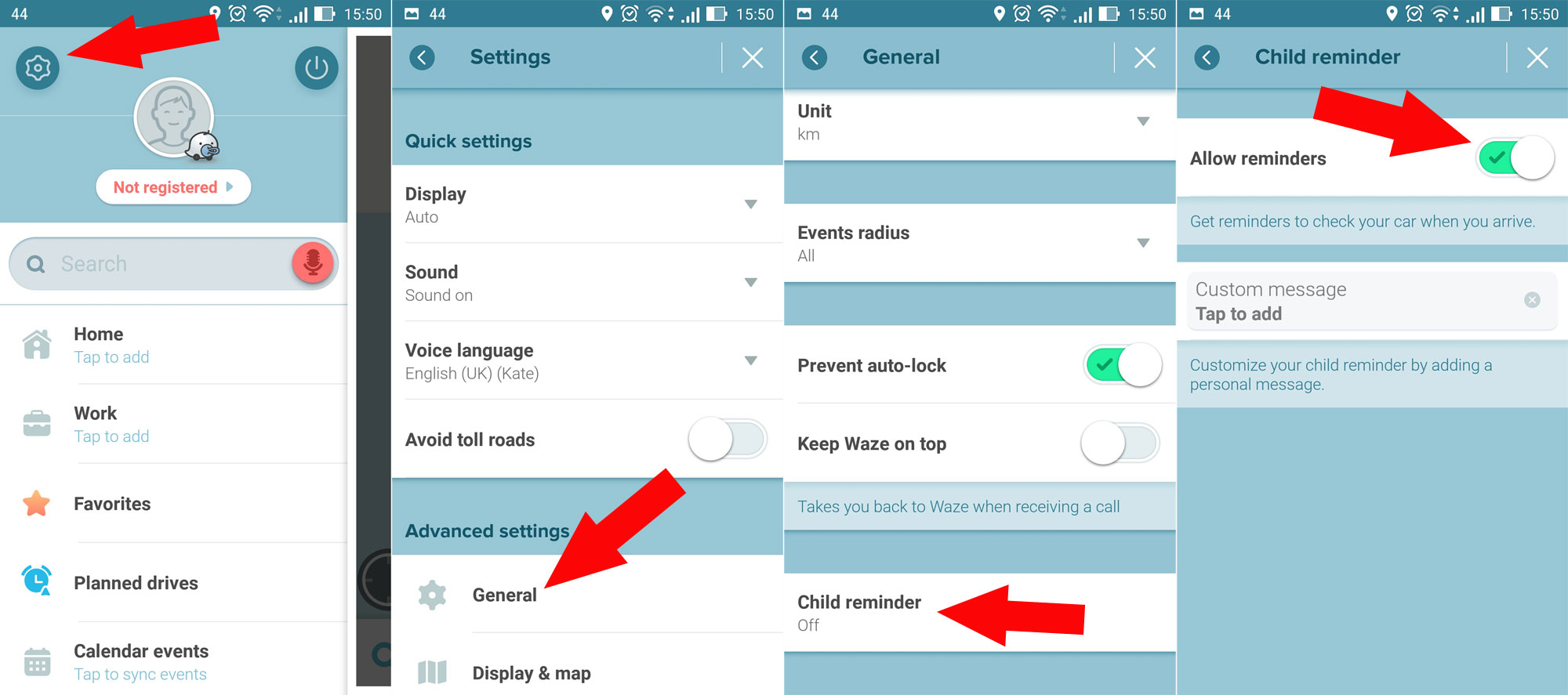
Tap on Custom Message if you want Waze to bring up a custom Child Reminder.

























