Google aims to help you quickly find your Android smartphone or tablet, should you misplace or lose it. That’s why it integrated Android Device Manager functionality into its search engine.
You don’t have to open Android Device Manger to find your lost Android mobile. You can use Google Search to quickly locate it.
Google’s Android Device Manager, as I’ve already reported, will help you locate your lost Android, will help you ring your Android, will help you remotely lock your Android, and will help you remotely wipe all the data stored on your Android (which is handy if you’re certain there’s no way you’re getting your Android back).
You can do all these things on your desktop computer, within your browser, by visiting the Android Device Manager website.
The news is that Google made it a bit easier to locate your lost Android. Instead of visiting the aforementioned Android Device Manager website, you can find your lost Android smartphone or tablet directly from Google Search.
Google find my phone or find my tablet and Google will display a map at the top of the search results. After establishing a connection with your Android, Google will present your phone’s location on the map.
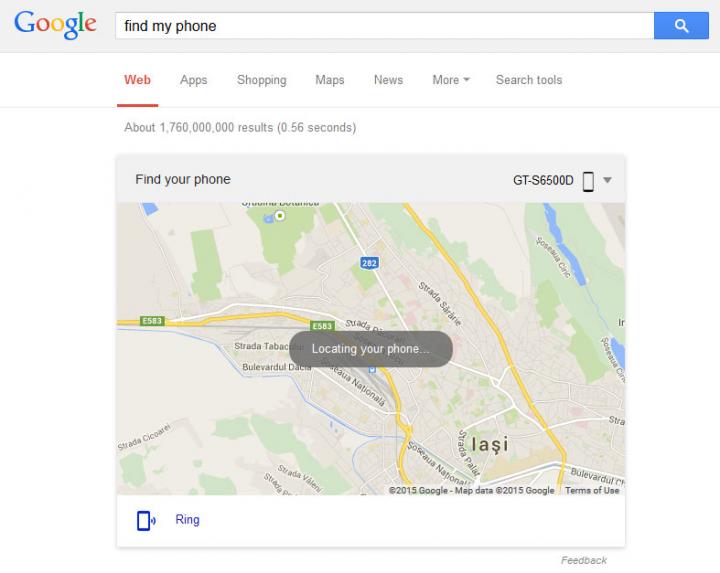
If you’re not logged into your Google Account, you will be asked to log in. And if you are logged in, you may be asked to re-enter your password – you know, for security reasons.
The functionality presented above will not work if your lost smartphone or tablet does not have a working internet connection.
The functionality presented above will not work if the option to “remotely locate this device” is disabled.
A little reminder...
Back in March, I reported that Google introduced support for Android Wear. I remind you that this means you can use your Android Wear smartwatch to locate your lost Android smartphone.
You don’t have to open Android Device Manger to find your lost Android mobile. You can use Google Search to quickly locate it.
Google’s Android Device Manager, as I’ve already reported, will help you locate your lost Android, will help you ring your Android, will help you remotely lock your Android, and will help you remotely wipe all the data stored on your Android (which is handy if you’re certain there’s no way you’re getting your Android back).
You can do all these things on your desktop computer, within your browser, by visiting the Android Device Manager website.
The news is that Google made it a bit easier to locate your lost Android. Instead of visiting the aforementioned Android Device Manager website, you can find your lost Android smartphone or tablet directly from Google Search.
Google find my phone or find my tablet and Google will display a map at the top of the search results. After establishing a connection with your Android, Google will present your phone’s location on the map.
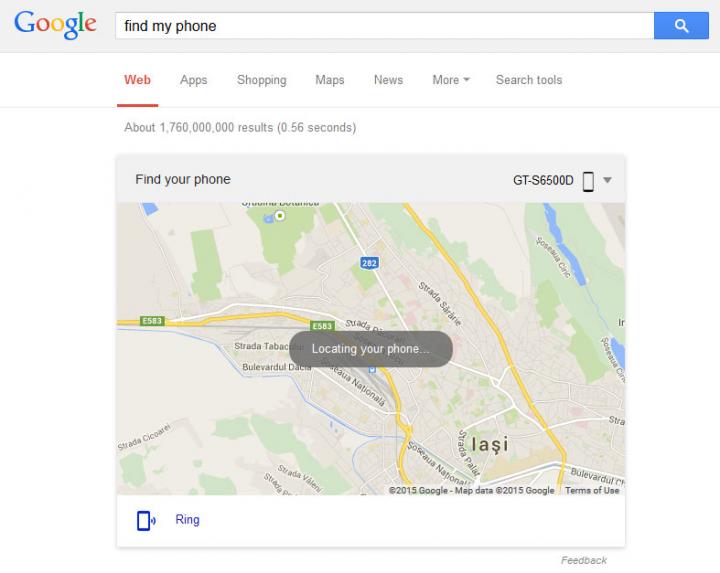
If you’re not logged into your Google Account, you will be asked to log in. And if you are logged in, you may be asked to re-enter your password – you know, for security reasons.
The functionality presented above will not work if your lost smartphone or tablet does not have a working internet connection.
The functionality presented above will not work if the option to “remotely locate this device” is disabled.
A little reminder...
Back in March, I reported that Google introduced support for Android Wear. I remind you that this means you can use your Android Wear smartwatch to locate your lost Android smartphone.

























