Do you know how many times you defragmented your hard drives? Do you know how many files were defragged and how many fragments reduced? You do if you have the latest Defraggler version, the recently released Defraggler 2.17.
You see, Defraggler 2.17 introduces a new Statistics tab. From this tab you can see how the number of times you analyzed drives with Defraggler, the number of times you ran defrag jobs, the longest it took a defrag job to execute, and more.
As Defraggler’s development moves forward, the Piriform-developed disk defragmentation tool keeps on getting better. In the past, the tool got an enhanced scheduler, the option to minimize the tool to the system tray, a considerable speed boost of 30%, or a “remaining defrag time” feature. This time, the tool got a new Statistics tab.
Update to Defraggler 2.17 (you can get it right here on FindMySoft), and you will see a new Statistics tab on the application’s interface. It’s the last tab to the right, as you can see from the image below.
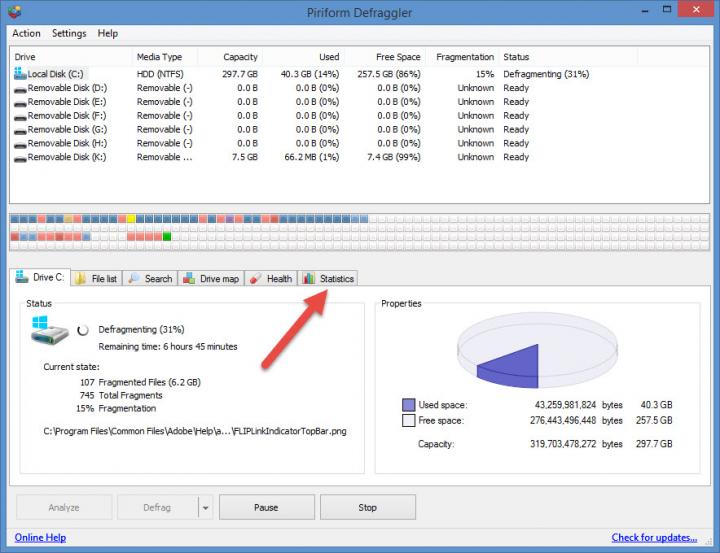
The Statistics tab puts numbers next to the following: analyzed, defrag executions, files defragged, fragments reduced, longest defrag execution, last defrag execution. This means that from the Statistics tab you can see how many times you analyzed your drives, how many times you performed defrag jobs, the last time when you defragged your drives, and more.
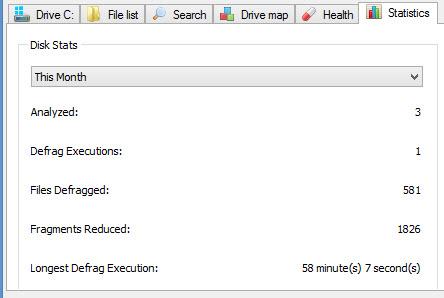
There is a dropdown menu at the top, on the new Statistics tab. This dropdown lets you filter the information presented by the Statistics tab, by day, week, month, year, or all time.
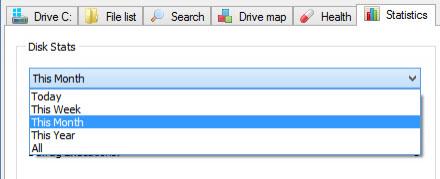
Here are the release notes for Defraggler 2.17, as released by Piriform:
You see, Defraggler 2.17 introduces a new Statistics tab. From this tab you can see how the number of times you analyzed drives with Defraggler, the number of times you ran defrag jobs, the longest it took a defrag job to execute, and more.
As Defraggler’s development moves forward, the Piriform-developed disk defragmentation tool keeps on getting better. In the past, the tool got an enhanced scheduler, the option to minimize the tool to the system tray, a considerable speed boost of 30%, or a “remaining defrag time” feature. This time, the tool got a new Statistics tab.
Update to Defraggler 2.17 (you can get it right here on FindMySoft), and you will see a new Statistics tab on the application’s interface. It’s the last tab to the right, as you can see from the image below.
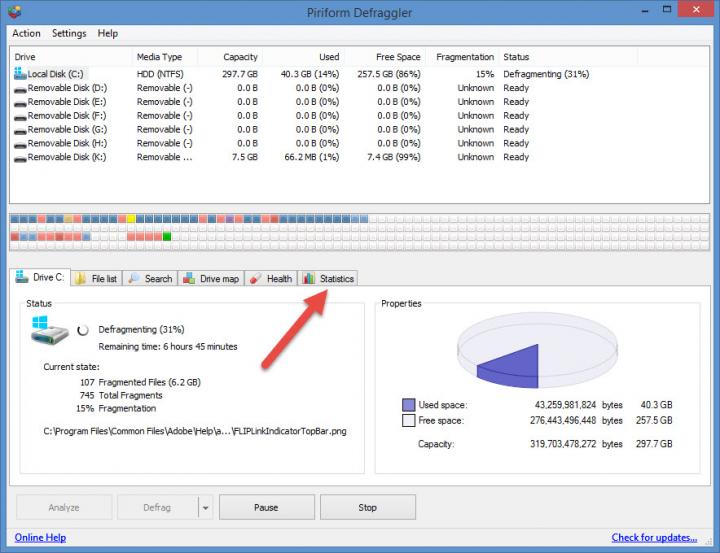
The Statistics tab puts numbers next to the following: analyzed, defrag executions, files defragged, fragments reduced, longest defrag execution, last defrag execution. This means that from the Statistics tab you can see how many times you analyzed your drives, how many times you performed defrag jobs, the last time when you defragged your drives, and more.
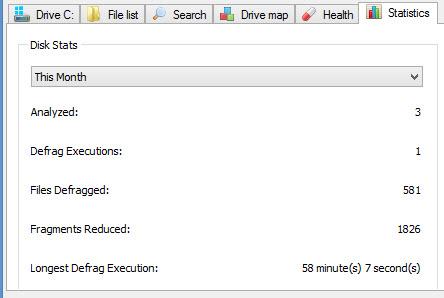
There is a dropdown menu at the top, on the new Statistics tab. This dropdown lets you filter the information presented by the Statistics tab, by day, week, month, year, or all time.
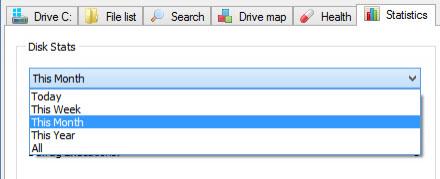
Here are the release notes for Defraggler 2.17, as released by Piriform:
- Added New Statistics tab
- Added Intel, Plextor, Micron and OCZ SSD optimization
- Added progress information to tray tooltip
- Improved time remaining calculation
- Enhanced Freespace Defrag procedure
- Improved memory usage
- Optimized benchmarking algorithm
- Added Indonesian translation
- Minor GUI improvements and bug fixes

























