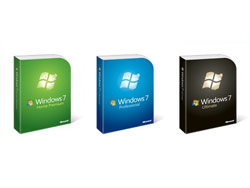Windows 7, as we already know, will come in six different versions, all superset on one another: Starter -> Home Basic -> Home Premium -> Professional -> Windows 7 Ultimate. As each version of the operating system comes with more features than the previous, upgrading is very much welcomed as it brings more bits and pieces to play with to the table. But will it be a simple process that anyone can perform? It seems it will, if you take advantage of Windows 7 Anytime Upgrade.
If you think back, Microsoft pushed such a feature when it launched Vista – it was called Vista Anytime Upgrade and was served only via the internet. With Windows 7 this will change as Microsoft will push Windows 7 Anytime Upgrade as a retail product to be sold in brick and mortar stores.
What this means is that all Windows 7 versions will be shipped on one disk; when the user wants to install Windows 7 on his machine, the product key will get the installer to run the version you purchased. You thus eliminate the need to get special upgrade discs as was the case with windows Vista.
“With Windows 7 WAU, there are two processes by which a customer can upgrade from one edition of Windows 7 to a higher edition of Windows 7,” explained Senior PR Manager for Windows Clients, Ben Rudolph. The first method is to purchase the operating software online and upgrade online as well; the second method is to purchase Windows 7 Anytime Upgrade from specialized retail stores.
Method 1 detailed:
- Consumers will use the WAU Tool to go online, shop, learn and purchase a product key for the upgrade.
- This key will be delivered automatically to the customer's machine via the Internet
- Once the key is received, the WAU Tool will initiate the upgrade process (EULA acceptance, feature unlock, etc.)
Method 2 detailed:
- Consumers will have the opportunity to purchase a Media-Less Key (MLK) at Retail.
- When they return to their PC, the customer will use the same WAU Tool to manually enter the Product Key printed on the MLK.
- Once the key is entered, the WAU Tool will initiate the upgrade process (EULA acceptance, feature unlock, etc.)
In related news, Microsoft has recently revealed how much Windows 7 will cost and how you can purchase a Windows 7 version at half price.
If you think back, Microsoft pushed such a feature when it launched Vista – it was called Vista Anytime Upgrade and was served only via the internet. With Windows 7 this will change as Microsoft will push Windows 7 Anytime Upgrade as a retail product to be sold in brick and mortar stores.
What this means is that all Windows 7 versions will be shipped on one disk; when the user wants to install Windows 7 on his machine, the product key will get the installer to run the version you purchased. You thus eliminate the need to get special upgrade discs as was the case with windows Vista.
“With Windows 7 WAU, there are two processes by which a customer can upgrade from one edition of Windows 7 to a higher edition of Windows 7,” explained Senior PR Manager for Windows Clients, Ben Rudolph. The first method is to purchase the operating software online and upgrade online as well; the second method is to purchase Windows 7 Anytime Upgrade from specialized retail stores.
Method 1 detailed:
- Consumers will use the WAU Tool to go online, shop, learn and purchase a product key for the upgrade.
- This key will be delivered automatically to the customer's machine via the Internet
- Once the key is received, the WAU Tool will initiate the upgrade process (EULA acceptance, feature unlock, etc.)
Method 2 detailed:
- Consumers will have the opportunity to purchase a Media-Less Key (MLK) at Retail.
- When they return to their PC, the customer will use the same WAU Tool to manually enter the Product Key printed on the MLK.
- Once the key is entered, the WAU Tool will initiate the upgrade process (EULA acceptance, feature unlock, etc.)
In related news, Microsoft has recently revealed how much Windows 7 will cost and how you can purchase a Windows 7 version at half price.