The team behind the Google Search app for iOS-powered devices has recently announced that the app has been updated to version 2.0. The team explained that with this update they focused on making it even easier to use and on giving the app a speed boost. Let’s focus on these two aspects of the Google Search 2.0 app, shall we?
Google made the app even easier to use by giving it a new interface. Version 2.0 comes with the completely redesigned interface that you can see below.
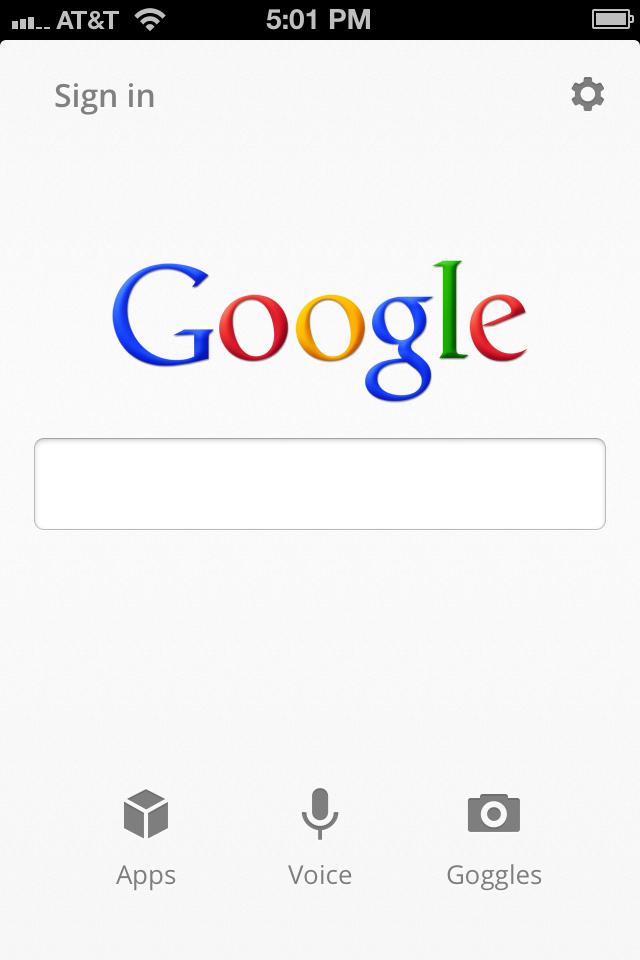
Still focusing on the ease of use, Google increased the app’s user friendliness by giving you a simpler way of accessing your Google Apps: it put all the apps in one place. From this centralized location you can browse Google web apps or see the apps that are installed on your device. Sign in once and you can access all of Google’s services without having to sign in again.
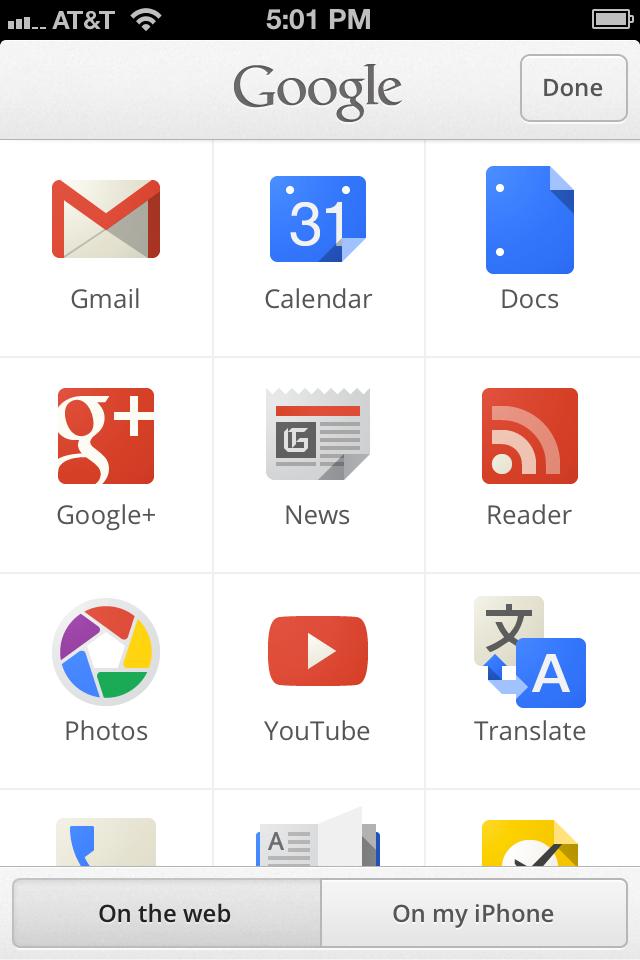
You could say that putting all the Google apps in one place can also fit in the “v 2.0 is faster” category. But what Google has done to give the app a speed boost is this: autocomplete for search suggestion is now faster, results load faster, you can quickly move from one webpage to another, you can rapidly switch between search modes, and you can rapidly locate text on a webpage.
“When you’re on the go, you usually want to get things done quickly,” explained Noah Levin, Interaction Designer, Google Search app.” Autocompletion of search suggestions is significantly faster in this latest version of the app, bringing you search predictions instantly with each letter you type. You’ll also notice that results load faster, and checking out webpages is easy with the slide-in panel. Quickly swipe back and forth between webpages and your search results, and swap between search modes like Images and Places with a swipeable menu. Finding text within a webpage is a snap as well; just try tapping the magnifying glass on the bottom menu option on any page.”
Searching for images with previous versions of the Google Search app used to be a bit of a hassle. With version 2.0, searching for images turned from a nuisance to a beautiful visual experience. High-res images will load into a good looking grid when you tap the images button from the bottom of the search results page. Scroll up and down to view the images in the grid, tap an image to view it it, tap and hold to save it, swipe to move from one image to another.
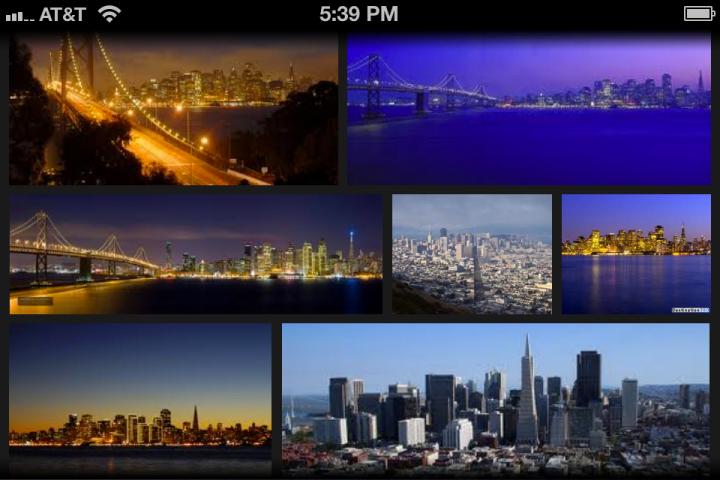
Google Search for iOS version 2.0 is available for download for free in the App Store here.
Google made the app even easier to use by giving it a new interface. Version 2.0 comes with the completely redesigned interface that you can see below.
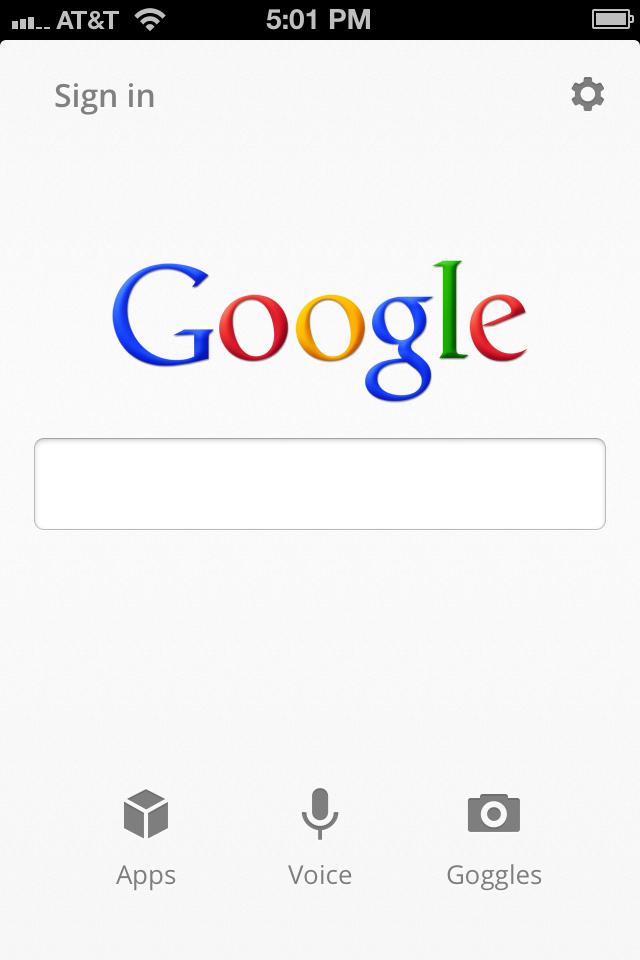
Still focusing on the ease of use, Google increased the app’s user friendliness by giving you a simpler way of accessing your Google Apps: it put all the apps in one place. From this centralized location you can browse Google web apps or see the apps that are installed on your device. Sign in once and you can access all of Google’s services without having to sign in again.
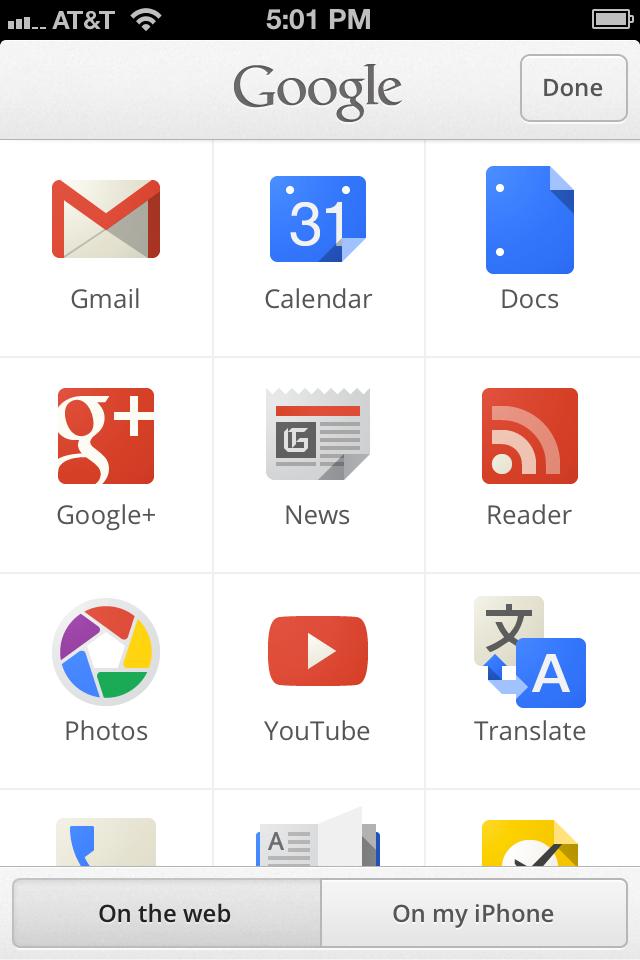
You could say that putting all the Google apps in one place can also fit in the “v 2.0 is faster” category. But what Google has done to give the app a speed boost is this: autocomplete for search suggestion is now faster, results load faster, you can quickly move from one webpage to another, you can rapidly switch between search modes, and you can rapidly locate text on a webpage.
“When you’re on the go, you usually want to get things done quickly,” explained Noah Levin, Interaction Designer, Google Search app.” Autocompletion of search suggestions is significantly faster in this latest version of the app, bringing you search predictions instantly with each letter you type. You’ll also notice that results load faster, and checking out webpages is easy with the slide-in panel. Quickly swipe back and forth between webpages and your search results, and swap between search modes like Images and Places with a swipeable menu. Finding text within a webpage is a snap as well; just try tapping the magnifying glass on the bottom menu option on any page.”
Searching for images with previous versions of the Google Search app used to be a bit of a hassle. With version 2.0, searching for images turned from a nuisance to a beautiful visual experience. High-res images will load into a good looking grid when you tap the images button from the bottom of the search results page. Scroll up and down to view the images in the grid, tap an image to view it it, tap and hold to save it, swipe to move from one image to another.
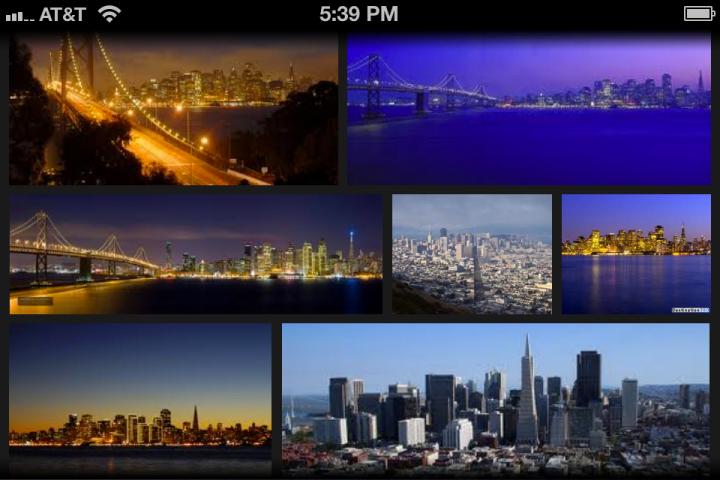
Google Search for iOS version 2.0 is available for download for free in the App Store here.

























