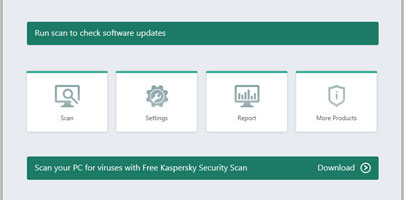Kaspersky Software Updater, currently in Beta, is a new Kaspersky Lab product that works like this: it scans your PC with the goal of detecting security-critical software (a.k.a. outdated software); with a simple mouse click, it downloads and installs updates.
Take a look below to see how easy it is to use Kaspersky Software Updater Beta.
You can get Kaspersky Software Updater directly from Kaspersky Lab here. Download the KSU executable, run it, and a setup wizard will show up. It will take you thorugh all the steps you need to take to install this software on your PC.
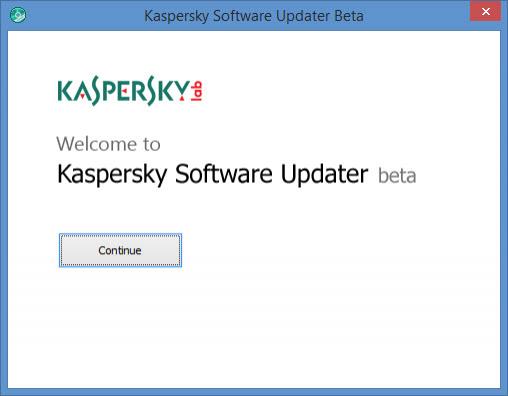
This is how Kaspersky Software Updater looks like. It has a simple interface that is very easy to navigate.

Click the Scan button and Kaspersky Software Updater will scan your PC and will find outdated software.
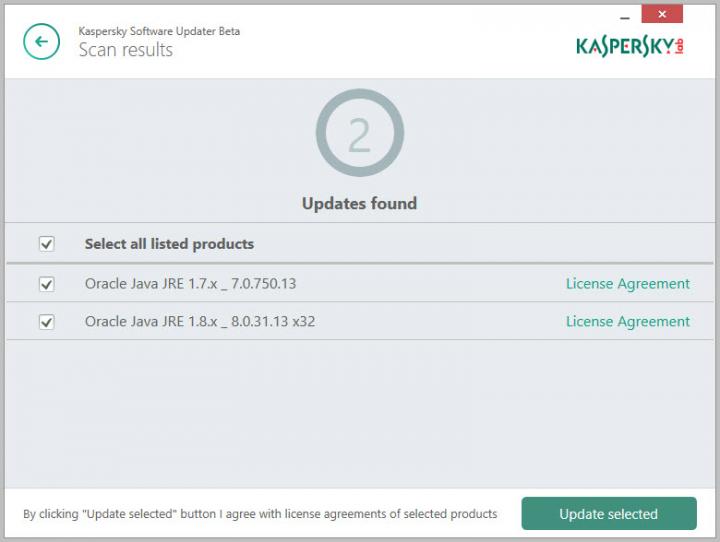
Click “Select all listed products”, hit “Update selected” and Kaspersky Software Updater will download and install the necessary updates.
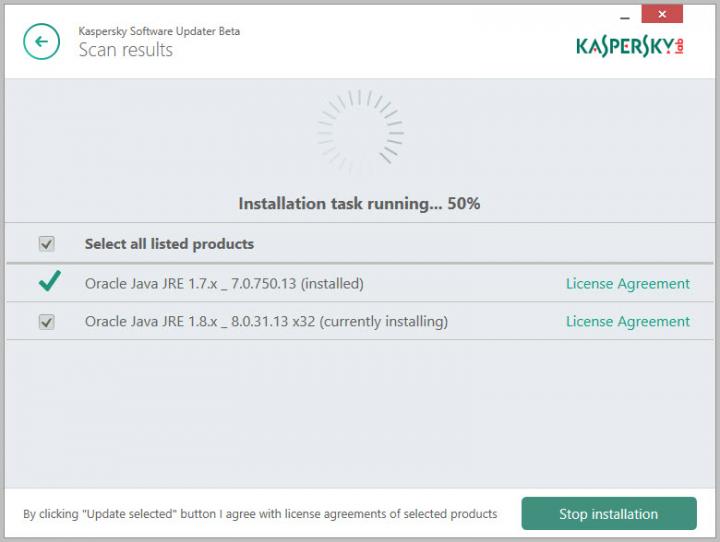
From the Settings menu you can schedule automatic scans. You can set it so Kaspersky Software Updater will automatically scan your PC every day, every weekend, every week, and every month. Or, if you’re a hands-on kind of person, you can set it so only manual scans are performed.
Please note that Kaspersky Software Updater is a Beta product. I am thus compelled to issue the standard Beta warnings: Beta products may not work properly, they can prove to be unstable, they could crash, they could give you a big headache.
If you want a software application that can scan your PC, find outdated software, download & install updates, then you may want to take a look at Secunia PSI (Personal Software Inspector) which is available for download right here on FindMySoft. You may also want to take a look at SUMo (Software Update Monitor), which is also available for download right here on FindMySoft.
Take a look below to see how easy it is to use Kaspersky Software Updater Beta.
You can get Kaspersky Software Updater directly from Kaspersky Lab here. Download the KSU executable, run it, and a setup wizard will show up. It will take you thorugh all the steps you need to take to install this software on your PC.
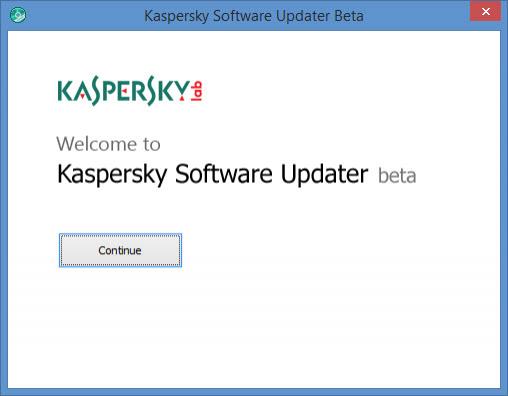
This is how Kaspersky Software Updater looks like. It has a simple interface that is very easy to navigate.

Click the Scan button and Kaspersky Software Updater will scan your PC and will find outdated software.
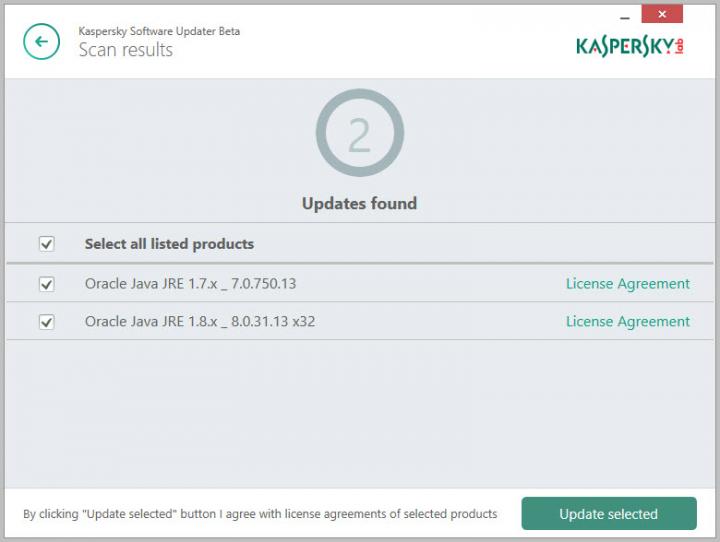
Click “Select all listed products”, hit “Update selected” and Kaspersky Software Updater will download and install the necessary updates.
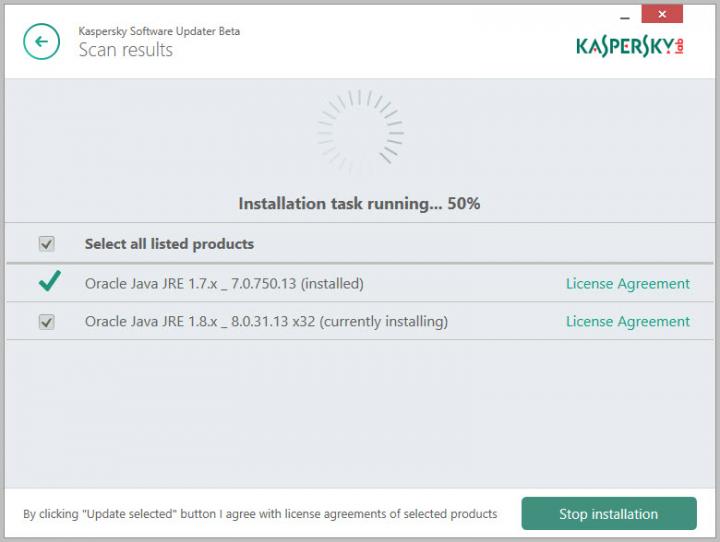
From the Settings menu you can schedule automatic scans. You can set it so Kaspersky Software Updater will automatically scan your PC every day, every weekend, every week, and every month. Or, if you’re a hands-on kind of person, you can set it so only manual scans are performed.
Please note that Kaspersky Software Updater is a Beta product. I am thus compelled to issue the standard Beta warnings: Beta products may not work properly, they can prove to be unstable, they could crash, they could give you a big headache.
If you want a software application that can scan your PC, find outdated software, download & install updates, then you may want to take a look at Secunia PSI (Personal Software Inspector) which is available for download right here on FindMySoft. You may also want to take a look at SUMo (Software Update Monitor), which is also available for download right here on FindMySoft.