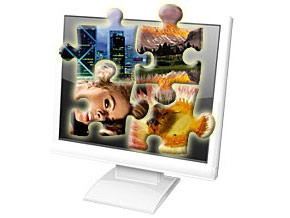If the title of this article did not spell it out clearly enough for you, I am going to tackle the issue of viewing and previewing – view any kind of file possible with Universal Viewer, preview images and links in the Firefox browser with GooglePreview and CoolPreviews. You can take things a bit further and edit your images for free by using Photoscape, or you could watermark them with ByteScout Watermarking LITE.
On your computer’s hard disk drive (HDD) or on various storage devices you have all sorts of files and file types, ranging from the common .JPEG and .txt to lengthy MP3 tracks. In order to open each of these different files, you need different, specialized software applications. Well, not anymore! Universal Viewer is a small (only 1.7MB) but powerful software application that you can get for free and use it to open a wide range of file types: text, images, multimedia, internet files, plug-ins, binary, hex, Unicode. It can even view text files that weigh in at 4GB.
GooglePreview is a Firefox add-on that blends the usefulness of the Mozilla developed browser with the functionality provided by Google. What I mean by that is that with GooglePreview you get to see thumbnail previews and popularity rankings of any website you wish to visit. The whole thing goes like this: you enter a query into Google search; for the results you get to see an image preview and how popular the site is. GooglePreview also provides support for Yahoo! searches.
CoolPreviews is also a Firefox add-on, but it is somewhat different compared to GooglePreview. Picture this scenario if you will: you are viewing a web page in your Firefox browser, and it is filled with links. You want to check out the links, but you do not want to navigate away from the current page. You could open that link in another tab, or you could simply get CoolPreviews and every time you hover your mouse over that link you will see a preview of where it leads. It also provides support for images and videos.
Other features include the ability to turn previews on and off according to the site you are on, view Google/Yahoo Image Search in full-screen slideshow mode, automatically look up a phrase on Google and Wikipedia, temporarily bookmark items.
If you would like to get Universal Viewer, a download location is available here.
If you would like to get GooglePreview, a download location is available here.
If you would like to get CoolPreviews, a download location is available here.
On your computer’s hard disk drive (HDD) or on various storage devices you have all sorts of files and file types, ranging from the common .JPEG and .txt to lengthy MP3 tracks. In order to open each of these different files, you need different, specialized software applications. Well, not anymore! Universal Viewer is a small (only 1.7MB) but powerful software application that you can get for free and use it to open a wide range of file types: text, images, multimedia, internet files, plug-ins, binary, hex, Unicode. It can even view text files that weigh in at 4GB.
GooglePreview is a Firefox add-on that blends the usefulness of the Mozilla developed browser with the functionality provided by Google. What I mean by that is that with GooglePreview you get to see thumbnail previews and popularity rankings of any website you wish to visit. The whole thing goes like this: you enter a query into Google search; for the results you get to see an image preview and how popular the site is. GooglePreview also provides support for Yahoo! searches.
CoolPreviews is also a Firefox add-on, but it is somewhat different compared to GooglePreview. Picture this scenario if you will: you are viewing a web page in your Firefox browser, and it is filled with links. You want to check out the links, but you do not want to navigate away from the current page. You could open that link in another tab, or you could simply get CoolPreviews and every time you hover your mouse over that link you will see a preview of where it leads. It also provides support for images and videos.
Other features include the ability to turn previews on and off according to the site you are on, view Google/Yahoo Image Search in full-screen slideshow mode, automatically look up a phrase on Google and Wikipedia, temporarily bookmark items.
If you would like to get Universal Viewer, a download location is available here.
If you would like to get GooglePreview, a download location is available here.
If you would like to get CoolPreviews, a download location is available here.