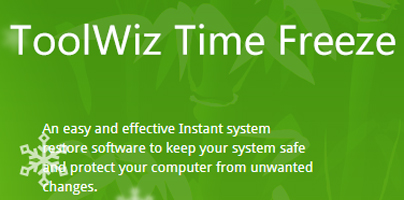ToolWiz Time Freeze takes your PC, freezes everything in place, and blocks unwanted changes from being made. Should any changes be made to your PC, they can be undone very easily. With a simple restart, you can return to how things where.
Toolwiz Time Freeze Quick Look Video by FindMySoft.com
You spent a lot of time setting up your PC just the way you like it. And now that you have everything just the way you want them, you don’t want things to change. You can prevent unwanted changes to your PC by using a free tool from ToolWiz Software: ToolWiz Time Freeze. This application takes your system and puts it on ice. Any changes made to the system will be undone when you restart your PC. Downloaded files will be removed, installed applications will be removed, any other changes made to the PC will be removed.
ToolWiz Time Freeze – Getting Started
To get stared with ToolWiz Time Freeze you must download a small installer, then you must run it, and then you must click through the instructions presented onscreen by a setup wizard. Said setup wizard will help you quickly install ToolWiz Time Freeze on your Windows-powered machine. And speaking about Windows, it must be mentioned here that support for 32 and 64-bit editions is provided – Windows XP, Windows Vista, Windows 7, and Windows 8.
ToolWiz Time Freeze – Main Features
Here is a list of the main features ToolWiz Time Freeze puts at your disposal:
ToolWiz Time Freeze – Conveniently Use It
ToolWiz Time Freeze automatically runs at startup. Check the option to automatically enable the Time Freeze mode at startup, and you’re set. Whenever you boot your PC, ToolWiz Time Freeze will run automatically and protect your PC. No matter what changes are made, they will be undone when you restart your machine.
ToolWiz Time Freeze – It’s Free
ToolWiz Software offers this application for the great price of free.
Toolwiz Time Freeze Quick Look Video by FindMySoft.com
You spent a lot of time setting up your PC just the way you like it. And now that you have everything just the way you want them, you don’t want things to change. You can prevent unwanted changes to your PC by using a free tool from ToolWiz Software: ToolWiz Time Freeze. This application takes your system and puts it on ice. Any changes made to the system will be undone when you restart your PC. Downloaded files will be removed, installed applications will be removed, any other changes made to the PC will be removed.
ToolWiz Time Freeze – Getting Started
To get stared with ToolWiz Time Freeze you must download a small installer, then you must run it, and then you must click through the instructions presented onscreen by a setup wizard. Said setup wizard will help you quickly install ToolWiz Time Freeze on your Windows-powered machine. And speaking about Windows, it must be mentioned here that support for 32 and 64-bit editions is provided – Windows XP, Windows Vista, Windows 7, and Windows 8.
ToolWiz Time Freeze – Main Features
Here is a list of the main features ToolWiz Time Freeze puts at your disposal:
- ToolWiz Time Freeze automatically runs at startup.
- You can set it so the Time Freeze mode is automatically enabled at startup.
- You can set up a list of exclusions (files and folders that you can change even when ToolWiz Time Freeze is running).
- You can password protect access to the application.
ToolWiz Time Freeze – Conveniently Use It
ToolWiz Time Freeze automatically runs at startup. Check the option to automatically enable the Time Freeze mode at startup, and you’re set. Whenever you boot your PC, ToolWiz Time Freeze will run automatically and protect your PC. No matter what changes are made, they will be undone when you restart your machine.
ToolWiz Time Freeze – It’s Free
ToolWiz Software offers this application for the great price of free.