If you’re reading this, it means that everything is going smoothly. FindMySoft is running without a hitch, you can access all the news and all the other content that is hosted on the website, everything is running A-OK.
But things don't always go smoothly. When something goes wrong, you won't be able to access the content you want and you’ll be greeted with a HTTP error instead.
Each HTTP error features a 3-digit error code, code that starts with a 4 or a 5. When it starts with a 4, it means there’s a problem with the webpage you want to access. When it starts with a 5, it means there’s a problem with the server that hosts the webpage.
Understanding HTTP error codes isn’t that difficult. At least not the most common ones, such as…
Error 404 – Page not found

Via GitHub.
The webpage you want to access is not there. Something must have happened.
It’s like opening a drawer and not finding the charger you were certain was in that drawer. So, what happened? It might be that you mistyped the URL, it might be that the webpage was taken down, or it might be that the webpage was moved to a new location.
Pictured above is GitHub’s fun, Star Wars-themed 404 message. GitHub and many others chose to have fun with the 404 messages, as you can see here.
Error 403 – Page is forbidden

Via Dribble.
The webpage you want to access isn’t meant for you. Access to it is forbidden.
It’s like trying to open a locked drawer. The person who locked it doesn’t want you rummaging through it. The same goes for the webpage that brought up the 403 error; the site’s owner or admin is telling you that you shouldn’t be there, that your computer is not on the list of devices that can access the webpage.
Error 401 – Unauthorized access

Via Dribble.
You need authorization to access the webpage.
It’s like trying to open a locked drawer, but you’re the one who locked it; or the person who locked it gave you a key. You have to use the key to get in. The webpage isn’t letting you in because you didn’t tell it you have authorization. Typically, what you need to do is sign into your account.
Error 500 – Internal Server error
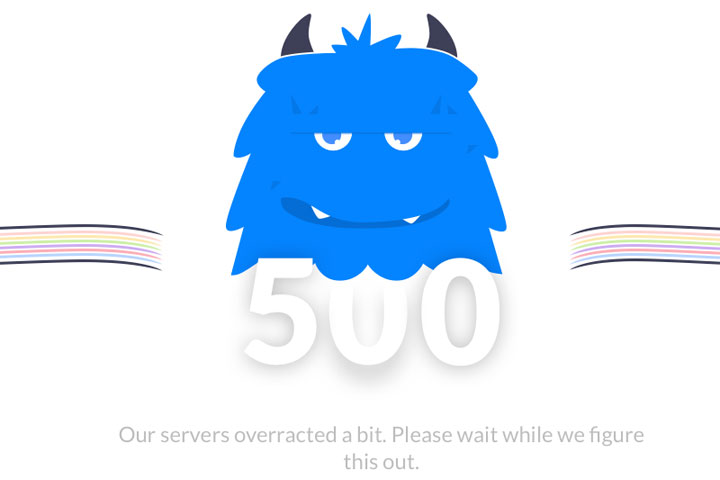
Via Dribble.
The server hosting the webpage you want to visit is acting up.
Websites are hosted on servers. Picture them as the house where your drawer is. If you can’t get into the house, you can’t get to the drawer.
Whenever you get a HTTP error that starts with a 5, it means there’s something wrong with the server. And error 500 is the most generic error of the bunch. What happened? Something… not exactly sure what, but something happened with the server. Hopefully is nothing too serious and things will be back to normal soon. Speaking about that...
Error 503 – Service Unavailable
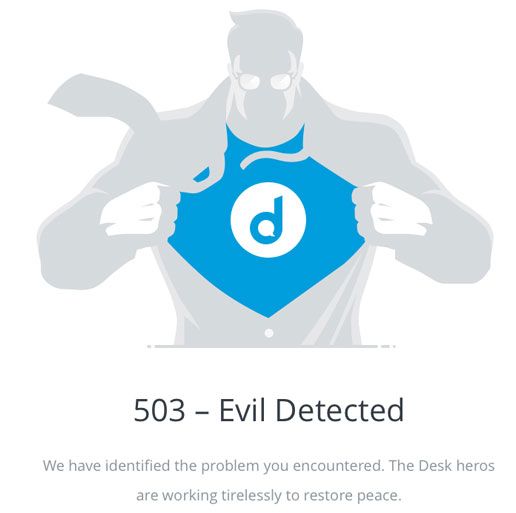
Via Dribble.
The server is momentarily unavailable, so come back later.
As I was saying, errors that start with a 5 refer to server problems. While error 500 is very generic and covers lots of problems, error 503 is a bit more specific. It means that the server is not available right now. Typically, this means that the server is down for maintenance and you should come back at a later time. It might also mean that the server is overloaded, and that’s what’s keeping you from accessing the webpage you want to open. Either way, you should come back later. Whatever’s the matter with the server will be fixed soon.
Honorable mention – Error 418, I’m a teapot
This isn’t an error that’s implemented on HTTP servers. It’s an April Fools' joke and an Easter Egg. It’s one of Google’s many Easter Eggs as a matter of fact.
Go to Google.com/Teapot and you’ll see the 418 "I’m a teapot" error. Click on the cute teapot and it will pour tea into the cup. Like this.
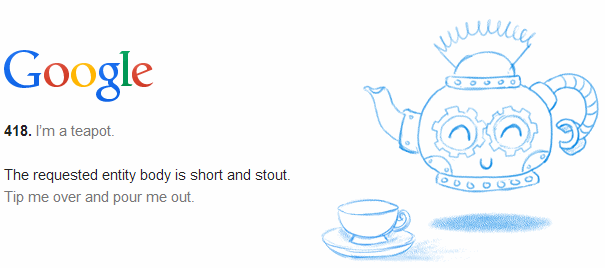
If you want to learn more about HTTP status codes and errors, check out this Wikipedia article.
But things don't always go smoothly. When something goes wrong, you won't be able to access the content you want and you’ll be greeted with a HTTP error instead.
Each HTTP error features a 3-digit error code, code that starts with a 4 or a 5. When it starts with a 4, it means there’s a problem with the webpage you want to access. When it starts with a 5, it means there’s a problem with the server that hosts the webpage.
Understanding HTTP error codes isn’t that difficult. At least not the most common ones, such as…
Error 404 – Page not found

Via GitHub.
The webpage you want to access is not there. Something must have happened.
It’s like opening a drawer and not finding the charger you were certain was in that drawer. So, what happened? It might be that you mistyped the URL, it might be that the webpage was taken down, or it might be that the webpage was moved to a new location.
Pictured above is GitHub’s fun, Star Wars-themed 404 message. GitHub and many others chose to have fun with the 404 messages, as you can see here.
Error 403 – Page is forbidden

Via Dribble.
The webpage you want to access isn’t meant for you. Access to it is forbidden.
It’s like trying to open a locked drawer. The person who locked it doesn’t want you rummaging through it. The same goes for the webpage that brought up the 403 error; the site’s owner or admin is telling you that you shouldn’t be there, that your computer is not on the list of devices that can access the webpage.
Error 401 – Unauthorized access

Via Dribble.
You need authorization to access the webpage.
It’s like trying to open a locked drawer, but you’re the one who locked it; or the person who locked it gave you a key. You have to use the key to get in. The webpage isn’t letting you in because you didn’t tell it you have authorization. Typically, what you need to do is sign into your account.
Error 500 – Internal Server error
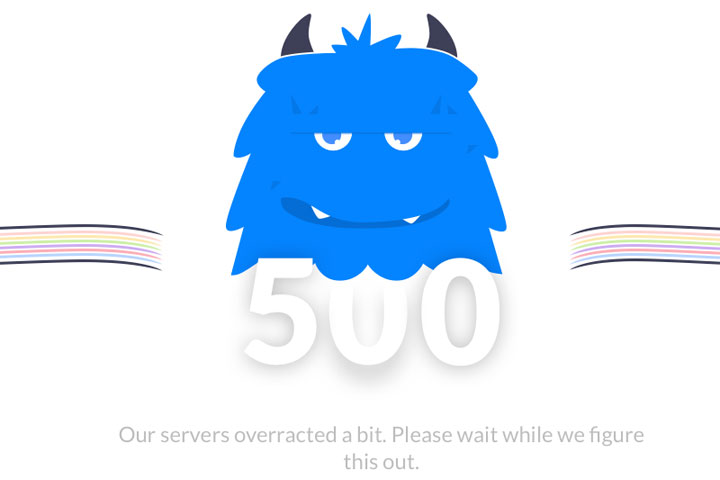
Via Dribble.
The server hosting the webpage you want to visit is acting up.
Websites are hosted on servers. Picture them as the house where your drawer is. If you can’t get into the house, you can’t get to the drawer.
Whenever you get a HTTP error that starts with a 5, it means there’s something wrong with the server. And error 500 is the most generic error of the bunch. What happened? Something… not exactly sure what, but something happened with the server. Hopefully is nothing too serious and things will be back to normal soon. Speaking about that...
Error 503 – Service Unavailable
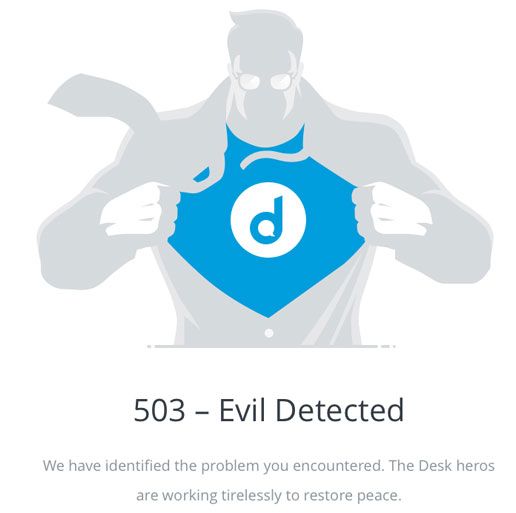
Via Dribble.
The server is momentarily unavailable, so come back later.
As I was saying, errors that start with a 5 refer to server problems. While error 500 is very generic and covers lots of problems, error 503 is a bit more specific. It means that the server is not available right now. Typically, this means that the server is down for maintenance and you should come back at a later time. It might also mean that the server is overloaded, and that’s what’s keeping you from accessing the webpage you want to open. Either way, you should come back later. Whatever’s the matter with the server will be fixed soon.
Honorable mention – Error 418, I’m a teapot
This isn’t an error that’s implemented on HTTP servers. It’s an April Fools' joke and an Easter Egg. It’s one of Google’s many Easter Eggs as a matter of fact.
Go to Google.com/Teapot and you’ll see the 418 "I’m a teapot" error. Click on the cute teapot and it will pour tea into the cup. Like this.
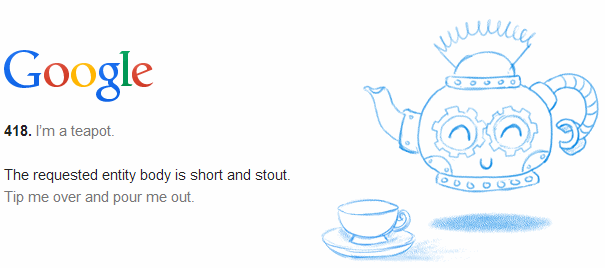
If you want to learn more about HTTP status codes and errors, check out this Wikipedia article.

























