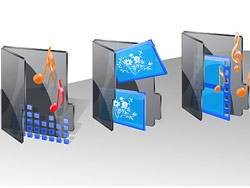Don’t you just hate it when your computer gets so clogged up with data that you need to find something to delete in order to get a little bit of free space? Don’t just rush in and delete the HD videos you downloaded from YouTube , or the amusing clips from MegaVideo ; instead take the time to see if you have duplicate files on your machine. It makes sense to do this, since no one really needs two identical versions of the same file.
There are several software applications that I would like to bring up, and you will notice that their names are somewhat similar, as is the task they accomplish: Fast Duplicate Finder, Easy Duplicate Finder, Duplicate File Finder, Duplicate & Same Files Finder. There is no really complicate explanation to provide here; the tasks these software applications perform can be reduced to just three words: freeware, scan, delete. This is to say they will not cost you anything, they will automatically go through all the files and folders stored on your machine, and then you will be prompted to delete twin files. There are some subtle differences, like the fact that Duplicate & Same Files Finder displays file fragmentation, but in essence all these software products provide the same functionality.
Things are a bit different with image files, with pictures, but luckily enough there are duplicate finder applications that specialize on images: SimilarImages and VisiPics. Both come free-of-charge, so feel free to put them to the test. SimilarImages accomplishes its task by using “a fast Graphics Library to access the files and analyzed the contents of the images and not the binary contents”. VisiPics, which is in its thoroughness uses a total of five image comparison filters, detects images that even though have different resolutions, display the same image. The scan results are displayed side by side so that you an make the appropriate decision.
If you would like to get Fast Duplicate Finder, a download location is available here .
If you would like to get Easy Duplicate Finder, a download location is available here.
If you would like to get Duplicate File Finder, a download location is available here.
If you would like to get Duplicate & Same Files Finder, a download location is available here.
If you would like to get SimilarImages, a download location is available here.
If you would like to get VisiPics, a download location is available here.
There are several software applications that I would like to bring up, and you will notice that their names are somewhat similar, as is the task they accomplish: Fast Duplicate Finder, Easy Duplicate Finder, Duplicate File Finder, Duplicate & Same Files Finder. There is no really complicate explanation to provide here; the tasks these software applications perform can be reduced to just three words: freeware, scan, delete. This is to say they will not cost you anything, they will automatically go through all the files and folders stored on your machine, and then you will be prompted to delete twin files. There are some subtle differences, like the fact that Duplicate & Same Files Finder displays file fragmentation, but in essence all these software products provide the same functionality.
Things are a bit different with image files, with pictures, but luckily enough there are duplicate finder applications that specialize on images: SimilarImages and VisiPics. Both come free-of-charge, so feel free to put them to the test. SimilarImages accomplishes its task by using “a fast Graphics Library to access the files and analyzed the contents of the images and not the binary contents”. VisiPics, which is in its thoroughness uses a total of five image comparison filters, detects images that even though have different resolutions, display the same image. The scan results are displayed side by side so that you an make the appropriate decision.
If you would like to get Fast Duplicate Finder, a download location is available here .
If you would like to get Easy Duplicate Finder, a download location is available here.
If you would like to get Duplicate File Finder, a download location is available here.
If you would like to get Duplicate & Same Files Finder, a download location is available here.
If you would like to get SimilarImages, a download location is available here.
If you would like to get VisiPics, a download location is available here.