TunnelBear, the versatile and incredibly easy to use VPN solution, has reached an important milestone: version 3.0 has just been released.
According to the development team, nearly everything about TunnelBear has been improved. But the thing that will strike you most is the redesigned, brand new interface. The new TunnelBear 3.0 drops the retro wood interface in favor of something that's completely different.
Let’s take a before-and-after look and compare the old visual experience with the new one, shall we?
Installing Tunnel Bear on a Windows PC
Old installation process on Windows.
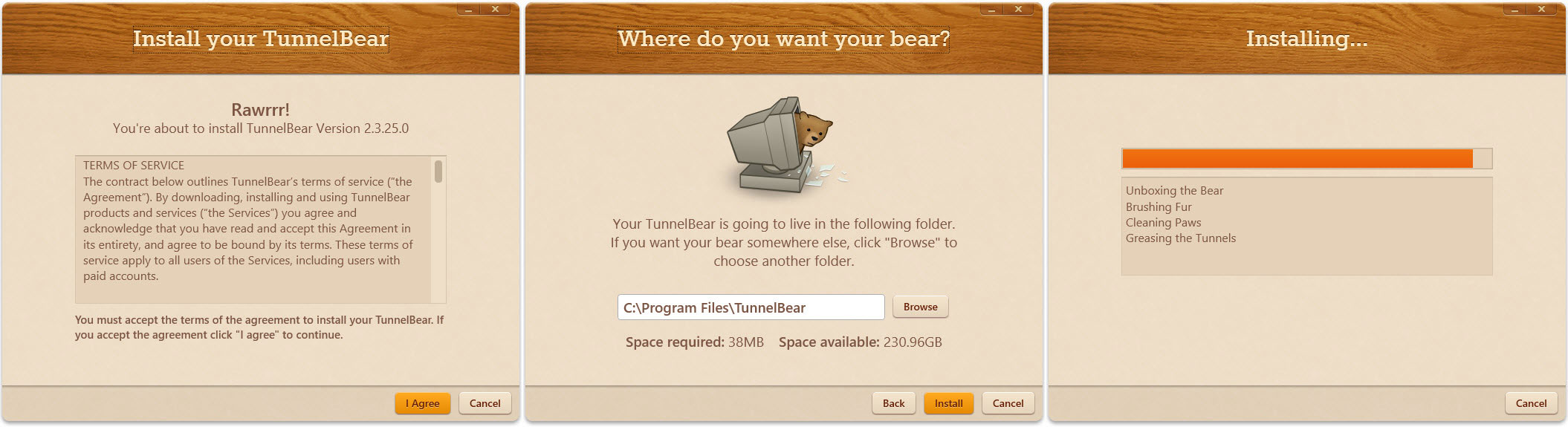
New installation process on Windows.
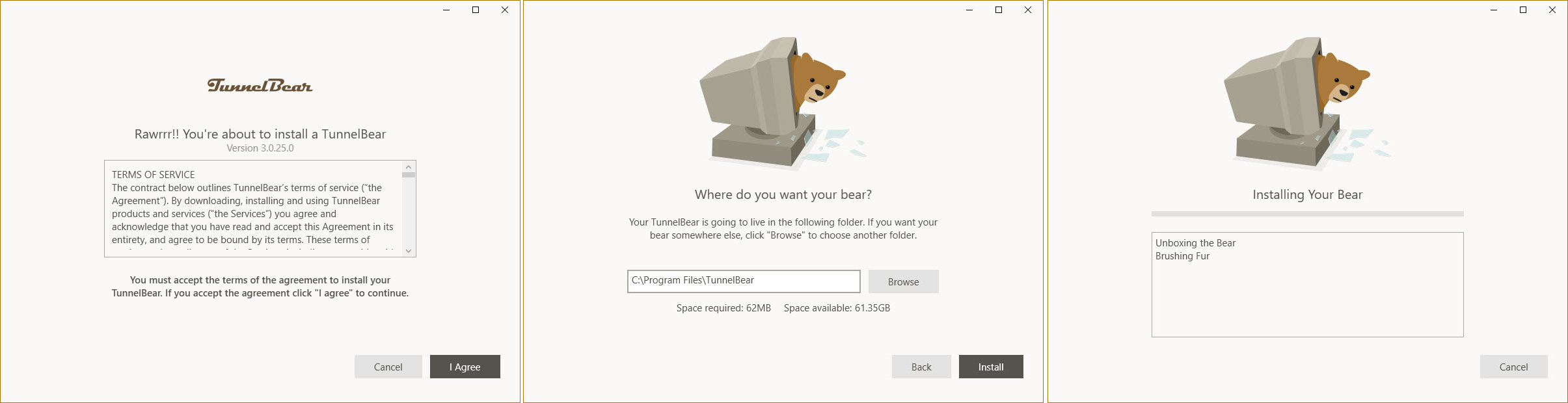
Installing TunnelBear on a Windows-powered PC is a very straightforward matter. Just download an installer, run it, and follow the instructions presented onscreen. Assuming there are no problems, such as the installer refusing to work properly, you’ll be done in no time at all.
Getting Started with TunnelBear
Old "Getting Started" guide.
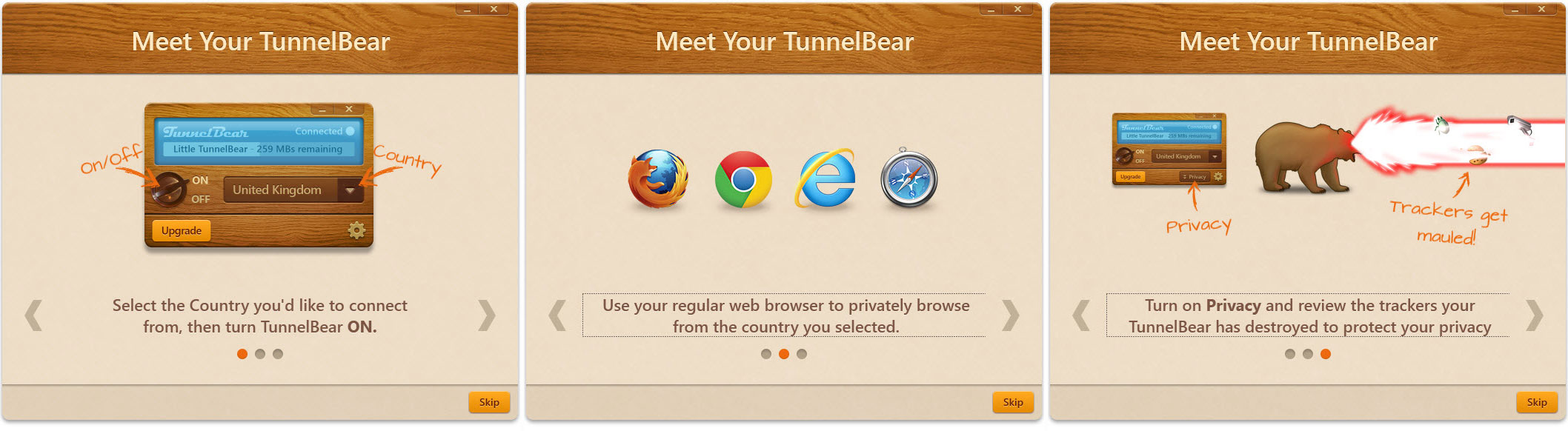
New "Getting Started" guide.
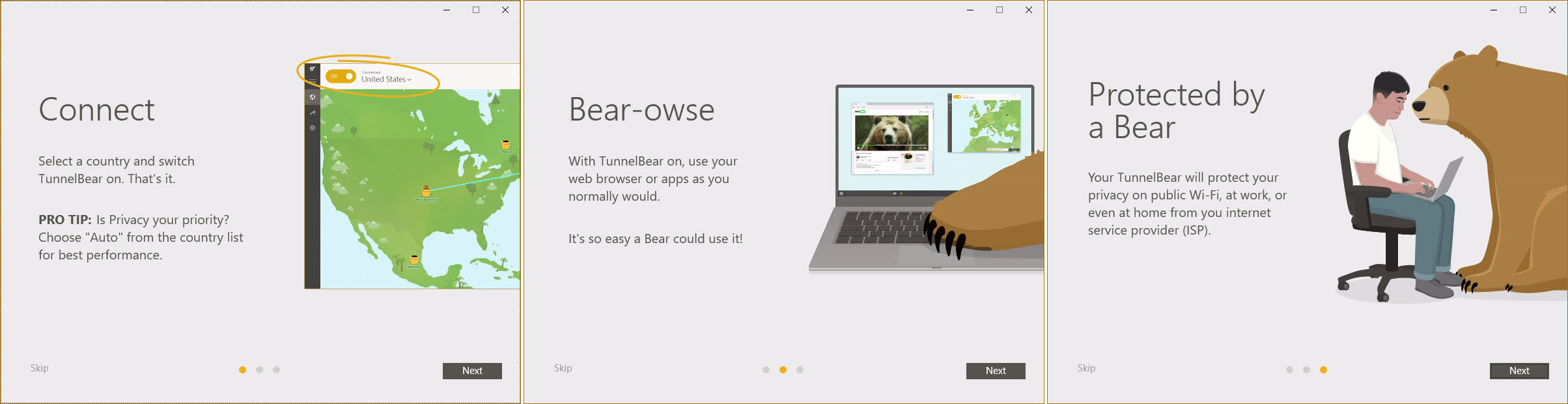
TunnelBear provides easy access to VPN servers (a.k.a. tunnels) from around the world. This allows you to fool websites you thinking you’re from another country. Connect to a VPN server in France for example, and every website you visit will think you’re from France.
Interacting with Tunnel Bear
Old interface (OFF left, ON right)

New interface (OFF left, ON right)
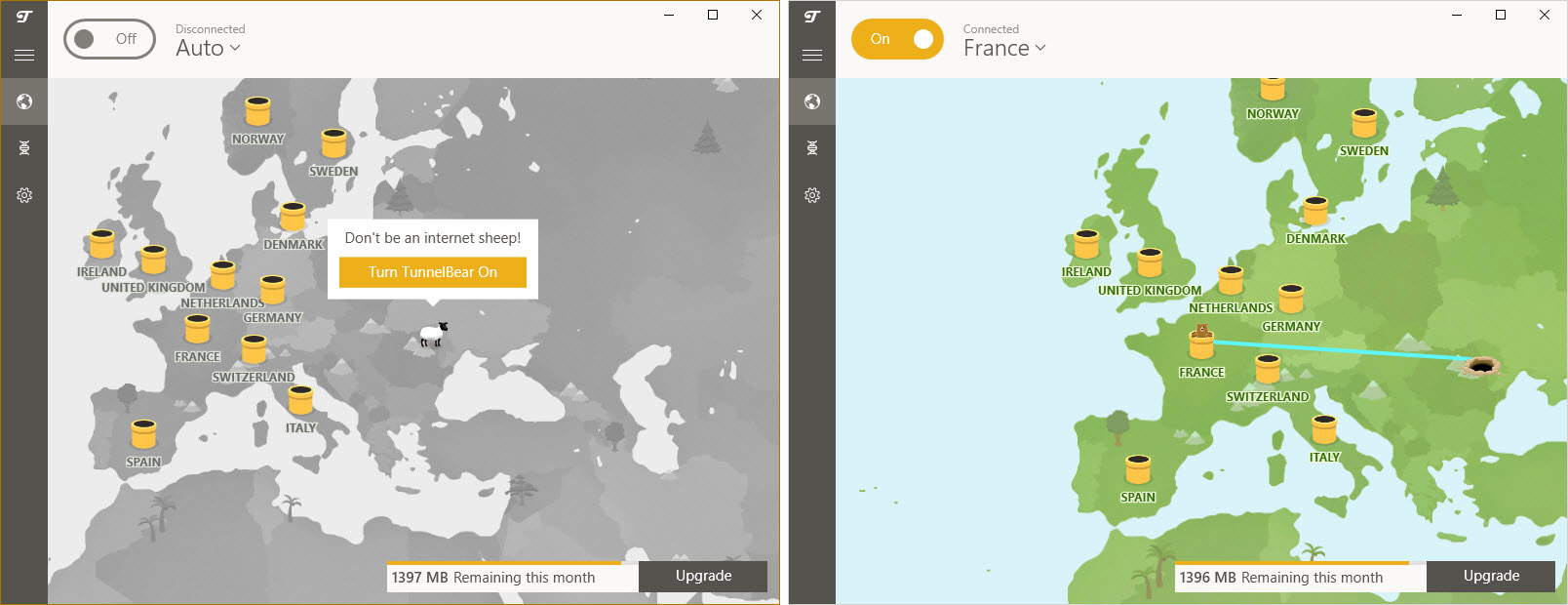
The old retro wood is gone, replaced by a new, redesigned UI that clearly presents your location on a map, as well as the location of all of TunnelBear’s VPN servers. When you connect to a server, the interface shows the bear tunneling to wherever that server is located.
Old Settings menu.
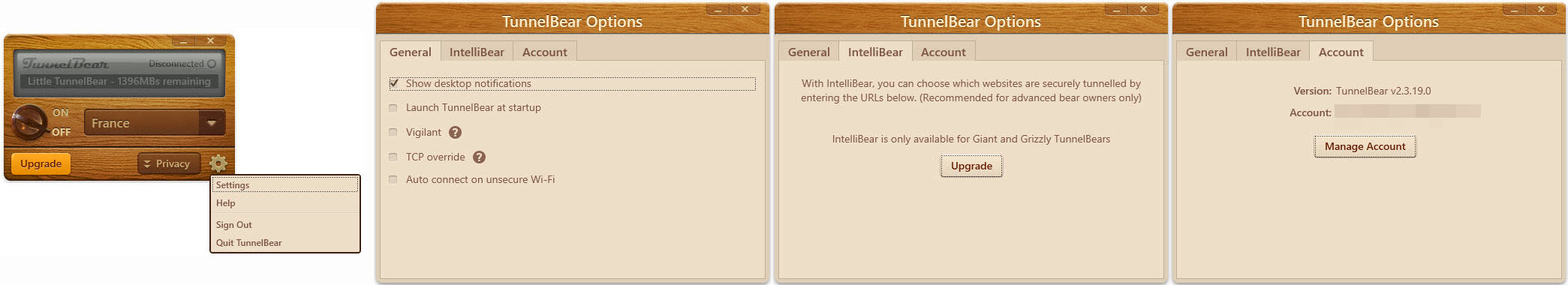
New Settings Menu
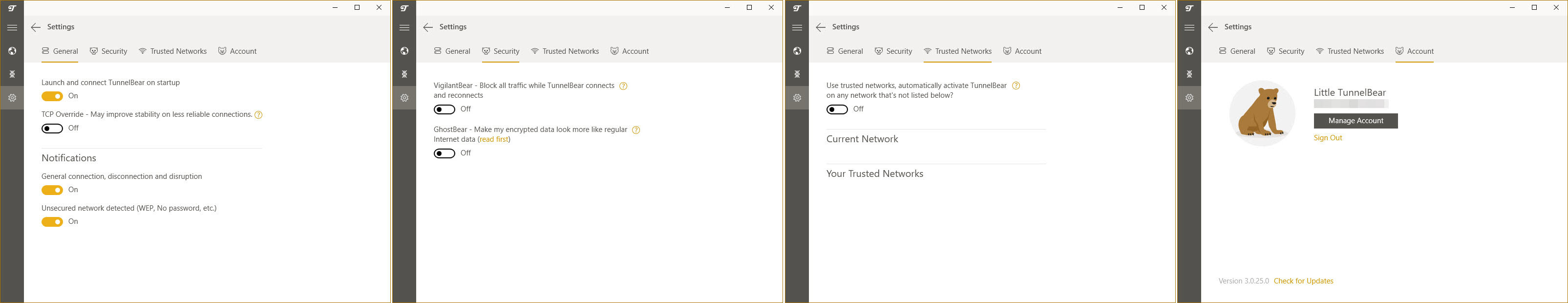
From the Settings menu you can choose if you want TunnelBear to launch at startup, if you want to get notifications, if you want to enable VigilantBear or GhostBear, and more.
Alongside the visual improvements, TunnelBear 3.0 comes with some performance improvements as well. Here are its release notes:
TunnelBear 3.0 and its redesigned visual experience is available for Windows as well as Mac.
You can get TunnelBear 3.0 for Windows right here on FindMySoft. TunnelBear 3.0 for Mac is available for download straight from the developer.
According to the development team, nearly everything about TunnelBear has been improved. But the thing that will strike you most is the redesigned, brand new interface. The new TunnelBear 3.0 drops the retro wood interface in favor of something that's completely different.
Let’s take a before-and-after look and compare the old visual experience with the new one, shall we?
Installing Tunnel Bear on a Windows PC
Old installation process on Windows.
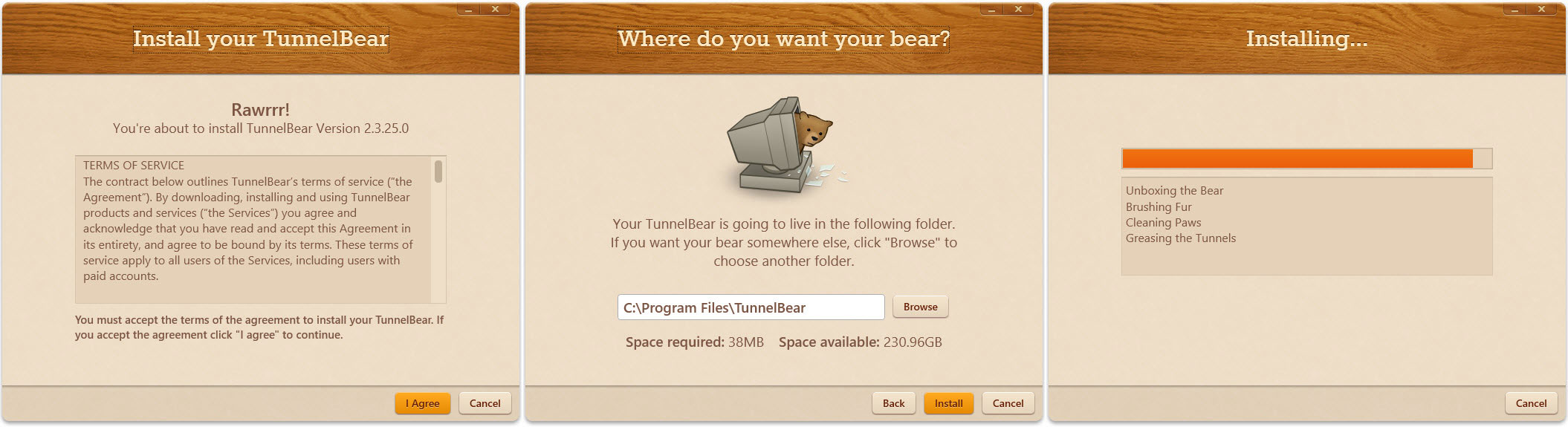
New installation process on Windows.
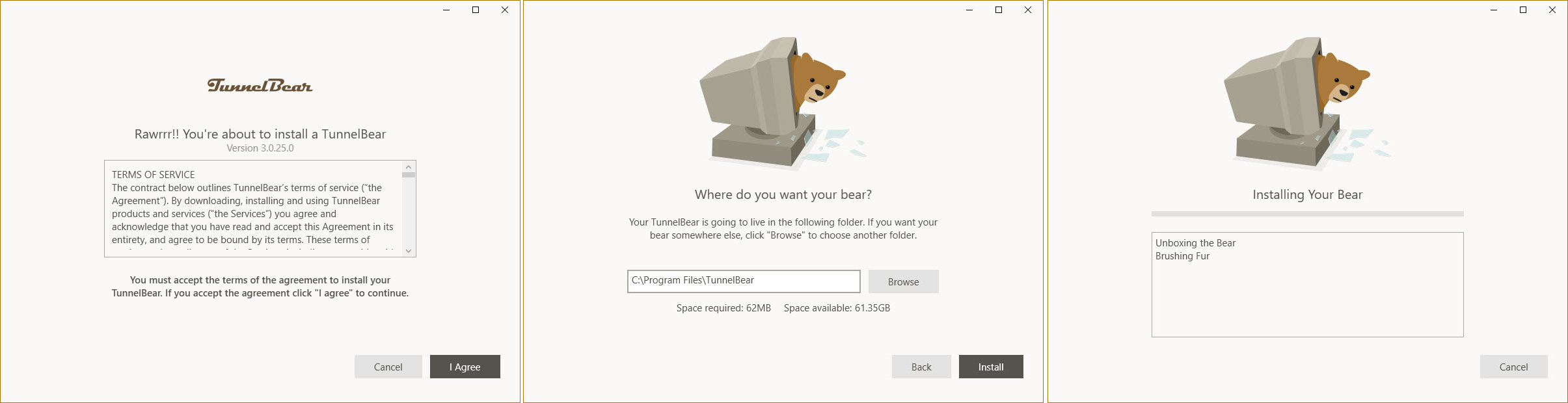
Installing TunnelBear on a Windows-powered PC is a very straightforward matter. Just download an installer, run it, and follow the instructions presented onscreen. Assuming there are no problems, such as the installer refusing to work properly, you’ll be done in no time at all.
Getting Started with TunnelBear
Old "Getting Started" guide.
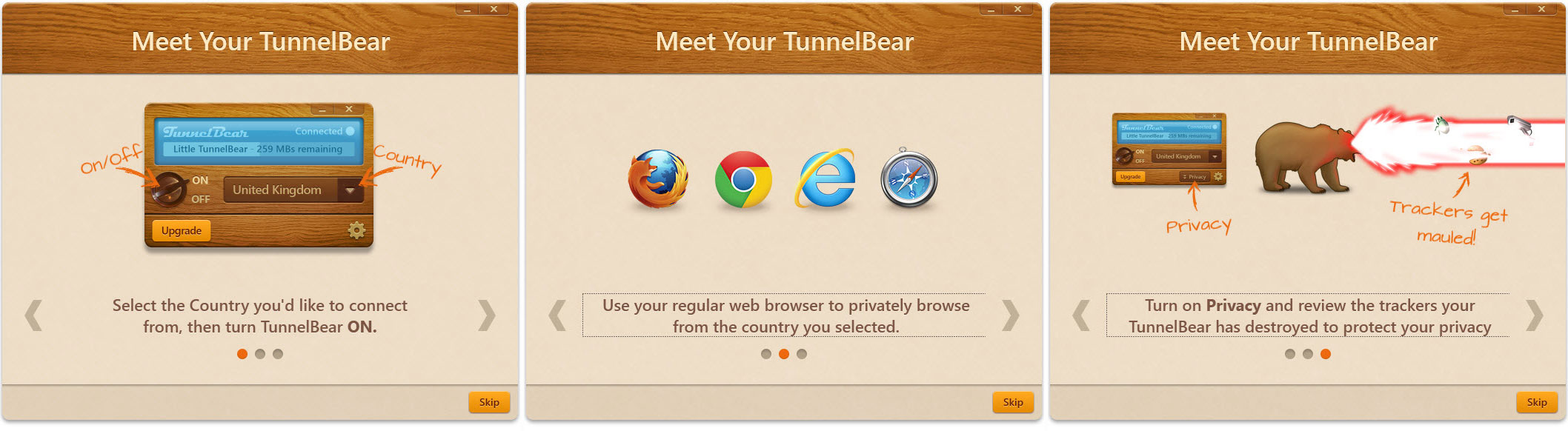
New "Getting Started" guide.
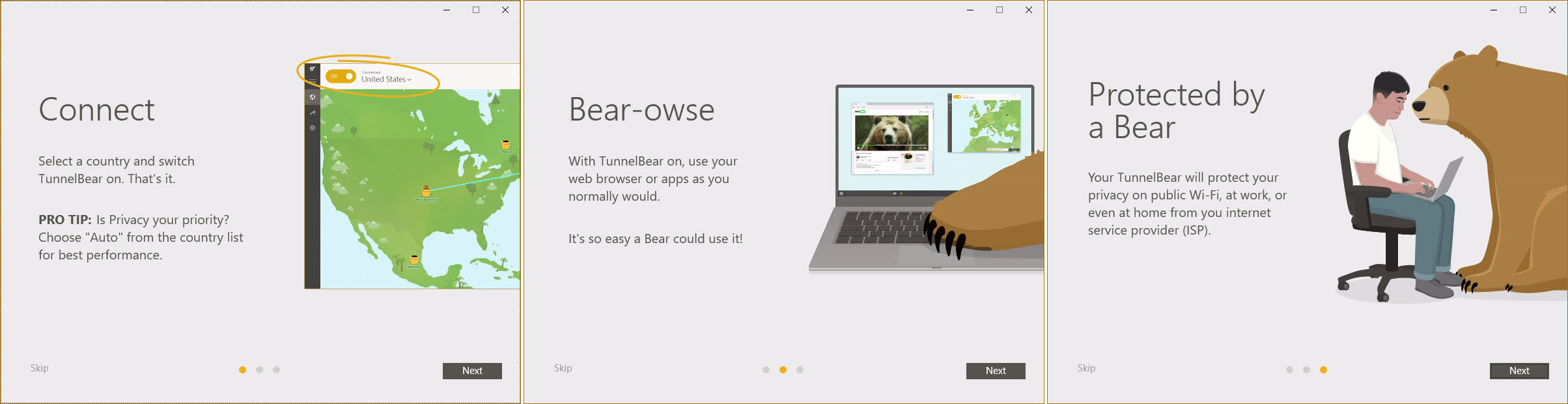
TunnelBear provides easy access to VPN servers (a.k.a. tunnels) from around the world. This allows you to fool websites you thinking you’re from another country. Connect to a VPN server in France for example, and every website you visit will think you’re from France.
Interacting with Tunnel Bear
Old interface (OFF left, ON right)

New interface (OFF left, ON right)
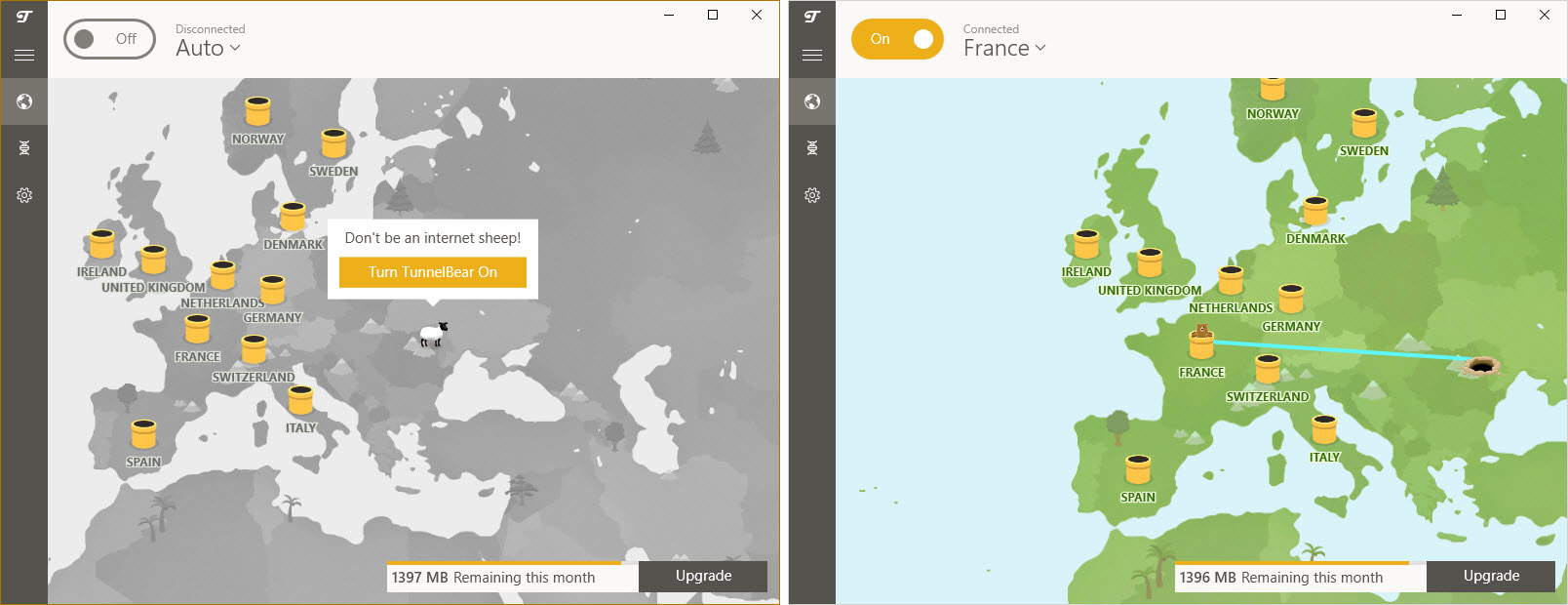
The old retro wood is gone, replaced by a new, redesigned UI that clearly presents your location on a map, as well as the location of all of TunnelBear’s VPN servers. When you connect to a server, the interface shows the bear tunneling to wherever that server is located.
Old Settings menu.
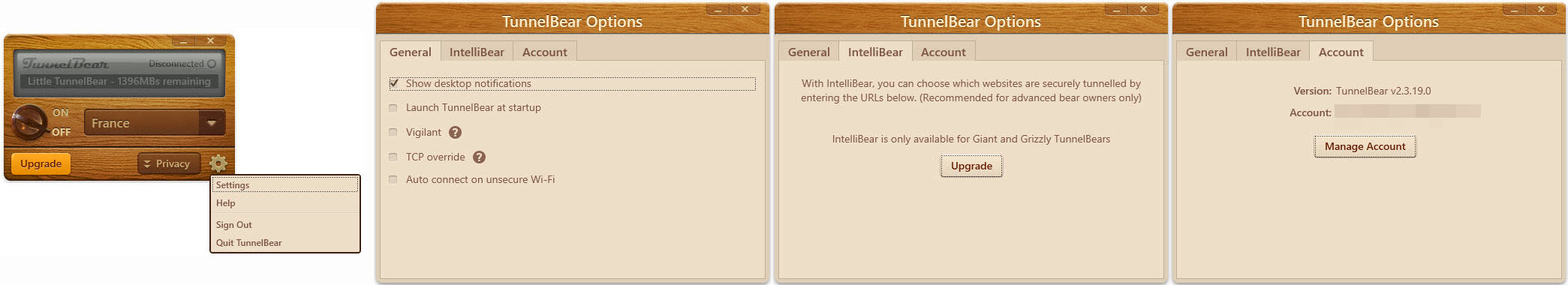
New Settings Menu
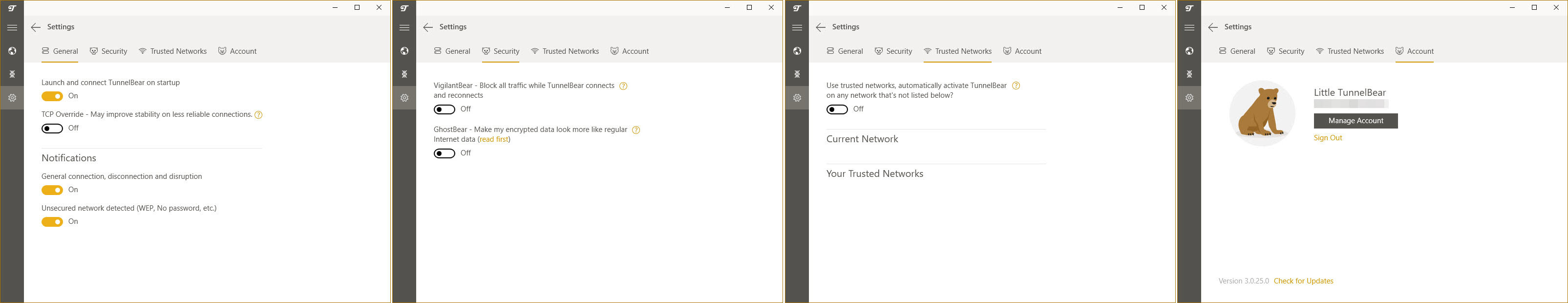
From the Settings menu you can choose if you want TunnelBear to launch at startup, if you want to get notifications, if you want to enable VigilantBear or GhostBear, and more.
Alongside the visual improvements, TunnelBear 3.0 comes with some performance improvements as well. Here are its release notes:
- Redesigned and reengineering from the paws up, we proudly present the new TunnelBear for Windows app
- We've improved nearly every aspect of your TunnelBear, including a beautiful new design, stronger security features and faster connection times
- We've shed the retro wood from our original app and redesigned a simple, beautiful new app that feels more at home on Windows
- Trusted networks feature automatically connects to any network not in your trusted list. E.g. You can list your home Wi-Fi as trusted and have TunnelBear automatically connect the next time you're on a public Wi-Fi that might be less safe
- Be alerted on unsecure networks that use WEP, or no admin passwords
- Improved "Vigilant" mode will block all unsecured data while you connect and reconnect
- Connect and reconnect up to 60% faster than our old app
- Much, much more
- 3853% more Bears
TunnelBear 3.0 and its redesigned visual experience is available for Windows as well as Mac.
You can get TunnelBear 3.0 for Windows right here on FindMySoft. TunnelBear 3.0 for Mac is available for download straight from the developer.

























