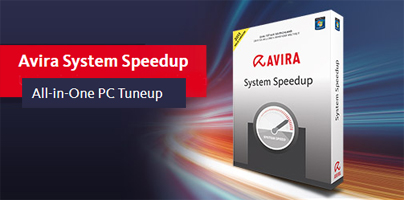There’s a lot you can do with Avira System Speedup to give your PC a speed boost: remove junk files, fix Registry problems, defragment files, manage applications that launch at startup, uninstall applications, and more.
Via a user friendly interface, Avira System Speedup provides easy access to features and tools that will help your PC run better. Run a system scan and the application will uncover junk files, files that jeopardize your privacy, Registry problems, and defragmented files. From the System Optimizer section you can manage startups, processes, services, and internet connected programs. From the Tools section you can find duplicate files, backup and restore files, uninstall applications, securely delete files, encrypt files, recover deleted files, and more.
To run Avira System Speedup on your PC, it must meet the following system requirements: 300MHz processor or better, 256MB of RAM memory or more, 12MB of free disk space, internet access for updates and upgrades, Windows operating system (XP, Vista, 7; 32 or 64-bit edition). It’s safe to say that modern as well as older PCs will have no problems meeting these system requirements.
The setup wizard that helps you install Avira System Speedup is quite uncomplicated. The license agreement, the option to create a system restore point, the option to launch the application once the installation process completes, the menu to choose a supported language, the option to select the installation directory, and the button to launch the installation process, they’re all on the same page.
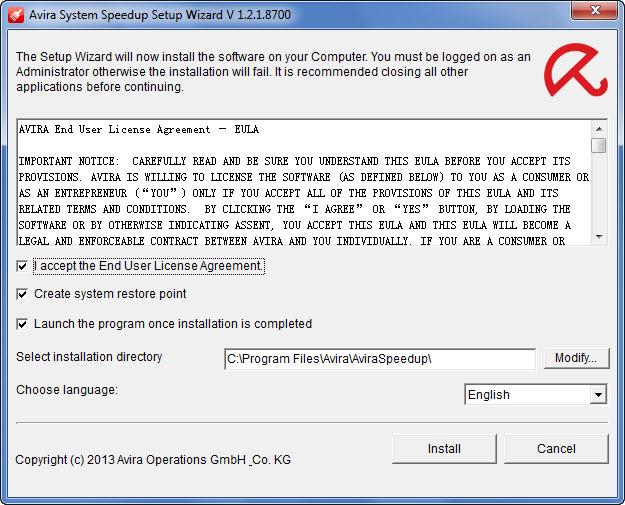
On the left hand side on the application’s interface, there’s a panel that groups Avira System Speedup’s functionality into four groups:
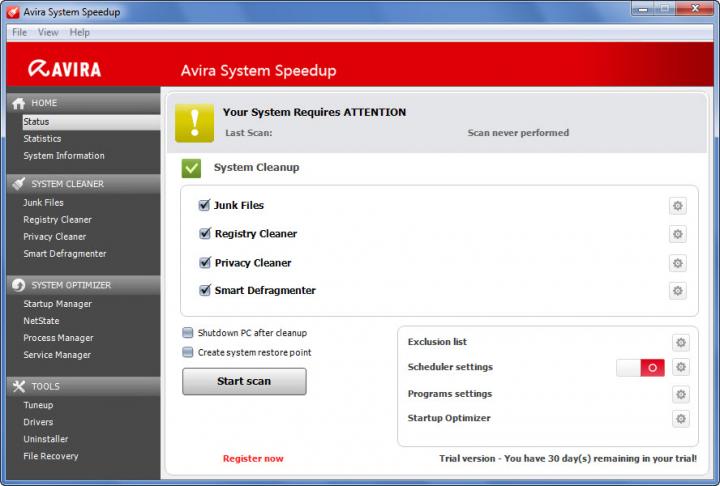
Run an on-demand system scan and Avira System Speedup will analyze your PC, and uncover junk files, problems with the Registry, traces you left behind that might jeopardize your privacy, and fragmented files. With a simple click on Repair you can quickly fix all these problems. Then use all the other tools Avira System Speedup puts at your disposal to further tuneup your PC and give it a speed boost.
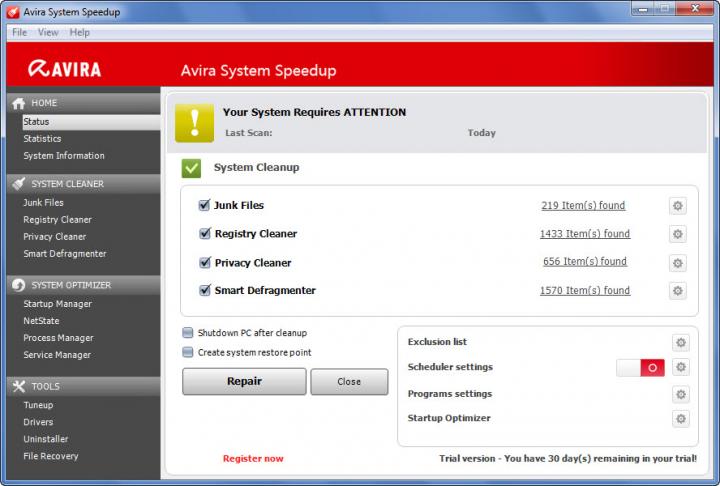
Additional information on Avira System Speedup is available here.
Via a user friendly interface, Avira System Speedup provides easy access to features and tools that will help your PC run better. Run a system scan and the application will uncover junk files, files that jeopardize your privacy, Registry problems, and defragmented files. From the System Optimizer section you can manage startups, processes, services, and internet connected programs. From the Tools section you can find duplicate files, backup and restore files, uninstall applications, securely delete files, encrypt files, recover deleted files, and more.
To run Avira System Speedup on your PC, it must meet the following system requirements: 300MHz processor or better, 256MB of RAM memory or more, 12MB of free disk space, internet access for updates and upgrades, Windows operating system (XP, Vista, 7; 32 or 64-bit edition). It’s safe to say that modern as well as older PCs will have no problems meeting these system requirements.
The setup wizard that helps you install Avira System Speedup is quite uncomplicated. The license agreement, the option to create a system restore point, the option to launch the application once the installation process completes, the menu to choose a supported language, the option to select the installation directory, and the button to launch the installation process, they’re all on the same page.
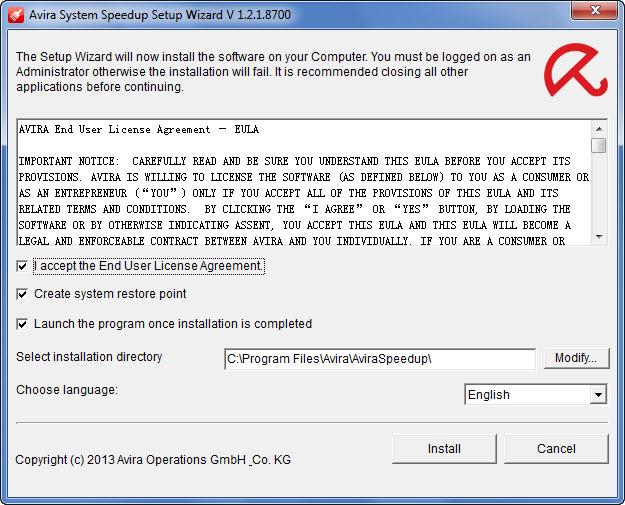
On the left hand side on the application’s interface, there’s a panel that groups Avira System Speedup’s functionality into four groups:
- Home – Status, Statistics, System Information.
- System Cleaner – Junk Files, Registry Cleaner, Privacy Cleaner, Smart Defragmenter.
- System Optimizer – Startup Manager, NetState, Process Manager, Service Manager.
- Tools – Tuneup, Drivers, Uninstaller, File Recovery.
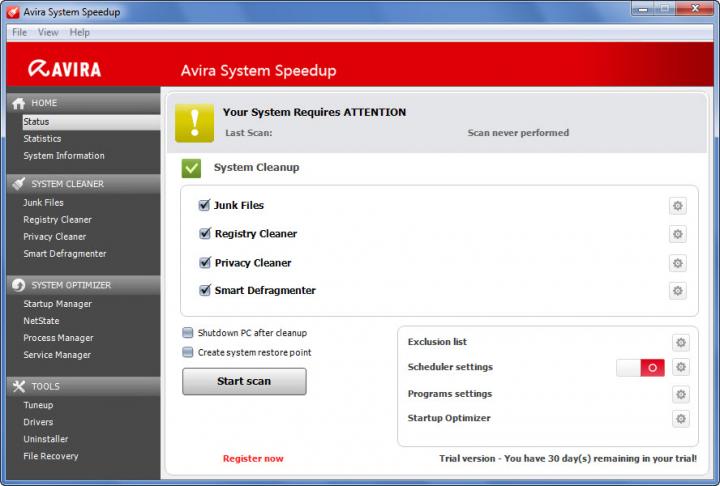
Run an on-demand system scan and Avira System Speedup will analyze your PC, and uncover junk files, problems with the Registry, traces you left behind that might jeopardize your privacy, and fragmented files. With a simple click on Repair you can quickly fix all these problems. Then use all the other tools Avira System Speedup puts at your disposal to further tuneup your PC and give it a speed boost.
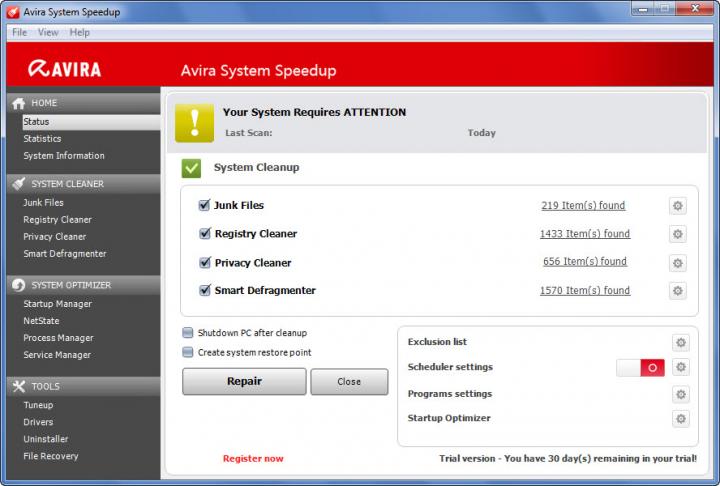
Additional information on Avira System Speedup is available here.