If you love harmony and you want to enjoy a more colorful desktop experience, go give AeroBlend a try. This application will automatically change the window borders, Start Menu, and taskbar color to match the color of your wallpaper.
AeroBlend Quick Look Video by FindMySoft.com
From the Personalization menu you can manually change the color of the window borders, Start menu, and taskbar. You can choose one of the built-in colors, you can adjust the color intensity, and you can adjust the hue, saturation, and brightness.
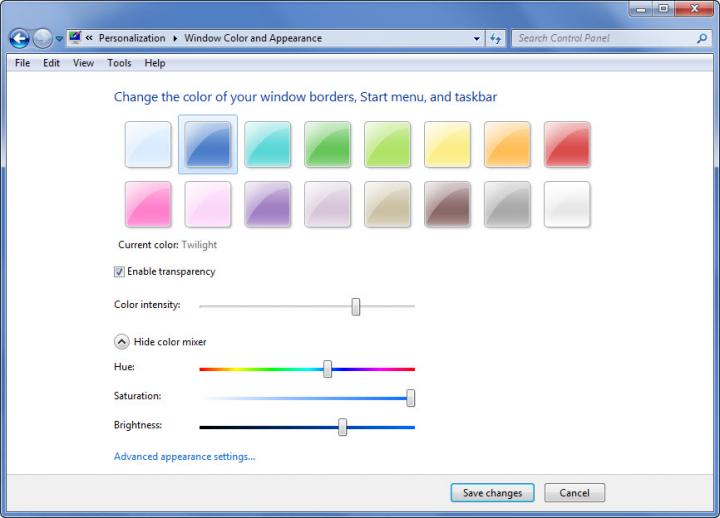
You could manually adjust the window color to match the color of your desktop wallpaper – but that would not be very efficient. A better idea would be to go get AeroBlend and let the application automatically handle this job. You see, this application will detect the main color of your wallpaper and it will automatically change the color of the window borders, Start menu, and taskbar.
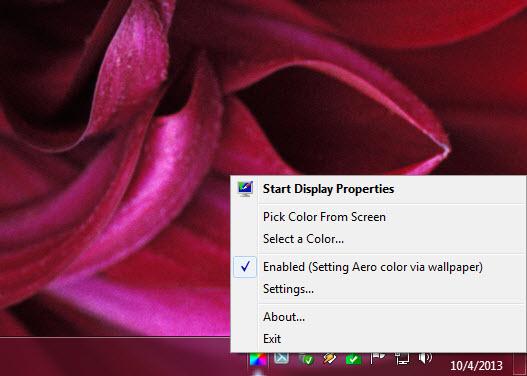
Say you have some vacation photos and you select them to be used as your desktop wallpaper. As I’m sure you know Windows can cycle through those images. And as the operating system does that, AeroBlend will adjust the window color to correspond with the wallpaper. When the wallpaper is mainly green, AeroBlend will change the window color to green. When the wallpaper is mainly red, AeroBlend will change the window color to red. You get the idea.
By default, AeroBlend uses the wallpaper as the color source for the window borders, Start menu, and taskbar. It must be mentioned here that you can also manually pick the color, use an active application icon as the color source, or use the active application contents as the color source.
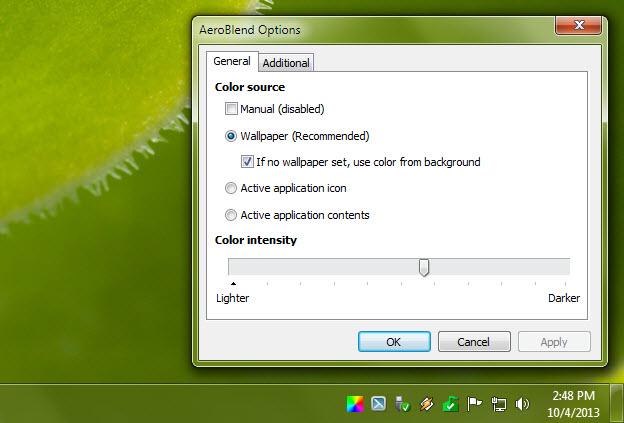
Furthermore, there’s a handy Pick Color from Screen feature that does just what the name says.
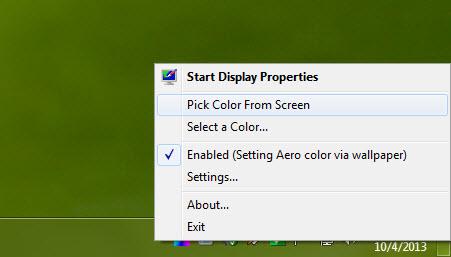
You can get AeroBlend straight from FindMySoft here.
AeroBlend is a Carthago Software product. This is the application’s official webpage.
AeroBlend Quick Look Video by FindMySoft.com
From the Personalization menu you can manually change the color of the window borders, Start menu, and taskbar. You can choose one of the built-in colors, you can adjust the color intensity, and you can adjust the hue, saturation, and brightness.
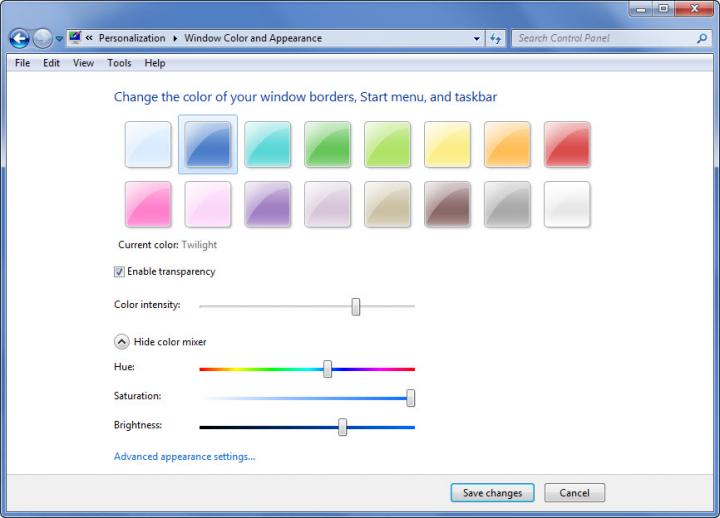
You could manually adjust the window color to match the color of your desktop wallpaper – but that would not be very efficient. A better idea would be to go get AeroBlend and let the application automatically handle this job. You see, this application will detect the main color of your wallpaper and it will automatically change the color of the window borders, Start menu, and taskbar.
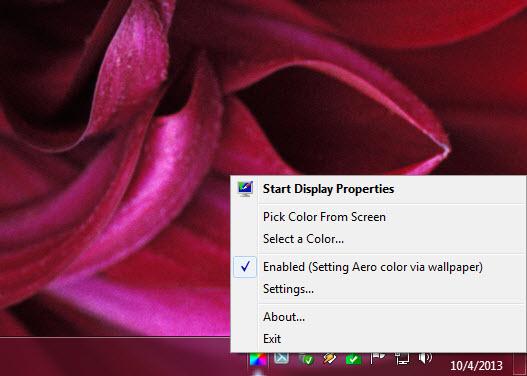
Say you have some vacation photos and you select them to be used as your desktop wallpaper. As I’m sure you know Windows can cycle through those images. And as the operating system does that, AeroBlend will adjust the window color to correspond with the wallpaper. When the wallpaper is mainly green, AeroBlend will change the window color to green. When the wallpaper is mainly red, AeroBlend will change the window color to red. You get the idea.
By default, AeroBlend uses the wallpaper as the color source for the window borders, Start menu, and taskbar. It must be mentioned here that you can also manually pick the color, use an active application icon as the color source, or use the active application contents as the color source.
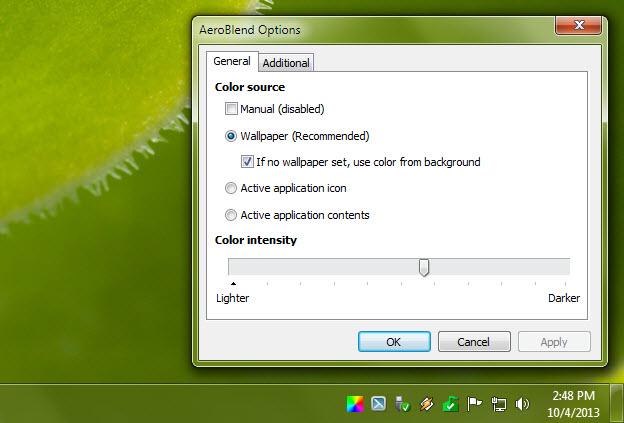
Furthermore, there’s a handy Pick Color from Screen feature that does just what the name says.
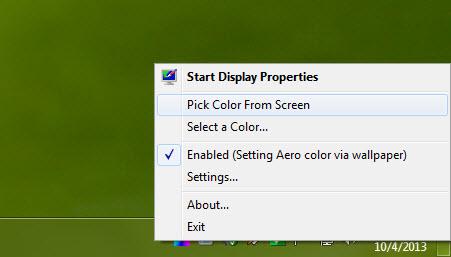
You can get AeroBlend straight from FindMySoft here.
AeroBlend is a Carthago Software product. This is the application’s official webpage.

























