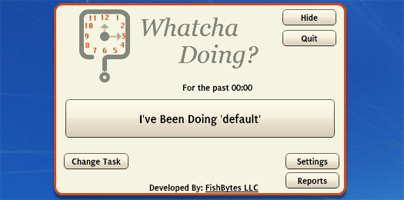Need help keeping track of how much time you spend on completing tasks? If you do, check out the efficient 'Whatcha Doing?' application.
Other time and task management tools will have you start and stop clocks in order to be able to do their job. “Whatcha Doing?” doesn’t do that. This application works like this: it silently runs in the background and pops up from time to time to ask you what you’re doing. If you’re still working on Project A when presented with the popup, click on Still Doing “Project A”. If you’re working on another task, click on the Change Task button and select the task or create it.
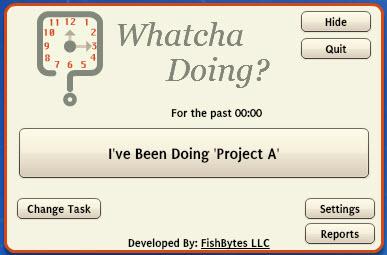
Whatcha Doing? is based on Adobe AIR. This means that it will work on any of the many platforms supported by Adobe AIR. It also means that you need to have Adobe AIR installed on your PC for Whatcha Doing? to work.
You can get Whatcha Doing? straight from the developer, on the official Whatcha Doing? webpage here.
The application’s interface is quite easy to figure out – it seems to have been developed with ease of use in mind. A large button for the current task takes up the better part of the interface, a button for changing the task is in the lower left hand corner, buttons to access the Settings and the Reports are in the lower right hand side, and buttons to Hide or Quit the application are in the upper right hand corner.
As mentioned above, the application will pop up from time to time and ask you what you’re doing. The default interval is set to 10 minutes. This default interface and other settings can be changed from the Options menu.

Based on the answers you provide, Whatcha Doing? will generate reports for your activity.
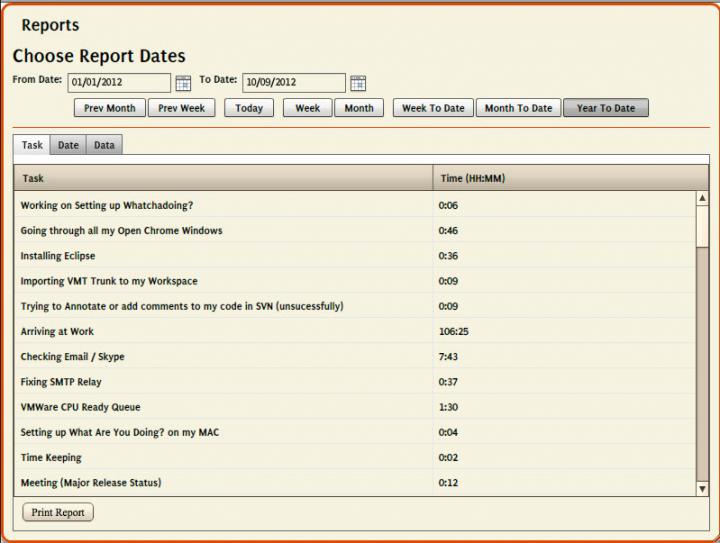

There are three Whatcha Doing? editions to choose from: the free Whatcha Doing? Personal edition and the paid Premium and Group Rate versions. The free version features time tracking functionality and printable reports. The Premium edition adds Basecamp integration to the list of features. And the Group Rate version adds group tracking and group management to the list.
Other time and task management tools will have you start and stop clocks in order to be able to do their job. “Whatcha Doing?” doesn’t do that. This application works like this: it silently runs in the background and pops up from time to time to ask you what you’re doing. If you’re still working on Project A when presented with the popup, click on Still Doing “Project A”. If you’re working on another task, click on the Change Task button and select the task or create it.
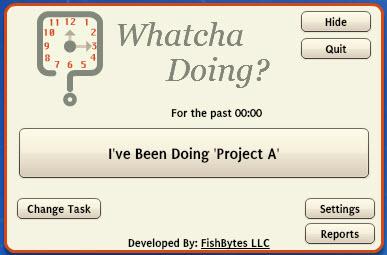
Whatcha Doing? is based on Adobe AIR. This means that it will work on any of the many platforms supported by Adobe AIR. It also means that you need to have Adobe AIR installed on your PC for Whatcha Doing? to work.
You can get Whatcha Doing? straight from the developer, on the official Whatcha Doing? webpage here.
The application’s interface is quite easy to figure out – it seems to have been developed with ease of use in mind. A large button for the current task takes up the better part of the interface, a button for changing the task is in the lower left hand corner, buttons to access the Settings and the Reports are in the lower right hand side, and buttons to Hide or Quit the application are in the upper right hand corner.
As mentioned above, the application will pop up from time to time and ask you what you’re doing. The default interval is set to 10 minutes. This default interface and other settings can be changed from the Options menu.

Based on the answers you provide, Whatcha Doing? will generate reports for your activity.
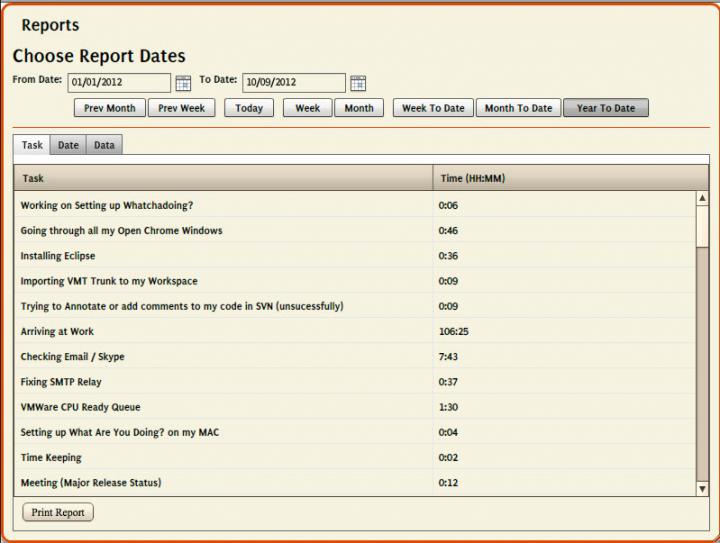

There are three Whatcha Doing? editions to choose from: the free Whatcha Doing? Personal edition and the paid Premium and Group Rate versions. The free version features time tracking functionality and printable reports. The Premium edition adds Basecamp integration to the list of features. And the Group Rate version adds group tracking and group management to the list.