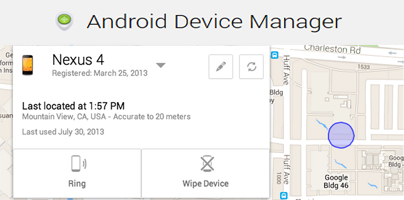Google’s new Android Device Manager helps you locate, ring, and wipe a lost Android device. You can do all these things on your desktop, in your browser’s window.
Here is a scenario that comes to mind. You come home late after having dinner with friends, sit in your favorite chair, and decide to check your Facebook on your Android device. But gasp, your Android is not in your pocket. You frantically search through all your pockets and you can’t find it. What do you do now? Why, you turn to Google’s new Android Device Manager for help. This online service can locate your Android device, can ring your device, and it can remotely wipe your device.
You can get started with Android Device Manager by following this link. The first thing you will be asked is to allow Android Device Manager use your location data. After you grant it access to your location data, Android Device Manager will display your device’s approximate location on a map.
After looking at the map, you realize your Android is somewhere in your home. Surely you must have taken it out of your pocket and carelessly placed it somewhere within the house. To help you locate your device, Android Device Manager lets you ring it. Click on the Ring button and your Android will start ringing at full volume for 5 minutes. Hit the power button once you find your device and the ringing will stop.
But what if after you look at the map, you realize that you left your phone at the restaurant you had dinner with friends. Surely, the restaurant will find your device and return it to you. But since you did not bother to set a screen lock, anyone could access your private data. Android Device Manager can once again lend a helping hand. You can use Android Device Manager to remotely wipe your device. All the data stored on your device will be securely erased so that no one can access it.
Please note that for the remote wipe feature to work you must first enable factory reset on your device. You can do so from Android Device Manager, by sending a notification to your device. Or, you can open the Google Settings app and check the “Allow remote factory reset” option.
To recap, if you misplace your Android-powered mobile device, Android Device Manager will tell you where it is and will ring it so you can find it. And if someone steals your Android device or you lose it and you can’t get it back, Android Device Manager can remotely wipe your device.
At this time Android Device Manager is available as an online service for customers running Android 2.2 or above, who are signed into their Google accounts. There will also be an Android Device Manager app – it will be released soon.
Here is a scenario that comes to mind. You come home late after having dinner with friends, sit in your favorite chair, and decide to check your Facebook on your Android device. But gasp, your Android is not in your pocket. You frantically search through all your pockets and you can’t find it. What do you do now? Why, you turn to Google’s new Android Device Manager for help. This online service can locate your Android device, can ring your device, and it can remotely wipe your device.
You can get started with Android Device Manager by following this link. The first thing you will be asked is to allow Android Device Manager use your location data. After you grant it access to your location data, Android Device Manager will display your device’s approximate location on a map.
After looking at the map, you realize your Android is somewhere in your home. Surely you must have taken it out of your pocket and carelessly placed it somewhere within the house. To help you locate your device, Android Device Manager lets you ring it. Click on the Ring button and your Android will start ringing at full volume for 5 minutes. Hit the power button once you find your device and the ringing will stop.
But what if after you look at the map, you realize that you left your phone at the restaurant you had dinner with friends. Surely, the restaurant will find your device and return it to you. But since you did not bother to set a screen lock, anyone could access your private data. Android Device Manager can once again lend a helping hand. You can use Android Device Manager to remotely wipe your device. All the data stored on your device will be securely erased so that no one can access it.
Please note that for the remote wipe feature to work you must first enable factory reset on your device. You can do so from Android Device Manager, by sending a notification to your device. Or, you can open the Google Settings app and check the “Allow remote factory reset” option.
To recap, if you misplace your Android-powered mobile device, Android Device Manager will tell you where it is and will ring it so you can find it. And if someone steals your Android device or you lose it and you can’t get it back, Android Device Manager can remotely wipe your device.
At this time Android Device Manager is available as an online service for customers running Android 2.2 or above, who are signed into their Google accounts. There will also be an Android Device Manager app – it will be released soon.