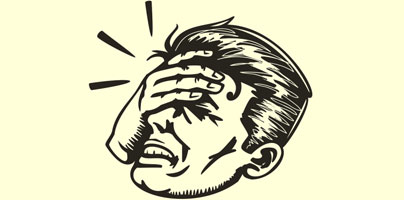The first rule of browsing the web is "don’t believe everything that you see online." This is especially true if you get your news through social media. You see, it’s incredibly easy for misinformation, pranks and hoaxes to spread via sites like Facebook, Twitter, YouTube, and so on.
That’s the case with the hoaxes presented below. Tech-savvy people saw through the BS and had a good laugh. People who were dumb enough to fall for them… Well, let’s just say they didn’t see the fun in breaking their iPhone. Or being asked "how gullible are you?" by all their friends.
1. iOS 7 makes your iPhone waterproof

iOS 7, the mobile operating system that Apple unveiled back in 2013, could do a lot of cool things. What it couldn’t do was waterproof your iPhone. That didn’t stop the pranksters though, who came up with fake advertisements which said that upgrading to iOS would make the iPhone waterproof.
On top of that, they also claimed that AirDrop could protect the iPhone’s screen from breaking when dropped.

If you want to get your iPhone wet, you need the iPhone 7 or 7 Plus, which run iOS 10. They have an IP67 rating, meaning they’re completely dust-proof and water resistant when submerged in 1 meter of water for 30 minutes.
2. Wave lets you wirelessly charge your iPhone

When iOS 8 came out, it brought with it a bunch of useful features, like the option to store files in iCloud Drive, powerful editing functions for the Photos app, and Family Sharing. One thing the operating thing did not have was a wireless charging feature called Wave.
Wave claimed to work by using microwave frequencies. Simply put, placing your iPhone in the microwave could recharge your device’s battery.
With so many TV shows and so many videos online, you’d think people got it by now. Nothing good ever happens when you place tech in a microwave!
3. Changing the date unlocks an Easter Egg
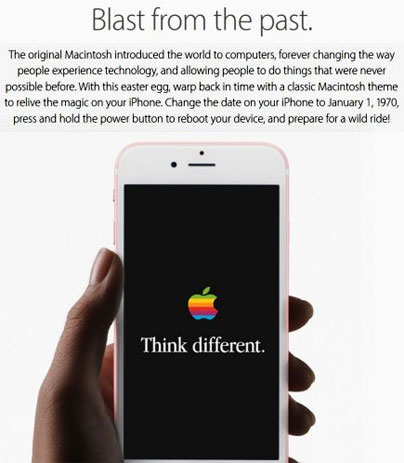
According to this prank, changing the date on your iPhone to January 1, 1970 would unlock an Easter Egg – "a classic Macintosh theme to relieve the magic on your iPhone." For the new theme to show up, you were advised to reboot your iPhone. But the thing is that rebooting would not activate a hidden theme, it would brick your device.
Why does this happen? It has to do with how Unix (on which iOS is based) handles timekeeping. Basically, Unix records the number of seconds that have passed since January 1, 1970 using a 32-bit number. Changing the date to January 1, 1970 on a 64-bit iPhone would result in an error and a bricked iPhone.
This error went unnoticed because Apple never expected users to change their iPhone’s date to January 1, 1970. But once the flaw became known, Apple rolled out a fix. Said fix was part of iOS 9.3.
4. Bending the iPhone is a new feature
When Apple rolled out the iPhone 6 and 6 Plus, it boasted about them being the company’s thinnest smartphones ever. Any item that’s very thin has the tendency to bend. And that’s precisely what happened! One of the ways people made fun of this design flaw (nicknamed Bendgate) was by claiming it’s a feature.
Yes, flexible phones that you can bend do exist. Lenovo for example unveiled one at Tech World 2016.
But the iPhone 6 isn’t a flexible phone that you can bend. Bending it would only ruin it.
5. Drill a hole to bring back the headphone jack
The new iPhone 7 and iPhone 7 Plus do not come with a headphone jack. If you want to use your old headphones with your brand new iPhone, you need an adapter or a dock. You don’t need to drill a hole in your iPhone.
That’s the case with the hoaxes presented below. Tech-savvy people saw through the BS and had a good laugh. People who were dumb enough to fall for them… Well, let’s just say they didn’t see the fun in breaking their iPhone. Or being asked "how gullible are you?" by all their friends.
1. iOS 7 makes your iPhone waterproof

iOS 7, the mobile operating system that Apple unveiled back in 2013, could do a lot of cool things. What it couldn’t do was waterproof your iPhone. That didn’t stop the pranksters though, who came up with fake advertisements which said that upgrading to iOS would make the iPhone waterproof.
On top of that, they also claimed that AirDrop could protect the iPhone’s screen from breaking when dropped.

If you want to get your iPhone wet, you need the iPhone 7 or 7 Plus, which run iOS 10. They have an IP67 rating, meaning they’re completely dust-proof and water resistant when submerged in 1 meter of water for 30 minutes.
2. Wave lets you wirelessly charge your iPhone

When iOS 8 came out, it brought with it a bunch of useful features, like the option to store files in iCloud Drive, powerful editing functions for the Photos app, and Family Sharing. One thing the operating thing did not have was a wireless charging feature called Wave.
Wave claimed to work by using microwave frequencies. Simply put, placing your iPhone in the microwave could recharge your device’s battery.
With so many TV shows and so many videos online, you’d think people got it by now. Nothing good ever happens when you place tech in a microwave!
3. Changing the date unlocks an Easter Egg
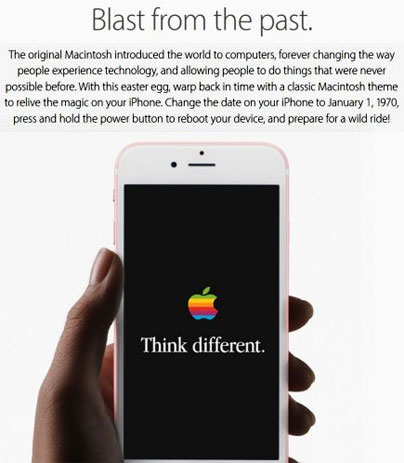
According to this prank, changing the date on your iPhone to January 1, 1970 would unlock an Easter Egg – "a classic Macintosh theme to relieve the magic on your iPhone." For the new theme to show up, you were advised to reboot your iPhone. But the thing is that rebooting would not activate a hidden theme, it would brick your device.
Why does this happen? It has to do with how Unix (on which iOS is based) handles timekeeping. Basically, Unix records the number of seconds that have passed since January 1, 1970 using a 32-bit number. Changing the date to January 1, 1970 on a 64-bit iPhone would result in an error and a bricked iPhone.
This error went unnoticed because Apple never expected users to change their iPhone’s date to January 1, 1970. But once the flaw became known, Apple rolled out a fix. Said fix was part of iOS 9.3.
4. Bending the iPhone is a new feature
When Apple rolled out the iPhone 6 and 6 Plus, it boasted about them being the company’s thinnest smartphones ever. Any item that’s very thin has the tendency to bend. And that’s precisely what happened! One of the ways people made fun of this design flaw (nicknamed Bendgate) was by claiming it’s a feature.
Yes, flexible phones that you can bend do exist. Lenovo for example unveiled one at Tech World 2016.
But the iPhone 6 isn’t a flexible phone that you can bend. Bending it would only ruin it.
5. Drill a hole to bring back the headphone jack
The new iPhone 7 and iPhone 7 Plus do not come with a headphone jack. If you want to use your old headphones with your brand new iPhone, you need an adapter or a dock. You don’t need to drill a hole in your iPhone.