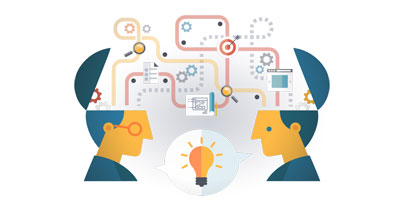As popular as Facebook is, there are still lots of Facebook users who are not familiar with the company’s Creative Labs division. So to make sure everyone is on board, let me do a quick intro. The guys at Facebook’s Creative Labs think up new ways to enhance the core Facebook experience and come up with apps that focus on supporting the “diverse ways people want to connect and share.”

There are lots of interesting and ingenious apps to choose from. Out of them all, I picked the 5 most interesting and most useful ones. Check them out below!
5. Paper – an immersive storytelling experience
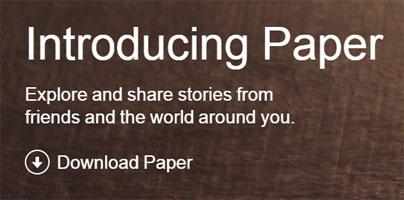
Released back in January 2014, on the eve of Facebook’s 10th anniversary, this is the very first mobile app to be published by Facebook Creative Labs. Its purpose is to enhance the visual experience, to provide an immersive means of navigating your news feed.
The beautiful design is accompanied by ease of use and customization options. When I say ease of use, I mean you can easily navigate Paper’s interface, tilt your phone to watch high-resolution photos, watch videos in full screen, and you can share stories with others. And when I say customization options, I mean you can add themes and interests to your Paper. Explore a collection of sections and pick the themes and interests that appeal to you.
Paper is available for iOS only (go get it from the App Store). Android users who want a magazine-like experience are well advised to try Flipboard. It too has a beautiful design, lets you explore your Facebook news feed, and lets you find topics that matter to you.
Paper App – Main Features
4. Rooms – create rooms for whatever you’re into

If you get this app, you’ll be able to create rooms for whatever topics interest you. Don’t want to publicly expose your interests? No problem! Rooms is independent of Facebook, doesn’t ask for your personal information when you sign up, and lets you anonymously create rooms.
Now, if you can't or don’t want to create a room, you can join an existing one. Rooms comes with an “explore" feature that lets you browse a list of rooms created by other people.
Because Rooms is available for iOS only (get it from the App Store), I have to bring up another Facebook Creative Labs app – Facebook Groups. Available for iOS and Android, it is a dedicated app for the popular Facebook Groups feature. You can use it to create new groups, share things with existing groups, find and join new groups.
Rooms App – Main Features
3. Riff – collaborate with friends to create cool videos

Riff is a video collaboration tool that’s available for Apple’s iOS and Google’s Android. Here’s how it works. Shoot an interesting video and share it with your friends. After they view the video, your friends can add to it. A friend’s clip will be added to your original video, then another clip will be added, then another one, and so on. This app has great potential for exponential growth and creativity!
Riff App – Main Features
2. Hello – identify and block callers

Bob is calling you to invite you to go for drinks. It’s a special occasion – his birthday. But you totally forgot about it and if you answer his call, you’ll look like a jerk. Facebook’s Hello app will prevent such a thing from happening. It will tell you it’s Bob’s birthday. So when you answer his call, you can wish him a happy birthday.
Hello is a caller ID and call blocking app for Android (get it from Google Play). When a friend calls you, it will notify you about important things, like birthdays. If you get a call from a number that’s not saved in your phone, Hello will tell you who is calling you. On top of that, Hello can block unwanted calls and will automatically block calls from numbers that have been blocked by a lot of other people.
Hello App – Main Features
1. Moments – Share and get photos from friends

You went out for drinks with Bob and it turned into an amazing night. You took loots of pictures and Bob took lots of pictures as well. All you have to do now is find a simple, efficient means of giving Bob the pics you took and a means of getting the pics Bob took.
Moments, a Facebook Creative Labs app for iOS and Android, was designed to help with this precise situation. Its purpose is to help you give photos to friends and get photos from friends.
Moments App – Main features
In related news...
Just like Facebook, BitTorrent has many mobile apps to offer, including one that’s similar to Moments.
I am of course talking about BitTorrent Shoot, an iOS, Android, and Windows Phone app that makes it easy to share large amounts of photos and large videos.
UPDATE, December 8, 22015: Facebook's Creative Labs got the axe. Facebook quietly shut down Creative Labs and pulled Slingshot, Riff, and Rooms from app stores. It is unclear for how long the remaining Creative Labs apps will continue to be around.

There are lots of interesting and ingenious apps to choose from. Out of them all, I picked the 5 most interesting and most useful ones. Check them out below!
5. Paper – an immersive storytelling experience
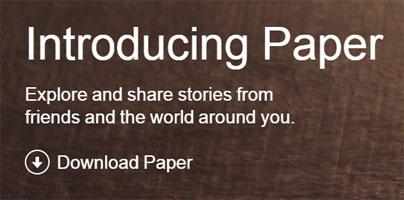
Released back in January 2014, on the eve of Facebook’s 10th anniversary, this is the very first mobile app to be published by Facebook Creative Labs. Its purpose is to enhance the visual experience, to provide an immersive means of navigating your news feed.
The beautiful design is accompanied by ease of use and customization options. When I say ease of use, I mean you can easily navigate Paper’s interface, tilt your phone to watch high-resolution photos, watch videos in full screen, and you can share stories with others. And when I say customization options, I mean you can add themes and interests to your Paper. Explore a collection of sections and pick the themes and interests that appeal to you.
Paper is available for iOS only (go get it from the App Store). Android users who want a magazine-like experience are well advised to try Flipboard. It too has a beautiful design, lets you explore your Facebook news feed, and lets you find topics that matter to you.
Paper App – Main Features
- Immersive interface – the full screen design and distraction-free layout come together to offer an immersive experience.
- Rich mix of content – the app displays stories that are relevant to your interests. Content is pulled from your Facebook News Feed and from themed sections, such as photography, food, or science for example.
- Responsive, user friendly navigation – use natural, simple movements to browse through stories, tilt your iPhone to explore high-resolution panoramic photos from corner to corner, watch videos in full screen mode, and more.
- Sharing – you can share your own stories with the world. And thanks to the preview feature, you know precisely how your story will look like when others see it.
4. Rooms – create rooms for whatever you’re into

If you get this app, you’ll be able to create rooms for whatever topics interest you. Don’t want to publicly expose your interests? No problem! Rooms is independent of Facebook, doesn’t ask for your personal information when you sign up, and lets you anonymously create rooms.
Now, if you can't or don’t want to create a room, you can join an existing one. Rooms comes with an “explore" feature that lets you browse a list of rooms created by other people.
Because Rooms is available for iOS only (get it from the App Store), I have to bring up another Facebook Creative Labs app – Facebook Groups. Available for iOS and Android, it is a dedicated app for the popular Facebook Groups feature. You can use it to create new groups, share things with existing groups, find and join new groups.
Rooms App – Main Features
- Create rooms – you can create a room for any topic that interests you. A room is a feed of photos, videos, as well as text.
- Join rooms – click the Explore button and you will be presented with several awesome rooms. You can then easily join any room that captures your attention.
- Customize your room – Facebook designed Rooms as a flexible creative tool. Consequently, you can control almost every aspect of your room. You can add a cover photo, customize member permissions, change the text, and more. Facebook explained that it will continue to add more customizable features and ways to tweak rooms.
- Use it anonymously – you can use a nickname when you’re in a room and you can use different nicknames for different rooms. Facebook invites you to liberate yourself from your daily self and become whoever you want to be. You are free to pick any nickname you want.
3. Riff – collaborate with friends to create cool videos

Riff is a video collaboration tool that’s available for Apple’s iOS and Google’s Android. Here’s how it works. Shoot an interesting video and share it with your friends. After they view the video, your friends can add to it. A friend’s clip will be added to your original video, then another clip will be added, then another one, and so on. This app has great potential for exponential growth and creativity!
Riff App – Main Features
- View videos – you can view videos posted by your friends.
- Create videos – pick a topic, shoot a video, and then post it to Riff so that others can view it and add to it.
- Share videos – share the videos you posted, share the videos you added to, share the videos you found on Riff.
- Add to videos – if you post a video, friends can add their own clips to it. If you want to contribute to a friend’s video, you can add a clip to it.
- Featured videos – if you’re looking for inspiration, check out the videos featured by the Riff team.
2. Hello – identify and block callers

Bob is calling you to invite you to go for drinks. It’s a special occasion – his birthday. But you totally forgot about it and if you answer his call, you’ll look like a jerk. Facebook’s Hello app will prevent such a thing from happening. It will tell you it’s Bob’s birthday. So when you answer his call, you can wish him a happy birthday.
Hello is a caller ID and call blocking app for Android (get it from Google Play). When a friend calls you, it will notify you about important things, like birthdays. If you get a call from a number that’s not saved in your phone, Hello will tell you who is calling you. On top of that, Hello can block unwanted calls and will automatically block calls from numbers that have been blocked by a lot of other people.
Hello App – Main Features
- Caller ID – Hello tells you who is calling you. It does this if you have the caller’s number in your phone and if you don’t have the caller’s number in your phone.
- Call blocking – block unwanted calls with a simple tap on the screen, automatically block calls from commonly blocked numbers,
- Info & notifications – the app presents the latest information about your contacts; it also presents useful notifications, like birthday reminders.
- Search & call – search for people and places/businesses. Search for a restaurant for example and the app will show you its hours, let you call it, and show you how to get there.
- Messenger integration – Hello integrates with Facebook’s Messenger, meaning that you can use Messenger to call and text people.
- Browse Facebook – open a Facebook profile or page.
- Add & edit contacts – add and edit contacts just like you already do on your phone.
1. Moments – Share and get photos from friends

You went out for drinks with Bob and it turned into an amazing night. You took loots of pictures and Bob took lots of pictures as well. All you have to do now is find a simple, efficient means of giving Bob the pics you took and a means of getting the pics Bob took.
Moments, a Facebook Creative Labs app for iOS and Android, was designed to help with this precise situation. Its purpose is to help you give photos to friends and get photos from friends.
Moments App – Main features
- Automatic sorting – photos are automatically sorted based on when they were taken and based on who is in them (facial recognition technology is used to identify who is in the picture).
- Sync photos – the sync function lets you share photos with your friends and lets your friends share photos with you. Moments can sync groups of photos to the friends you select.
- Search for photos – search and find photos of yourself or photos of your friends.
- Save photos – photos your friends synced with you can be saved to your phone.
In related news...
Just like Facebook, BitTorrent has many mobile apps to offer, including one that’s similar to Moments.
I am of course talking about BitTorrent Shoot, an iOS, Android, and Windows Phone app that makes it easy to share large amounts of photos and large videos.
UPDATE, December 8, 22015: Facebook's Creative Labs got the axe. Facebook quietly shut down Creative Labs and pulled Slingshot, Riff, and Rooms from app stores. It is unclear for how long the remaining Creative Labs apps will continue to be around.