The Yahoo Messenger you’ve known for years and years, is gone. Well, it’s not gone just yet, but it will be soon. On August 5, the old Yahoo Messenger will be discontinued. And on August 31, it will stop working altogether.
But don’t worry, you’ll still be able to stay in touch with your friends. You’ll just have to switch to the new Yahoo Messenger.
The new Yahoo Messenger has a few aces up its sleeve. I’m not talking about its redesigned interface or the fact that it’s available for any platform you can think of (including Windows desktops). I’m talking about these 3 very useful features.
1. Share ALL your high-res photos

When the old Yahoo Messenger was in its prime, phones were "dumb." You couldn’t use them for much more than making calls. There was no such thing as a phone that could take photos. If you wanted to take photos of your awesome holiday, you had to bring your camera.
Nowadays, taking pics with a phone is incredibly common. And I’m not talking about blurry, low-res pics either. I’m talking about high-quality, vibrant, good looking photos that you can brag about to others.
This is where the new Yahoo Messenger comes in. It has been designed to handle today’s high-resolution photos and today’s demanding user who wants to easily share lots and lots of photos.
"You can literally send hundreds of photos at a time and they appear to everyone in the conversation almost instantly," said Jeff Bonforte, SVP of Product & Engineering for Communication Products.
"Not only is the quality of the photos amazing when viewing on Yahoo Messenger, but you can download the original in full quality. And you don’t need to worry about limited photo storage, because the app loads images just as (actually, just before) you need them. It’s like magic."
2. Take back something you said
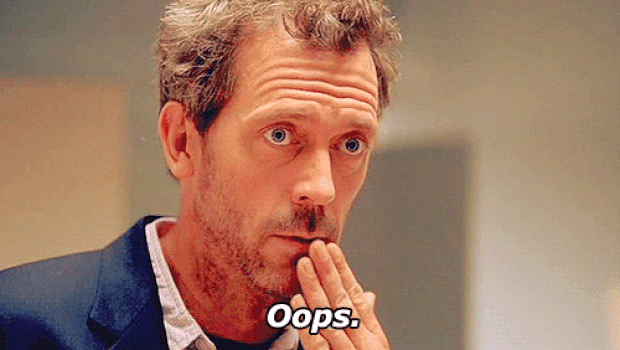
If you can’t say something nice, don’t say anything at all. That’s good advice and all, but what if you lose your temper and say something you didn’t mean? With the old Yahoo Messenger, you had to live with it. Regrets build character, right?
With the new Yahoo Messenger, you can take it back. The IM client comes with an unsend feature that works with messages as well as photos. So if you share lots of photos with your friends and then make an inappropriate comment, you can easily take it back.
It must be mentioned here that the new Yahoo Messenger also comes with the option to like messages and photos.
3. GIFs, GIFs, and more GIFs

Smileys, emoticons, and emojis don’t cut it anymore. Nowadays, it’s all about GIFs, and Yahoo knows it. That’s why the new Yahoo Messenger provides seamless access to a large collection of GIFs. There are GIFs for any type of emotion you want to express: happiness, love, or ha-ha you failed.
Just like messages and photos, GIFs can be unsent and liked. Oh, and before you ask, all the GIFs are pulled from Tumblr, which is owned by Yahoo (which in turn is owned by Verizon).
Use the new Yahoo Messenger anywhere

As mentioned above, the new Yahoo Messenger is available for any platform you can think of.
Back in December 2015, it was integrated into Yahoo Mail for desktop and internationally released as a web app and as a mobile app for iOS and Android. Earlier this week, in July 2016, it was released as a desktop app for Windows and Mac.
Get the new Yahoo Messenger for Windows right here on FindMySoft.
But don’t worry, you’ll still be able to stay in touch with your friends. You’ll just have to switch to the new Yahoo Messenger.
The new Yahoo Messenger has a few aces up its sleeve. I’m not talking about its redesigned interface or the fact that it’s available for any platform you can think of (including Windows desktops). I’m talking about these 3 very useful features.
1. Share ALL your high-res photos

When the old Yahoo Messenger was in its prime, phones were "dumb." You couldn’t use them for much more than making calls. There was no such thing as a phone that could take photos. If you wanted to take photos of your awesome holiday, you had to bring your camera.
Nowadays, taking pics with a phone is incredibly common. And I’m not talking about blurry, low-res pics either. I’m talking about high-quality, vibrant, good looking photos that you can brag about to others.
This is where the new Yahoo Messenger comes in. It has been designed to handle today’s high-resolution photos and today’s demanding user who wants to easily share lots and lots of photos.
"You can literally send hundreds of photos at a time and they appear to everyone in the conversation almost instantly," said Jeff Bonforte, SVP of Product & Engineering for Communication Products.
"Not only is the quality of the photos amazing when viewing on Yahoo Messenger, but you can download the original in full quality. And you don’t need to worry about limited photo storage, because the app loads images just as (actually, just before) you need them. It’s like magic."
2. Take back something you said
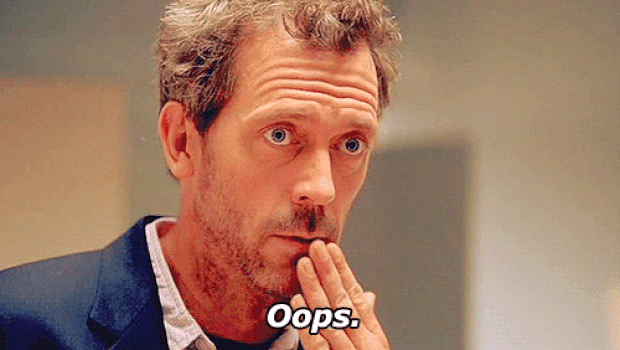
If you can’t say something nice, don’t say anything at all. That’s good advice and all, but what if you lose your temper and say something you didn’t mean? With the old Yahoo Messenger, you had to live with it. Regrets build character, right?
With the new Yahoo Messenger, you can take it back. The IM client comes with an unsend feature that works with messages as well as photos. So if you share lots of photos with your friends and then make an inappropriate comment, you can easily take it back.
It must be mentioned here that the new Yahoo Messenger also comes with the option to like messages and photos.
3. GIFs, GIFs, and more GIFs

Smileys, emoticons, and emojis don’t cut it anymore. Nowadays, it’s all about GIFs, and Yahoo knows it. That’s why the new Yahoo Messenger provides seamless access to a large collection of GIFs. There are GIFs for any type of emotion you want to express: happiness, love, or ha-ha you failed.
Just like messages and photos, GIFs can be unsent and liked. Oh, and before you ask, all the GIFs are pulled from Tumblr, which is owned by Yahoo (which in turn is owned by Verizon).
Use the new Yahoo Messenger anywhere

As mentioned above, the new Yahoo Messenger is available for any platform you can think of.
Back in December 2015, it was integrated into Yahoo Mail for desktop and internationally released as a web app and as a mobile app for iOS and Android. Earlier this week, in July 2016, it was released as a desktop app for Windows and Mac.
Get the new Yahoo Messenger for Windows right here on FindMySoft.

























