Quihoo 360, the company behind the 360 Total Security system protection, speedup and cleaning tool, recently introduced its very own VPN solution, the cool-sounding TurboVPN.
Using a VPN solution has several benefits. Here are the main 3 benefits you can expect to get from TurboVPN.
1. Keep your online activities to yourself

What you do online is your concern and your concern alone. Or at least it should be. But the truth of the matter is that your ISP (Internet Service Provider) can see what websites you visit, advertisers can track the websites you visit, and websites themselves can track what you do as well as collect lots of information about you.
The bottom line is that you’re being tracked. The good news is that by using a VPN you can block online trackers, prevent trackers from collecting personal data, and surf the web in privacy. That’s because you’re surfing the web on an encrypted connection that protects your privacy and keeps you safe. Speaking about staying safe...
2. Don’t worry about hackers and snoopers
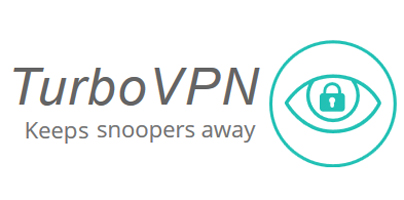
As mentioned above, by using TurboVPN you’ll be doing all your web surfing on an encrypted connection. Not only does this protect your privacy, it also protects against snoopers, cybercriminals and hackers.
You see, by using a connection that isn't encrypted, hackers could steal the data you send over the internet. On an encrypted connection, that data is protected. The connection between your computer and the VPN server is encrypted, everything you send over the web is encrypted and thus protected against cybercriminals.
3. Access blocked websites

"Sorry, this website is not available in your country." How many times have you come across such a message? It’s because of your IP address. The website detects your IP, determines your geographical location based on your IP, and then tells you the content is not available on your country.
Never again! By using TurboVPN, you can connect to servers located all around the world. By doing so, you hide your real IP address, spoof your location, and bypass this form of online censorship.
Here’s how TurboVPN looks like
This is what you’ll see once you’re done getting TurboVPN up and running on your PC.
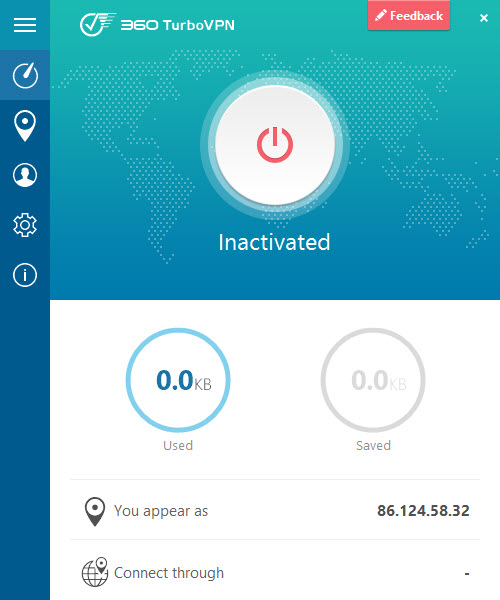
If the icons on the left hand side don’t make any sense, click the three-bar menu at the top.
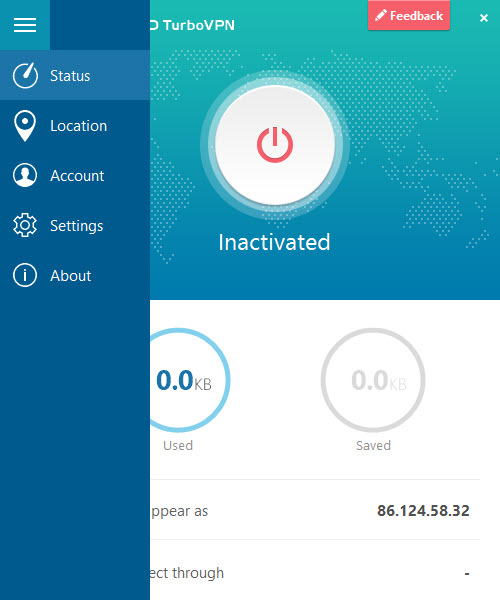
As mentioned above, TurboVPN lets you connect to servers located in various locations around the world.
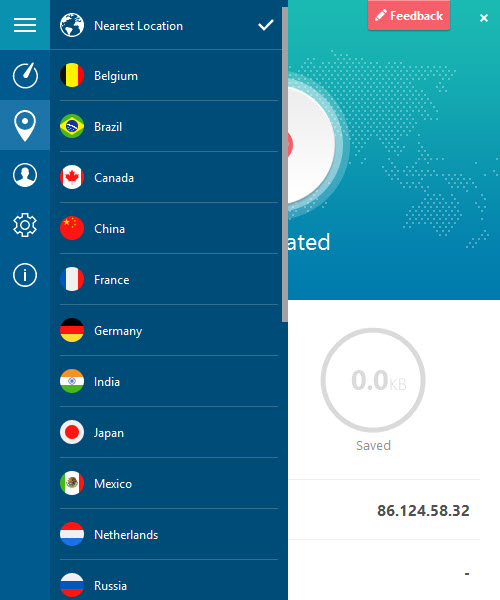
Once connected, your real IP address will be hidden. You’ll surf the web on an encrypted connection that protects against snoopers and hackers.

How to get started with TurboVPN
At the time of writing this, TurboVPN is still in development. It is a Beta! If you want to be among the first to try this VPN service, you’ll have to join the TurboVPN Pioneer Program.
Visit this webpage, enter your email, and you’ll be provided with a unique invitation code and a link to download TurboVPN’s installer. Download the installer, run it, and a setup wizard will show up and guide you through the rest of the process.
All Beta testers will get 1 month of unlimited VPN data and they’ll have the chance to win a free premium account for 1 year.
"If you want to try our VPN service before anyone else, we are running a pioneer program for a limited group of users. You will be able to enjoy 1 month of unlimited VPN data. Provide us your feedback to win a free premium account of 1 year. Help us to make TuboVPN the best VPN in the market," said Quihoo 360 in a blog post.
Using a VPN solution has several benefits. Here are the main 3 benefits you can expect to get from TurboVPN.
1. Keep your online activities to yourself

What you do online is your concern and your concern alone. Or at least it should be. But the truth of the matter is that your ISP (Internet Service Provider) can see what websites you visit, advertisers can track the websites you visit, and websites themselves can track what you do as well as collect lots of information about you.
The bottom line is that you’re being tracked. The good news is that by using a VPN you can block online trackers, prevent trackers from collecting personal data, and surf the web in privacy. That’s because you’re surfing the web on an encrypted connection that protects your privacy and keeps you safe. Speaking about staying safe...
2. Don’t worry about hackers and snoopers
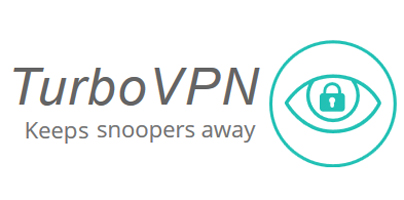
As mentioned above, by using TurboVPN you’ll be doing all your web surfing on an encrypted connection. Not only does this protect your privacy, it also protects against snoopers, cybercriminals and hackers.
You see, by using a connection that isn't encrypted, hackers could steal the data you send over the internet. On an encrypted connection, that data is protected. The connection between your computer and the VPN server is encrypted, everything you send over the web is encrypted and thus protected against cybercriminals.
3. Access blocked websites

"Sorry, this website is not available in your country." How many times have you come across such a message? It’s because of your IP address. The website detects your IP, determines your geographical location based on your IP, and then tells you the content is not available on your country.
Never again! By using TurboVPN, you can connect to servers located all around the world. By doing so, you hide your real IP address, spoof your location, and bypass this form of online censorship.
Here’s how TurboVPN looks like
This is what you’ll see once you’re done getting TurboVPN up and running on your PC.
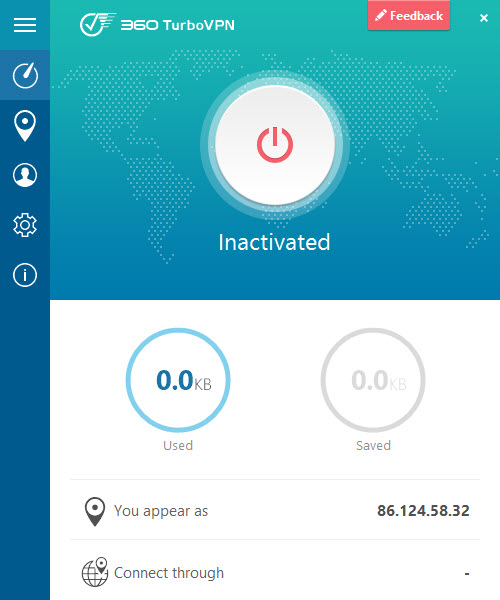
If the icons on the left hand side don’t make any sense, click the three-bar menu at the top.
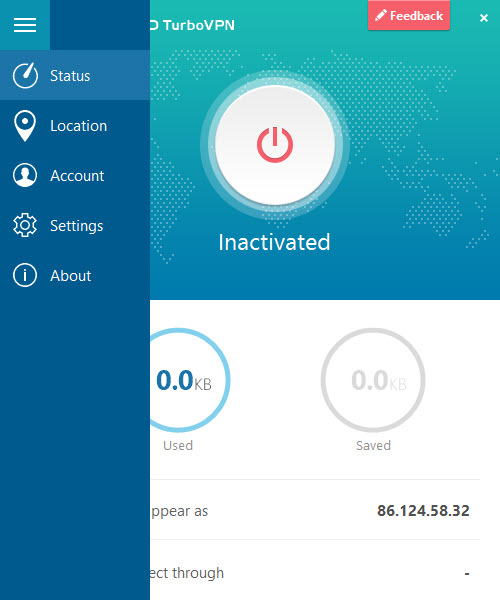
As mentioned above, TurboVPN lets you connect to servers located in various locations around the world.
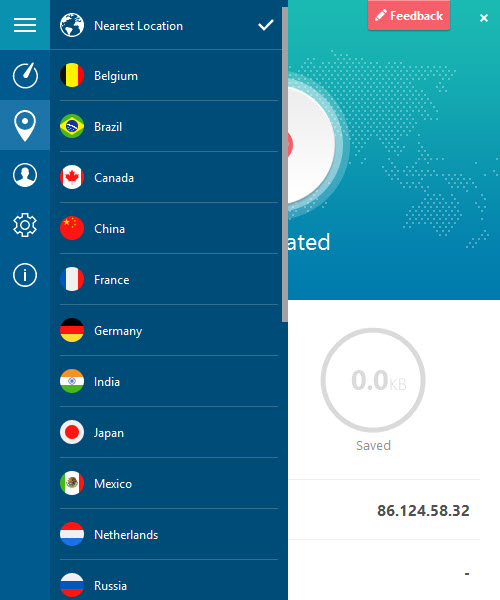
Once connected, your real IP address will be hidden. You’ll surf the web on an encrypted connection that protects against snoopers and hackers.

How to get started with TurboVPN
At the time of writing this, TurboVPN is still in development. It is a Beta! If you want to be among the first to try this VPN service, you’ll have to join the TurboVPN Pioneer Program.
Visit this webpage, enter your email, and you’ll be provided with a unique invitation code and a link to download TurboVPN’s installer. Download the installer, run it, and a setup wizard will show up and guide you through the rest of the process.
All Beta testers will get 1 month of unlimited VPN data and they’ll have the chance to win a free premium account for 1 year.
"If you want to try our VPN service before anyone else, we are running a pioneer program for a limited group of users. You will be able to enjoy 1 month of unlimited VPN data. Provide us your feedback to win a free premium account of 1 year. Help us to make TuboVPN the best VPN in the market," said Quihoo 360 in a blog post.

























