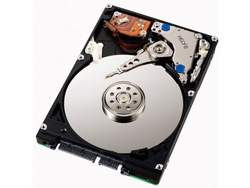Time Warp, currently in Beta, is a new service that allows you to take your Time Machine backup offsite by storing said backup to Amazon’s S3 storage. The Time Warp service comes to complement the Mac OS X Leopard Time Machine, but it does not come free of charge. You will have to part with $25 in order to benefit from the service’s functionality, but not right now.
Why would anyone need something like Time Warp when you already have Time Machine? The thing is that Time Machine easily and safely backups all your data, but that data is stored locally. If something were to happen to that local storage device, then the data will be lost. Time Warp does away with local storage devices by storing your backups online.
“OS X Time Machine's automatic backup provides unprecedented simplicity for protecting your data. However the critical missing piece of the backup puzzle is offsite backups, to protect against risks such as fire, theft and natural disasters. With Time Warp, your personal files within your latest Time Machine backup are securely encrypted and uploaded nightly to your private Amazon.com Simple Storage Service (S3) account. Compression and intelligent filtering keeps backup costs low,” explained Time Warp’s developer.
As mentioned above, using Time Warp will set you back $25 – bot not now, only when the service moves out of Beta. For those of you on a tight budget, the good news is that while it is in Beta, Time Warp comes free of charge. There is a catch here – transferring and storing data to Amazon’s S3 storage comes with a price tag, a small one, but a price tag nonetheless:
$0.15 per GB per month for storage
$0.10 per GB to backup data into S3
$0.17 per GB to restore data from S3
The development team behind Time Warp estimates that backing a total of 20GB of data will set you back $1.50 per month. This is because Time Warp uses intelligent filtering (does not save unnecessary files) and an advanced compression technology.
Security-wise, Time Warp protects all your data with 256-bit AES encryption.
If you would like to get Time Warp Beta, a download location is available here.
Why would anyone need something like Time Warp when you already have Time Machine? The thing is that Time Machine easily and safely backups all your data, but that data is stored locally. If something were to happen to that local storage device, then the data will be lost. Time Warp does away with local storage devices by storing your backups online.
“OS X Time Machine's automatic backup provides unprecedented simplicity for protecting your data. However the critical missing piece of the backup puzzle is offsite backups, to protect against risks such as fire, theft and natural disasters. With Time Warp, your personal files within your latest Time Machine backup are securely encrypted and uploaded nightly to your private Amazon.com Simple Storage Service (S3) account. Compression and intelligent filtering keeps backup costs low,” explained Time Warp’s developer.
As mentioned above, using Time Warp will set you back $25 – bot not now, only when the service moves out of Beta. For those of you on a tight budget, the good news is that while it is in Beta, Time Warp comes free of charge. There is a catch here – transferring and storing data to Amazon’s S3 storage comes with a price tag, a small one, but a price tag nonetheless:
$0.15 per GB per month for storage
$0.10 per GB to backup data into S3
$0.17 per GB to restore data from S3
The development team behind Time Warp estimates that backing a total of 20GB of data will set you back $1.50 per month. This is because Time Warp uses intelligent filtering (does not save unnecessary files) and an advanced compression technology.
Security-wise, Time Warp protects all your data with 256-bit AES encryption.
If you would like to get Time Warp Beta, a download location is available here.