The internet gives people the chance to bring out the worse in them. That’s why we have internet trolls. The fact that they can anonymously post nasty comments, connect with likeminded people, and distance themselves from their acts, all that feeds their sadistic need to cause grief.
While trolls go out of their way to be jerks, you probably do the opposite and try to sound like a decent human being when you post comments, write emails, or talk to people online. The thing is that you might be using less-than-pleasant phrases that make you seem like a jerk, even if you’re trying to avoid it. The tools listed below can let you know if that is the case.
FoxType rates your politeness, helps your rewrite sentences
The FoxType web app can analyze text and give it a politeness rating. Paste or type in a piece of text, click the Check button, and FoxType will do its thing in a blink.
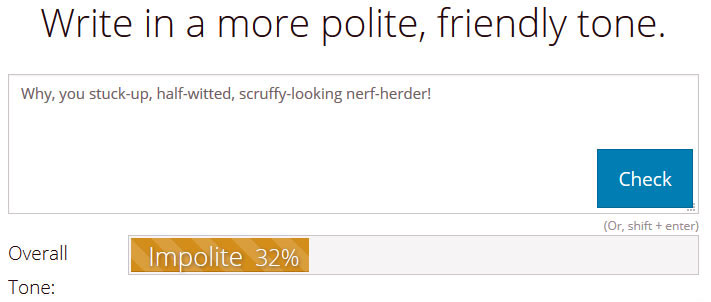
The FoxType extension for Chrome works with Gmail and helps you "write smarter emails." It analyzes your text, rates its politeness and clarity, and suggests changes that improve the clarity and politeness.
Learn more about FoxType on its official website.
The FoxType extension is available on the Chrome Web Store.
reword uses a red line to strike-through insulting statements
Developed by Leo Burnett Melbourne and headspace, Australia's National Youth Mental Health Foundation, reword’s goal is to raise awareness and help put a stop to online bullying. The reword online tool and Chrome app can identity insulting statements in real time. As you write, Reword identifies insults or abusive statements, using a red line to strike-through them and prompting you to reconsider your choice of words.
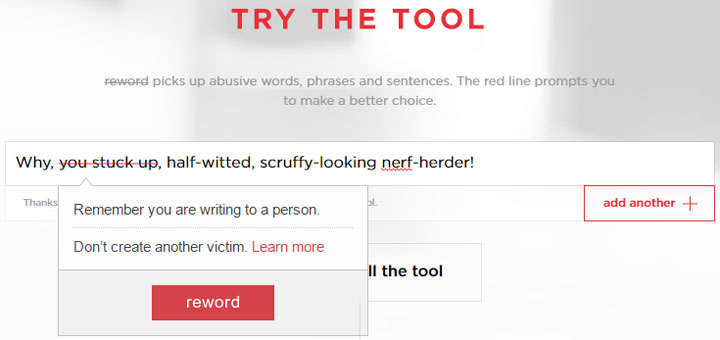
"Reword has the unique ability to change online behaviour by stopping insults in the moment before they are posted," said Chris Tanti, CEO of headspace. "Bullying has always existed, but technology has made it insidious – and near inescapable. Online bullies can target victims 24/7, they can do it anonymously and without anyone else nearby to call out the behaviour. While online bullying is usually addressed through education or by reporting after the event, reword catches the behaviour in real time, before it is out there."
Learn more about reword on its official website.
Get the reword app from the Chrome Web Store.
Alex highlights insensitive writing, suggests alternatives
Working with Alex is like having a sensitivity trainer by your side, pointing out all your insensitive or inconsiderate writing. As it’s official description states, "Alex helps you find gender favouring, polarising, race related, religion inconsiderate, or other unequal phrasing.”

Give Alex a try on its official website.
EasyWrite helps you simplify your writing
Using big words might not make you seem like a jerk, but it might make you seem like a pompous prick. That’s where EasyWrite comes in. It highlights uncommon words that others might not understand, encouraging you to use the 1,000 most common words in English.
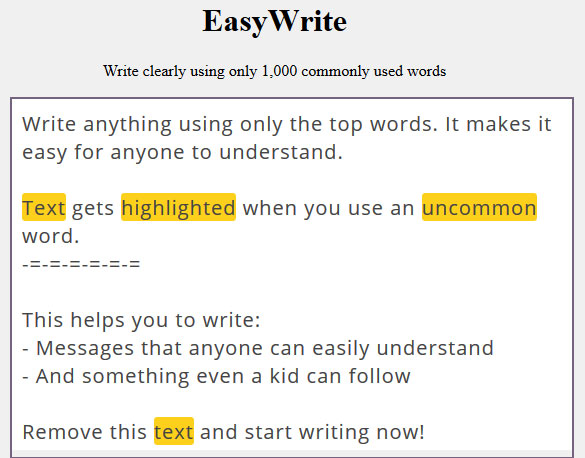
Just like EasyWrite, Simple Writer and Cleartext for Mac force you to limit your writing to the top 1,000 most common words in the English language. Cleartext even has a "Trump Mode".
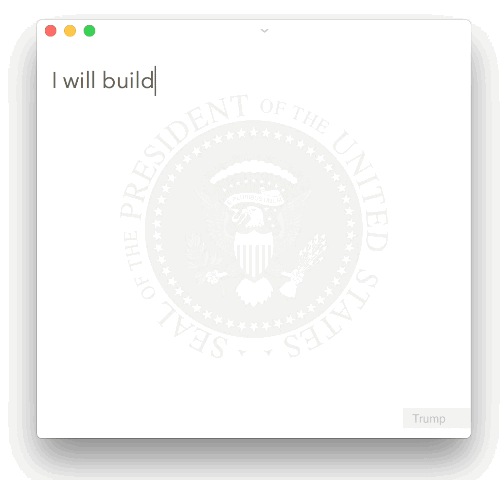
Get started with EasyWrite here.
Get started with the SimpleWriter web app here.
ClearText for Mac is available for download on GitHub.
NaturalReader lets you listen to your writing
Maybe the reason why you come off as a jerk is because you don’t realize how your writing sounds like. If someone were to read it out loud, it would be more obvious.
That’s what text to speech tools like NaturalReader are for. Available as a web app and as a desktop application, NaturalReader will read any text that you type or copy & paste into the application. On top of that, it can open text, Word, and PDF documents.
Get NaturalReader for Windows right here on FindMySoft.
Use the web app on the official NaturalReader website.
Bonus – Try to avoid these 10 words
The infographic below presents 10 words that make you sound rude. So try to avoid them as much as possible.

Via Outsource-Philippines.
While trolls go out of their way to be jerks, you probably do the opposite and try to sound like a decent human being when you post comments, write emails, or talk to people online. The thing is that you might be using less-than-pleasant phrases that make you seem like a jerk, even if you’re trying to avoid it. The tools listed below can let you know if that is the case.
FoxType rates your politeness, helps your rewrite sentences
The FoxType web app can analyze text and give it a politeness rating. Paste or type in a piece of text, click the Check button, and FoxType will do its thing in a blink.
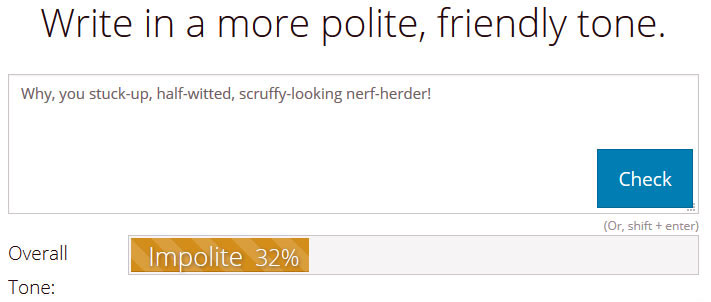
The FoxType extension for Chrome works with Gmail and helps you "write smarter emails." It analyzes your text, rates its politeness and clarity, and suggests changes that improve the clarity and politeness.
Learn more about FoxType on its official website.
The FoxType extension is available on the Chrome Web Store.
reword uses a red line to strike-through insulting statements
Developed by Leo Burnett Melbourne and headspace, Australia's National Youth Mental Health Foundation, reword’s goal is to raise awareness and help put a stop to online bullying. The reword online tool and Chrome app can identity insulting statements in real time. As you write, Reword identifies insults or abusive statements, using a red line to strike-through them and prompting you to reconsider your choice of words.
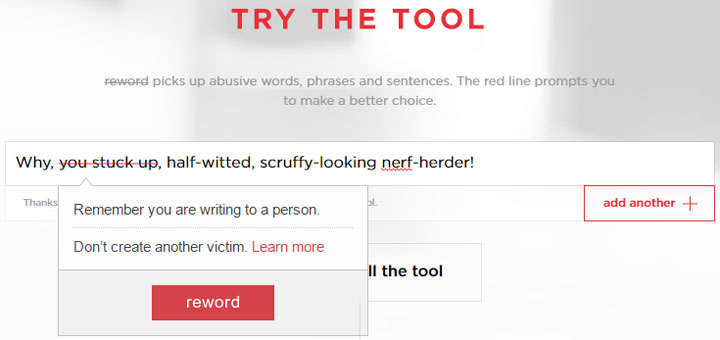
"Reword has the unique ability to change online behaviour by stopping insults in the moment before they are posted," said Chris Tanti, CEO of headspace. "Bullying has always existed, but technology has made it insidious – and near inescapable. Online bullies can target victims 24/7, they can do it anonymously and without anyone else nearby to call out the behaviour. While online bullying is usually addressed through education or by reporting after the event, reword catches the behaviour in real time, before it is out there."
Learn more about reword on its official website.
Get the reword app from the Chrome Web Store.
Alex highlights insensitive writing, suggests alternatives
Working with Alex is like having a sensitivity trainer by your side, pointing out all your insensitive or inconsiderate writing. As it’s official description states, "Alex helps you find gender favouring, polarising, race related, religion inconsiderate, or other unequal phrasing.”

Give Alex a try on its official website.
EasyWrite helps you simplify your writing
Using big words might not make you seem like a jerk, but it might make you seem like a pompous prick. That’s where EasyWrite comes in. It highlights uncommon words that others might not understand, encouraging you to use the 1,000 most common words in English.
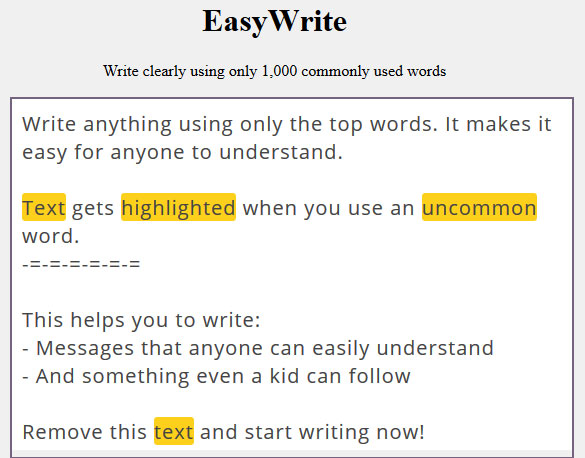
Just like EasyWrite, Simple Writer and Cleartext for Mac force you to limit your writing to the top 1,000 most common words in the English language. Cleartext even has a "Trump Mode".
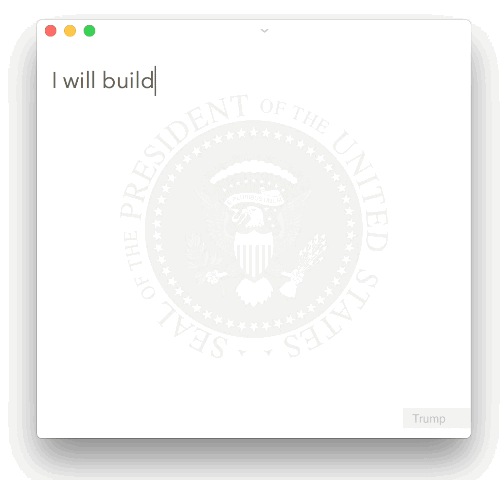
Get started with EasyWrite here.
Get started with the SimpleWriter web app here.
ClearText for Mac is available for download on GitHub.
NaturalReader lets you listen to your writing
Maybe the reason why you come off as a jerk is because you don’t realize how your writing sounds like. If someone were to read it out loud, it would be more obvious.
That’s what text to speech tools like NaturalReader are for. Available as a web app and as a desktop application, NaturalReader will read any text that you type or copy & paste into the application. On top of that, it can open text, Word, and PDF documents.
Get NaturalReader for Windows right here on FindMySoft.
Use the web app on the official NaturalReader website.
Bonus – Try to avoid these 10 words
The infographic below presents 10 words that make you sound rude. So try to avoid them as much as possible.

Via Outsource-Philippines.

























