If you don’t know about Spanish security company Panda Security, you should! It is one of the world’s leading security companies, it always scores great in tests, and it has some properly good security tools to offer, including several free ones.
While most of Panda Security’s products are paid, there are a few that are offered for free. Mainly the three ones presented below.
1. Panda Free Antivirus
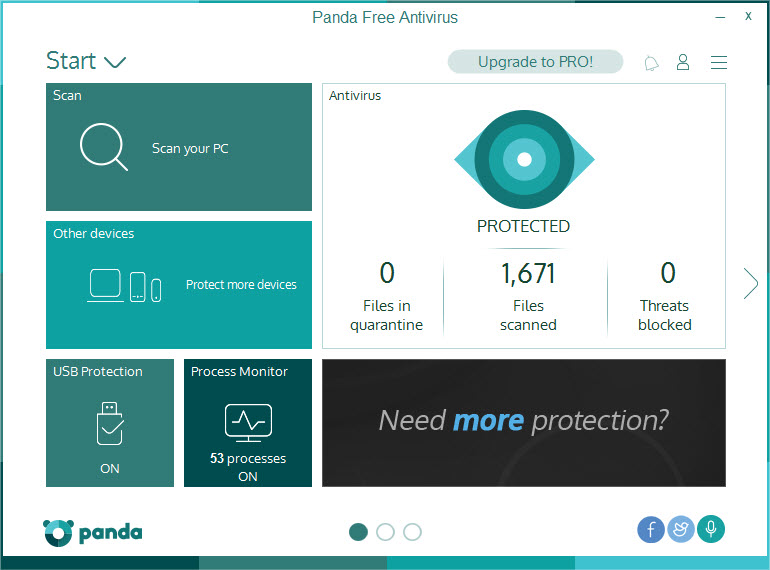
Panda Free Antivirus offers basic protection to any computer that runs Microsoft’s Windows operating system. It is a light security solution that offers real-time protection against viruses and spyware, monitors running processes, and employs behavioral analysis to detect threats. Here’s a closer look at what Panda Free Antivirus can do.
Panda Free Antivirus – Main Features
The trade-off to Panda Free Antivirus being free is that it offers a basic level of protection. If you need more than real-time antivirus and spyware protection, you’ll have to upgrade.
Download Panda Free Antivirus right here on FindMySoft.
Learn more about it here.
2. Panda Cloud Cleaner
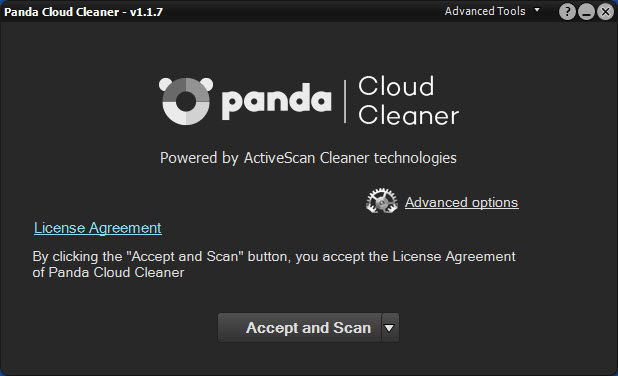
No antivirus is foolproof. That is, unfortunately, a fact of life. There are advanced viruses that some antivirus solutions will fail to detect. No problem, this is where Panda Cloud Cleaner comes in. This free tool will scan your PC and find advanced viruses that other security solutions couldn’t detect.
Panda Cloud Cleaner is available as an installable application, as a portable application, as a rescue USB, and as a rescue ISO. Use the installable application to scan your PC and find advanced viruses. Use the portable application if you don’t feel like installing Panda Cloud Cleaner on your PC. Use the rescue USB to disinfect PCs that won’t boot. Use the rescue ISO if you’re and advanced user and you want to disinfect a PC that doesn’t boot.
Get Panda Cloud Cleaner right here on FindMySoft.
Learn more about it here.
3. Panda Mobile Security
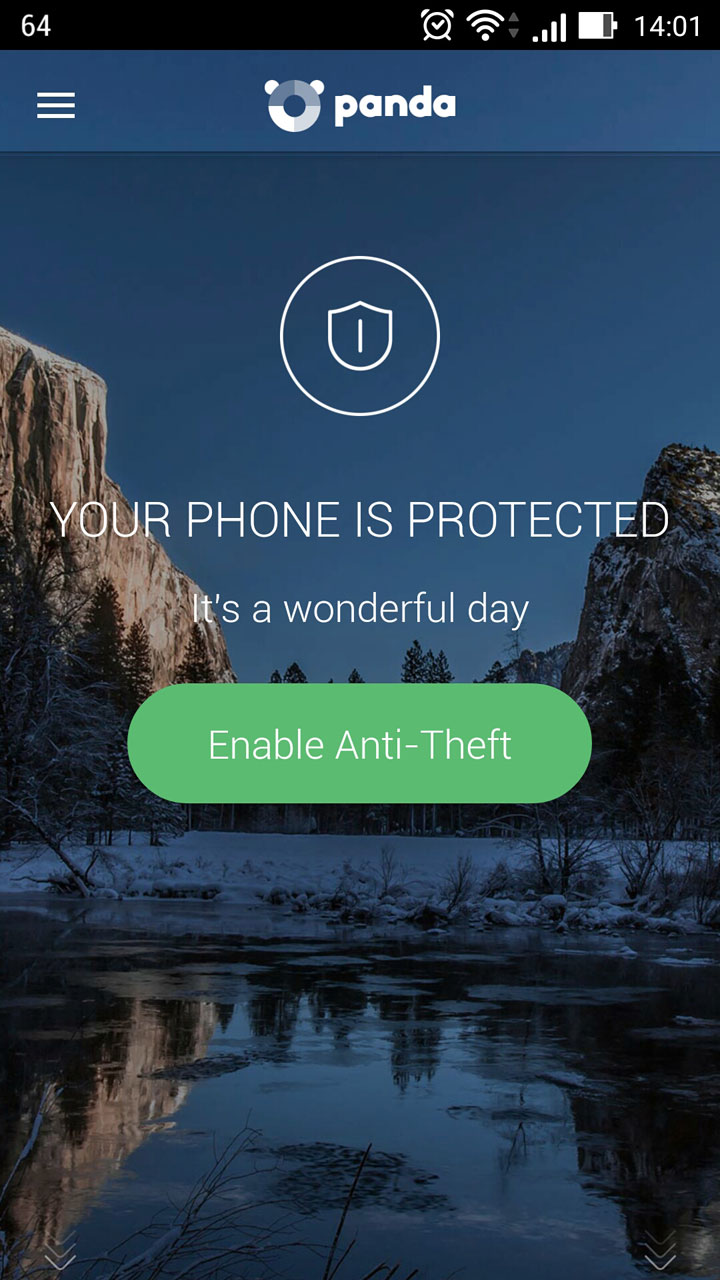
Panda Mobile Security is a security solution for mobile devices that run Google’s Android mobile operating system. It is offered for free, with the option to upgrade to the paid Pro version which has more features to offer. But more on that later. Let’s focus on what you get for free.
Panda Mobile Security Free – Main Features
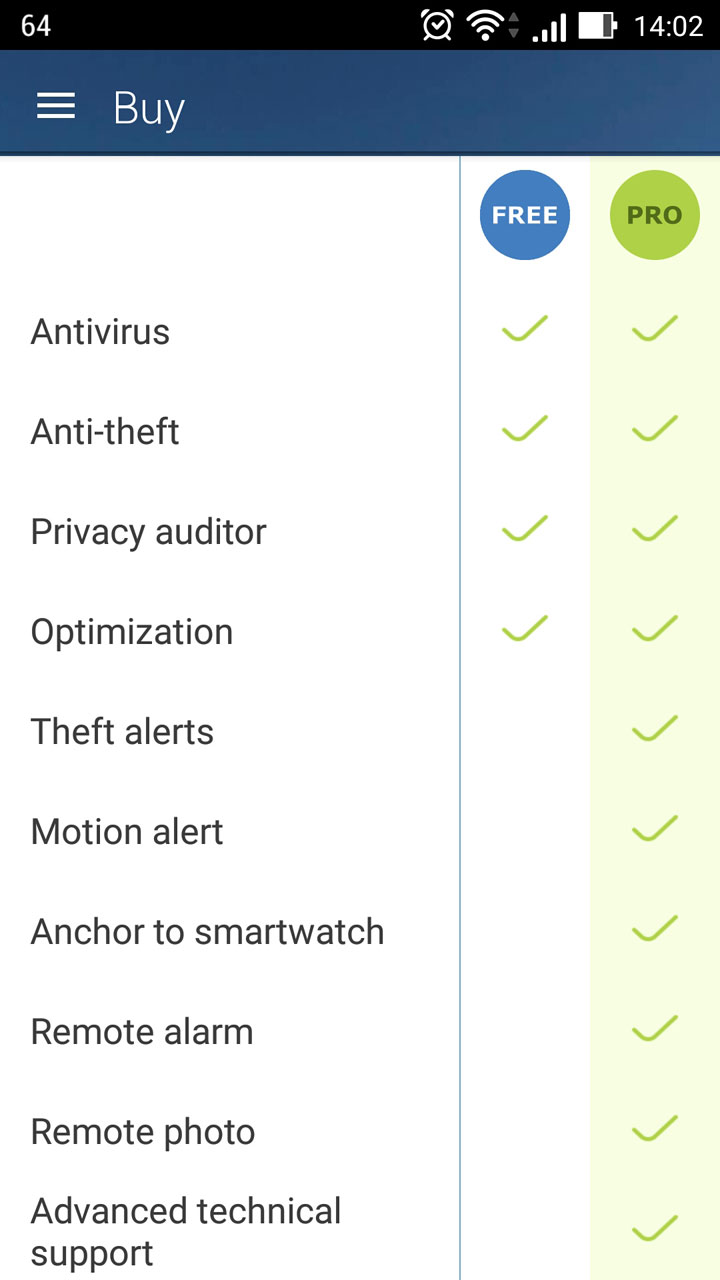
I particularly like the motion alert feature because it sounds the alarm if someone picks up your Android.
Get Panda Mobile Security for Android from Google Play.
Learn more about it here.
While most of Panda Security’s products are paid, there are a few that are offered for free. Mainly the three ones presented below.
1. Panda Free Antivirus
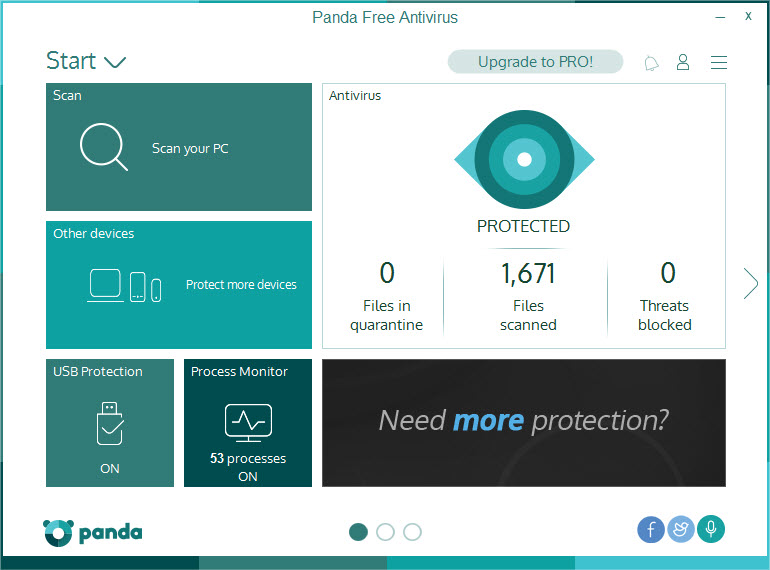
Panda Free Antivirus offers basic protection to any computer that runs Microsoft’s Windows operating system. It is a light security solution that offers real-time protection against viruses and spyware, monitors running processes, and employs behavioral analysis to detect threats. Here’s a closer look at what Panda Free Antivirus can do.
Panda Free Antivirus – Main Features
- Real-time protection – protects against viruses and spyware in real-time.
- Scan for viruses – perform an on-demand scan whenever you want to; use the scheduler to automatically scan your PC at a certain time.
- USB protection – scan USB drives, vaccinate USB devices.
- Process monitor – view a list of running processes; each process has a security rating.
- Rescue kit – create a rescue USB drive and use it to boot a PC and remove viruses; get Panda Cloud Cleaner and use it to detect advanced viruses that traditional virus scanning won’t detect.
- Gaming mode – the antivirus won’t show any notifications when gaming/multimedia mode is on.
- Customizable UI – choose how items are displayed on the interface, choose what language is used for the interface.

The trade-off to Panda Free Antivirus being free is that it offers a basic level of protection. If you need more than real-time antivirus and spyware protection, you’ll have to upgrade.
Download Panda Free Antivirus right here on FindMySoft.
Learn more about it here.
2. Panda Cloud Cleaner
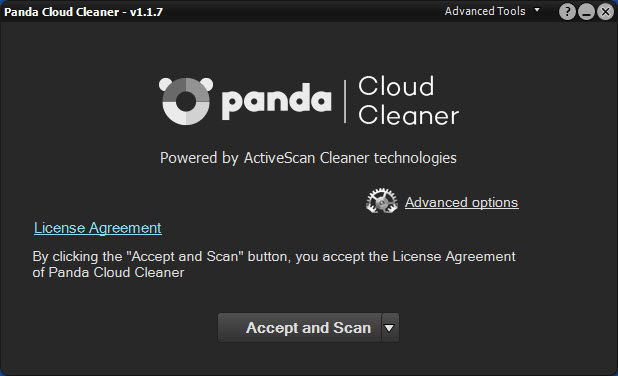
No antivirus is foolproof. That is, unfortunately, a fact of life. There are advanced viruses that some antivirus solutions will fail to detect. No problem, this is where Panda Cloud Cleaner comes in. This free tool will scan your PC and find advanced viruses that other security solutions couldn’t detect.
Panda Cloud Cleaner is available as an installable application, as a portable application, as a rescue USB, and as a rescue ISO. Use the installable application to scan your PC and find advanced viruses. Use the portable application if you don’t feel like installing Panda Cloud Cleaner on your PC. Use the rescue USB to disinfect PCs that won’t boot. Use the rescue ISO if you’re and advanced user and you want to disinfect a PC that doesn’t boot.
Get Panda Cloud Cleaner right here on FindMySoft.
Learn more about it here.
3. Panda Mobile Security
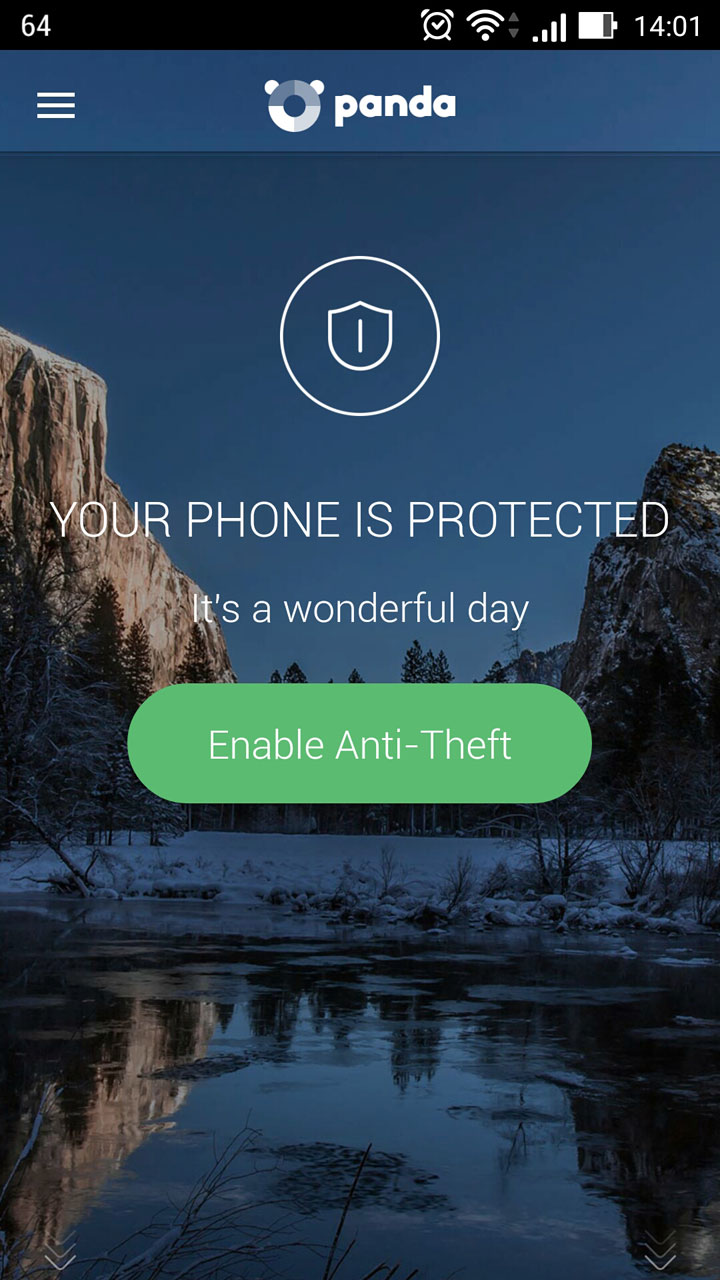
Panda Mobile Security is a security solution for mobile devices that run Google’s Android mobile operating system. It is offered for free, with the option to upgrade to the paid Pro version which has more features to offer. But more on that later. Let’s focus on what you get for free.
Panda Mobile Security Free – Main Features
- Real-time protection – scans every app you download and every update to make sure you’re protected.
- On-demand scan – manually launch a scan to find viruses, spyware or malware.
- Privacy auditor – sheds some light on what each app can and can’t do. Tells you which apps track your location, which apps can access your media, which apps can access your accounts, and so on.
- Task Killer – view a list of running processes, complete with how much memory and CPU they use. End any process you want with a simple tap.
- Anti-theft – locate and remotely lock your device in case you lose it; remotely wipe your device if you can’t get it back.
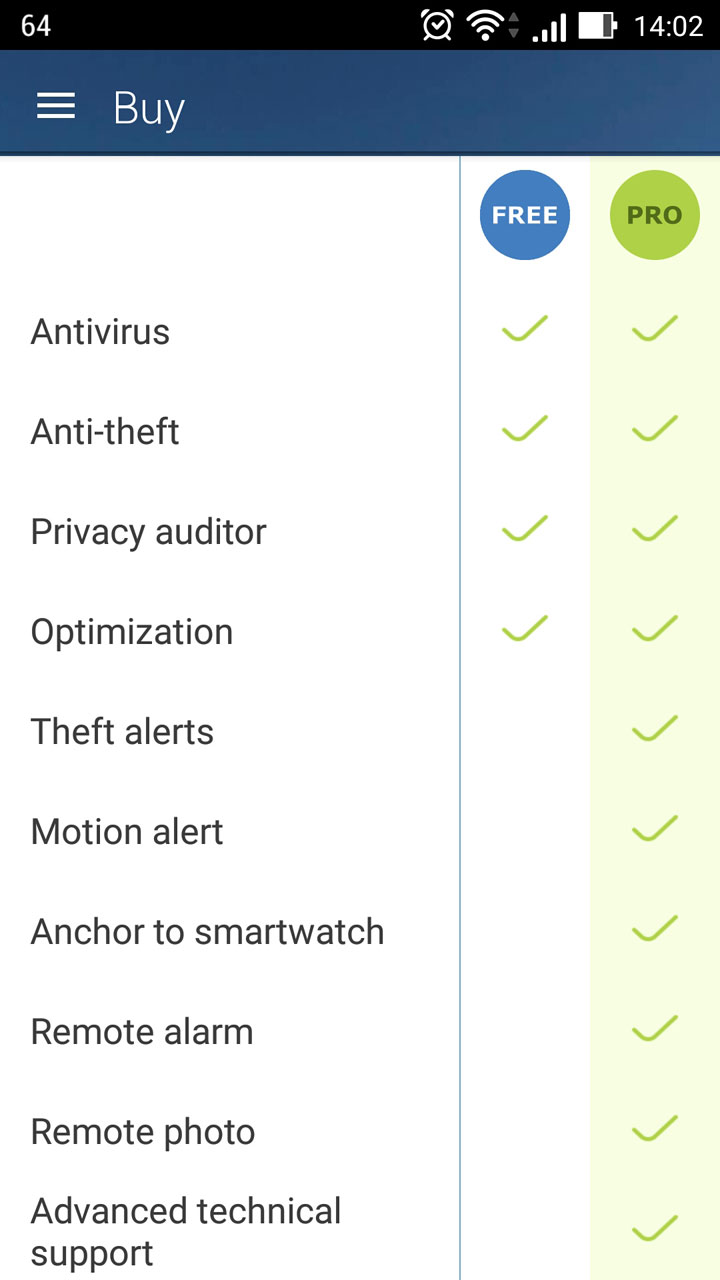
I particularly like the motion alert feature because it sounds the alarm if someone picks up your Android.
Get Panda Mobile Security for Android from Google Play.
Learn more about it here.

























