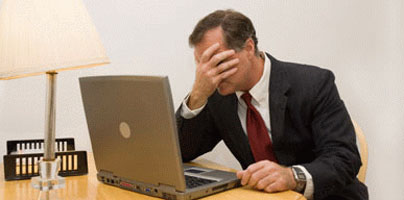Security experts keep telling us not to use passwords that can be easily guessed or compromised with a simple dictionary attack. They keep telling us to pick a password made up of letters, numbers and special characters and to use different passwords for different accounts – one for your Facebook account, one for Gmail, one for Twitter, not one for all of these.
Still, people continue to use easily guessable passwords – or as Senior Research Fellow with ESET David Harley put it “easy-to-remember-but-stupendously-easy-to-guess password[s]”. IT security consultant Mark Burnett recently published a report that features the top 10,000 most common passwords. From this report, antivirus provider ESET extracted the top 25 worst passwords anyone could pick.
Here are the top 25 most common or worst passwords you could pick to protect an online account or anything else for that matter:
The worst password you could pick is, unsurprisingly, the word password. If you’re going to pick this word as your password, at least throw in some characters or numbers in there to make it a bit more challenging for the bad guys. Go with something like pa55w0rd or P@ss//ord (please note that the W is made up of slash and backlash) or some other combination that throws in letters or characters.
If you find a password you use in the top 25 above, you are very well advised to change it. Anyone who wants unauthorized access to whatever that password protects will have an easy time getting it. Follow these simple rules when picking or using a password:
Check out this article to see what McAfee has to say about better password security.
And if you’re not in the mood for reading, check out a video of Sophos's Graham Cluley explaining how to choose a strong password.
Still, people continue to use easily guessable passwords – or as Senior Research Fellow with ESET David Harley put it “easy-to-remember-but-stupendously-easy-to-guess password[s]”. IT security consultant Mark Burnett recently published a report that features the top 10,000 most common passwords. From this report, antivirus provider ESET extracted the top 25 worst passwords anyone could pick.
Here are the top 25 most common or worst passwords you could pick to protect an online account or anything else for that matter:
- password
- 123456
- 12345678
- 1234
- qwerty
- 12345
- dragon
- pussy
- baseball
- football
- letmein
- monkey
- 696969
- abc123
- mustang
- michael
- shadow
- master
- jennifer
- 111111
- 2000
- jordan
- superman
- harley
- 1234567
The worst password you could pick is, unsurprisingly, the word password. If you’re going to pick this word as your password, at least throw in some characters or numbers in there to make it a bit more challenging for the bad guys. Go with something like pa55w0rd or P@ss//ord (please note that the W is made up of slash and backlash) or some other combination that throws in letters or characters.
If you find a password you use in the top 25 above, you are very well advised to change it. Anyone who wants unauthorized access to whatever that password protects will have an easy time getting it. Follow these simple rules when picking or using a password:
- Make sure your password is not something easily guessable, like your birth date, your dog's name, or a simple word from the dictionary.
- Try to include numbers and characters into your password.
- Do not reuse passwords. The worst idea is to use one password for all your accounts.
- Store your passwords securely and change them from time to time.
Check out this article to see what McAfee has to say about better password security.
And if you’re not in the mood for reading, check out a video of Sophos's Graham Cluley explaining how to choose a strong password.