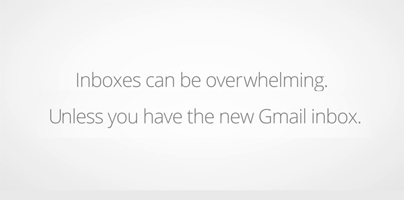Tabs for categories such as Primary, Social, and Promotions are presented by the newly released Gmail inbox. For a quick overview, check out the video below. Enjoy!
Google’s aim has always been to prevent email overload, to make it so that inboxes don’t get overwhelming, to provide you with the best user experience possible. That is why back in the autumn of 2010 the company rolled out Priority Inbox for Gmail. And that is why this summer, the summer of 2013, the company introduced customizable tabs for Gmail’s inbox.
Priority Inbox, works like a personal assistant that sorts your incoming emails into three default categories:
The new Gmail inbox works in a similar fashion – it sorts your incoming emails and groups them into three main tabs:
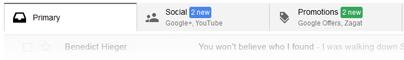
There are two other tabs that must be enabled from the Configure Inbox menu because they are not displayed by default:
You can pick and choose which tabs will be presented in your Inbox. Just check the box next to the tabs you want to use and said tabs will be displayed in your Inbox.
If you don’t like the new inbox with customizable tabs, uncheck all tabs and you’ll go back to your old inbox.
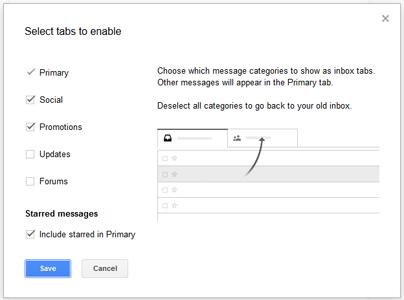
The new Gmail inbox with customizable tabs is also available for mobile: Android 4.0+ devices and iPhones and iPads.
Additional information on the new Gmail Inbox is available here and here.
Google’s aim has always been to prevent email overload, to make it so that inboxes don’t get overwhelming, to provide you with the best user experience possible. That is why back in the autumn of 2010 the company rolled out Priority Inbox for Gmail. And that is why this summer, the summer of 2013, the company introduced customizable tabs for Gmail’s inbox.
Priority Inbox, works like a personal assistant that sorts your incoming emails into three default categories:
- Important and unread – this is the important email messages that have to be read.
- Starred – not so important stuff that you may want to read at a later time.
- Everything else – the rest of your emails, pretty much everything that is not important.
The new Gmail inbox works in a similar fashion – it sorts your incoming emails and groups them into three main tabs:
- Primary – person-to-person conversations and messages that don’t appear in other tabs.
- Social – messages from social network, media-sharing sites, online dating services, and other social services.
- Promotions – deals, offers, and other marketing emails.
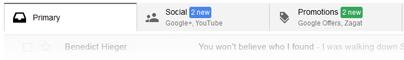
There are two other tabs that must be enabled from the Configure Inbox menu because they are not displayed by default:
- Updates – personal, auto-generated updates including confirmations, receipts, bills, and statements.
- Forums – messages from online groups, discussion boards, and mailing lists.
You can pick and choose which tabs will be presented in your Inbox. Just check the box next to the tabs you want to use and said tabs will be displayed in your Inbox.
If you don’t like the new inbox with customizable tabs, uncheck all tabs and you’ll go back to your old inbox.
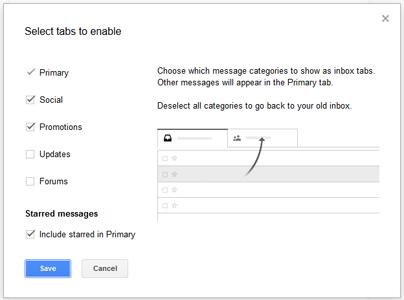
The new Gmail inbox with customizable tabs is also available for mobile: Android 4.0+ devices and iPhones and iPads.
Additional information on the new Gmail Inbox is available here and here.