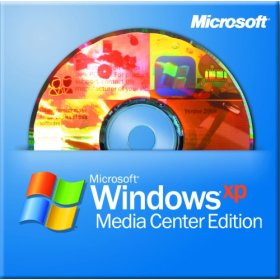In terms of Windows-based operating systems, the name of the future is 7, Windows 7. While other articles focus on it's brand new taskbar or on how well it performs, I thought it a good idea to see what the built-in Media Center has to offer.
Here are the changes that Windows Media Center went through with the latest iteration of the Windows-based operating system:
- The display will no longer feel overwhelmed with all sorts of items because the Start Menu uses a new set of fonts and brand new icons.
- The size of the “Now Playing” thumbnail has been increased, or better yet it has returned to its larger proportions (it was significantly smaller in Vista).
- Missing album artwork is replaced with multi-colored backgrounds. In the past, if your album was “art work challenged” the Media Center would resort to filling your screen with unsightly text boxes.
- A new and improved details view. The best part about it is that you need not open a new window in order to access data related to music, pics or albums. Switching between panes is done by moving up and down; switching between pane items is done by moving up and down.
- Turbo Scroll for when you want to zap through music libraries or TV listing menus. The content will be displayed in alphabetical clusters whenever the user holds down either the left or right button on the remote control.
- Out of the box H.264 video playback.
- Clickable TV and video seek bar.
- A new Ambient Slideshow which will display only 3 star and above 3 star rating pictures.
- Enhanced Picture Library with 3 new features: Ratings, Slide Shows and Shared pivots.
Here are the changes that Windows Media Center went through with the latest iteration of the Windows-based operating system:
- The display will no longer feel overwhelmed with all sorts of items because the Start Menu uses a new set of fonts and brand new icons.
- The size of the “Now Playing” thumbnail has been increased, or better yet it has returned to its larger proportions (it was significantly smaller in Vista).
- Missing album artwork is replaced with multi-colored backgrounds. In the past, if your album was “art work challenged” the Media Center would resort to filling your screen with unsightly text boxes.
- A new and improved details view. The best part about it is that you need not open a new window in order to access data related to music, pics or albums. Switching between panes is done by moving up and down; switching between pane items is done by moving up and down.
- Turbo Scroll for when you want to zap through music libraries or TV listing menus. The content will be displayed in alphabetical clusters whenever the user holds down either the left or right button on the remote control.
- Out of the box H.264 video playback.
- Clickable TV and video seek bar.
- A new Ambient Slideshow which will display only 3 star and above 3 star rating pictures.
- Enhanced Picture Library with 3 new features: Ratings, Slide Shows and Shared pivots.