Add one more useful tool to the list of products that security company Kaspersky Lab offers for the great price of free – the new Kaspersky Cleaner. While there certainly is no shortage of cleaning tools in the software world, Kaspersky Cleaner is well worth a try.
You’ll like its minimalist and animated interface. You’ll like that it you can tell it precisely what you want it to do. And last but not least, you’ll like that you can use it to perform the following tasks.
1. System Cleanup removes a ton of junk
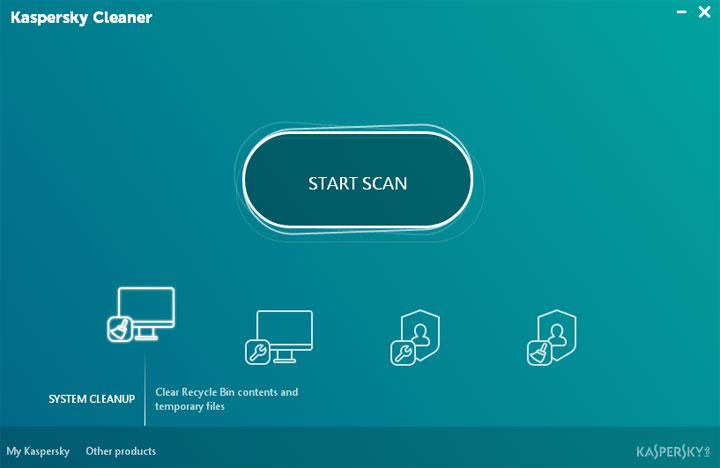
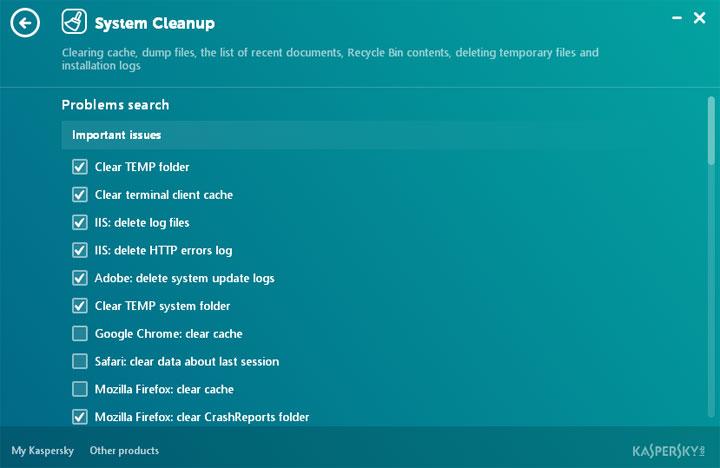
One of the main reasons why your PC is slow as a snail is because junk is weighing it down. To give your PC a speed boost, you should find and remove all that useless junk. Kaspersky Cleaner, via its System Cleanup function, does precisely that. It finds and removes Recycle Bin contents, temporary files, dump files, the list of recent documents, installation logs, and more.
Click the System Clean button and you’ll get to choose what junk Kaspersky Cleaner will find and remove (pictured above).
2. Restore System Settings undoes unwanted changes
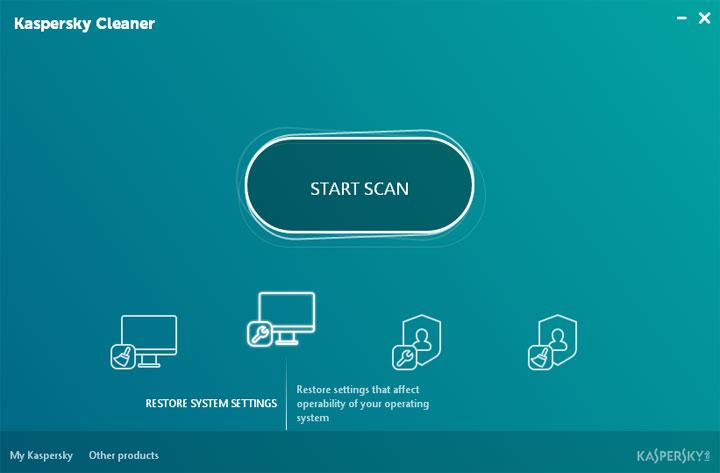

Sometimes things go wrong and the settings get all screwed up. Kaspersky Cleaner, via its Restore System Settings function, aims to fix this situation. It analyzes your system and undoes changes that affect its operability. It looks for invalid file associations, access violations, and a long list of other issues.
3. Private Browsing puts a stop to personal data collection

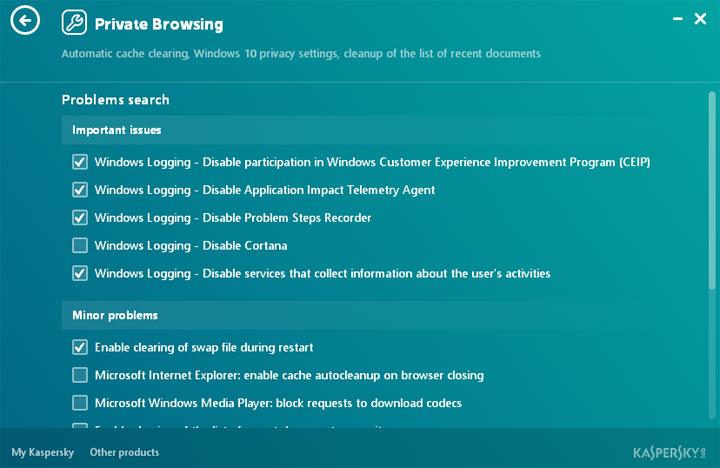
The Windows operating system logs what you do and sends it to Microsoft. Kaspersky Cleaner puts a stop to this via Private Browsing, a feature that blocks the collection and use of your personal data. It can disable requests for system operation reports, block the collection and transmission of telemetry data, disable sending info to Microsoft about how you write, and more.
4. Remove Activity Traces makes your digital traces disappear

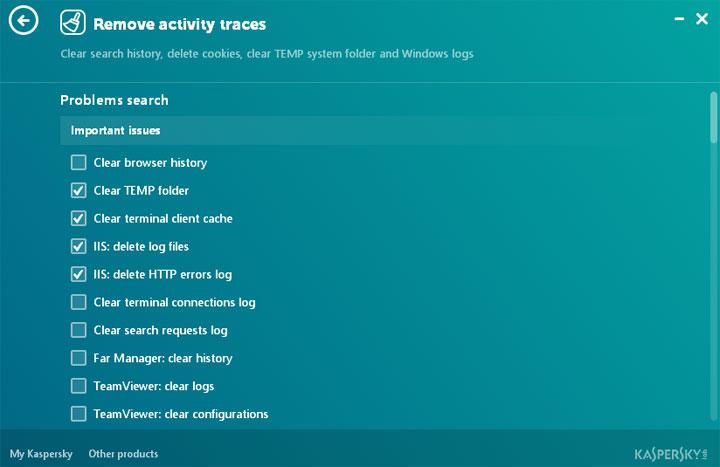
Using the computer is akin to walking in the snow – you’ll leave traces behind. Kaspersky Cleaner, with its Remove Activity Traces function, can get rid of said traces. It can clear your search history, delete stored cookies, clear the TEMP folder, delete log files, and more.
How to use Kaspersky Cleaner
There’s nothing complicated about using Kaspersky Cleaner. Just launch the application and click the large Start Scan button. Kaspersky Cleaner will analyze your system and uncover junk files, digital traces, and so on.
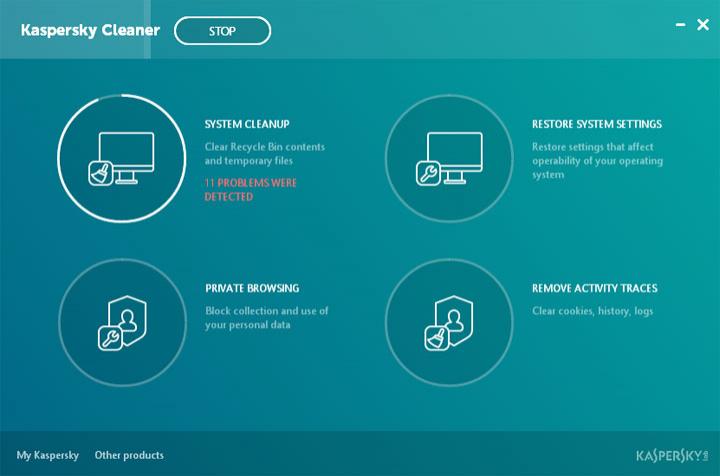
Once the scan completes, you can review all the problems that Kaspersky Clean uncovered. When you’re done, just click the large Fix button.

Please note that you may have to reboot your PC to apply the changes that Kaspersky Clean made.

Download Kaspersky Cleaner right here on FindMySoft.
You’ll like its minimalist and animated interface. You’ll like that it you can tell it precisely what you want it to do. And last but not least, you’ll like that you can use it to perform the following tasks.
1. System Cleanup removes a ton of junk
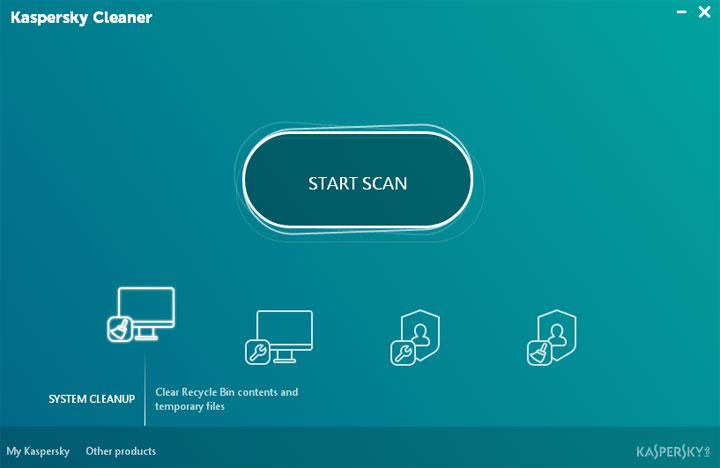
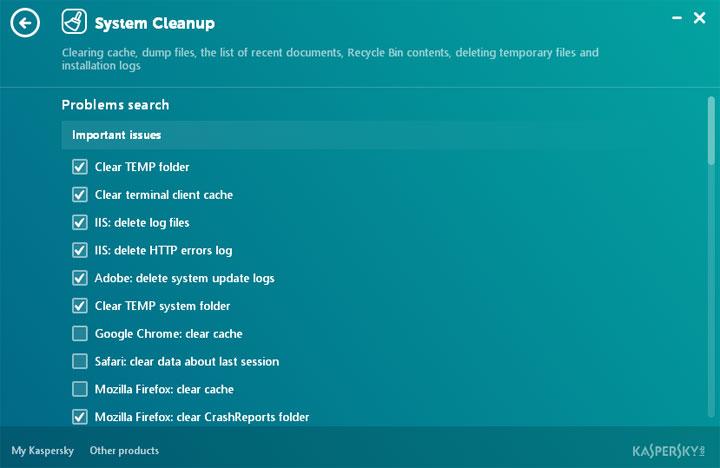
One of the main reasons why your PC is slow as a snail is because junk is weighing it down. To give your PC a speed boost, you should find and remove all that useless junk. Kaspersky Cleaner, via its System Cleanup function, does precisely that. It finds and removes Recycle Bin contents, temporary files, dump files, the list of recent documents, installation logs, and more.
Click the System Clean button and you’ll get to choose what junk Kaspersky Cleaner will find and remove (pictured above).
2. Restore System Settings undoes unwanted changes
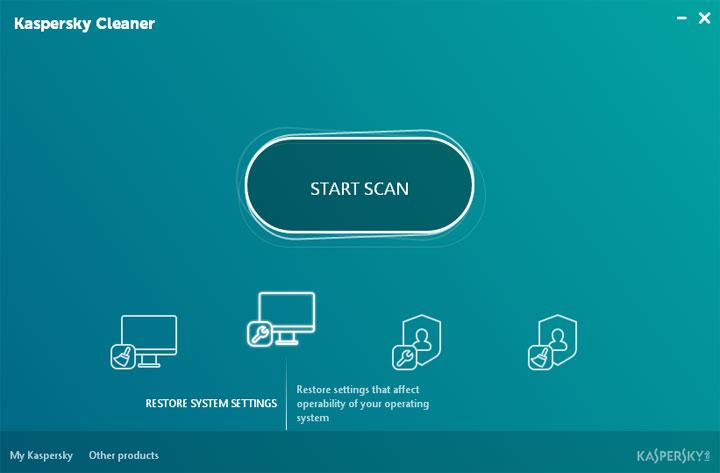

Sometimes things go wrong and the settings get all screwed up. Kaspersky Cleaner, via its Restore System Settings function, aims to fix this situation. It analyzes your system and undoes changes that affect its operability. It looks for invalid file associations, access violations, and a long list of other issues.
3. Private Browsing puts a stop to personal data collection

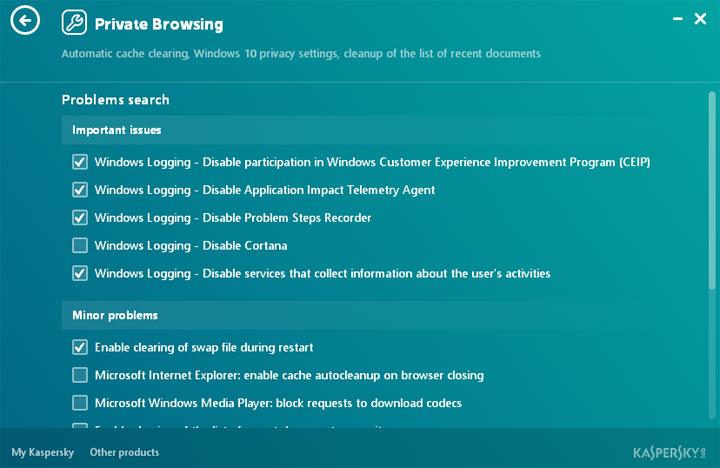
The Windows operating system logs what you do and sends it to Microsoft. Kaspersky Cleaner puts a stop to this via Private Browsing, a feature that blocks the collection and use of your personal data. It can disable requests for system operation reports, block the collection and transmission of telemetry data, disable sending info to Microsoft about how you write, and more.
4. Remove Activity Traces makes your digital traces disappear

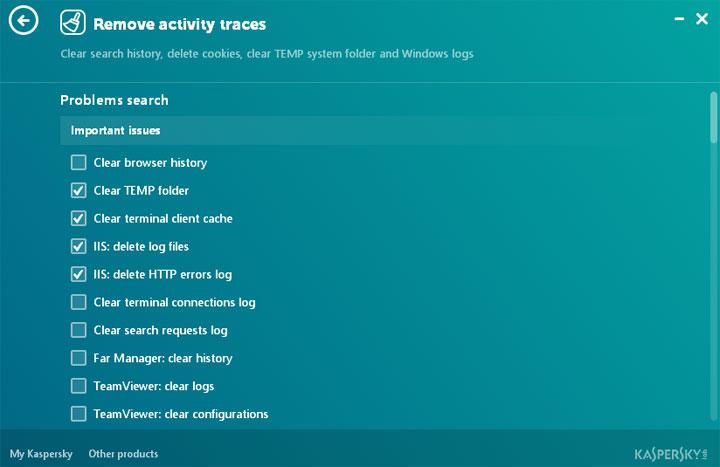
Using the computer is akin to walking in the snow – you’ll leave traces behind. Kaspersky Cleaner, with its Remove Activity Traces function, can get rid of said traces. It can clear your search history, delete stored cookies, clear the TEMP folder, delete log files, and more.
How to use Kaspersky Cleaner
There’s nothing complicated about using Kaspersky Cleaner. Just launch the application and click the large Start Scan button. Kaspersky Cleaner will analyze your system and uncover junk files, digital traces, and so on.
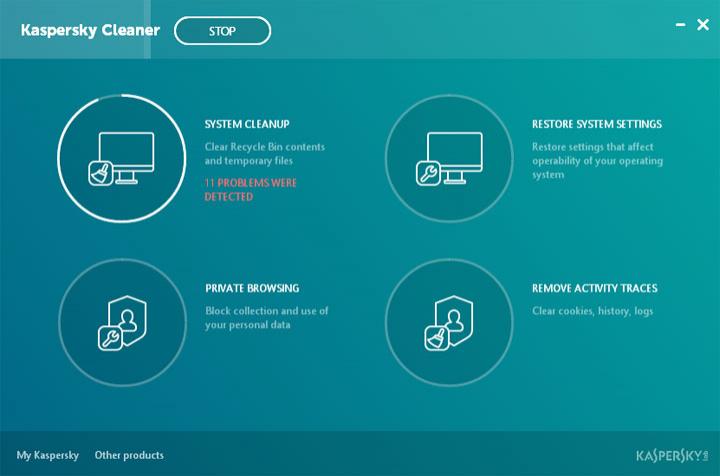
Once the scan completes, you can review all the problems that Kaspersky Clean uncovered. When you’re done, just click the large Fix button.

Please note that you may have to reboot your PC to apply the changes that Kaspersky Clean made.

Download Kaspersky Cleaner right here on FindMySoft.

























