Twitter for Android, the app that’s used by millions of people around the world, has just been updated.
The exciting thing is that the updated Twitter app comes with a new look and feel, a redesigned interface that follows Google’s Material Design guidelines and makes it easier to use the app.
And more to the point, Twitter’s new UI (user interface) comes with these 3 important changes: a tab bar, a slide-out navigation menu, and a floating action button.
Twitter for Android – Main UI Changes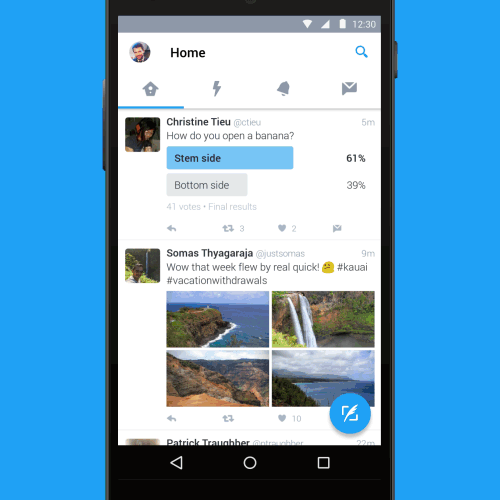
To enjoy the new UI, you need to have the latest version of the Twitter for Android app.
In related news...
This 2016, Twitter celebrated its 10th anniversary. A great occasion to highlight 10 interesting facts you probably don’t know about Twitter.
The exciting thing is that the updated Twitter app comes with a new look and feel, a redesigned interface that follows Google’s Material Design guidelines and makes it easier to use the app.
And more to the point, Twitter’s new UI (user interface) comes with these 3 important changes: a tab bar, a slide-out navigation menu, and a floating action button.
Twitter for Android – Main UI Changes
- Tab bar – located at the top of the screen, it lets you easily switch between your Home timeline, Notifications, Direct Messages, and more. Just swipe to switch between Home, Notifications, and so on.
- Navigation menu – it slides out from the left and lets you easily access your profile, your lists, the settings, and more.
- Floating action button – a new button that hovers over the content that's shown on screen. Use it to a tweet from just about any screen.
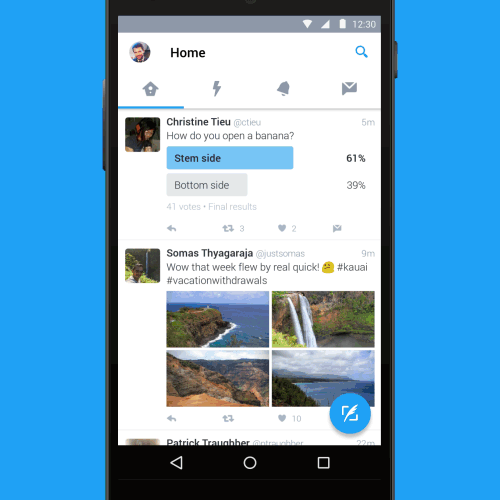
To enjoy the new UI, you need to have the latest version of the Twitter for Android app.
In related news...
This 2016, Twitter celebrated its 10th anniversary. A great occasion to highlight 10 interesting facts you probably don’t know about Twitter.

























