There’s much to like about SumatraPDF: it doesn’t cost a thing, it is free, it is incredibly easy to use, and it provides support for numerous file types. It’s just a properly good tool for Windows.
Krzysztof Kowalczyk’s SumatraPDF application for Windows caught my eye and it should catch yours as well, especially if you want a free, user friendly tool that you can use to read PDFs, comic books, and ebooks. You see, with this simple and lightweight application you can open and read PDF, ePub, MOBI, CHM, XPS, DjVu, CBZ and CBR files.
To use it on your Windows-powered machine you could get the SumatraPDF installer or the SumatraPDF portable edition. If you get the installer and run it, you will be presented with a setup wizard that will guide you through the installation process. If you get the portable edition, you just have to extract an executable from the archive you just downloaded and run it.
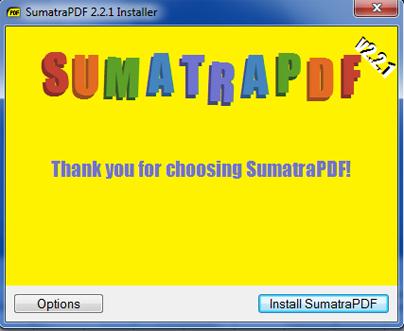
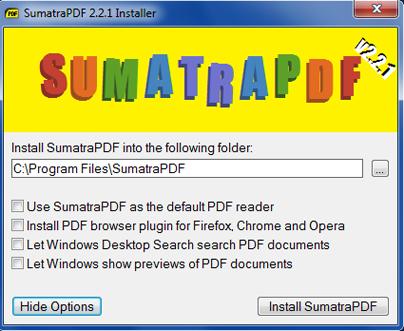
I found the yellow interface, interface that features thumbnails for all my recently accessed files, to be good looking and quite easy to use. The aforementioned thumbnails make it very easy to access by recent PDFs, ebooks, or comic books. And the toolbar at the top makes it very easy to access the zoom and find functions.
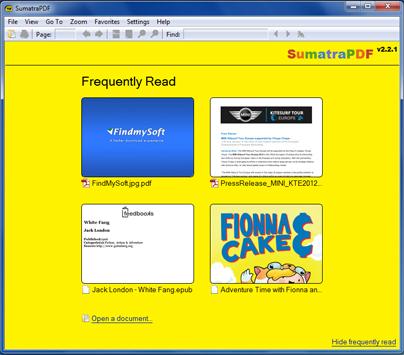
As mentioned above, SumatraPDF provides support for PDF, ePub, MOBI, CHM, XPS, DjVu, CBZ and CBR files. Just load one of these file types into the application and you will be able to read it. If you have a PDF, you can read it – if you have an ebook, you can read it – and if you have a comic book, you’ve guessed it, you can read it.
To complete the SumatraPDF presentation, we must present it other handy features: print, send by email, access file properties, single/facing/book view, rotate, presentation mode, full screen, find function, zoom (fit page, actual size, fit width, fit content, custom zoom), favorites, support for multiple languages, show bookmarks sidebar when available, support for hotkeys (Ctrl + W for example will close the currently open file).
Last but not least, you need to know that SumatraPDF is a free application. It’s already been mentioned above, but I think it deserved to be mentioned one more time.
Additional information on SumtraPDF is available on Krzysztof Kowalczyk’s blog here.
Krzysztof Kowalczyk’s SumatraPDF application for Windows caught my eye and it should catch yours as well, especially if you want a free, user friendly tool that you can use to read PDFs, comic books, and ebooks. You see, with this simple and lightweight application you can open and read PDF, ePub, MOBI, CHM, XPS, DjVu, CBZ and CBR files.
To use it on your Windows-powered machine you could get the SumatraPDF installer or the SumatraPDF portable edition. If you get the installer and run it, you will be presented with a setup wizard that will guide you through the installation process. If you get the portable edition, you just have to extract an executable from the archive you just downloaded and run it.
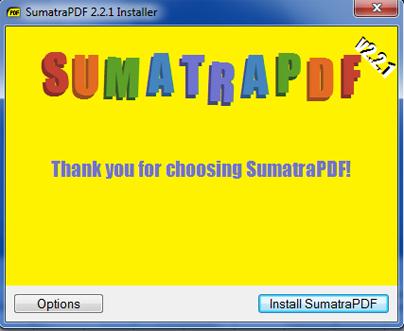
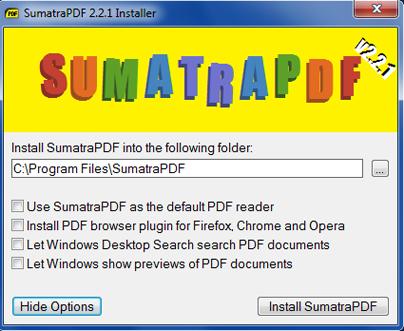
I found the yellow interface, interface that features thumbnails for all my recently accessed files, to be good looking and quite easy to use. The aforementioned thumbnails make it very easy to access by recent PDFs, ebooks, or comic books. And the toolbar at the top makes it very easy to access the zoom and find functions.
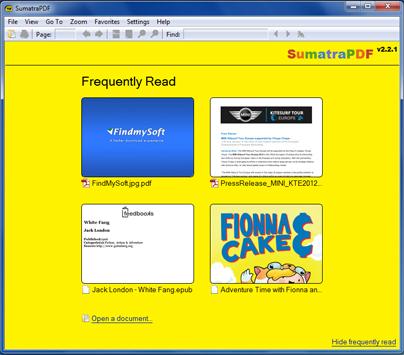
As mentioned above, SumatraPDF provides support for PDF, ePub, MOBI, CHM, XPS, DjVu, CBZ and CBR files. Just load one of these file types into the application and you will be able to read it. If you have a PDF, you can read it – if you have an ebook, you can read it – and if you have a comic book, you’ve guessed it, you can read it.
To complete the SumatraPDF presentation, we must present it other handy features: print, send by email, access file properties, single/facing/book view, rotate, presentation mode, full screen, find function, zoom (fit page, actual size, fit width, fit content, custom zoom), favorites, support for multiple languages, show bookmarks sidebar when available, support for hotkeys (Ctrl + W for example will close the currently open file).
Last but not least, you need to know that SumatraPDF is a free application. It’s already been mentioned above, but I think it deserved to be mentioned one more time.
Additional information on SumtraPDF is available on Krzysztof Kowalczyk’s blog here.

























