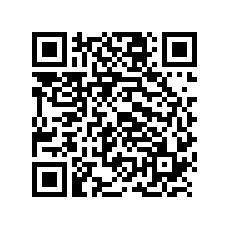Mountain View-based search engine giant Google recently put out some new offerings for customers using its Android mobile operating system on their mobile devices. The new offerings are:
1. A Google Buzz widget. Google Buzz is Google’s latest social networking experiment that’s integrated in the Gmail inbox and that allows users to share photos, videos, links, status updates and other data. Things users share on Google Reader for example, automagically appear in Google Buzz, which you can access from the Gmail inbox.
2. Social networking and discussion site operated by Google, Orkut, has been ported to the Android via the aptly named application Orkut for Android.
The Google Buzz widget is available for download in the Android Market or by scanning the QR code at the bottom. The widget is available in English and only to mobile phones powered by Android version 1.6. support for other languages will be added soon, explained Software Engineer with Google Mobile, Zak Cohen.
“We’re excited to release a Google Buzz widget for Android phones that lets you post text and photos with a single tap. the widget lets you choose to tag your post with the location or place from which it was posted. You can post buzz about a great meal you had and share photos of the new restaurant. To save time, your posts will upload in the background, letting you get back to your scrumptious dessert without a wait,” commented Cohen.
Moving on to Orkut for Android, the application is also available for download in the Android Market (or by scanning the QR code at the bottom). Just like the Google Buzz widget, only mobile phones powered by Android version 1.6 can use the application. Speaking of which, here is a list of things you can do with it:
You can download the Google Buzz Widget by scanning the QR code below.

You can download Orkut for Android by scanning the QR code below.
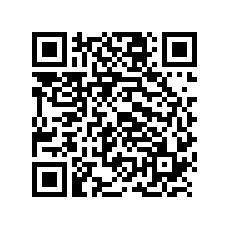
1. A Google Buzz widget. Google Buzz is Google’s latest social networking experiment that’s integrated in the Gmail inbox and that allows users to share photos, videos, links, status updates and other data. Things users share on Google Reader for example, automagically appear in Google Buzz, which you can access from the Gmail inbox.
2. Social networking and discussion site operated by Google, Orkut, has been ported to the Android via the aptly named application Orkut for Android.
The Google Buzz widget is available for download in the Android Market or by scanning the QR code at the bottom. The widget is available in English and only to mobile phones powered by Android version 1.6. support for other languages will be added soon, explained Software Engineer with Google Mobile, Zak Cohen.
“We’re excited to release a Google Buzz widget for Android phones that lets you post text and photos with a single tap. the widget lets you choose to tag your post with the location or place from which it was posted. You can post buzz about a great meal you had and share photos of the new restaurant. To save time, your posts will upload in the background, letting you get back to your scrumptious dessert without a wait,” commented Cohen.
Moving on to Orkut for Android, the application is also available for download in the Android Market (or by scanning the QR code at the bottom). Just like the Google Buzz widget, only mobile phones powered by Android version 1.6 can use the application. Speaking of which, here is a list of things you can do with it:
- If you add your list of Orkut friends as a live folder on the home screen, you’ll be able to browse through them even when there’s no data network coverage.
- Call, SMS or send a scrap notification to all your Orkut friends with a single click – also thanks to the life folder feature.
- Upload photos to Orkut straight from your mobile device.
- When you have new scraps on Orkut, you will receive a scrap notification on your Android-powered mobile device. Click the notification that shows up in the notification bar and you’ll be taken straight to your scrapbook page.
You can download the Google Buzz Widget by scanning the QR code below.

You can download Orkut for Android by scanning the QR code below.