The main reason why I would advise any of you to start using the Mozilla-developed Firefox 5 browser is because it has a lot to offer, chief among its offerings being lightning fast start-up times, rapid graphics rendering and improved page load speed. Or to put it in other words, more performance than any other Firefox version ever had.
The simple truth of the matter is that no one likes to waste time waiting for videos, games, or web pages to load. Firefox 5’s JägerMonkey JavaScript engine takes that into consideration and can properly deal with the fact that web apps like mail, video, and games require plenty of power to run smoothly. The browser can load anything at a lightning fast pace and display it to you and it can do that thanks to the powerful JägerMonkey JavaScript engine and because certain rendering operations are hardware accelerated by the browser.
If you often switch between your work and home computer, you will be glad to know that you can enjoy the same Firefox 5 experience on all your machines. That’s because Firefox Sync is built into the web browser. Firefox Sync started out as an add-on called Weave Sync; it was then renamed as Firefox Sync, and it was later on included by default in the Firefox browser.
I’ve always been a big fan of Firefox Sync because it allows me to keep my bookmarks, saved passwords, preferences, browsing history and open browser tabs in sync across my devices. Say I bookmark a webpage at work; when I get home and launch Firefox 5 on my home PC, the webpage is listed among by bookmarks.
Or say I sign up for a new online account while surfing the web at home and I tell Firefox to remember my password. When I launch Firefox 5 on my work PC, the browser knows my password and I can easily log in.
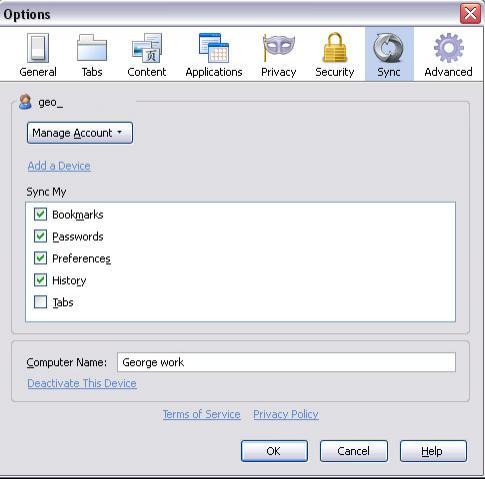
No matter where you use Firefox 5, be it on your home or on your work PC, one thing remains the same: you will always have certain websites that you visit frequently. To provide you with easy access to all your favorite sites, Firefox 5 comes with a bit of functionality that goes beyond bookmarking sites – the browser lets you turn any tab into an app tab. Simply right click a tab and select the “Pin as Tab App” option. Once you do that, an app tab will show up, providing your with seamless access to a website.
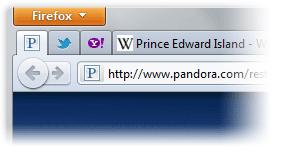
There will be times when you will want to keep your web browsing for yourself – like when you’re looking for a present for your significant other and you don’t want to give yourself away when she uses your PC. With Firefox 5 you don’t have to worry about something like that and that’s because the browser comes with a Private Browsing feature. When you turn it on, Firefox 5 will not remember the URL of websites you visit, will not store cookies and web cache files, will not save form and search bar entries, and will not save new passwords. If you want to, you can even set it up so that Firefox 5 always runs in Private Browsing mode.
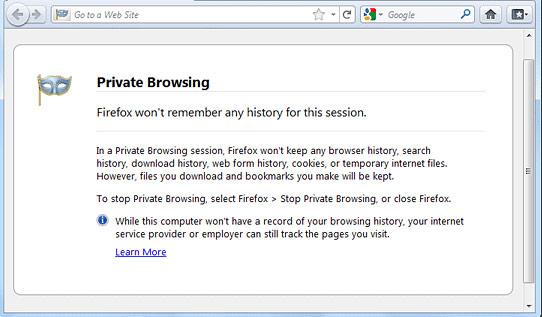
Not happy with the default looks and default functionality the Firefox 5 browser has to offer? Well, then you don’t have to put up with the defaults. That’s the nice thing about Firefox – the fact that you can chance the way the browser looks and feels. You can change its looks by using Personas. There are plenty of Personas to try on getpersonas.com. The nice thing is that you can simply place your mouse over a Persona and your browser will immediately give you a preview of how it will look like. Moving on, you can enhance the functionality the Firefox browser has to offer by using add-ons. The nice thing here is that there are a myriad of add-ons available on addons.mozilla.org.
I started this article on the premise that if you’re never used Firefox 5 before, you should definitely start using the browser. But if you did use Firefox in the past and gave it up because you weren’t pleased with its interface, I have some good news for you: the browser now has a completely revamped interface. A lot of things have changed: the menu bar has been replaced with a Firefox menu button, the go and stop buttons have merged together, the Home icon is now to the right, there’s a new Bookmarks button, and the tabs are now displayed above the Awesome bar (and you can now switch to on open tab from the Awesome Bar). And on top of that the Add-ons manager has been revamped as well.
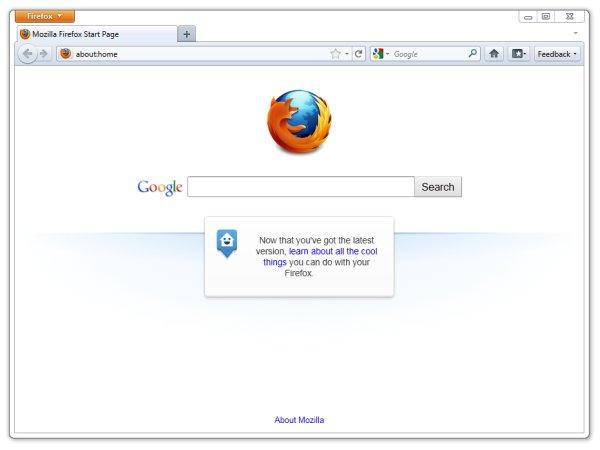
If you gave up on Firefox for other reasons, then I have this to say to you: the browser is now better than ever before. It comes with improved performance, enhanced security, and multiple new features that previous versions did not have.
The simple truth of the matter is that no one likes to waste time waiting for videos, games, or web pages to load. Firefox 5’s JägerMonkey JavaScript engine takes that into consideration and can properly deal with the fact that web apps like mail, video, and games require plenty of power to run smoothly. The browser can load anything at a lightning fast pace and display it to you and it can do that thanks to the powerful JägerMonkey JavaScript engine and because certain rendering operations are hardware accelerated by the browser.
If you often switch between your work and home computer, you will be glad to know that you can enjoy the same Firefox 5 experience on all your machines. That’s because Firefox Sync is built into the web browser. Firefox Sync started out as an add-on called Weave Sync; it was then renamed as Firefox Sync, and it was later on included by default in the Firefox browser.
I’ve always been a big fan of Firefox Sync because it allows me to keep my bookmarks, saved passwords, preferences, browsing history and open browser tabs in sync across my devices. Say I bookmark a webpage at work; when I get home and launch Firefox 5 on my home PC, the webpage is listed among by bookmarks.
Or say I sign up for a new online account while surfing the web at home and I tell Firefox to remember my password. When I launch Firefox 5 on my work PC, the browser knows my password and I can easily log in.
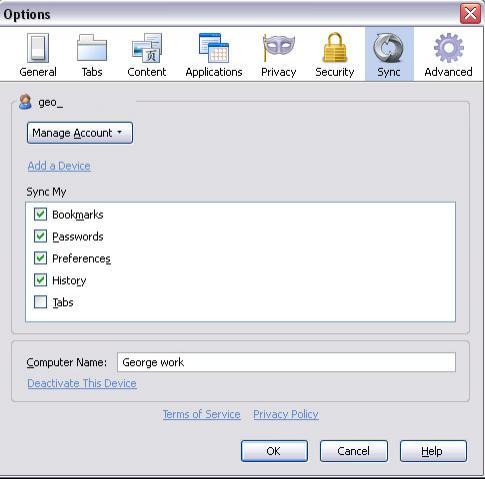
No matter where you use Firefox 5, be it on your home or on your work PC, one thing remains the same: you will always have certain websites that you visit frequently. To provide you with easy access to all your favorite sites, Firefox 5 comes with a bit of functionality that goes beyond bookmarking sites – the browser lets you turn any tab into an app tab. Simply right click a tab and select the “Pin as Tab App” option. Once you do that, an app tab will show up, providing your with seamless access to a website.
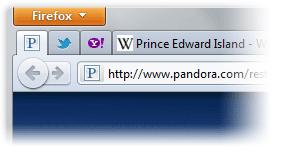
There will be times when you will want to keep your web browsing for yourself – like when you’re looking for a present for your significant other and you don’t want to give yourself away when she uses your PC. With Firefox 5 you don’t have to worry about something like that and that’s because the browser comes with a Private Browsing feature. When you turn it on, Firefox 5 will not remember the URL of websites you visit, will not store cookies and web cache files, will not save form and search bar entries, and will not save new passwords. If you want to, you can even set it up so that Firefox 5 always runs in Private Browsing mode.
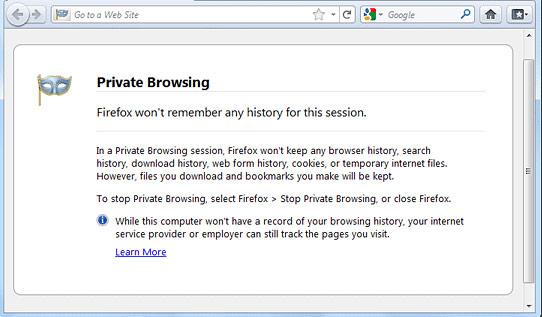
Not happy with the default looks and default functionality the Firefox 5 browser has to offer? Well, then you don’t have to put up with the defaults. That’s the nice thing about Firefox – the fact that you can chance the way the browser looks and feels. You can change its looks by using Personas. There are plenty of Personas to try on getpersonas.com. The nice thing is that you can simply place your mouse over a Persona and your browser will immediately give you a preview of how it will look like. Moving on, you can enhance the functionality the Firefox browser has to offer by using add-ons. The nice thing here is that there are a myriad of add-ons available on addons.mozilla.org.
I started this article on the premise that if you’re never used Firefox 5 before, you should definitely start using the browser. But if you did use Firefox in the past and gave it up because you weren’t pleased with its interface, I have some good news for you: the browser now has a completely revamped interface. A lot of things have changed: the menu bar has been replaced with a Firefox menu button, the go and stop buttons have merged together, the Home icon is now to the right, there’s a new Bookmarks button, and the tabs are now displayed above the Awesome bar (and you can now switch to on open tab from the Awesome Bar). And on top of that the Add-ons manager has been revamped as well.
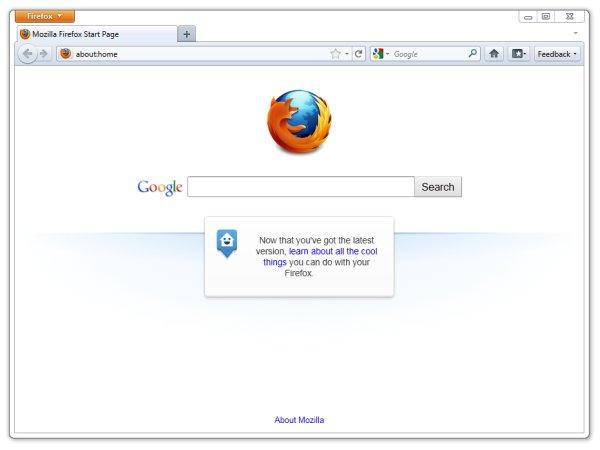
If you gave up on Firefox for other reasons, then I have this to say to you: the browser is now better than ever before. It comes with improved performance, enhanced security, and multiple new features that previous versions did not have.

























