The Skype IM and VoIP client is available for any operating system you can think of: Windows, OS X, iOS, Android, and so on. So as long as you download Skype and install it on your system, you can easily get in touch with your friends, family, coworkers, and all your other contacts.
What if you can’t install Skype, for whatever reason? Well, this is where Skype for Web comes in. It allows you to use Skype within your web browser without having to install the Skype application. Just visit the Skype for Web page, sign into your account, and chat away.
Microsoft introduced Skype for Web back in November 2014, but it took until June 2015 for it to hit international availability. And earlier this week, mid-March 2016, Microsoft updated Skype for Web, introducing 4 interesting and quite useful features.
1. Make calls directly from Skype for Web
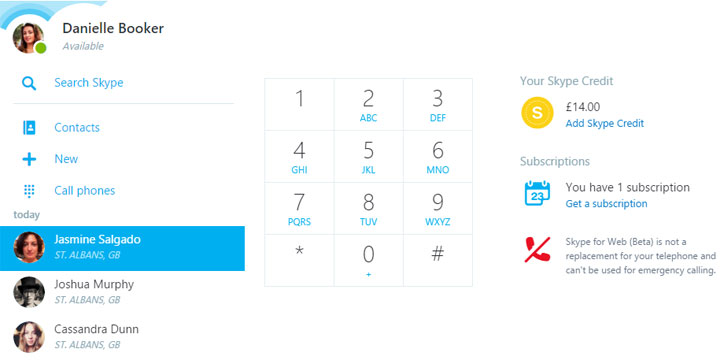
Skype is known for the fact that it lets you make calls to landline as well as mobile phones. As long as you have some Skype credit, you can use Skype to place affordable international calls to India, France, Russia, and more.
You can now do that with Skype for Web as well. Sign into your account, click on the call phones tab, pick a destination, dial the number, and hit the call button.
2. Watch YouTube videos directly in Skype for Web

Microsoft tweaked the way Skype displays URLs. If someone sends you a link, Skype for Web will display a preview. And if someone sends you a YouTube link, Skype for Web will not only display a preview, it will also let you watch the video directly in the conversation window. You won’t have to open a new tab or browser window, you can watch the video directly in Skype for Web.
3. Invite friends to chat, even if they don’t have an account
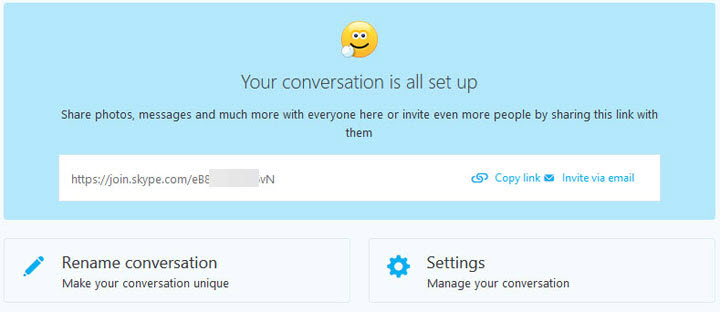
Skype has always stated that its goal is to break down communication barriers and make it easy to stay in touch with others. That’s why the Skype software is available for lots of platforms, why Skype for Web is internationally available, and why a new way to add people to a Skype conversation has been introduced.
I am of course talking about the option to invite anyone to join a Skype conversation, including people who don’t have a Skype account, just by sending them a unique link. Skype got this option back in November 2015 and Skype for Web just got it this week.
4. Notifications ensure you never miss something important

“We’ve added notifications to Skype for Web, so that you’ll never miss an important IM, call or a friend sending you a picture of their new kitten. As long as you’re signed into Skype for Web, you’ll receive notifications, even if you’re in another browser tab or another app,” explained the Skype Team.
In related news...
Skype is just one of several messengers that work within your browser. Here are some alternatives.
And speaking about alternatives, if you’re looking to switch to a new messenger, might I suggest Telegram? Here are 10 interesting facts you should know about it.
What if you can’t install Skype, for whatever reason? Well, this is where Skype for Web comes in. It allows you to use Skype within your web browser without having to install the Skype application. Just visit the Skype for Web page, sign into your account, and chat away.
Microsoft introduced Skype for Web back in November 2014, but it took until June 2015 for it to hit international availability. And earlier this week, mid-March 2016, Microsoft updated Skype for Web, introducing 4 interesting and quite useful features.
1. Make calls directly from Skype for Web
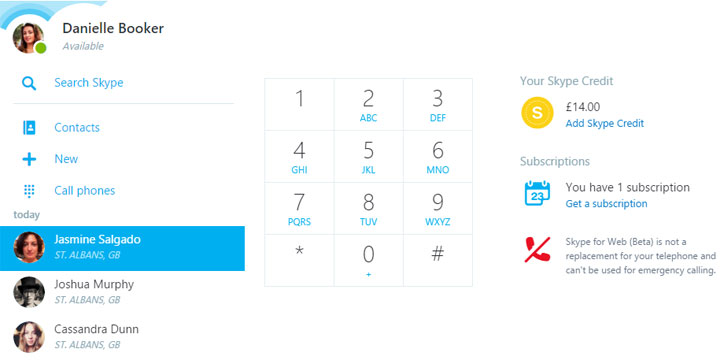
Skype is known for the fact that it lets you make calls to landline as well as mobile phones. As long as you have some Skype credit, you can use Skype to place affordable international calls to India, France, Russia, and more.
You can now do that with Skype for Web as well. Sign into your account, click on the call phones tab, pick a destination, dial the number, and hit the call button.
2. Watch YouTube videos directly in Skype for Web

Microsoft tweaked the way Skype displays URLs. If someone sends you a link, Skype for Web will display a preview. And if someone sends you a YouTube link, Skype for Web will not only display a preview, it will also let you watch the video directly in the conversation window. You won’t have to open a new tab or browser window, you can watch the video directly in Skype for Web.
3. Invite friends to chat, even if they don’t have an account
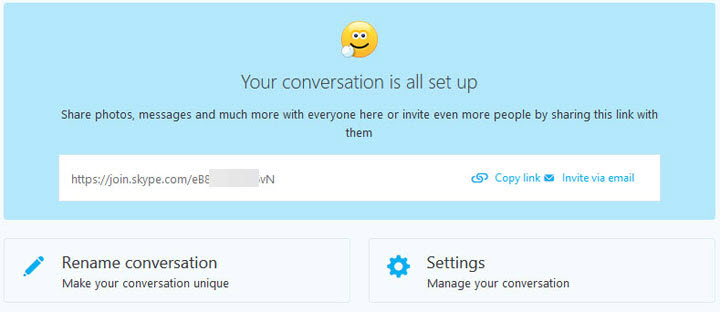
Skype has always stated that its goal is to break down communication barriers and make it easy to stay in touch with others. That’s why the Skype software is available for lots of platforms, why Skype for Web is internationally available, and why a new way to add people to a Skype conversation has been introduced.
I am of course talking about the option to invite anyone to join a Skype conversation, including people who don’t have a Skype account, just by sending them a unique link. Skype got this option back in November 2015 and Skype for Web just got it this week.
4. Notifications ensure you never miss something important

“We’ve added notifications to Skype for Web, so that you’ll never miss an important IM, call or a friend sending you a picture of their new kitten. As long as you’re signed into Skype for Web, you’ll receive notifications, even if you’re in another browser tab or another app,” explained the Skype Team.
In related news...
Skype is just one of several messengers that work within your browser. Here are some alternatives.
And speaking about alternatives, if you’re looking to switch to a new messenger, might I suggest Telegram? Here are 10 interesting facts you should know about it.

























