If you're already familiar with the Undo Send experiment from Gmail Labs, then this isn’t news to you.
If you don't know what I'm talking about, then I have some cool news for you and for all Gmail users out there: you can undo a sent email. That’s something that comes in handy if you wrote a hateful email to your boss, a hasty email to your girlfriend, and so on.
Undo Send, the Gmail Labs experiment that I presented more than 6 years ago, has finally graduated and has finally become a part of Gmail.
There’s no denying that Undo Send is a very useful feature. If you compose and then send an email only to reconsider a few seconds later, you can stop the email from reaching the recipient.

Here’s how to access the Undo Send feature.
First up, you must access Gmail and log into your account. Click here to visit Gmail. If you’re already logged into your Google account, you won’t have to do anything else.
Look for the cog icon in the upper right hand corner. Click it and then select Settings from the dropdown menu.
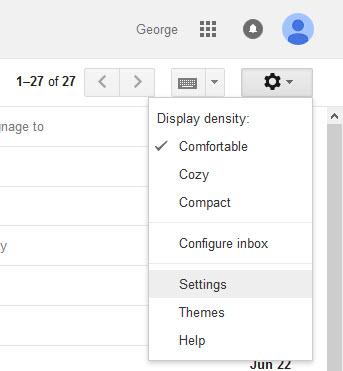
The Settings section features multiple tabs at the top. You should be in the General tab. If you’re not, click the General tab.
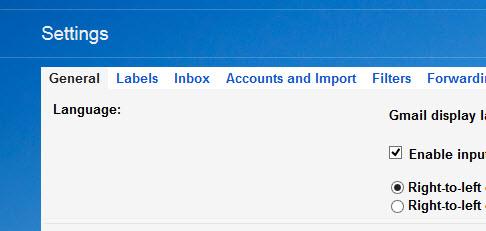
Scroll down until you find Undo Send. Use the dropdown to set a custom cancellation period: 5, 10, 20, or the maximum period, 30 seconds. Use the checkbox if you want to disable the Undo Send feature.
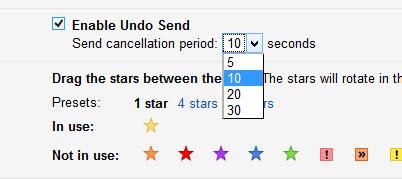
Gmail Labs is the place where Google developers come up with interesting experiments for Gmail. If they prove to be useful and popular, then they’re integrated into Gmail.
See what experiments are available in Gmail Labs by following this link.
Learn more about Gmail Labs in this help article.
If you don't know what I'm talking about, then I have some cool news for you and for all Gmail users out there: you can undo a sent email. That’s something that comes in handy if you wrote a hateful email to your boss, a hasty email to your girlfriend, and so on.
Undo Send, the Gmail Labs experiment that I presented more than 6 years ago, has finally graduated and has finally become a part of Gmail.
There’s no denying that Undo Send is a very useful feature. If you compose and then send an email only to reconsider a few seconds later, you can stop the email from reaching the recipient.

Here’s how to access the Undo Send feature.
First up, you must access Gmail and log into your account. Click here to visit Gmail. If you’re already logged into your Google account, you won’t have to do anything else.
Look for the cog icon in the upper right hand corner. Click it and then select Settings from the dropdown menu.
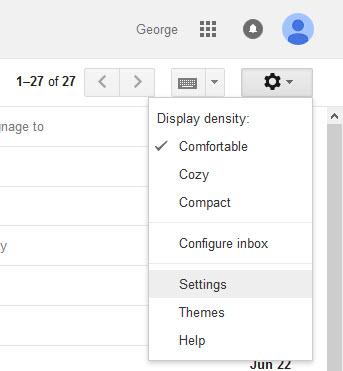
The Settings section features multiple tabs at the top. You should be in the General tab. If you’re not, click the General tab.
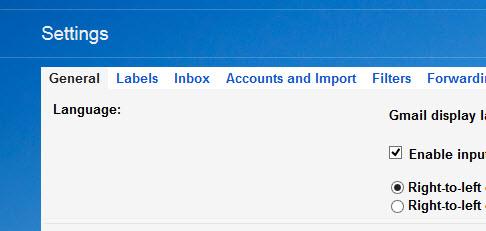
Scroll down until you find Undo Send. Use the dropdown to set a custom cancellation period: 5, 10, 20, or the maximum period, 30 seconds. Use the checkbox if you want to disable the Undo Send feature.
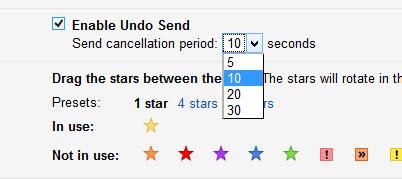
Gmail Labs is the place where Google developers come up with interesting experiments for Gmail. If they prove to be useful and popular, then they’re integrated into Gmail.
See what experiments are available in Gmail Labs by following this link.
Learn more about Gmail Labs in this help article.

























