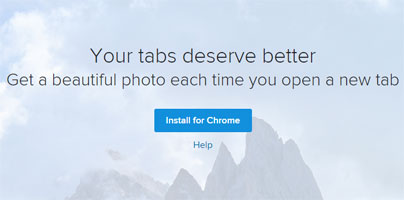Image and video hosting site Flickr just announced that it rolled out Flickr Tab, an extension for Google’s Chrome web browser.
What it does is it takes an image from Flickr and puts it in Chrome’s New Tab page. When you hit the New Tab button or use the Ctrl + T hotkey to open a new tab, you will see a beautiful image pulled from Flickr. When you click the image, you’re taken to its webpage on Flickr.com.
The New Tab page, by default, presents a search box that you can use to query something on Google. It also presents a list of websites you frequently visit, icons for the apps you installed from the Chrome Web Store, and icons for the webpages you bookmarked. All these elements are presented against a white, blank background.
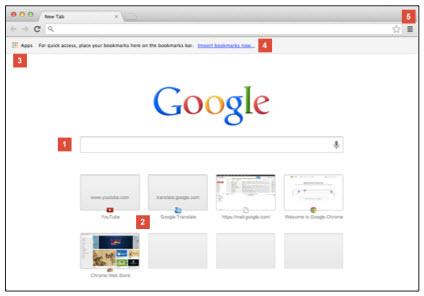
Image and video sharing site Flickr recently rolled out an extension that changes everything I mentioned above. Flickr Tab, the Chrome extension in question, does away with the white, blank background, does away with the Google Search box, does away with the icons for installed apps and bookmarked webpages.
Flickr Tab makes the New Tab page beautiful by pulling an image from Flickr and presenting it onscreen.
Here are a couple of examples.
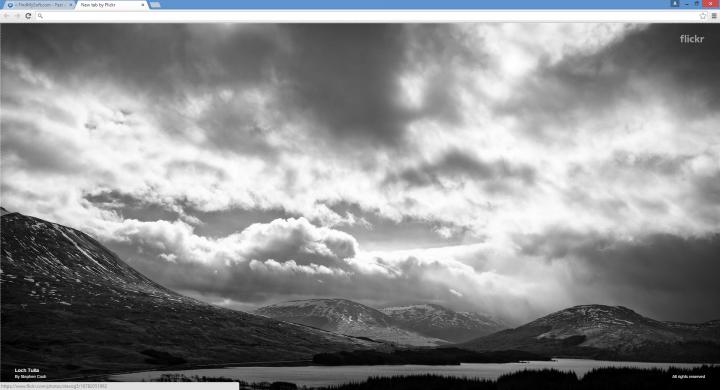
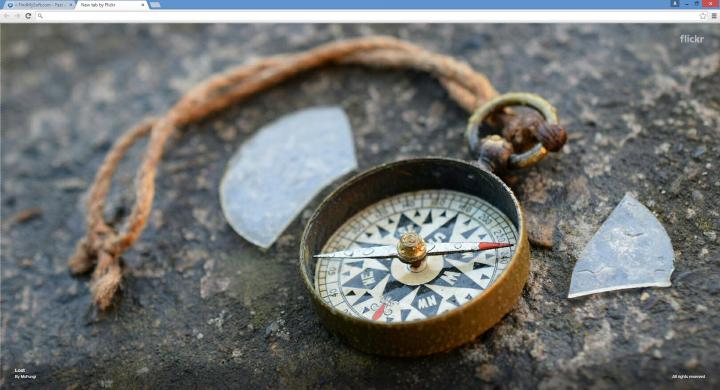
“At Flickr we love looking at amazing photos, and we feature some of the most popular content on the site every day in Explore. Many of us also open up dozens of new browser tabs each day. We were inspired to answer the question “what would happen if new tabs weren’t boring, but instead offered a window into a passionate photography community?” said Hwan-Joon Choi, Senior Engineer at Flickr.
“We are releasing a browser extension to answer this question. Flickr Tab uses our unique algorithm to deliver the most interesting Flickr photos to your tabs in Chrome,” he continued.
Visit Flickr.com/chrome to get the Flickr Tab extension for Chrome.
What it does is it takes an image from Flickr and puts it in Chrome’s New Tab page. When you hit the New Tab button or use the Ctrl + T hotkey to open a new tab, you will see a beautiful image pulled from Flickr. When you click the image, you’re taken to its webpage on Flickr.com.
The New Tab page, by default, presents a search box that you can use to query something on Google. It also presents a list of websites you frequently visit, icons for the apps you installed from the Chrome Web Store, and icons for the webpages you bookmarked. All these elements are presented against a white, blank background.
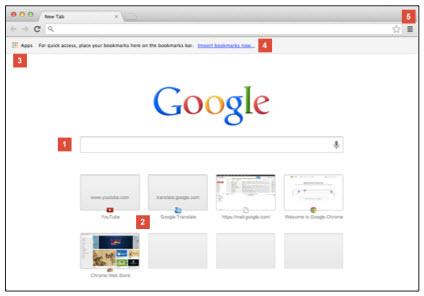
Image and video sharing site Flickr recently rolled out an extension that changes everything I mentioned above. Flickr Tab, the Chrome extension in question, does away with the white, blank background, does away with the Google Search box, does away with the icons for installed apps and bookmarked webpages.
Flickr Tab makes the New Tab page beautiful by pulling an image from Flickr and presenting it onscreen.
Here are a couple of examples.
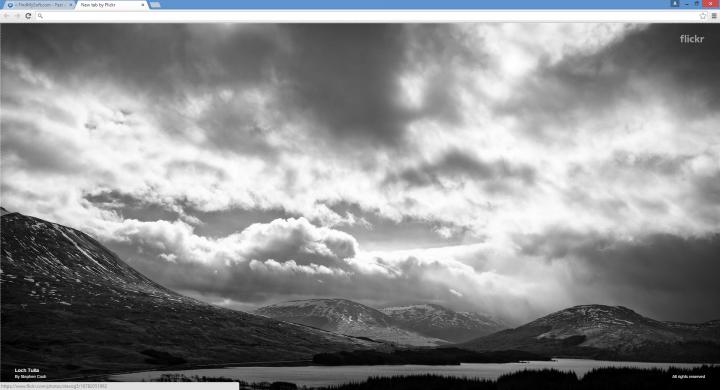
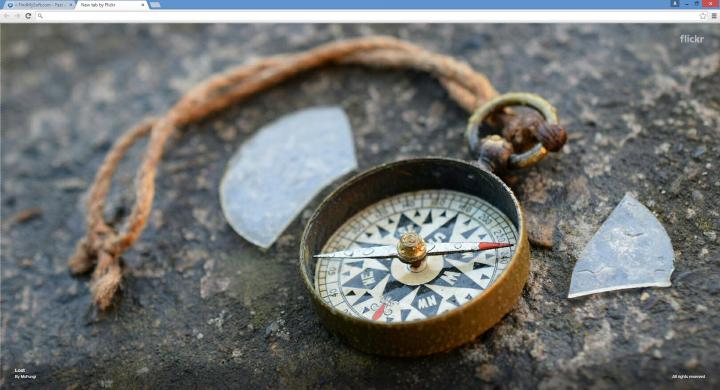
“At Flickr we love looking at amazing photos, and we feature some of the most popular content on the site every day in Explore. Many of us also open up dozens of new browser tabs each day. We were inspired to answer the question “what would happen if new tabs weren’t boring, but instead offered a window into a passionate photography community?” said Hwan-Joon Choi, Senior Engineer at Flickr.
“We are releasing a browser extension to answer this question. Flickr Tab uses our unique algorithm to deliver the most interesting Flickr photos to your tabs in Chrome,” he continued.
Visit Flickr.com/chrome to get the Flickr Tab extension for Chrome.