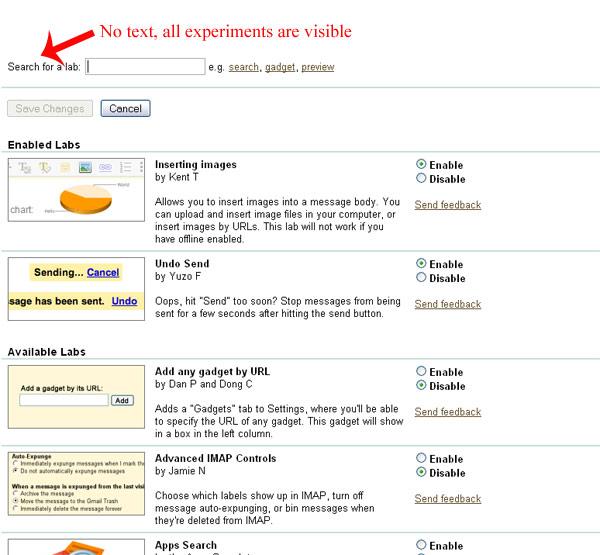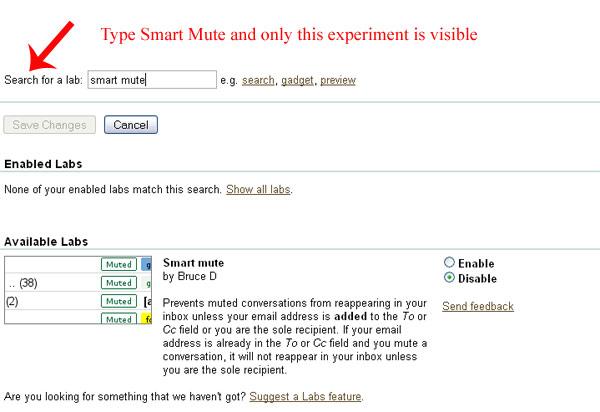In their 20% time (the one day per week when they are allowed to work on something that is not in the job description) Google software engineers come up with all sorts of experiments for Gmail, experiments that are showcased in Gmail Labs. The latest ones I’ve reported on are Smart Mute, Recently Used Emoji, Auto-advance, and Video Chat Enhancements.
Activating a Labs experiment is a simple enough process. There are three steps you have to follow: step 1 – access your Gmail account; step 2 – click Settings then click Labs -> select an experiment and Enable it. If you already have an experiment or several experiments turned on, after you access your Gmail account you can click the green flask icon next to your username and this will take you to Gmail Labs.
Enabling a Gmail Labs experiment is a pretty straightforward process – rapidly finding one you want is not. Since Gmail Labs was introduced in the summer of 2008, the number of experiments has grown to more than 50. Scrolling through 50 experiments to find the one you want can be a big pain in the unmentionables.
To address this problem I always used the search function in Firefox. Say I read about Smart Mute for example and I wanted to enable the experiment. I would access Gmail Labs, hit Ctrl + F, type Smart Mute, and the browser would highlight the experiment.
Software engineer Greg Bullock has announced that using this technique to search for experiments is a thing of the past – that’s because search-as-you-type functionality has been added. There’s a new Search for a lab box in Gmail Labs; type in the name of your experiment and the visible experiments will be filtered as you type.
Take the Smart Mute example above. When there’s no text in the Search for a lab box, you can see all available experiments. After you type in Smart Mute, only the Smart Mute experiment is visible in the list. Check out the images below to better understand what I’m talking about.
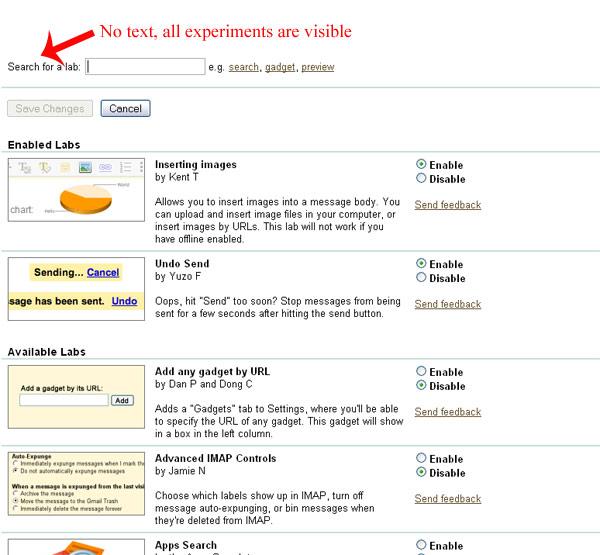
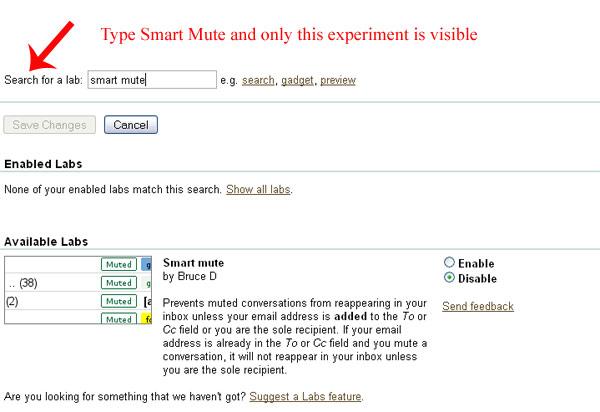
Activating a Labs experiment is a simple enough process. There are three steps you have to follow: step 1 – access your Gmail account; step 2 – click Settings then click Labs -> select an experiment and Enable it. If you already have an experiment or several experiments turned on, after you access your Gmail account you can click the green flask icon next to your username and this will take you to Gmail Labs.
Enabling a Gmail Labs experiment is a pretty straightforward process – rapidly finding one you want is not. Since Gmail Labs was introduced in the summer of 2008, the number of experiments has grown to more than 50. Scrolling through 50 experiments to find the one you want can be a big pain in the unmentionables.
To address this problem I always used the search function in Firefox. Say I read about Smart Mute for example and I wanted to enable the experiment. I would access Gmail Labs, hit Ctrl + F, type Smart Mute, and the browser would highlight the experiment.
Software engineer Greg Bullock has announced that using this technique to search for experiments is a thing of the past – that’s because search-as-you-type functionality has been added. There’s a new Search for a lab box in Gmail Labs; type in the name of your experiment and the visible experiments will be filtered as you type.
Take the Smart Mute example above. When there’s no text in the Search for a lab box, you can see all available experiments. After you type in Smart Mute, only the Smart Mute experiment is visible in the list. Check out the images below to better understand what I’m talking about.