Internet Explorer 8 (IE8), the web browser that Microsoft put out nut too long ago, is currently being served to all Widows users via Windows Update (WU) and Automatic Update (AU). Just because IE8 is being rolled out this way, it doesn’t mean that WU and AU will install the browser automatically; you still have to agree with the process.
The Microsoft Update team explains: “We’ve been hearing that there is some confusion with how Windows Internet Explorer 8 is offered through Windows Update (WU) and Automatic Updates (AU), so we thought we’d post a little bit of information regarding this update. WU and AU will not automatically install Internet Explorer 8. It can be installed just like any other interactive update in WU or AU. The update will be offered to you, and you can choose Install, Don’t Install or Ask me later. If you choose Don’t Install then it won’t be actively offered to you again, and it will become an Optional Update which you can manually install at some point in the future.”
But if you do decide to press the Install button, you will be presented with the following screens:
Welcome to Internet Explorer 8
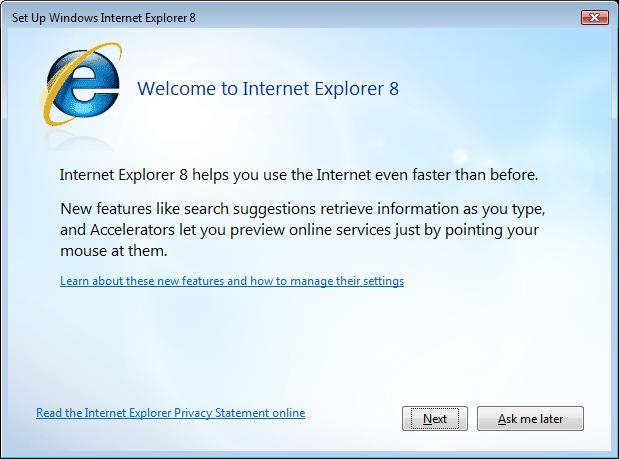
Turn On Suggested Sites
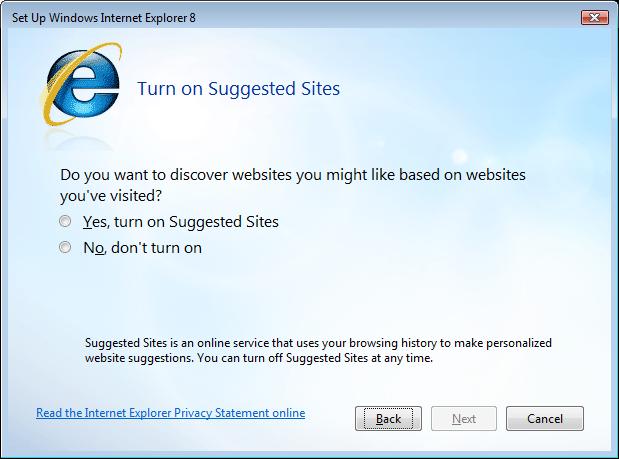
Choose your settings: Express/Custom
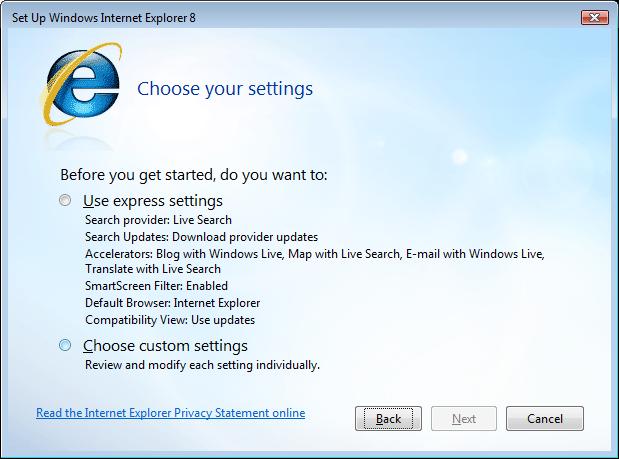
Choose a default search provider: Live Search/Other

Search Provider Updates
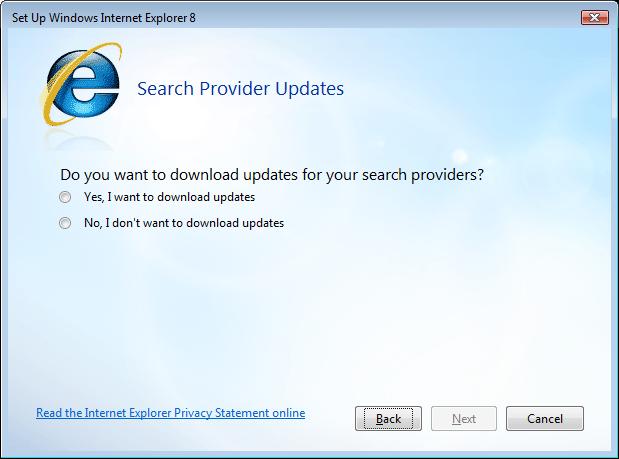
Default Accelerators

Turn on SmartScreen Filter

Change your default browser: IE8/Other
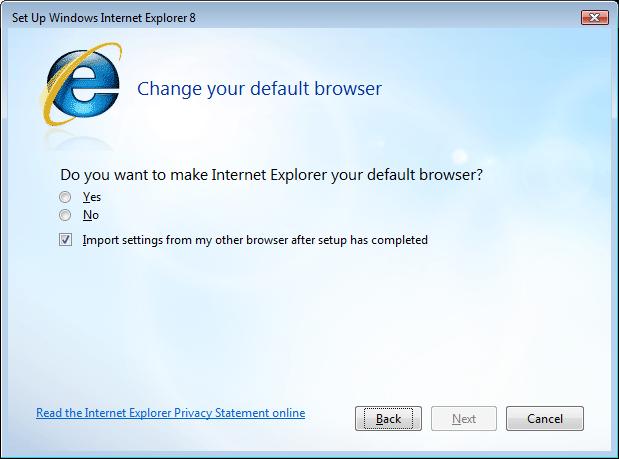
Compatibility Settings: Enable updates
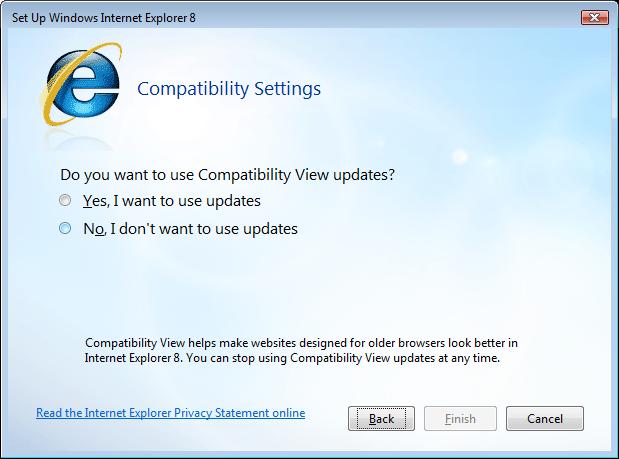
“IE shows the setup wizard the first time IE8 is launched after it is installed. This first-run experience is consistent, regardless how the user received IE8 (manual download, or AU/WU). In the event that the user chooses not to make their selections when the wizard is presented (for example by closing the wizard or hitting the “Ask me Later” option) the wizard will return 24 hours later and ask again. The user can continue deferring their selections. The wizard will continue to return until the user clicks the "next" button. (If the user never launches IE8, they will never be presented with the first-run wizard, and their existing defaults and settings would remain unchanged),” explains Program Manager, Sharon Cohen.
The Microsoft Update team explains: “We’ve been hearing that there is some confusion with how Windows Internet Explorer 8 is offered through Windows Update (WU) and Automatic Updates (AU), so we thought we’d post a little bit of information regarding this update. WU and AU will not automatically install Internet Explorer 8. It can be installed just like any other interactive update in WU or AU. The update will be offered to you, and you can choose Install, Don’t Install or Ask me later. If you choose Don’t Install then it won’t be actively offered to you again, and it will become an Optional Update which you can manually install at some point in the future.”
But if you do decide to press the Install button, you will be presented with the following screens:
Welcome to Internet Explorer 8
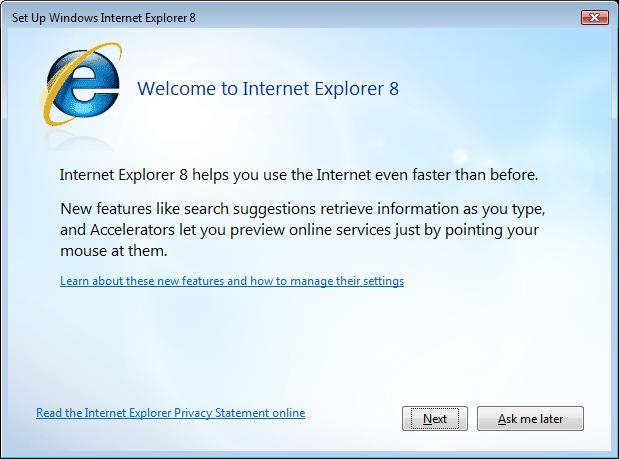
Turn On Suggested Sites
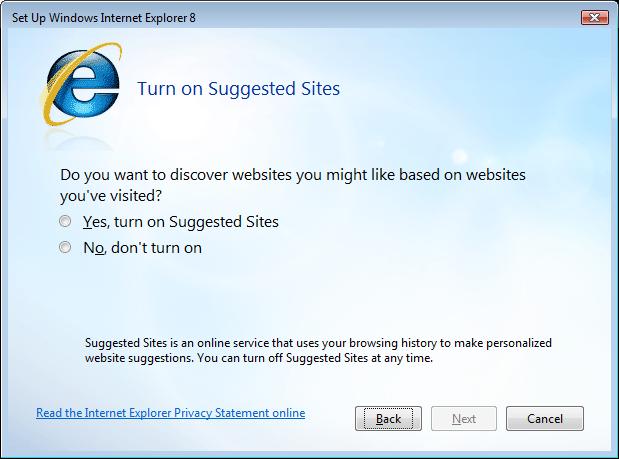
Choose your settings: Express/Custom
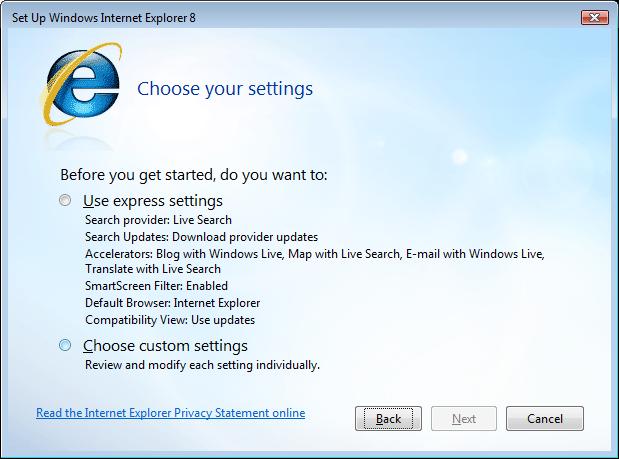
Choose a default search provider: Live Search/Other

Search Provider Updates
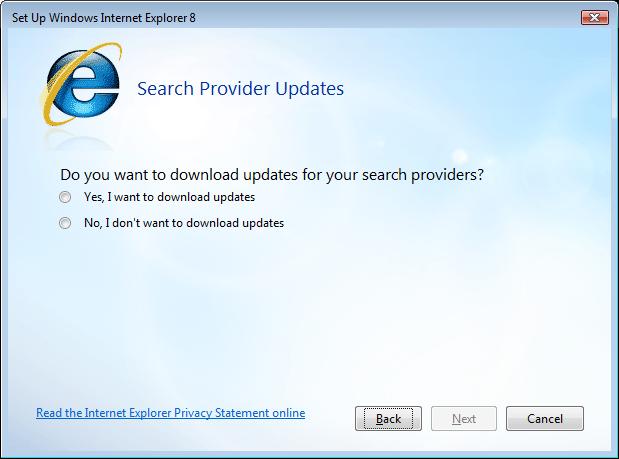
Default Accelerators

Turn on SmartScreen Filter

Change your default browser: IE8/Other
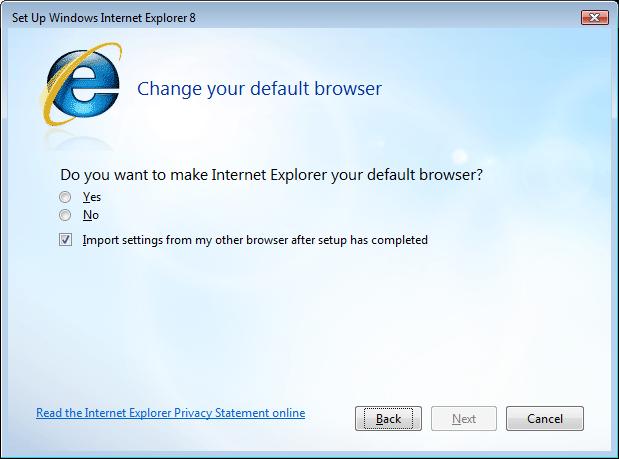
Compatibility Settings: Enable updates
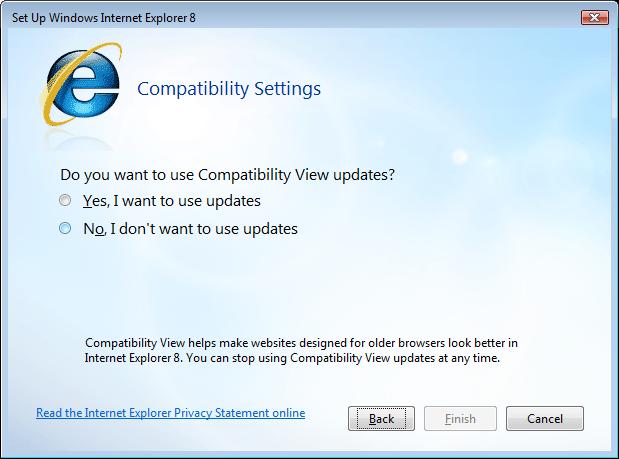
“IE shows the setup wizard the first time IE8 is launched after it is installed. This first-run experience is consistent, regardless how the user received IE8 (manual download, or AU/WU). In the event that the user chooses not to make their selections when the wizard is presented (for example by closing the wizard or hitting the “Ask me Later” option) the wizard will return 24 hours later and ask again. The user can continue deferring their selections. The wizard will continue to return until the user clicks the "next" button. (If the user never launches IE8, they will never be presented with the first-run wizard, and their existing defaults and settings would remain unchanged),” explains Program Manager, Sharon Cohen.

























