Security company Bitdefender has a security tool that will scan your machine in just 60 seconds.
The scan will uncover malicious threats and will provide useful information about your PC’s security status.
Getting Bitdefender 60-Second Virus Scanner Up and Running
The system requirements for running this security solution are: 1GHz processor, 512MB of RAM memory, 50MB of free disk space, Internet Explorer 8 or newer, Windows operating system (anything from Windows XP SP2 up to Windows 8), active internet connection.
You can get Bitdefender 60-Second Virus Scanner for free straight from FindMySoft here. Download an installer, run it, and a setup wizard will help you quickly install the security solution on your PC. It must be mentioned here that Bitdefender 60-Second Virus Scanner plays nice with other antivirus products. You won’t have to uninstall your existing antivirus in order to install this free security tool.

Start Scanning Your PC with Bitdefender 60-Second Virus Scanner
Once you’re done with the installation process, you will be presented with the application’s simple interface and you will be invited to start scanning your PC.

As your machine is being scanned, a timer counts down from 60. The average time it took to scan your machine will be displayed on the scan completes.
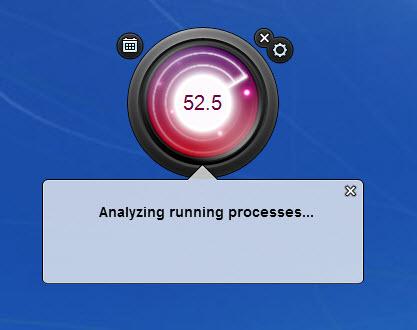
Once the scan completes you will be told that some issues need your attention.
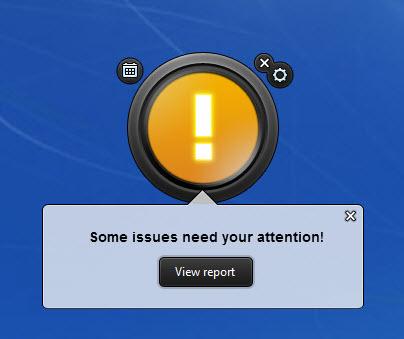
Bitdefender 60-Second Virus Scanner Points Out These Issues
The scan will look for active threats and will also take a look at your PC’s security status. After scanning my PC, Bitdefender 60-Second Virus Scanner pointed out the following.
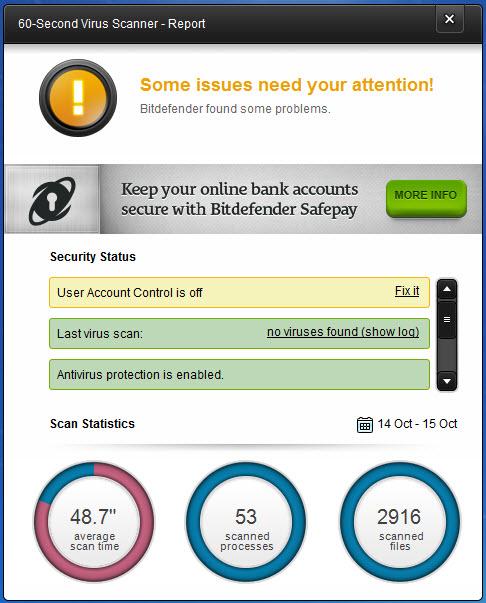
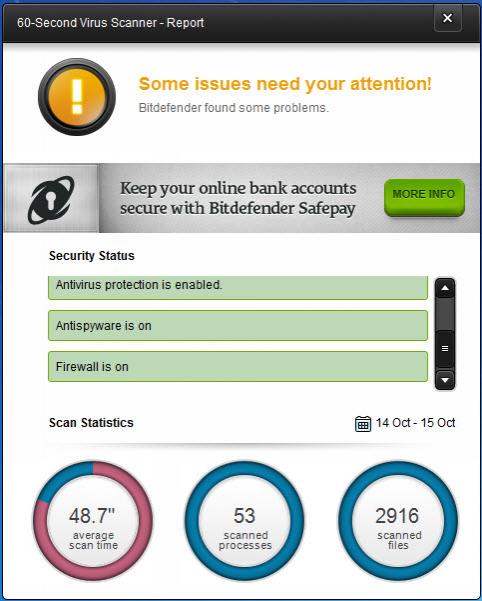
Bitdefender 60-Second Virus Scanner Scans Your PC Daily, Weekly, or Monthly
Bitdefender 60-Second Virus Scanner does its job in the background, without negatively impacting your PC’s performance. It automatically performs all scanning processes for you in the background. From the settings menu you can choose how often your PC will be scanned. You can choose to scan it daily, weekly, or monthly.
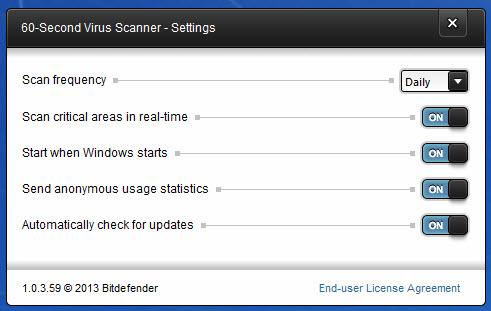
Let Others Know about Bitdefender 60-Second Virus Scanner
Via Facebook, Twitter, and Google+, you can let your friends know about Bitdefender 60-Second Virus Scanner.

Additional information on Bitdefender 60-Second Virus Scanner is available here.
The scan will uncover malicious threats and will provide useful information about your PC’s security status.
Getting Bitdefender 60-Second Virus Scanner Up and Running
The system requirements for running this security solution are: 1GHz processor, 512MB of RAM memory, 50MB of free disk space, Internet Explorer 8 or newer, Windows operating system (anything from Windows XP SP2 up to Windows 8), active internet connection.
You can get Bitdefender 60-Second Virus Scanner for free straight from FindMySoft here. Download an installer, run it, and a setup wizard will help you quickly install the security solution on your PC. It must be mentioned here that Bitdefender 60-Second Virus Scanner plays nice with other antivirus products. You won’t have to uninstall your existing antivirus in order to install this free security tool.

Start Scanning Your PC with Bitdefender 60-Second Virus Scanner
Once you’re done with the installation process, you will be presented with the application’s simple interface and you will be invited to start scanning your PC.

As your machine is being scanned, a timer counts down from 60. The average time it took to scan your machine will be displayed on the scan completes.
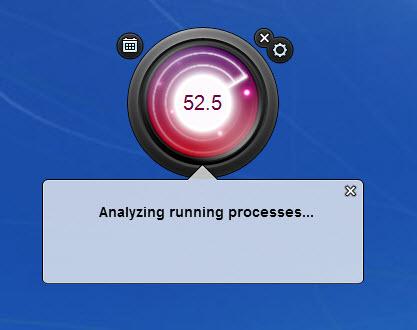
Once the scan completes you will be told that some issues need your attention.
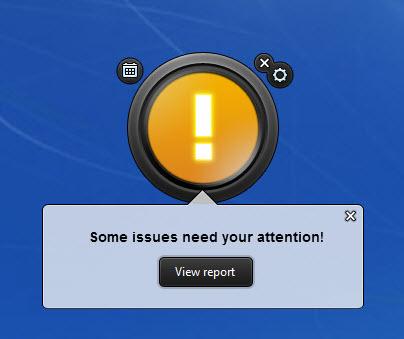
Bitdefender 60-Second Virus Scanner Points Out These Issues
The scan will look for active threats and will also take a look at your PC’s security status. After scanning my PC, Bitdefender 60-Second Virus Scanner pointed out the following.
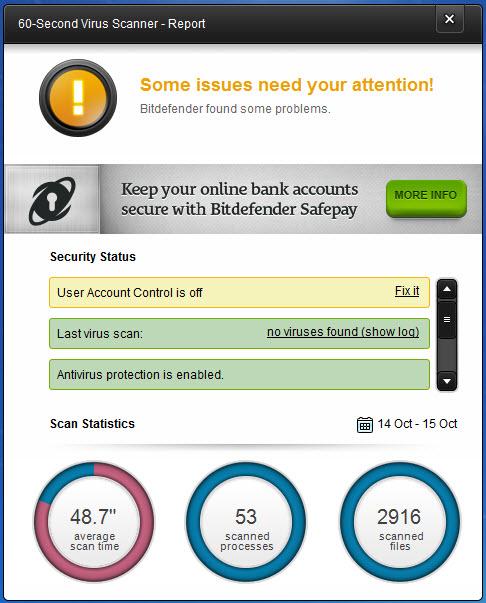
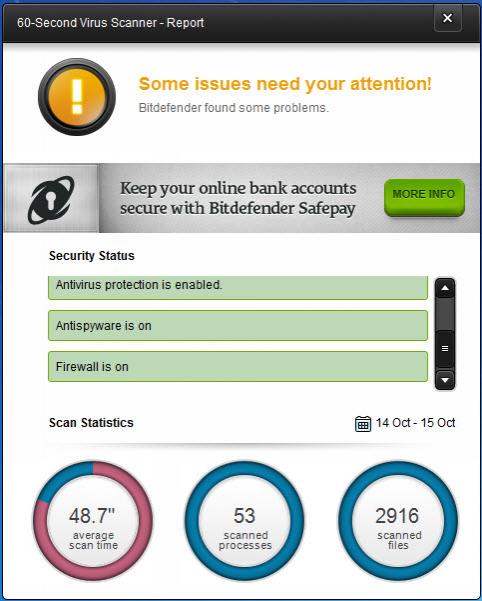
Bitdefender 60-Second Virus Scanner Scans Your PC Daily, Weekly, or Monthly
Bitdefender 60-Second Virus Scanner does its job in the background, without negatively impacting your PC’s performance. It automatically performs all scanning processes for you in the background. From the settings menu you can choose how often your PC will be scanned. You can choose to scan it daily, weekly, or monthly.
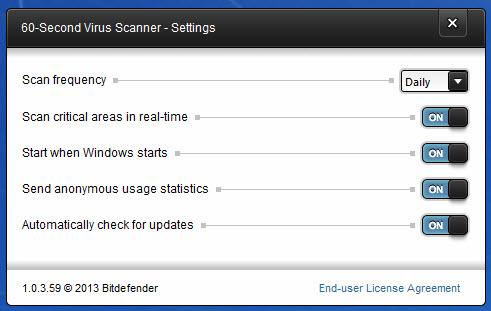
Let Others Know about Bitdefender 60-Second Virus Scanner
Via Facebook, Twitter, and Google+, you can let your friends know about Bitdefender 60-Second Virus Scanner.

Additional information on Bitdefender 60-Second Virus Scanner is available here.

























