Panda Cloud Cleaner will perform a system scan, detect malware infections, and then clean your PC. It does this for free and it plays nicely with installed antivirus applications.
Think your PC is slow because it is infected with malware? Think your existing antivirus failed to detect the malware that somehow infected your machine? If these are the sort of questions that have been going through your mind, I invite you to check out a free tool that uses the power of the cloud to identify and remove malware from your PC: Panda Cloud Cleaner.
Panda Cloud Cleaner – Getting It Up and Running
Panda Cloud Cleaner works with the latest Windows editions and plays nice with installed antivirus applications. This means you won’t have any problems installing it on your Windows-powered machine and you won’t have any problems running it alongside Microsoft Security Essentials or another antivirus product.
There’s nothing complicated about installing Panda Cloud Cleaner on a PC. Just download an installer, run it, and go through the following steps.
Welcome to the Panda Cloud Cleaner Setup Wizard
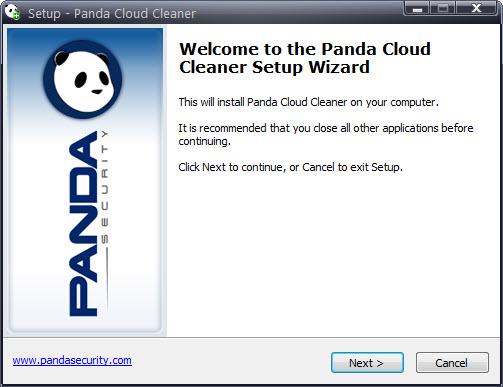
Choose the installation directory for Panda Cloud Cleaner
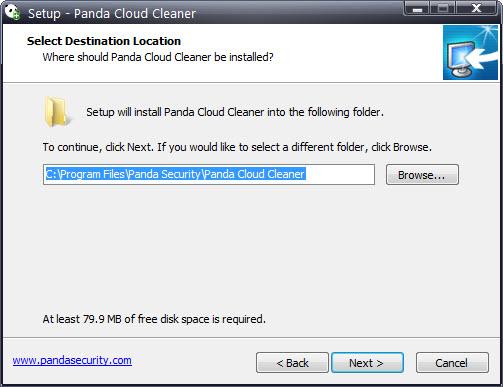
Wait for the installation process to complete.

Close the setup wizard or launch Panda Cloud Cleaner.
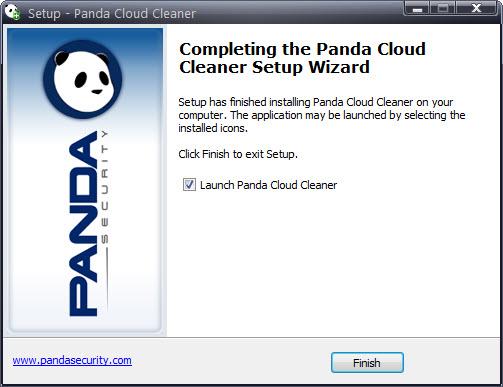
Panda Cloud Cleaner – Using the Interface
As you can see from the image below, Panda Cloud Cleaner has a good looking dark-themed interface.

From the Advanced Tools menu in the upper left hand corner you can kill all nonessential processes, unlock files that were locked by malware, and send suspicious files to Panda Security.

From the Advanced Options menu in the middle you can scan your PC by using a special Trusted Boot mode. This will help you uncover malware that hides very deep inside the operating system, malware that will not be detected by traditional scans.
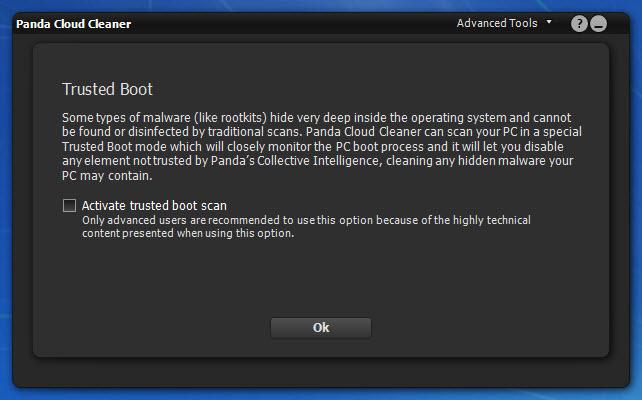
From the large button at the bottom you can choose one of two scan methods:
Analyze all PC – your entire system will be scanned.
Analyze other elements – choose the drive or folder you want to be scanned.

Panda Cloud Cleaner – Scan, Detect, Remove Malware
Using Panda Cloud Cleaner is a very simple process. Click the Accept and Scan button and the application will initiate a system scan.
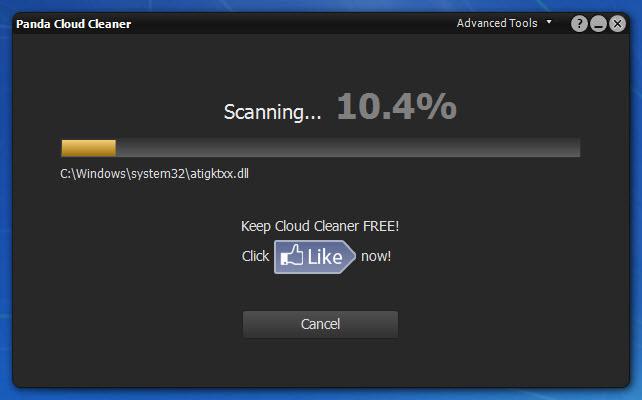
When the scan is over, the results will be sent to the cloud for verification and cleaning instructions will be received. You will then be presented with the analysis results and you will be able to clean your PC with just one click.
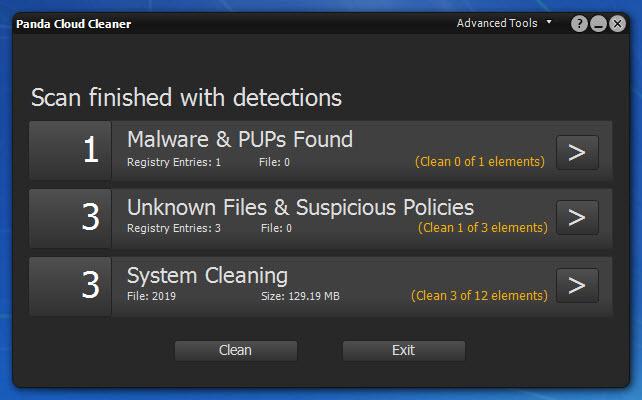
Additional information on Panda Cloud Cleaner is available here and here.
Think your PC is slow because it is infected with malware? Think your existing antivirus failed to detect the malware that somehow infected your machine? If these are the sort of questions that have been going through your mind, I invite you to check out a free tool that uses the power of the cloud to identify and remove malware from your PC: Panda Cloud Cleaner.
Panda Cloud Cleaner – Getting It Up and Running
Panda Cloud Cleaner works with the latest Windows editions and plays nice with installed antivirus applications. This means you won’t have any problems installing it on your Windows-powered machine and you won’t have any problems running it alongside Microsoft Security Essentials or another antivirus product.
There’s nothing complicated about installing Panda Cloud Cleaner on a PC. Just download an installer, run it, and go through the following steps.
Welcome to the Panda Cloud Cleaner Setup Wizard
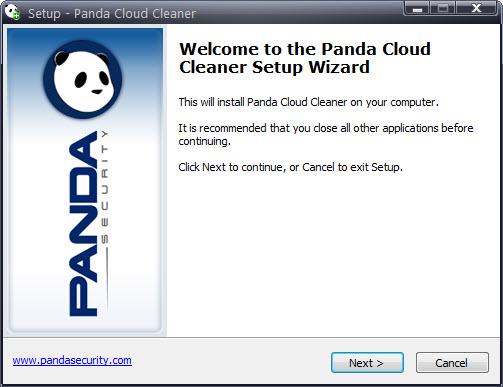
Choose the installation directory for Panda Cloud Cleaner
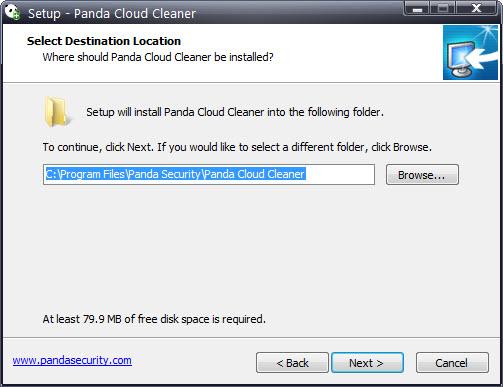
Wait for the installation process to complete.

Close the setup wizard or launch Panda Cloud Cleaner.
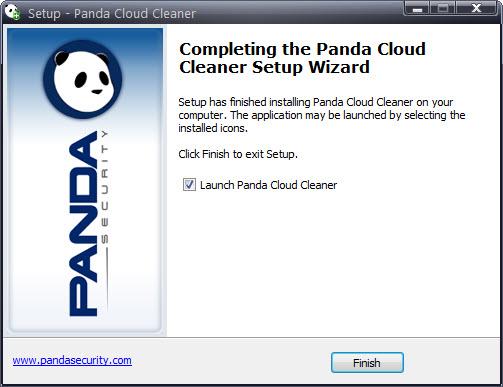
Panda Cloud Cleaner – Using the Interface
As you can see from the image below, Panda Cloud Cleaner has a good looking dark-themed interface.

From the Advanced Tools menu in the upper left hand corner you can kill all nonessential processes, unlock files that were locked by malware, and send suspicious files to Panda Security.

From the Advanced Options menu in the middle you can scan your PC by using a special Trusted Boot mode. This will help you uncover malware that hides very deep inside the operating system, malware that will not be detected by traditional scans.
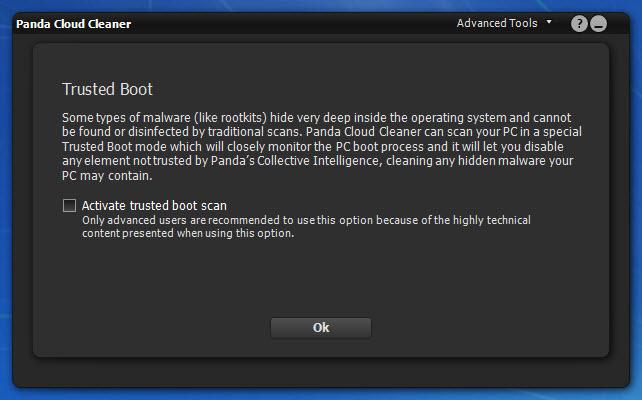
From the large button at the bottom you can choose one of two scan methods:
Analyze all PC – your entire system will be scanned.
Analyze other elements – choose the drive or folder you want to be scanned.

Panda Cloud Cleaner – Scan, Detect, Remove Malware
Using Panda Cloud Cleaner is a very simple process. Click the Accept and Scan button and the application will initiate a system scan.
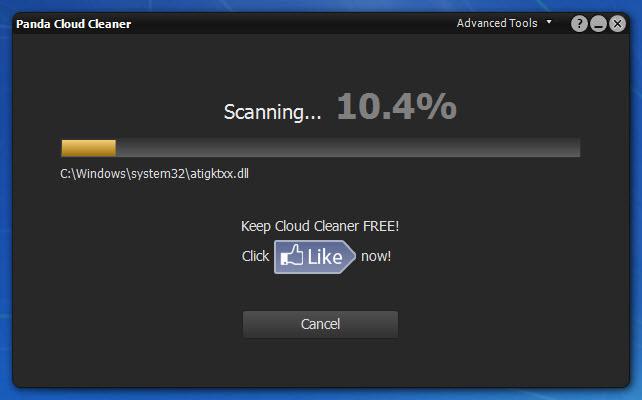
When the scan is over, the results will be sent to the cloud for verification and cleaning instructions will be received. You will then be presented with the analysis results and you will be able to clean your PC with just one click.
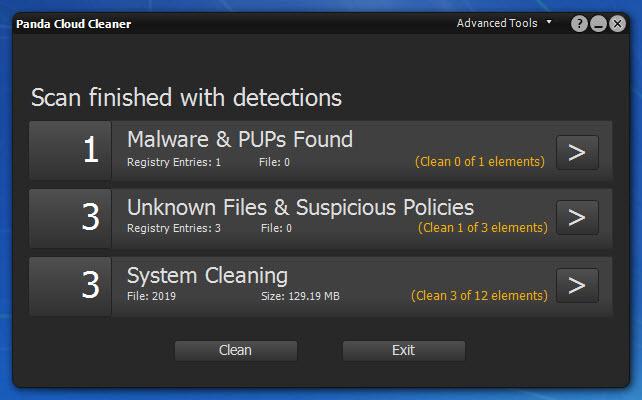
Additional information on Panda Cloud Cleaner is available here and here.

























