Use avast! Browser Cleanup to efficiently and easily get rid of pesky, annoying toolbars and unwanted browser add-ons. You can also use the tool to reset browser settings to default values.
It can be annoying to carelessly click through a setup wizard and later find out that the installer included a browser toolbar. It can also be annoying to share a computer with someone who never pays attention during the installation process and never opts out of installing toolbars or browser add-ons. To address this nuisance, security company AVAST recently rolled out avast! Browser Cleanup, a handy utility available as a standalone tool and as part of the new avast! Antivirus 8.
With avast! Browser Cleanup you can easily perform the following tasks:
The standalone avast! Browser Cleanup tool, which can be downloaded straight from AVAST here, does not need to be installed. Just download an executable and launch it – that is all you have to do.
When you launch avast! Browser Cleanup, it will analyze your system.
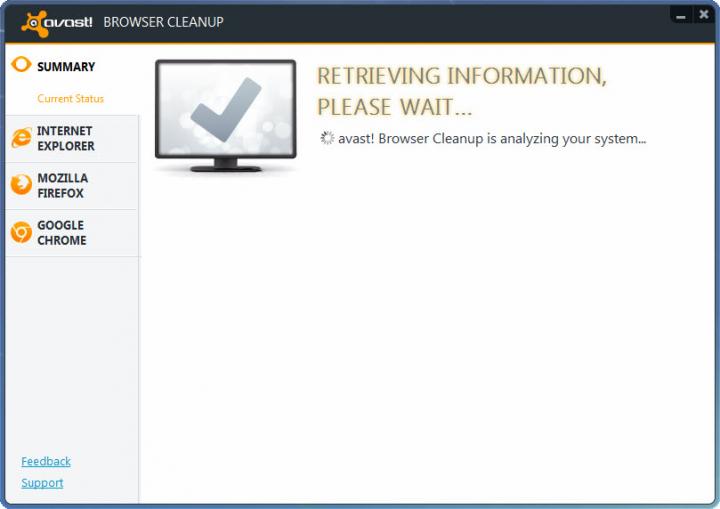
And then it will present a list of unwanted toolbars/add-ons.
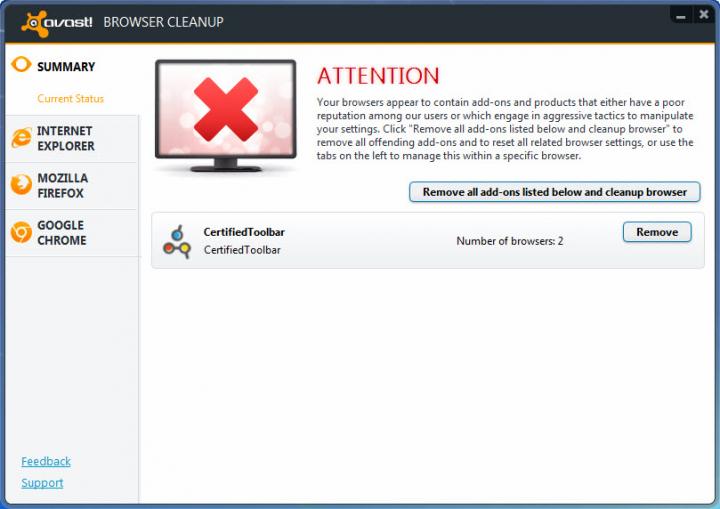
Before removing the browser add-ons, avast! Browser Cleanup will present you with a prompt, just to make sure you really want to permanently remove the add-ons.
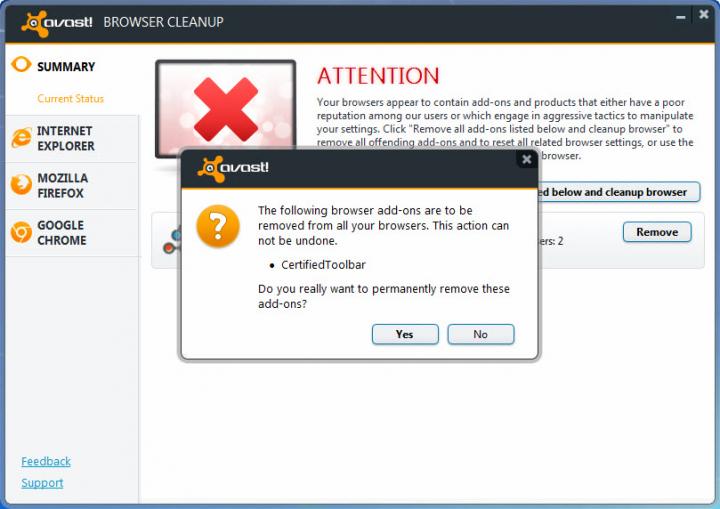
Confirm that you really want to remove the add-ons and the utility will go to work and clean up your browsers.
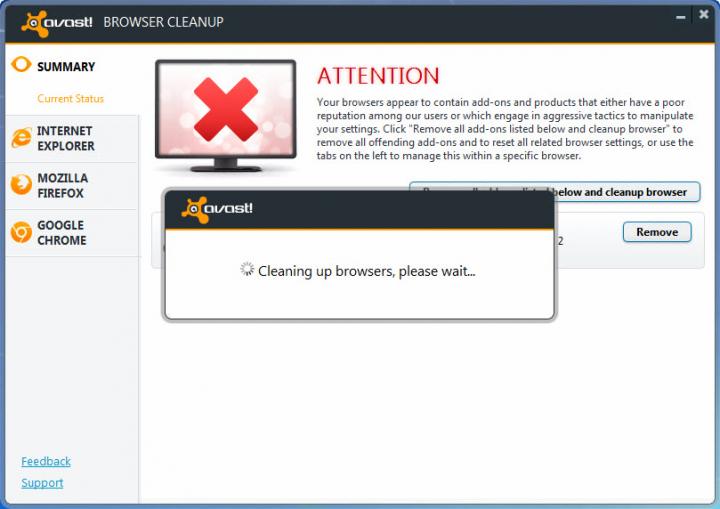
A few moments later avast! Browser Cleanup will be done. A notification prompt will be displayed, informing you about it.
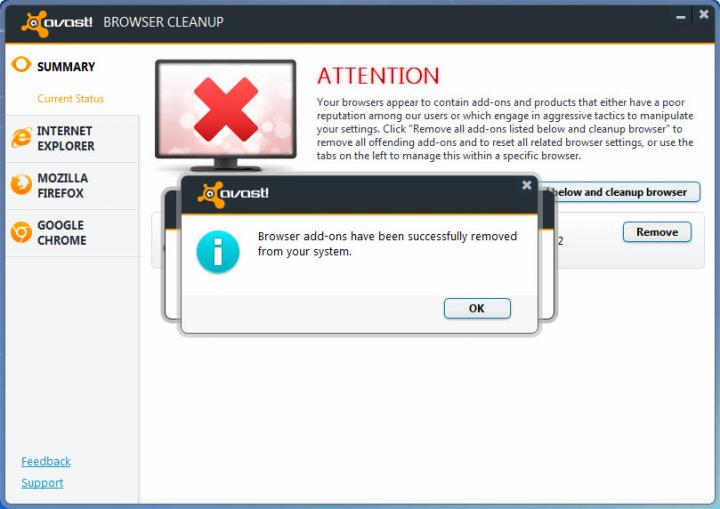
Now, when you launch avast! Browser Cleanup, you will be presented with a “Clean” message.
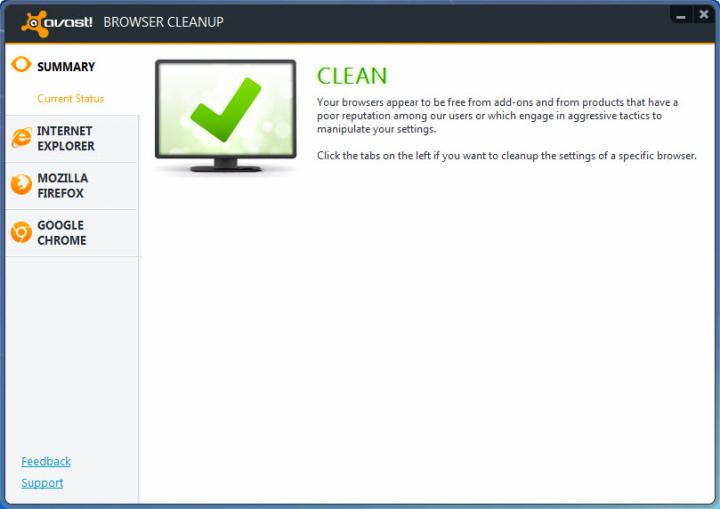
If you want to individually clean up your browsers, use the Internet Explorer, Mozilla Firefox, and Google Chrome buttons on the left hand side. From these individual sections you can view what add-ons the browsers feature – and you can view a user rating and disable any add-on you want. Furthermore, you can reset browser settings to default values.
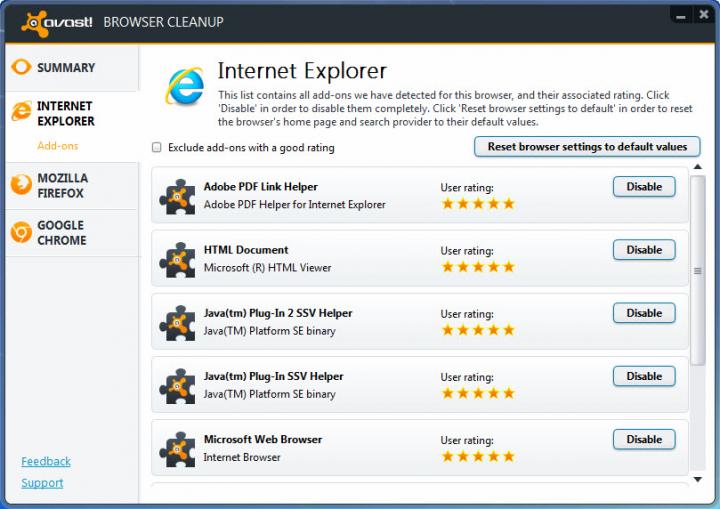
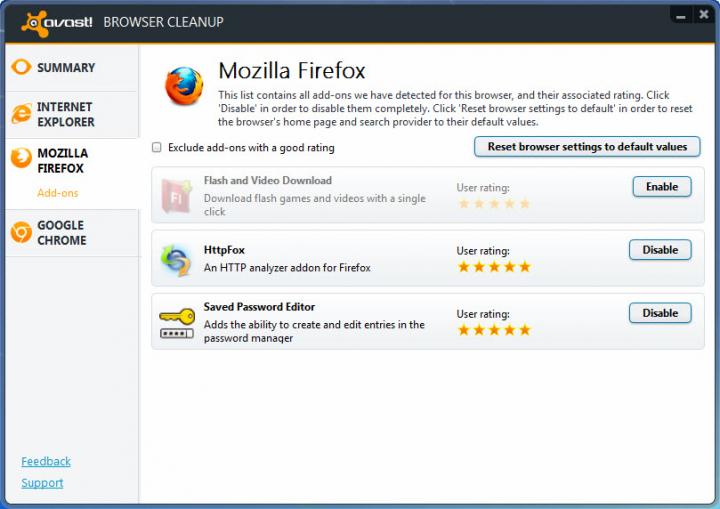
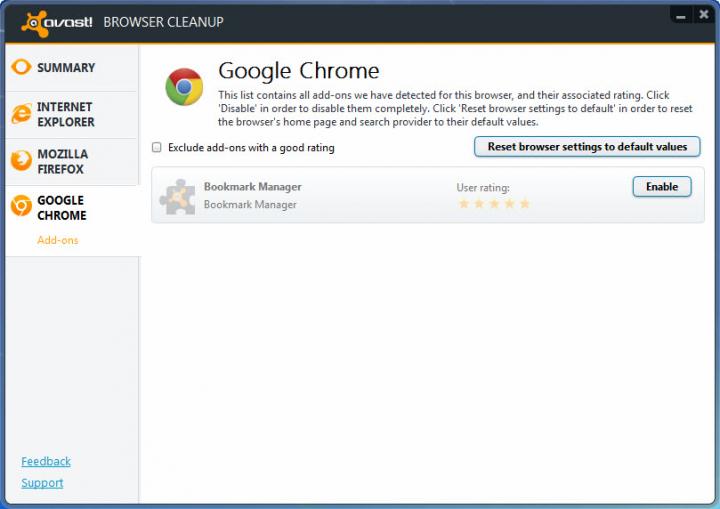
avast! Browser Cleanup is also available as part of avast! Antivirus 8. The video below show you how to use the utility.
It can be annoying to carelessly click through a setup wizard and later find out that the installer included a browser toolbar. It can also be annoying to share a computer with someone who never pays attention during the installation process and never opts out of installing toolbars or browser add-ons. To address this nuisance, security company AVAST recently rolled out avast! Browser Cleanup, a handy utility available as a standalone tool and as part of the new avast! Antivirus 8.
With avast! Browser Cleanup you can easily perform the following tasks:
- Get rid of toolbars, browser add-ons, and other products that have a poor reputation.
- Works with Microsoft’s Internet Explorer, Mozilla’s Firefox, and Google’s Chrome.
- Reset browser settings to default values.
- View all browser add-ons, disable the ones you want.
The standalone avast! Browser Cleanup tool, which can be downloaded straight from AVAST here, does not need to be installed. Just download an executable and launch it – that is all you have to do.
When you launch avast! Browser Cleanup, it will analyze your system.
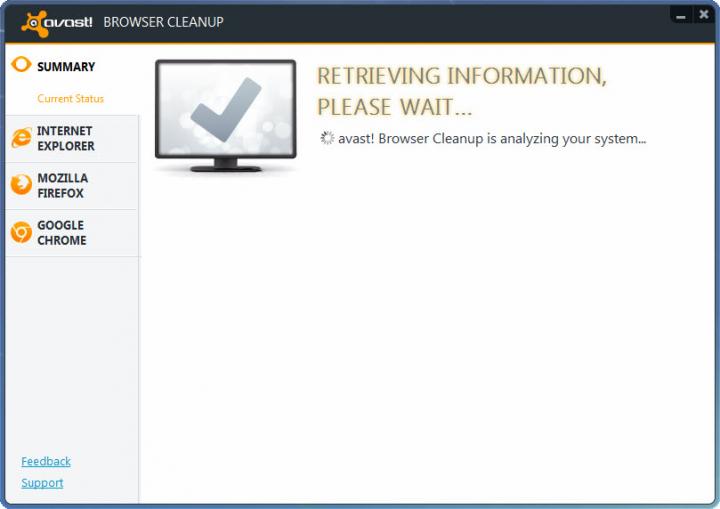
And then it will present a list of unwanted toolbars/add-ons.
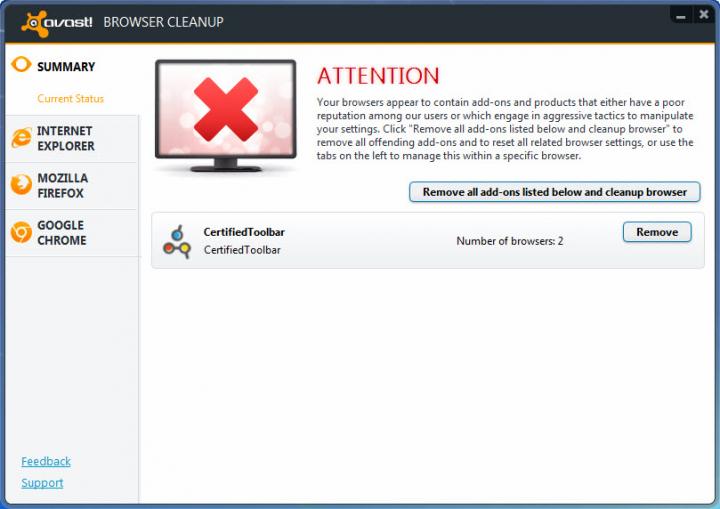
Before removing the browser add-ons, avast! Browser Cleanup will present you with a prompt, just to make sure you really want to permanently remove the add-ons.
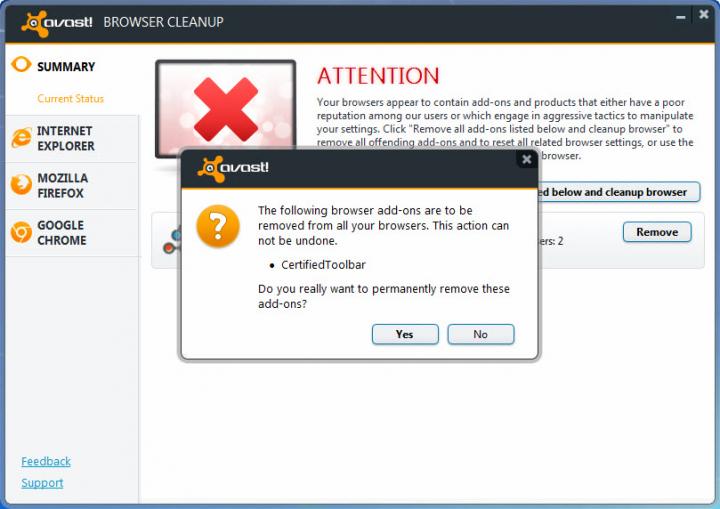
Confirm that you really want to remove the add-ons and the utility will go to work and clean up your browsers.
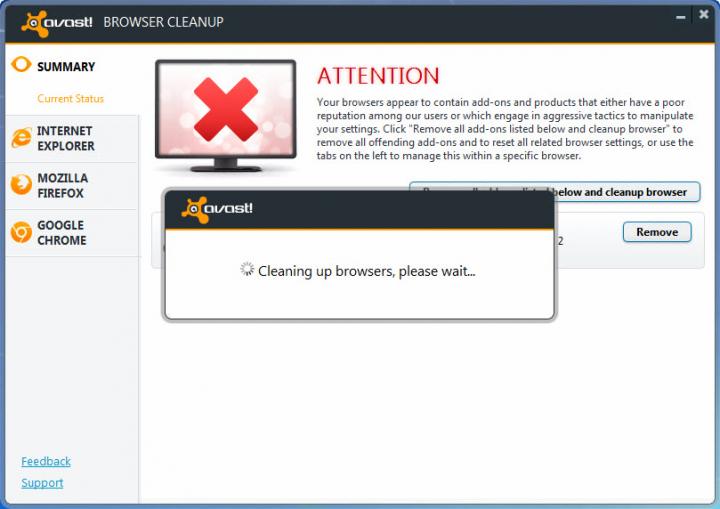
A few moments later avast! Browser Cleanup will be done. A notification prompt will be displayed, informing you about it.
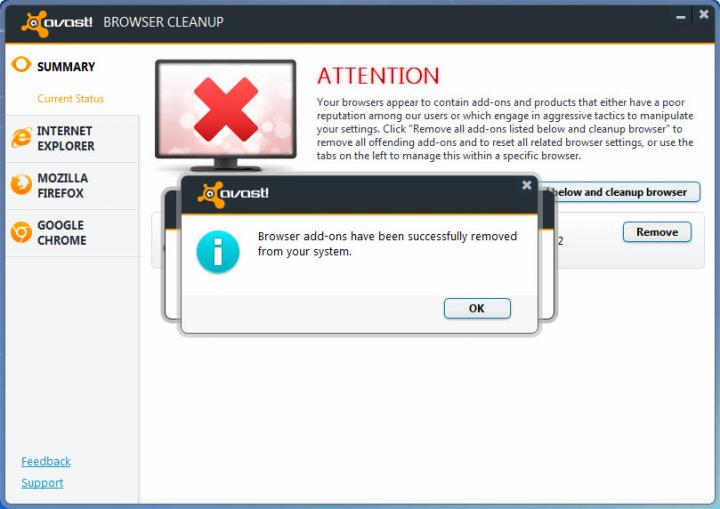
Now, when you launch avast! Browser Cleanup, you will be presented with a “Clean” message.
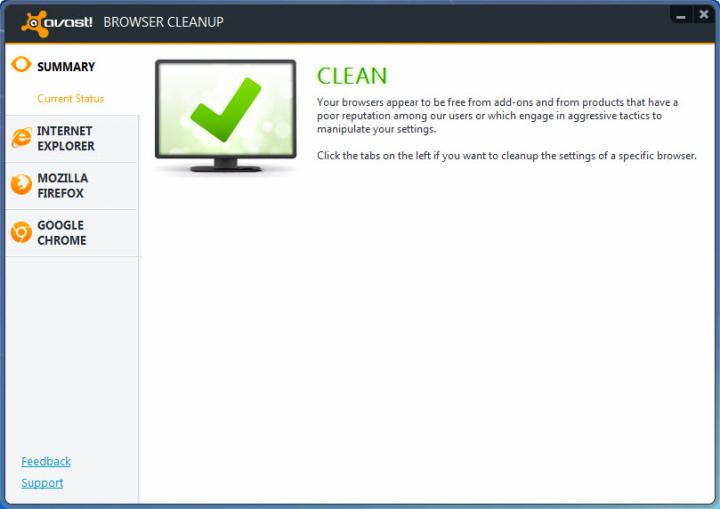
If you want to individually clean up your browsers, use the Internet Explorer, Mozilla Firefox, and Google Chrome buttons on the left hand side. From these individual sections you can view what add-ons the browsers feature – and you can view a user rating and disable any add-on you want. Furthermore, you can reset browser settings to default values.
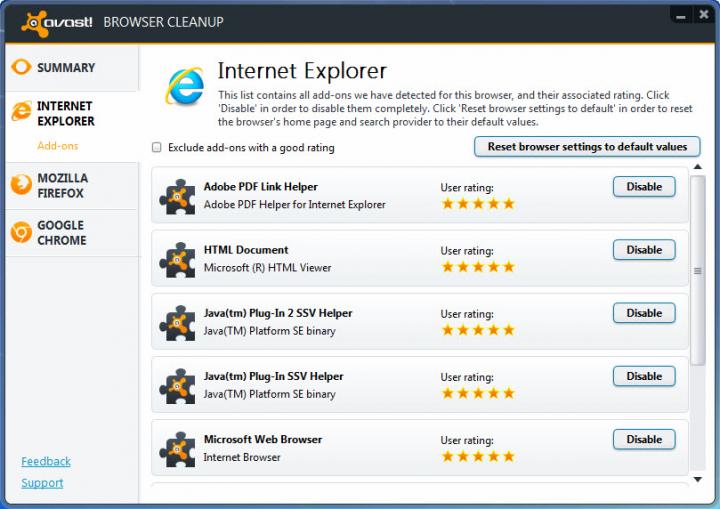
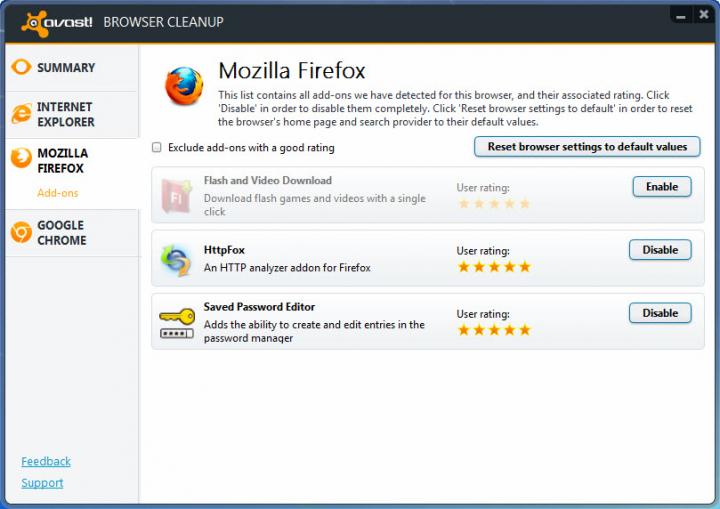
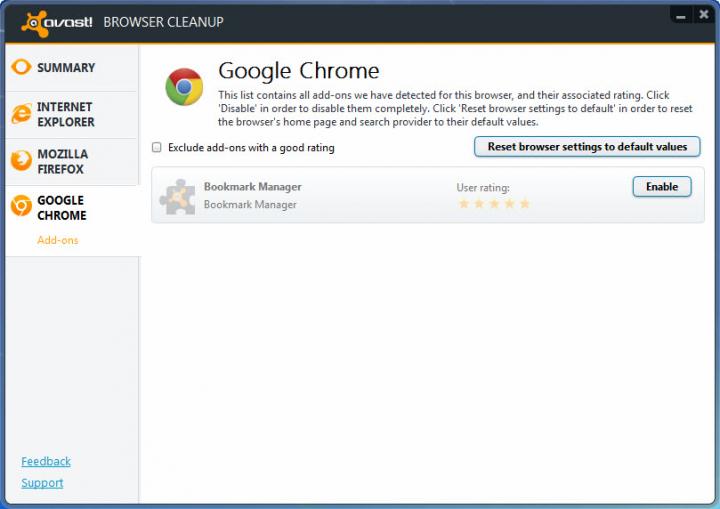
avast! Browser Cleanup is also available as part of avast! Antivirus 8. The video below show you how to use the utility.

























