With Dexclock, a free application for Windows-powered machines, you can replace your regular desktop with a beautiful wallpaper clock.
The free Dexclock application lets you customize your desktop by putting a beautiful wallpaper clock on it. This means that you get to see a beautiful image on your desktop and you also have a convenient means of staying on top of the time and date.
Two things need to be mentioned about the Dexclock installation process.
The fist thing that must be said is that the wizard lets you pick one of many supported languages. And that is quite nice.
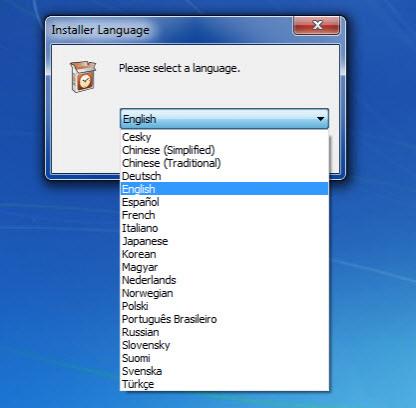
The second that must be said is that the wizard will ask to install some additional software. So make sure to opt out if you don’t want any extra software on your PC.

While Dexclock is running, you will notice an icon in the system tray. Double click it and you will be presented with the Choose Wallpaper Clock window which, by default, is populated by 4 wallpaper clocks: A Cheshire Kitten, Kiwi Kiwi, Letter Eater, and Squares1.
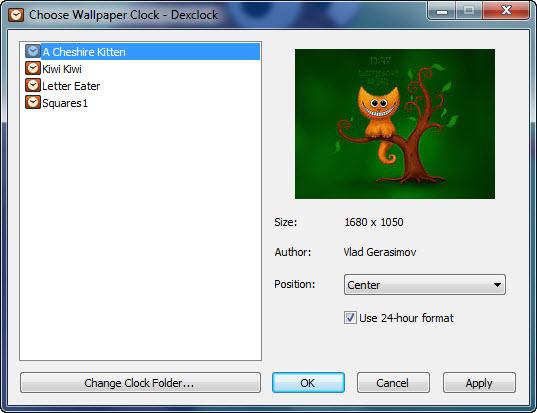
By getting back to system tray icon I can give you a fix for everyone who is now thinking something along the lines “man, there are only 4 wallpaper clock available in this application.” Right click the icon and in the context menu that shows up, you will see a “Get more wallpaper clocks option”. Select it and you will be directed to vladstudio.com, website that is home to many wallpaper clocks, some cool desktop wallpapers, and more.
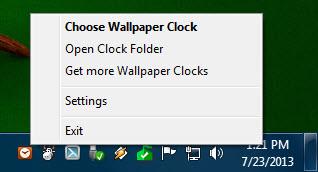
By right clicking the Dexclock system tray icon you can also access the application’s Settings menu. From this menu you can select a supported language, choose if you want Dexclock to automatically run at startup, restore your regular wallpaper on exit, and you can even choose if you want to hide the Dexclock system tray icon out of sight.
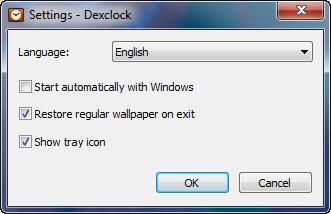
You can download Dexclock right here on FindMySoft.
And here is a Quick Look Video for the Dexclock application.
The free Dexclock application lets you customize your desktop by putting a beautiful wallpaper clock on it. This means that you get to see a beautiful image on your desktop and you also have a convenient means of staying on top of the time and date.
Two things need to be mentioned about the Dexclock installation process.
The fist thing that must be said is that the wizard lets you pick one of many supported languages. And that is quite nice.
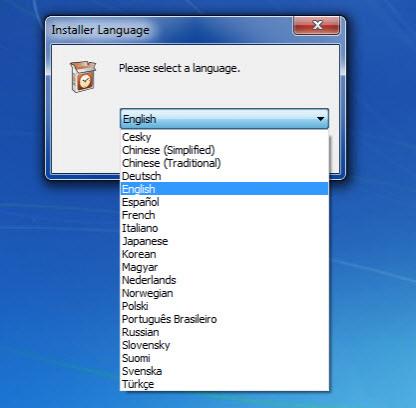
The second that must be said is that the wizard will ask to install some additional software. So make sure to opt out if you don’t want any extra software on your PC.

While Dexclock is running, you will notice an icon in the system tray. Double click it and you will be presented with the Choose Wallpaper Clock window which, by default, is populated by 4 wallpaper clocks: A Cheshire Kitten, Kiwi Kiwi, Letter Eater, and Squares1.
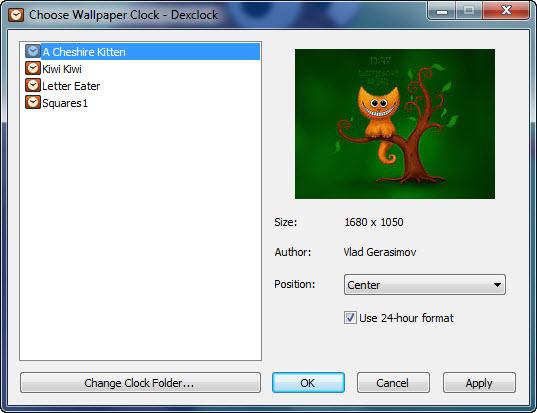
By getting back to system tray icon I can give you a fix for everyone who is now thinking something along the lines “man, there are only 4 wallpaper clock available in this application.” Right click the icon and in the context menu that shows up, you will see a “Get more wallpaper clocks option”. Select it and you will be directed to vladstudio.com, website that is home to many wallpaper clocks, some cool desktop wallpapers, and more.
By right clicking the Dexclock system tray icon you can also access the application’s Settings menu. From this menu you can select a supported language, choose if you want Dexclock to automatically run at startup, restore your regular wallpaper on exit, and you can even choose if you want to hide the Dexclock system tray icon out of sight.
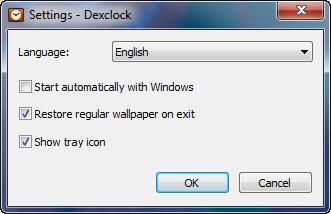
You can download Dexclock right here on FindMySoft.
And here is a Quick Look Video for the Dexclock application.

























