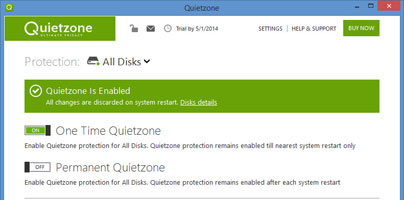Quietzone protects all your disks and does not let malware make any changes to your system. Quietzone protects your privacy by removing all the traces you leave behind while using the PC and by letting you browse the web anonymously.
Additional details on what Returnil's Quietzone can do are available below.
PC security and privacy software company Returnil has a new product to offer: Quietzone. If you are the type of person that cares about security and privacy, then you are going to like Quietzone and you are going to like it a lot. Thanks to Quietzone you can surf the web anonymously. Thanks to Quietzone you can rest assured that no traces are left behind when you use the computer. Thanks to Quietzone you can ensure that no changes are made to your system.
You can download the Quietzone installer straight from FindMySoft. The installer provides support for English and Russian. After you enter your email address, you can start installing a trial version on your PC (trial version can be used for free for 15 days). When you’re done with the installation, you will be asked to restart your PC.
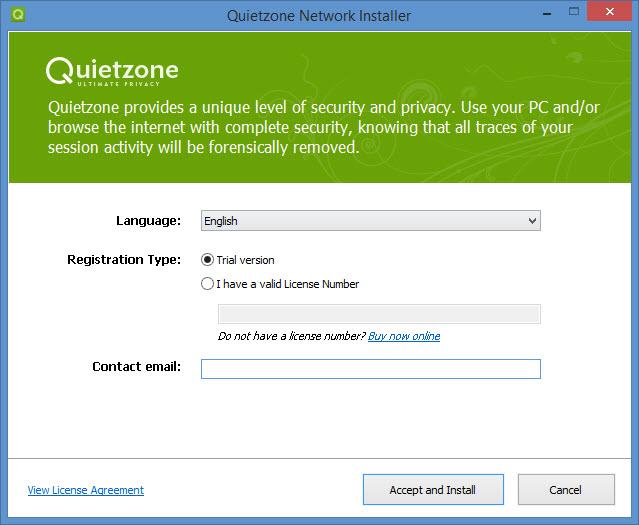
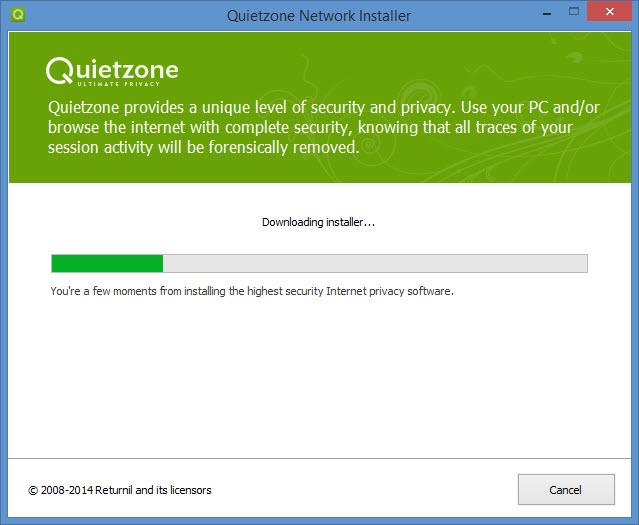
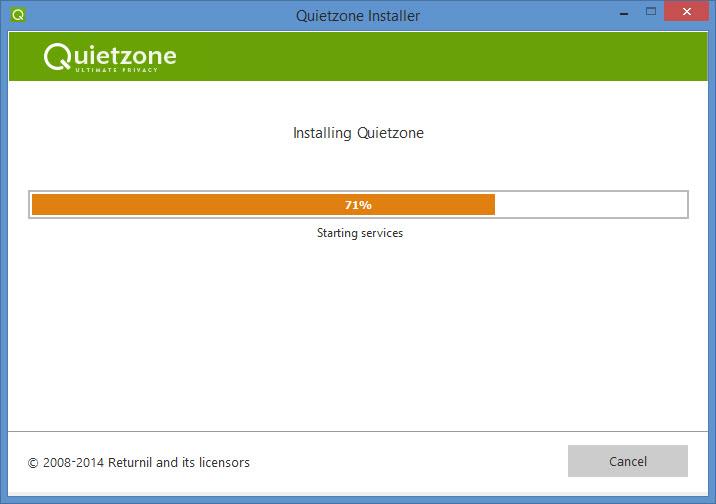
From Quietzone’s interface you can select a protection level: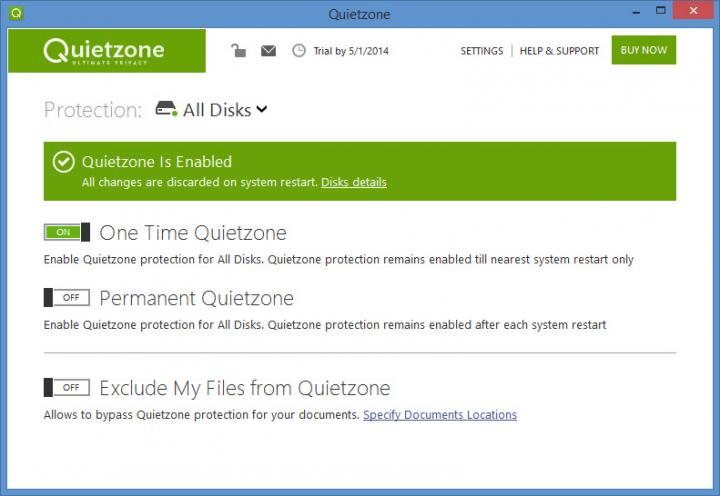
Quietzone uses Tor to let you surf the web anonymously.
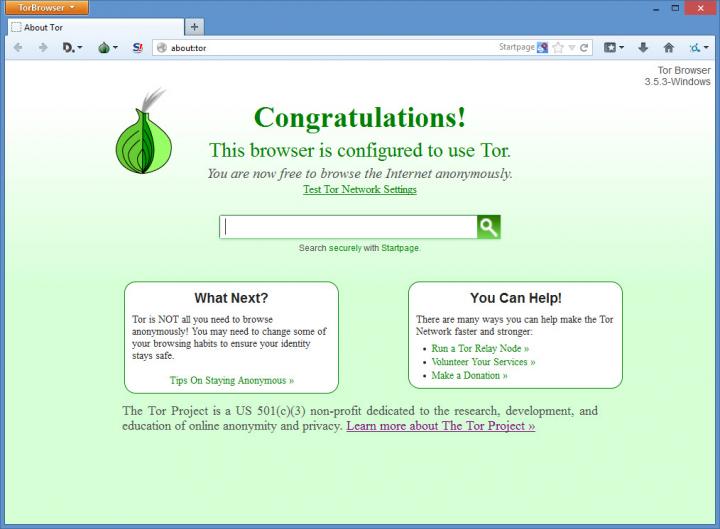
If you care about privacy, you surely don’t want others to access Quietzone. From the Settings menu you can enable password protection and ensure that you and you alone have access to Quietzone.
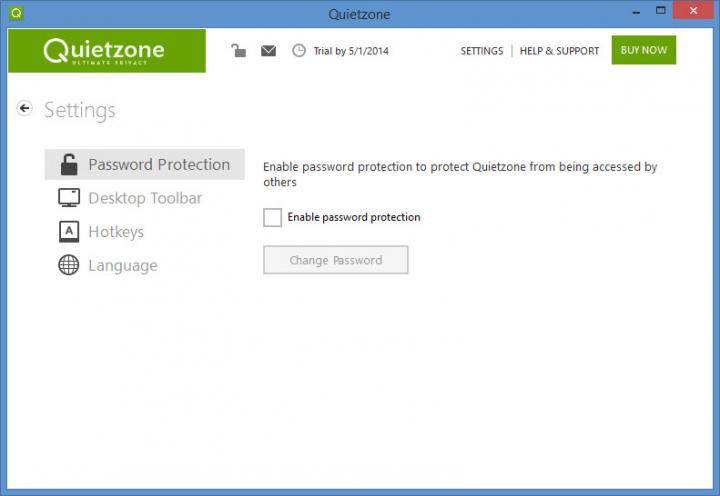
Quietzone puts a toolbar on your desktop – it’s the red square in the image below. By default, the toolbar is always visible; and when you click the toolbar, One Time Quietzone is enabled. This default behavior can be changed from the Settings menu.
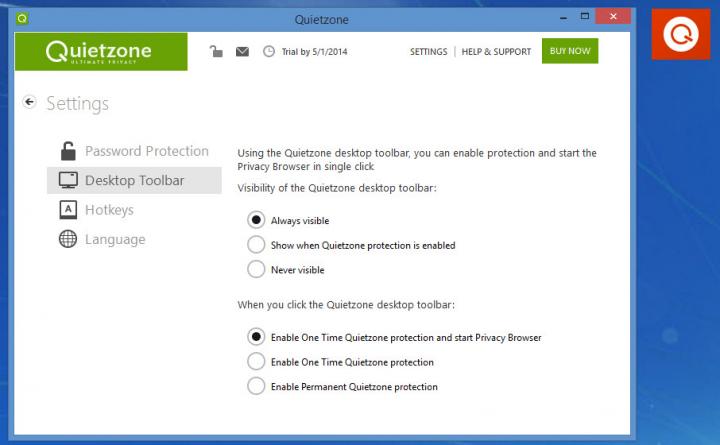
Everyone knows that using the keyboard is faster than using the mouse. Or to put it in other words, using hotkeys is more efficient than going through a series of clicks. Quietzone provides support for hotkeys.
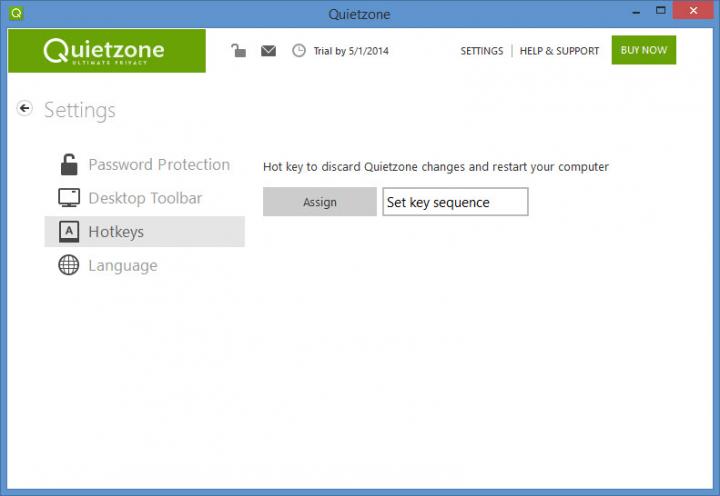
As previously mentioned, Quietzone supports two languages: English and Russian.
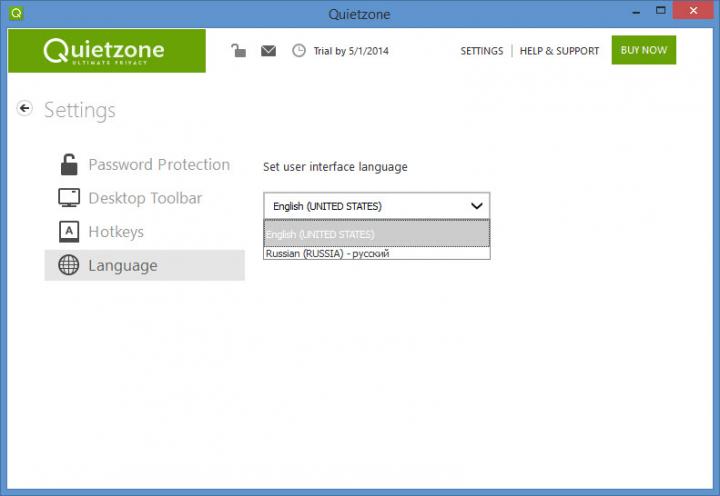
If you have problems figuring out how to use Quietzone, check out the Help & Support section.
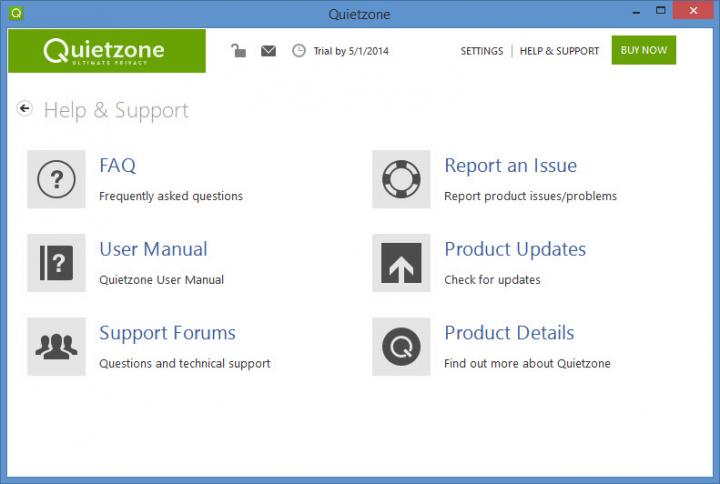
Additional information on Quietzone is available here.
Additional details on what Returnil's Quietzone can do are available below.
PC security and privacy software company Returnil has a new product to offer: Quietzone. If you are the type of person that cares about security and privacy, then you are going to like Quietzone and you are going to like it a lot. Thanks to Quietzone you can surf the web anonymously. Thanks to Quietzone you can rest assured that no traces are left behind when you use the computer. Thanks to Quietzone you can ensure that no changes are made to your system.
You can download the Quietzone installer straight from FindMySoft. The installer provides support for English and Russian. After you enter your email address, you can start installing a trial version on your PC (trial version can be used for free for 15 days). When you’re done with the installation, you will be asked to restart your PC.
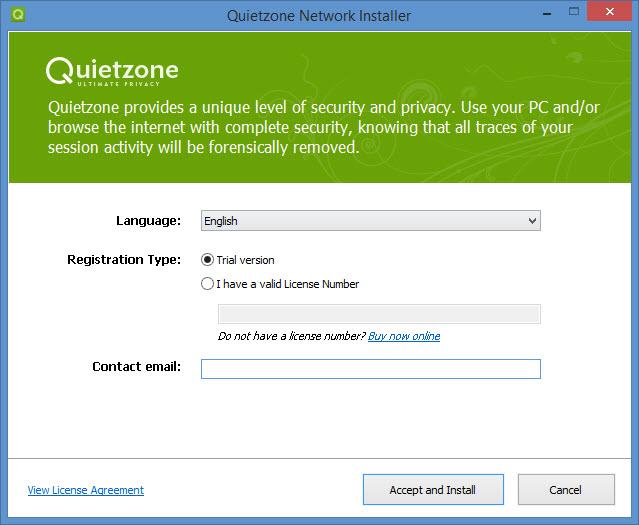
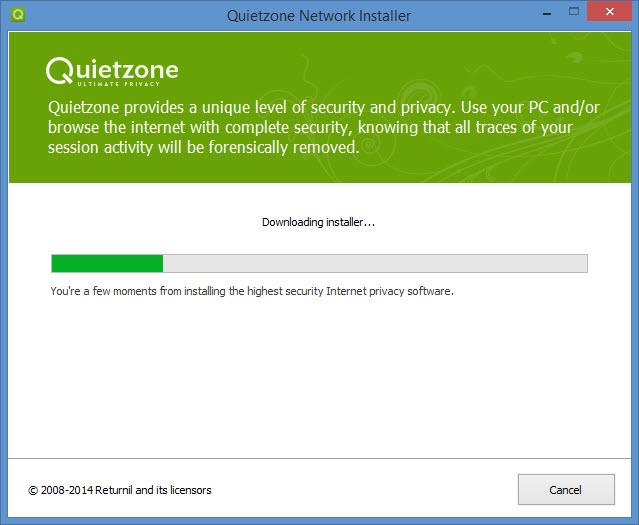
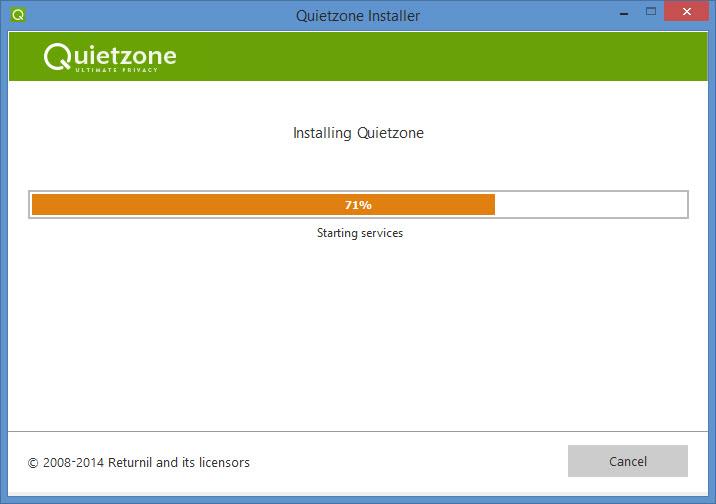
From Quietzone’s interface you can select a protection level:
- One Time Quietzone – protection remains enabled until the system is restarted.
- Permanent Quietzone – protection remains enabled after the system is restarted.
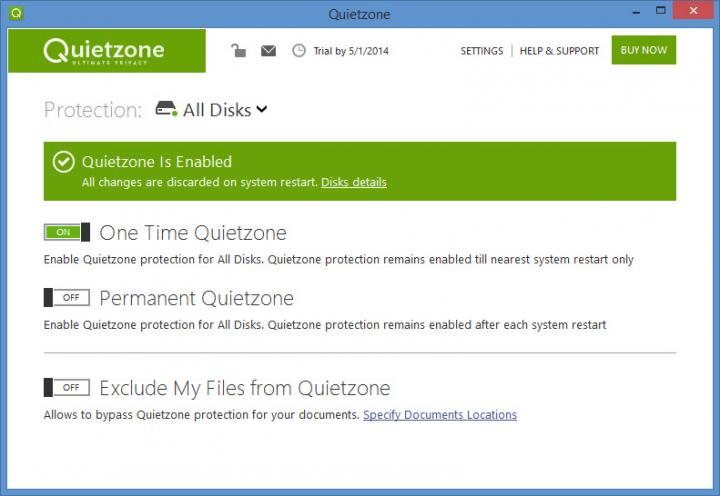
Quietzone uses Tor to let you surf the web anonymously.
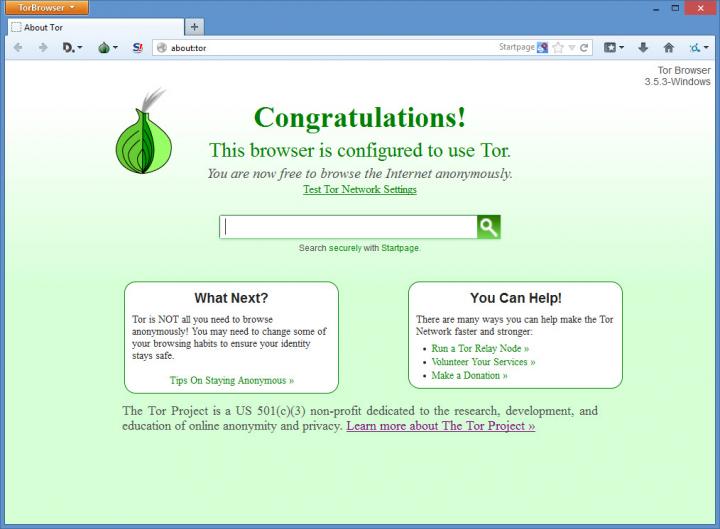
If you care about privacy, you surely don’t want others to access Quietzone. From the Settings menu you can enable password protection and ensure that you and you alone have access to Quietzone.
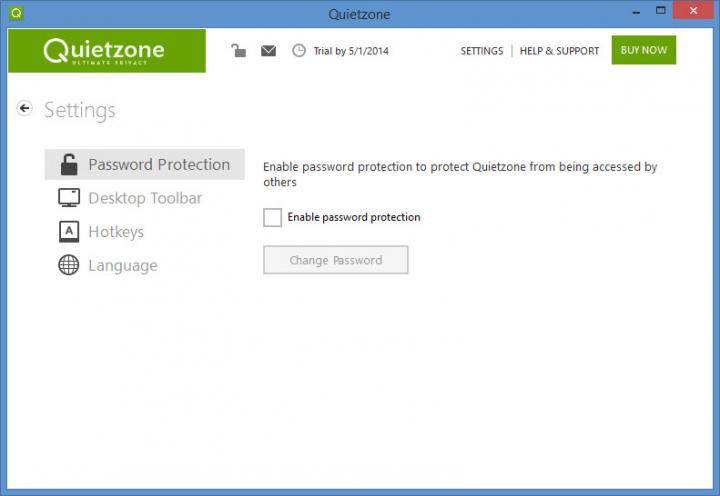
Quietzone puts a toolbar on your desktop – it’s the red square in the image below. By default, the toolbar is always visible; and when you click the toolbar, One Time Quietzone is enabled. This default behavior can be changed from the Settings menu.
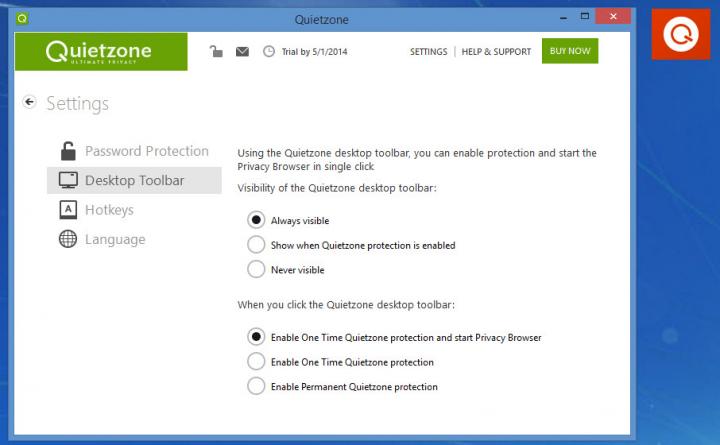
Everyone knows that using the keyboard is faster than using the mouse. Or to put it in other words, using hotkeys is more efficient than going through a series of clicks. Quietzone provides support for hotkeys.
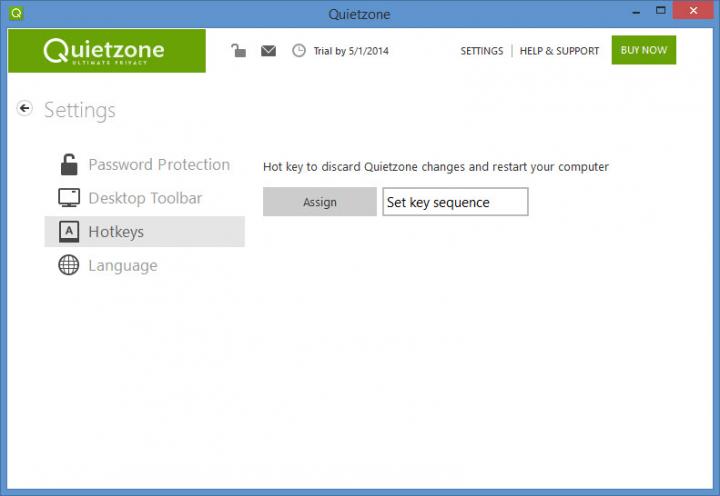
As previously mentioned, Quietzone supports two languages: English and Russian.
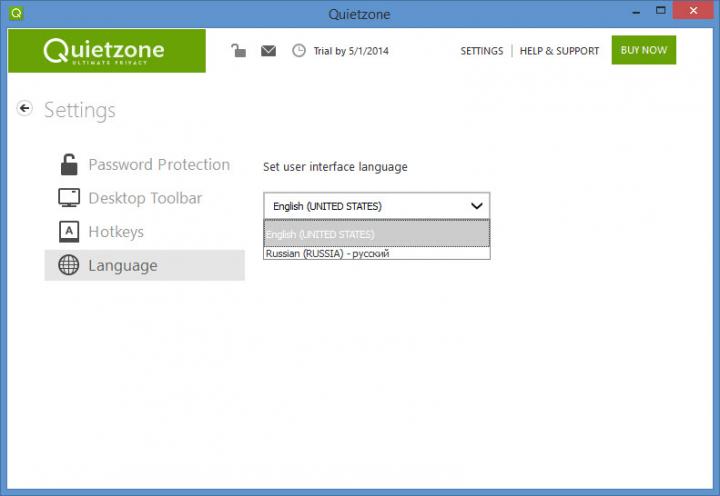
If you have problems figuring out how to use Quietzone, check out the Help & Support section.
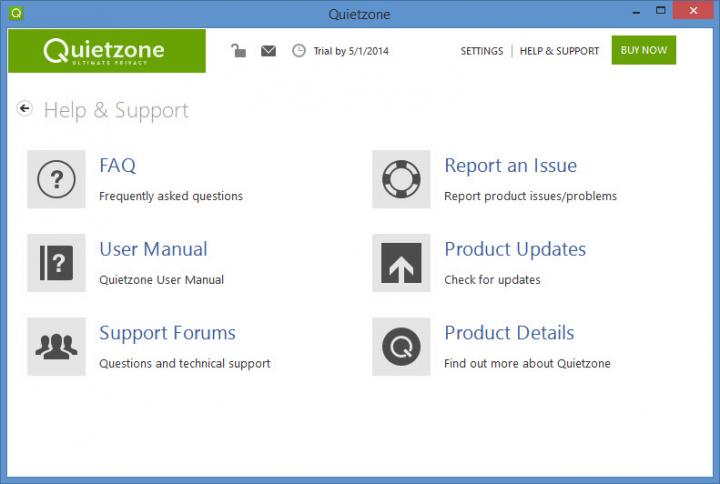
Additional information on Quietzone is available here.