Yesterday I invited you to protect your Android smartphone with 360 Security, a free app offered by Chinese company Qihoo 360 Technology Co. Ltd. The app can protect against viruses, remove junk files, block calls, help you recover lost devices, and more.
Today I invite you to protect your Windows-powered machine with 360 Total Security, a free tool offered by the same company. 360 Total Security protects against viruses, helps your PC boot up faster, and removes junk files that needlessly take up space. A more detailed list of what 360 Total Security can do is available below.
I am sure it comes as no surprise when I tell you that there are lots of viruses out there, viruses that target Window-powered machines. I am also sure it comes as no surprise when it tell you that you need to use a security solution and keep your PC virus-free. This is where the 360 Total Security application comes in. Not only does it protect against viruses, it also cleans and optimizes Windows PCs.
360 Total Security – Main Features
Click the Examine button on 360 Total Security’s interface and the application will automatically look for viruses, unnecessary processes, and junk files.

Click the Repair button and the application will automatically fix all the problems it uncovered.
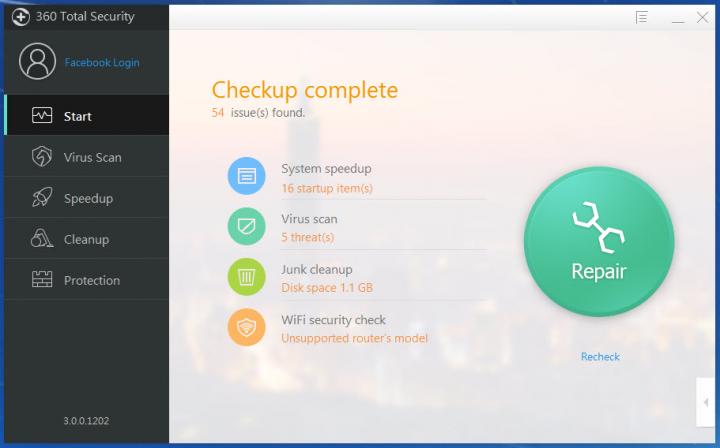
Additional information on 360 Total Security is available here.
Today I invite you to protect your Windows-powered machine with 360 Total Security, a free tool offered by the same company. 360 Total Security protects against viruses, helps your PC boot up faster, and removes junk files that needlessly take up space. A more detailed list of what 360 Total Security can do is available below.
I am sure it comes as no surprise when I tell you that there are lots of viruses out there, viruses that target Window-powered machines. I am also sure it comes as no surprise when it tell you that you need to use a security solution and keep your PC virus-free. This is where the 360 Total Security application comes in. Not only does it protect against viruses, it also cleans and optimizes Windows PCs.
360 Total Security – Main Features
- Security – the application can scan your PC to find out if it has been infected by a virus; it can block malicious websites and malicious behavior; and it protects you while you shop online. Multiple award-winning antivirus engines, including Bitdefender and Avira, are used to offer top detection and protection
- Optimization – your PC will boot faster and run better if unnecessary applications and processes are disabled. 360 Total Security can optimize startup items, scheduled tasks, application software services, and system-critical services.
- Cleanup – junk files that needlessly take up space can be easily removed. 360 Total Security can remove junk files generated by the Windows operating system, junk files generated by applications installed on your PC, junk files produced while surfing the web, and more.
Click the Examine button on 360 Total Security’s interface and the application will automatically look for viruses, unnecessary processes, and junk files.

Click the Repair button and the application will automatically fix all the problems it uncovered.
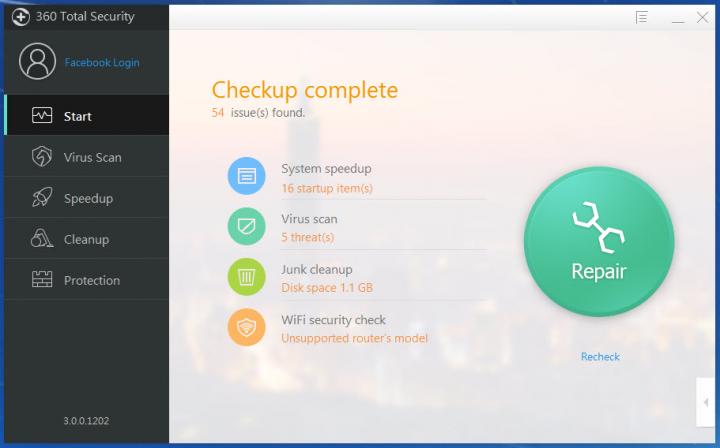
Additional information on 360 Total Security is available here.

























