Did you know that you could turn Twitter posts into poems? You can with the help of Poetweet. Type in a Twitter account and Poetweet will come up with a sonnet, a rondel, or an indriso.
Take a look below to see just how easy it is to use Poetweet.
Visit the Poetweet website (available in English and Portuguese) and enter a Twitter account in the box. You can enter your own Twitter account, or someone else’s Twitter account. I for one went with Microsoft’s Twitter account.

Next up you must tell Poetweet what sort of poem you want it to create: a sonnet, a rondel, an indriso. To help you make up your mind, Poetweet presents a brief description for all these types of poems. If you want to come up with a poem because you want to express your love and other delicate feelings for example, then you should instruct Poetweet to create a rondel.

Poetweet will then analyze the Twitter account you selected – Microsoft’s Twitter account in this case.
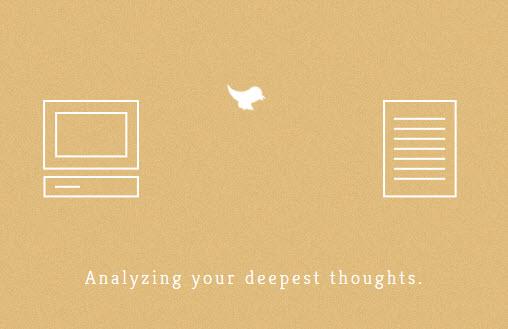
Then it will display a poem. Here’s the one I go by telling Poetweet to analyze @Microsoft and create a rondel.
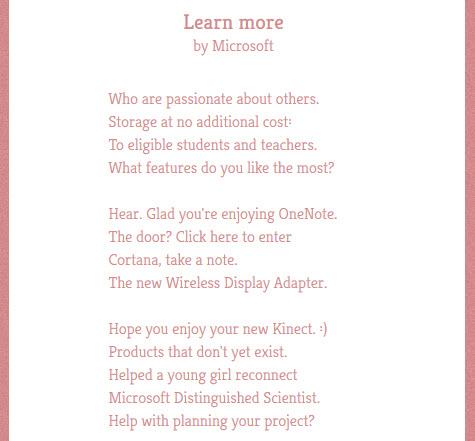
Hover your mouse over the verses and Poetweet will show you what tweet it used for those verses. Look down for options to start over or make another poem. Look down for options to share the poem via Twitter, Facebook, or permalink.
Poetweet should be good for a laugh or two. I for one was very amused by the poems it created.
In related news…
Poetweet certainly is an interesting website. Here’s another: Every Noise at Once. It lists tons and tons of music genres. Click a genre and the web app will start playing a sample that’s representative of that music genre. Click the » symbol next to a genre and the web app will display a list of artists that play that genre.
Take a look below to see just how easy it is to use Poetweet.
Visit the Poetweet website (available in English and Portuguese) and enter a Twitter account in the box. You can enter your own Twitter account, or someone else’s Twitter account. I for one went with Microsoft’s Twitter account.

Next up you must tell Poetweet what sort of poem you want it to create: a sonnet, a rondel, an indriso. To help you make up your mind, Poetweet presents a brief description for all these types of poems. If you want to come up with a poem because you want to express your love and other delicate feelings for example, then you should instruct Poetweet to create a rondel.

Poetweet will then analyze the Twitter account you selected – Microsoft’s Twitter account in this case.
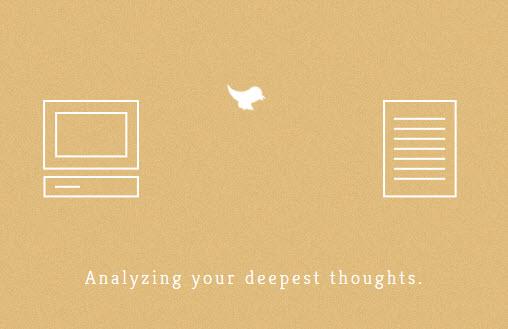
Then it will display a poem. Here’s the one I go by telling Poetweet to analyze @Microsoft and create a rondel.
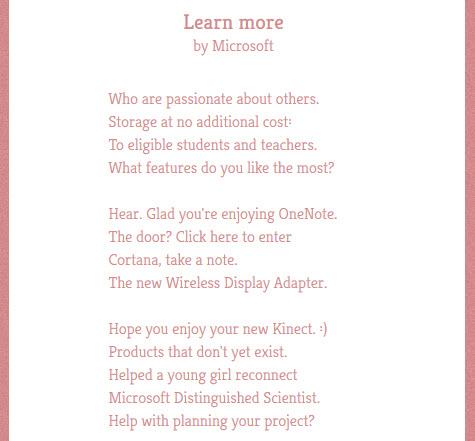
Hover your mouse over the verses and Poetweet will show you what tweet it used for those verses. Look down for options to start over or make another poem. Look down for options to share the poem via Twitter, Facebook, or permalink.
Poetweet should be good for a laugh or two. I for one was very amused by the poems it created.
In related news…
Poetweet certainly is an interesting website. Here’s another: Every Noise at Once. It lists tons and tons of music genres. Click a genre and the web app will start playing a sample that’s representative of that music genre. Click the » symbol next to a genre and the web app will display a list of artists that play that genre.

























