The properly good Defraggler defragmenting tool has been updated by Piriform; it now provides support for the soon to be released Windows 8 operating system.
Piriform, the privately owned UK software developer dedicated to creating top quality applications for Windows and Mac, has recently updated its Defraggler tool to version 2.11. The most important change this update brings to the table is support for Windows 8, operating system that will be released to the public on the 26th of October, as Microsoft explained.
Many Defraggler users have been asking for an option to minimize the application to the system tray. Piriform listened to the feedback provided by the users and took action. The latest version, Defraggler 2.11 comes with a “Minimize to tray” option in Settings -> Options -> Advanced.
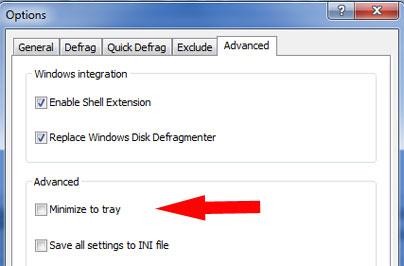
The users have also been asking for a right-click option to move files to the end of the drive. This request has been addressed as well by Piriform.
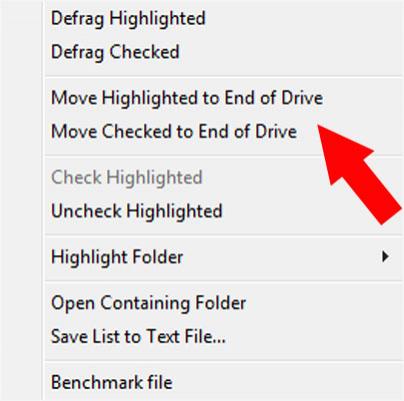
Defraggler 2.11 Release Notes
Defraggler is a powerful defragmentation tool offered for free by Piriform. It will analyze your drives, folders, or files for signs of fragmentation and then fix any problems it uncovers. I like to run the application at the end of the day. I check the Shutdown after Defrag option and let the application do its job. I can head out the door, safe in the knowledge that my PC will shut down after the defragmentation process completes.
Piriform, the privately owned UK software developer dedicated to creating top quality applications for Windows and Mac, has recently updated its Defraggler tool to version 2.11. The most important change this update brings to the table is support for Windows 8, operating system that will be released to the public on the 26th of October, as Microsoft explained.
Many Defraggler users have been asking for an option to minimize the application to the system tray. Piriform listened to the feedback provided by the users and took action. The latest version, Defraggler 2.11 comes with a “Minimize to tray” option in Settings -> Options -> Advanced.
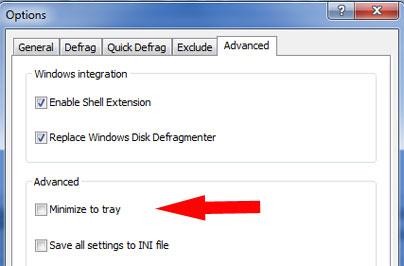
The users have also been asking for a right-click option to move files to the end of the drive. This request has been addressed as well by Piriform.
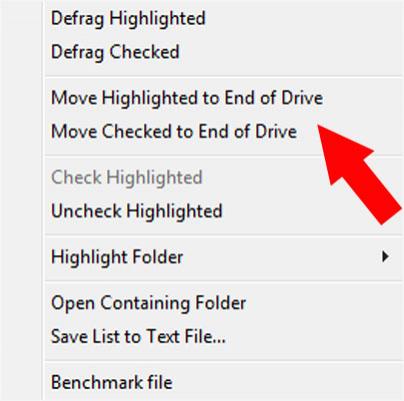
Defraggler 2.11 Release Notes
- Added support for Windows 8.
- Added Minimize to Tray.
- Added right-click Move File to end of Drive feature.
- Improvements to Free space calculation.
- Fixed exclusions in df.exe.
- SSD drives are now handled correctly when drives are queued for defrag.
- Improved drive map block calculation for very small drives.
- Shortcuts are now correctly interpreted when calculating fragmentation levels.
- Improved support for /minpercent parameter for df.exe.
- Minor GUI improvements.
- Minor bug fixes.
Defraggler is a powerful defragmentation tool offered for free by Piriform. It will analyze your drives, folders, or files for signs of fragmentation and then fix any problems it uncovers. I like to run the application at the end of the day. I check the Shutdown after Defrag option and let the application do its job. I can head out the door, safe in the knowledge that my PC will shut down after the defragmentation process completes.

























