You can now personalize the Custom Sharing feature that Feedly Pro recently introduced. You can pick and choose which icons will be displayed by the share bar. And if you don’t like the new Custom Sharing function, you can instruct Feedly to stop showing it.
You can enable/disable Custom Sharing and you can choose which icons will be displayed by teh share bar from the Preferences menu.
The development team behind Feedly started the week by introducing a new feature for Feedly Pro. Called Custom Sharing, this feature lets you share content via Evernote, Google+, Twitter, Facebook, email, and more. If you have a Feedly Pro, subscription, you can test the new Custom Sharing function by clicking the paper airplane looking icon from the upper right hand corner.
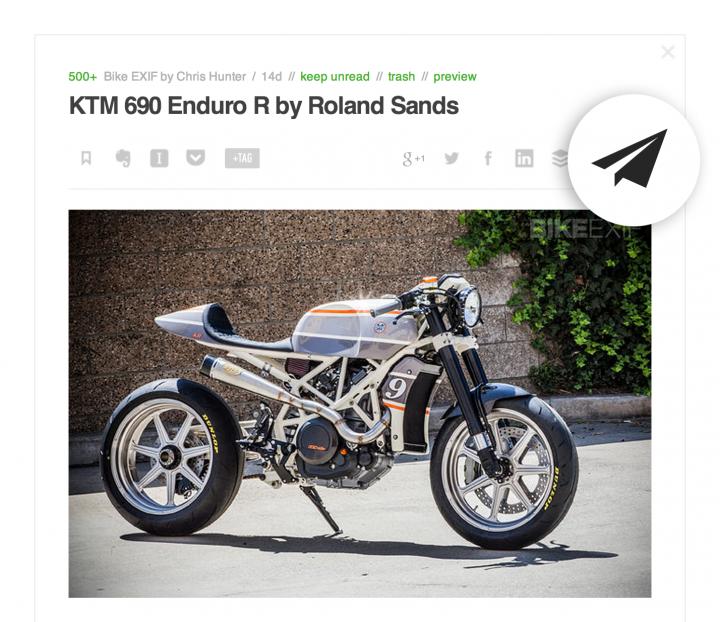
After introducing Custom Sharing, Feedly got a lot of feedback from the users: they wanted a means of personalizing and simplifying the share bar. And so, I am glad to report that Feedly is ending the week by updating the Custom Share feature – Feedly Pro users can now pick and choose which icons will be displayed by the share bar.
If you don’t have a LinkedIn account for example, you can hide the option to share content on LinkedIn. You can perform this action and more from Preferences –> Sharing –> Custom Sharing. Or click this link and you will be directed to the Custom Sharing section of the Preferences menu.
Feedly is a great RSS reader and a properly good alternative to the now defunct Google Reader. The paid Pro version, which was introduced in August 2013, comes with the following extra features:
Learn more about Feedly Pro by following this link.
You can enable/disable Custom Sharing and you can choose which icons will be displayed by teh share bar from the Preferences menu.
The development team behind Feedly started the week by introducing a new feature for Feedly Pro. Called Custom Sharing, this feature lets you share content via Evernote, Google+, Twitter, Facebook, email, and more. If you have a Feedly Pro, subscription, you can test the new Custom Sharing function by clicking the paper airplane looking icon from the upper right hand corner.
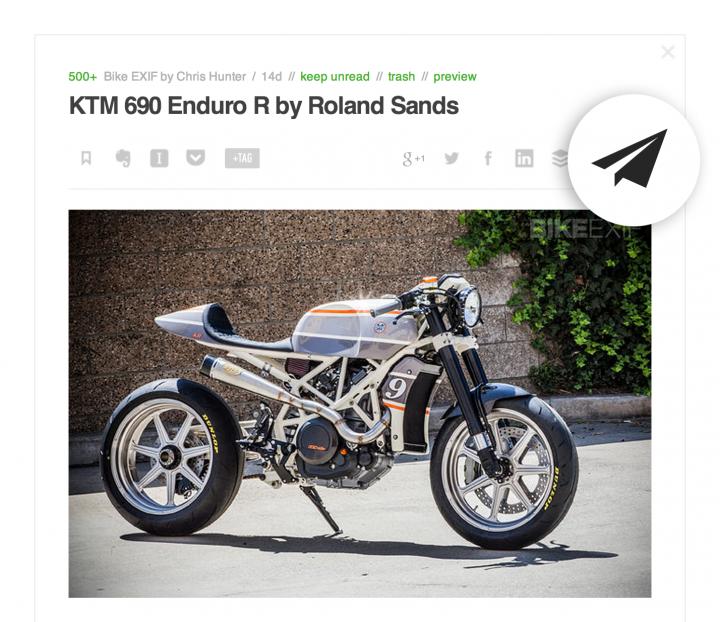
After introducing Custom Sharing, Feedly got a lot of feedback from the users: they wanted a means of personalizing and simplifying the share bar. And so, I am glad to report that Feedly is ending the week by updating the Custom Share feature – Feedly Pro users can now pick and choose which icons will be displayed by the share bar.
If you don’t have a LinkedIn account for example, you can hide the option to share content on LinkedIn. You can perform this action and more from Preferences –> Sharing –> Custom Sharing. Or click this link and you will be directed to the Custom Sharing section of the Preferences menu.
Feedly is a great RSS reader and a properly good alternative to the now defunct Google Reader. The paid Pro version, which was introduced in August 2013, comes with the following extra features:
- Search – you can search within your feeds.
- Security – you can browse on an encrypted HTTPS connection.
- Speed – get updates from small sites 30 minutes faster.
- Evernote – with a mouse click you can save to content to Evernote.
- Pocket – one-click save to pocket.
- Custom sharing – the new feature I’ve presented above.
- Suggestions – you can suggest new features and you can vote on suggested features.
- Support – Pro customers will get premium support from the Feedly team. And by paying for a Pro subscription, you support the Feedly team’s efforts to make this product better.
Learn more about Feedly Pro by following this link.

























