It is never a good idea to reuse passwords and an especially bad one to use the same password for all your accounts. It’s a bad idea because if one account is compromised, all the accounts protected by the same password could get compromised. That’s why you need to use different passwords for different online accounts. There are plenty of applications out there that will help you come up with safe and secure passwords for all your accounts.
And if you’re worried about reusing passwords and you want to visualize your password reuse, there is specialized software that can help with this as well. The specialized software I am talking about comes in the form of a Firefox add-on appropriately named Password Reuse Visualizer. Developed by head of the Privacy Watchdog initiative, Paul Sawaya, the add-on is meant to help you make wise privacy decisions by letting you visualize password reuse.
With the help of the Password Reuse Visualizer add-on you can see which passwords you’ve been using the most and on which kinds of sites you’re using them on. Armed with that information you can make the wise decision to change the reused passwords. The picture the Password Reuse Visualizer add-on displays will change as you update your passwords.
Speaking about the picture the add-on displays, here’s a brief explanation:
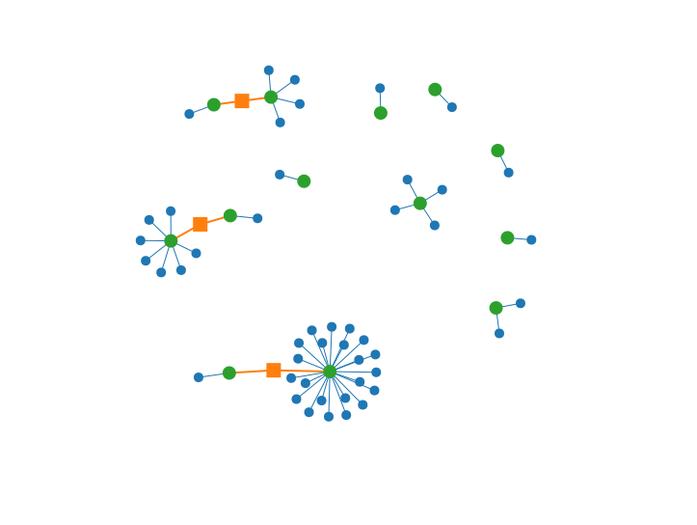
If you’re interested in visualizing your password reuse, you can grab the Password Reuse Visualizer add-on from AMO here. After you install the add-on, you can access it by clicking the small blue padlock icon from the add-on bar.
And if you’re worried about reusing passwords and you want to visualize your password reuse, there is specialized software that can help with this as well. The specialized software I am talking about comes in the form of a Firefox add-on appropriately named Password Reuse Visualizer. Developed by head of the Privacy Watchdog initiative, Paul Sawaya, the add-on is meant to help you make wise privacy decisions by letting you visualize password reuse.
With the help of the Password Reuse Visualizer add-on you can see which passwords you’ve been using the most and on which kinds of sites you’re using them on. Armed with that information you can make the wise decision to change the reused passwords. The picture the Password Reuse Visualizer add-on displays will change as you update your passwords.
Speaking about the picture the add-on displays, here’s a brief explanation:
- Green nodes – distinct passwords. A visual hash of the password is displayed when you place the mouse over the node.
- Blue nodes – individual sites. The blue nodes are connected by blue edges to the green password nodes.
- Orange box-shaped nodes – warnings about password similarity (variations on the same password still count as password reuse, so they are detected as well). These orange nodes connect two password nodes.
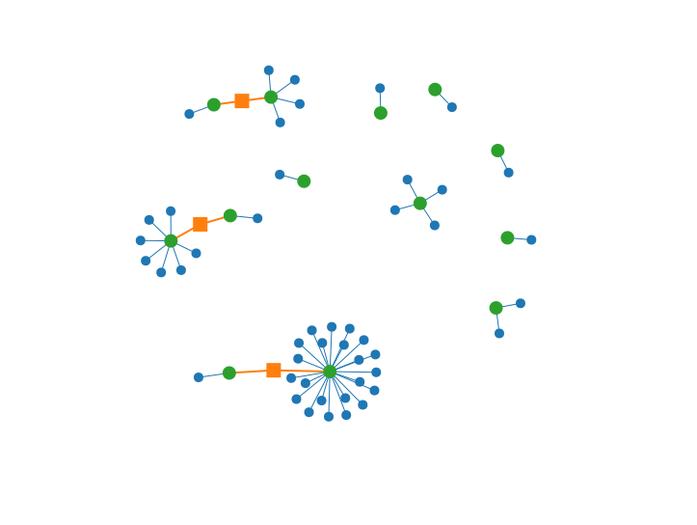
If you’re interested in visualizing your password reuse, you can grab the Password Reuse Visualizer add-on from AMO here. After you install the add-on, you can access it by clicking the small blue padlock icon from the add-on bar.

























