For more than a decade now, we celebrate Safer Internet Day on the second day of the second week of February. It’s the day when everyone focuses on promoting safer and more responsible use of online technology and mobile phones, especially among children and young people.
To mark this important event, Panda Security published a list of simple security tips everyone should follow when using the internet. These are Panda Security’s tips on how to make every day a Safer Internet Day.
Protect your privacy
Don’t share personal information on social media, instant messaging apps, and other things of the sort. You never know who might have access to your personal info, you never know where your data might end up, so it’s best to keep it out of sight.
If you have to share personal information, make sure to share it with someone you really trust. Don’t play loose with personal photos, addresses, phone numbers, and other private info. Keep in mind that anything you share might come back to bite you.
Don’t be a troll
The internet is home to a lot of mean people who will post nasty comments, make fun of others, and try to start fights. Don’t be like them. Be nice, treat others as you would like to be treated, and report abusive behavior when you see it.
Be there for your children
Let your children know that you’re there for them. Tell them that they should come speak with you (or another adult figure) if they ever have any doubts about surfing the web.
It’s a good idea to use parental controls to monitor what your children do online and to keep them safe from all the various threats that are out there.
Mind what you click and download
If you get an unsolicited email that asks you to open an attachment, be cautious – it might be malware. If you get an unsolicited message that asks you to click on a link, be cautious – it might take you to a dangerous website. If you want to watch movie trailers or download games from the web, pay attention – you might end up on a potentially harmful website.
Use strong passwords
If you pick a poor password, the bad guys will crack it faster than you can say “oops”. To keep the bad guys out, you need to pick a properly strong password. And don’t recycle passwords! Set up different passwords for different accounts, don’t reuse the same password over and over. If you can’t do it on your own, use a password manager.
Avoid scams
The general rule of thumb is that if it sounds too good to be real, then chances are it isn’t. Learn to recognize scams and stay away for them. A good antivirus will protect you from most threats. But don’t rely on it alone. Use your common sense to stay out of trouble.
Use a reliable security solution
This is common knowledge: you need security software to protect your system and your data. Now, if you don’t have any security software protecting your PC, I suggest you download some. You could get started with Panda Security’s free antivirus, or you could get a free security solution from another company, like Bitdefender, Kaspersky Lab, AVG, Sophos, Avira, or Comodo.
Be careful with public WiFi
The problem with public WiFi is that you never know who might snoop on you. Try not to do things like financial transactions using public WiFi; and if you have to use public WiFi, make sure to stay safe. I recommend using a VPN.
TL;DR? Here's an infographic!
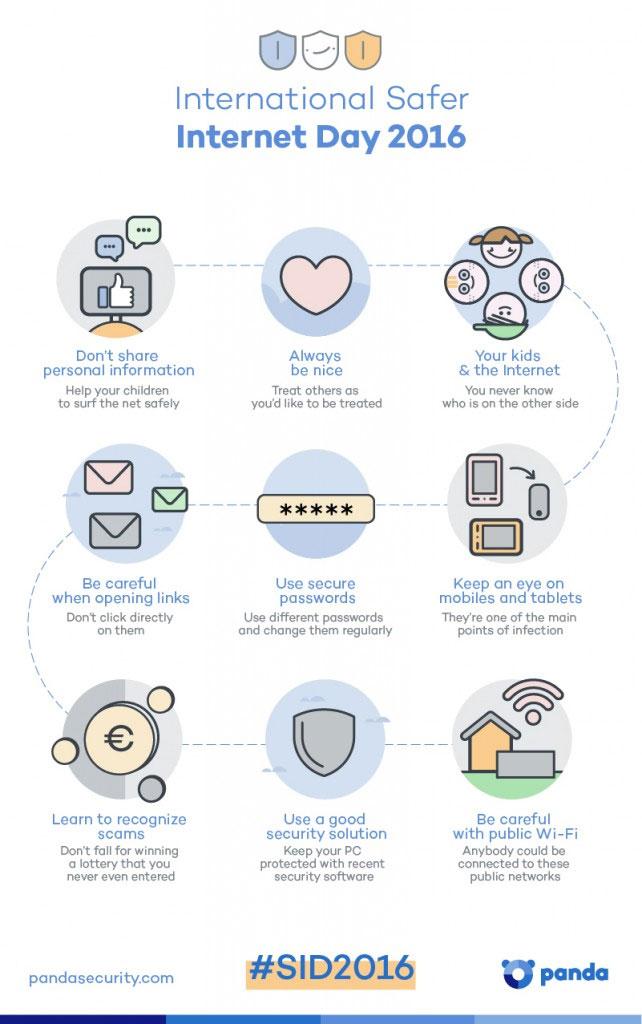
Via Panda Media Center.
In related news...
In honor of Safer Internet Day 2016, Google is asking you to take a quick Security Check. Complete it and you will be rewarded with 2GB of storage space for Google Drive.
To mark this important event, Panda Security published a list of simple security tips everyone should follow when using the internet. These are Panda Security’s tips on how to make every day a Safer Internet Day.
Protect your privacy
Don’t share personal information on social media, instant messaging apps, and other things of the sort. You never know who might have access to your personal info, you never know where your data might end up, so it’s best to keep it out of sight.
If you have to share personal information, make sure to share it with someone you really trust. Don’t play loose with personal photos, addresses, phone numbers, and other private info. Keep in mind that anything you share might come back to bite you.
Don’t be a troll
The internet is home to a lot of mean people who will post nasty comments, make fun of others, and try to start fights. Don’t be like them. Be nice, treat others as you would like to be treated, and report abusive behavior when you see it.
Be there for your children
Let your children know that you’re there for them. Tell them that they should come speak with you (or another adult figure) if they ever have any doubts about surfing the web.
It’s a good idea to use parental controls to monitor what your children do online and to keep them safe from all the various threats that are out there.
Mind what you click and download
If you get an unsolicited email that asks you to open an attachment, be cautious – it might be malware. If you get an unsolicited message that asks you to click on a link, be cautious – it might take you to a dangerous website. If you want to watch movie trailers or download games from the web, pay attention – you might end up on a potentially harmful website.
Use strong passwords
If you pick a poor password, the bad guys will crack it faster than you can say “oops”. To keep the bad guys out, you need to pick a properly strong password. And don’t recycle passwords! Set up different passwords for different accounts, don’t reuse the same password over and over. If you can’t do it on your own, use a password manager.
Avoid scams
The general rule of thumb is that if it sounds too good to be real, then chances are it isn’t. Learn to recognize scams and stay away for them. A good antivirus will protect you from most threats. But don’t rely on it alone. Use your common sense to stay out of trouble.
Use a reliable security solution
This is common knowledge: you need security software to protect your system and your data. Now, if you don’t have any security software protecting your PC, I suggest you download some. You could get started with Panda Security’s free antivirus, or you could get a free security solution from another company, like Bitdefender, Kaspersky Lab, AVG, Sophos, Avira, or Comodo.
Be careful with public WiFi
The problem with public WiFi is that you never know who might snoop on you. Try not to do things like financial transactions using public WiFi; and if you have to use public WiFi, make sure to stay safe. I recommend using a VPN.
TL;DR? Here's an infographic!
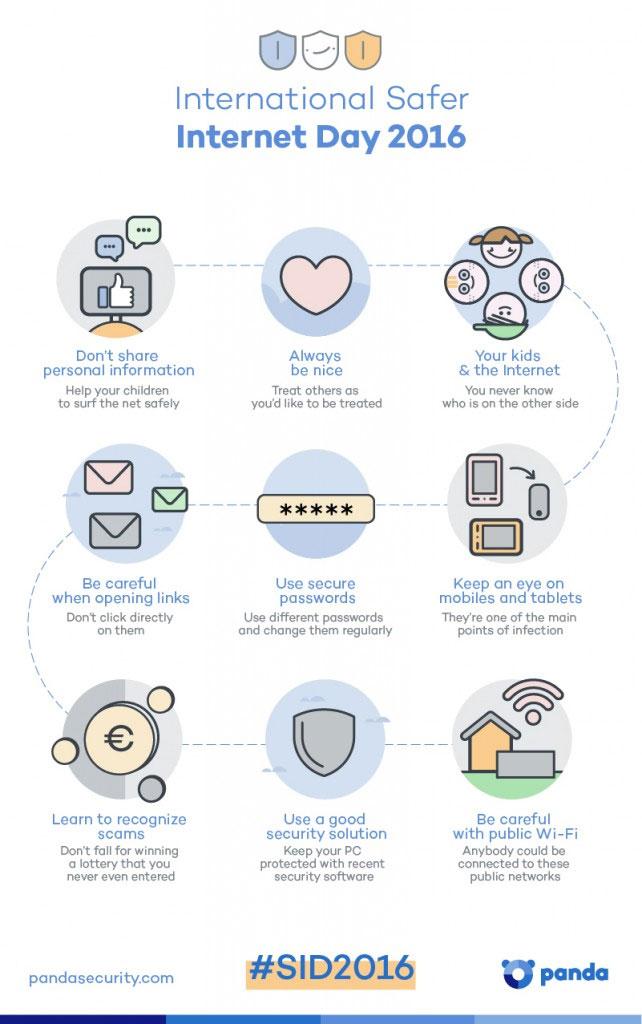
Via Panda Media Center.
In related news...
In honor of Safer Internet Day 2016, Google is asking you to take a quick Security Check. Complete it and you will be rewarded with 2GB of storage space for Google Drive.

























